
In a previous blog post, we outlined the basics of an open bill of materials (BOM) and how it can benefit organizations in multiple industries to manage the product development processes and product lifecycle. In this blog, I’d like to take a closer look at how OpenBOM can be used for electronics, BOM for PCB design, and PCBA as well as how OpenBOM can help to manage multi-disciplinary BOMs. Also, I’d like to talk specifically about our recent improvements of the OpenBOM Add-in for Altium Design.
OpenBOM Cloud Data Management Foundation
OpenBOM allows you to manage your BOMs in the cloud, as well as create and share them with your team. The basics of OpenBOM is a modern and flexible cloud-based platform to manage product information. OpenBOM data management foundation is a superpower we provide to all users to manage the fundamental elements of product data.
- Item Management
- Revision Control
- Bill of Materials Management
- Single / Multi- / Flattened BOM
- BOM revisions (top-down / bottom-up)
- Formula, cost, and rollups
- PDM and File Management
- Vendors and multi-sourcing
- Inventory control
- MBOM, Planning
- RFQ and POs
Such a rich set of functions is available in all OpenBOM subscriptions starting from Professional User Subscription. OpenBOM effectively allows you to support the entire process from Design to Purchasing.
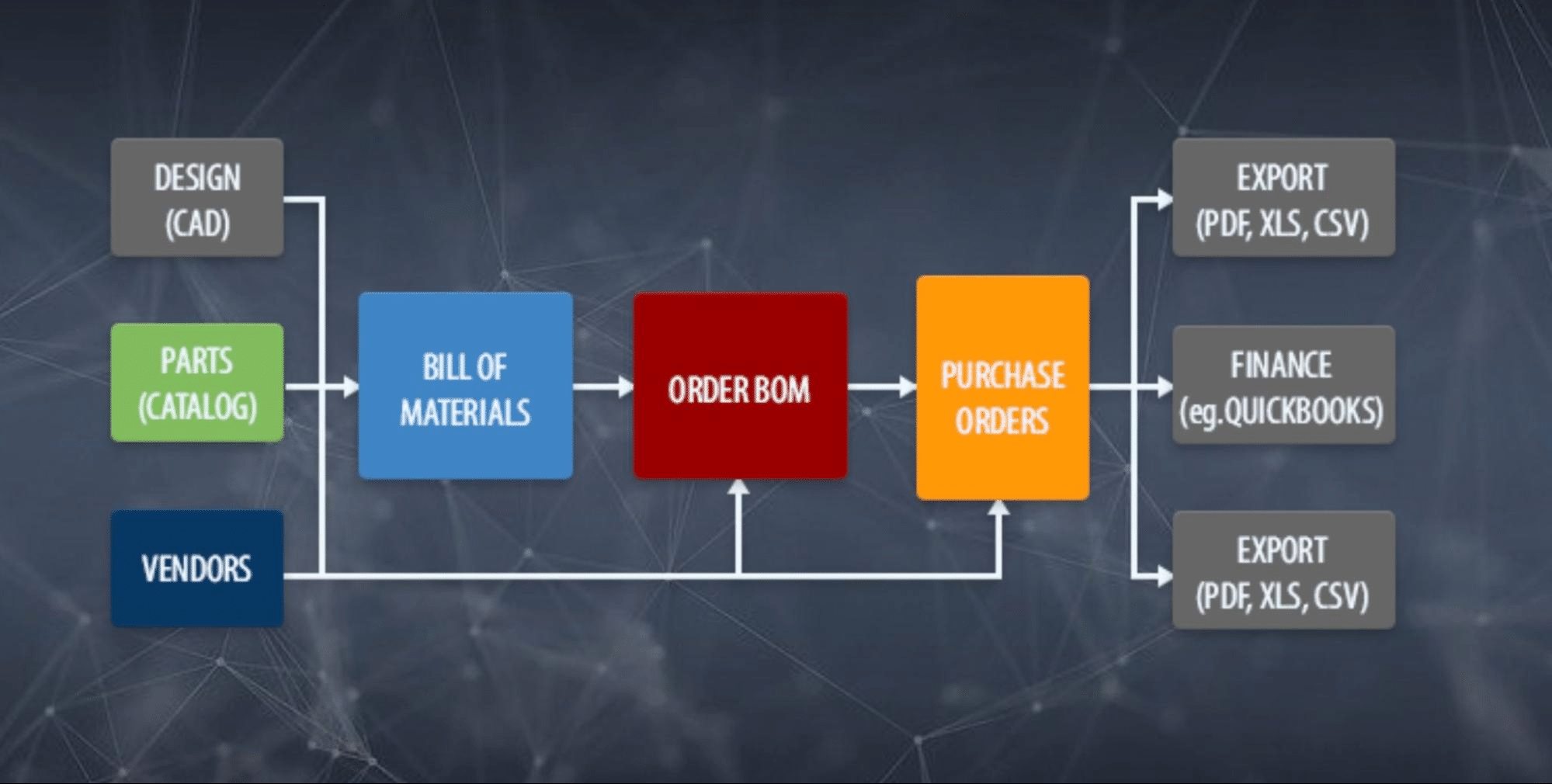
On top of these functions and capabilities, OpenBOM provides unique and patented BOM collaboration methods. Collaboration between engineers, teams, contractors, and suppliers is seamlessly integrated and allows everyone to share data instantly and stay on the same BOM across multiple teams and organizations. OpenBOM takes you from the historical silos into the future of modern manufacturing networks.
Design (CAD) System Integrations
OpenBOM provides a seamless out-of-the-box set of tools to integrate with all mainstream CAD systems both desktop and cloud-based. You can check for the list of all available integrations. A unique element of all these integrations is a one-click BOM functionality allowing you to extract the data seamlessly and instantly from CAD systems.
PCB Design Integrations and Altium Add-in Enhancements
What’s more, OpenBOM integrates directly with Altium Designer, meaning you can create and update your BOMs without leaving your design software. This makes it the perfect tool for anyone working on complex or multi-disciplinary designs. In the recent product update, we introduced Altium one-click BOM functionality earlier available in other integrations (eg. SolidWorks).
We have brought the ease of One-Click BOM creation to Altium and the ability to specify the default OpenBOM Catalog for those of you using multiple Catalogs. With this release, OpenBOM for Altium will now create a BOM and the related Catalog(s) in one operation; no need to create Catalogs ahead of time (although you may still do so).
To be clear, One-Click is not a command, it is the simple Create/Update BOM operation we have had for years, only now it operates as a single operation.
Here is how it works:
- Start Altium and get the OpenBOM extension update (if you haven’t done so yet)
- Open your Altium design
- RMB->OpenBOM->Settings and provide your OpenBOM credentials
- Close Settings
- Open your favorite Altium Project
- Select a Schematic and RMB->Create/Update BOM
- Click Continue
- OpenOBM will create a BOM and related catalog all in one operation.
Here is a short video taking you through One-Click and Default Catalog:
Read more about these functions in our What’s New May 2022
Multi-Disciplinary BOM and Flexible Data Model
OpenBOM flexibility allows you to combine multiple pieces of information (BOMs) created with different CAD systems together. In such a way, you can organize your multi-disciplinary BOM including elements of the BOM coming from MCAD, PCB design, and software components together in a single unified product structure with revision capabilities.
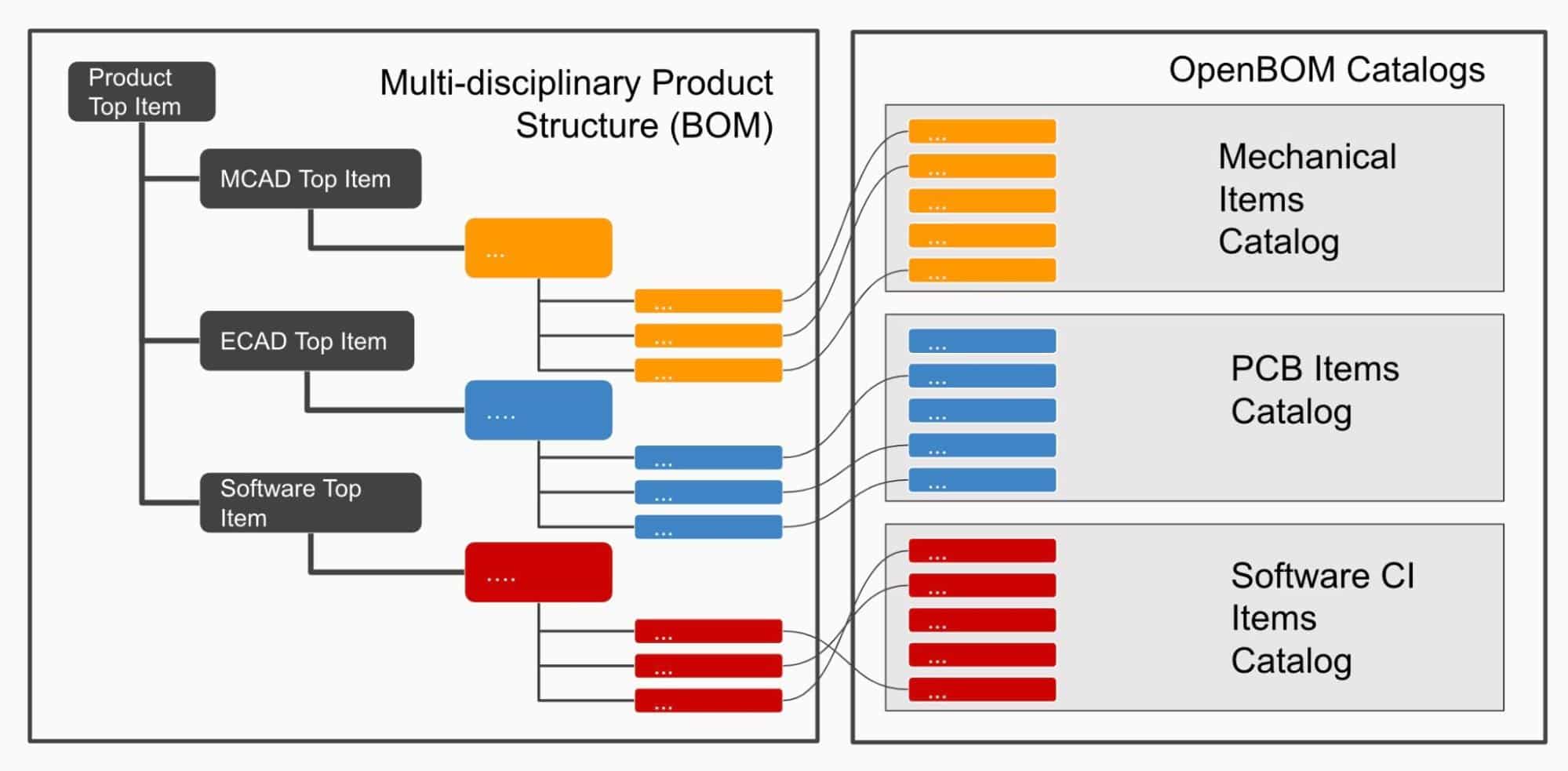
A key element of these capabilities is OpenBOM Flexibility and Data Model allowing you to build custom metadata and manage custom views (engineering, manufacturing, purchasing) allowing each user in the company and extended team (CMs and suppliers) to get the right access to the BOM and related product information.
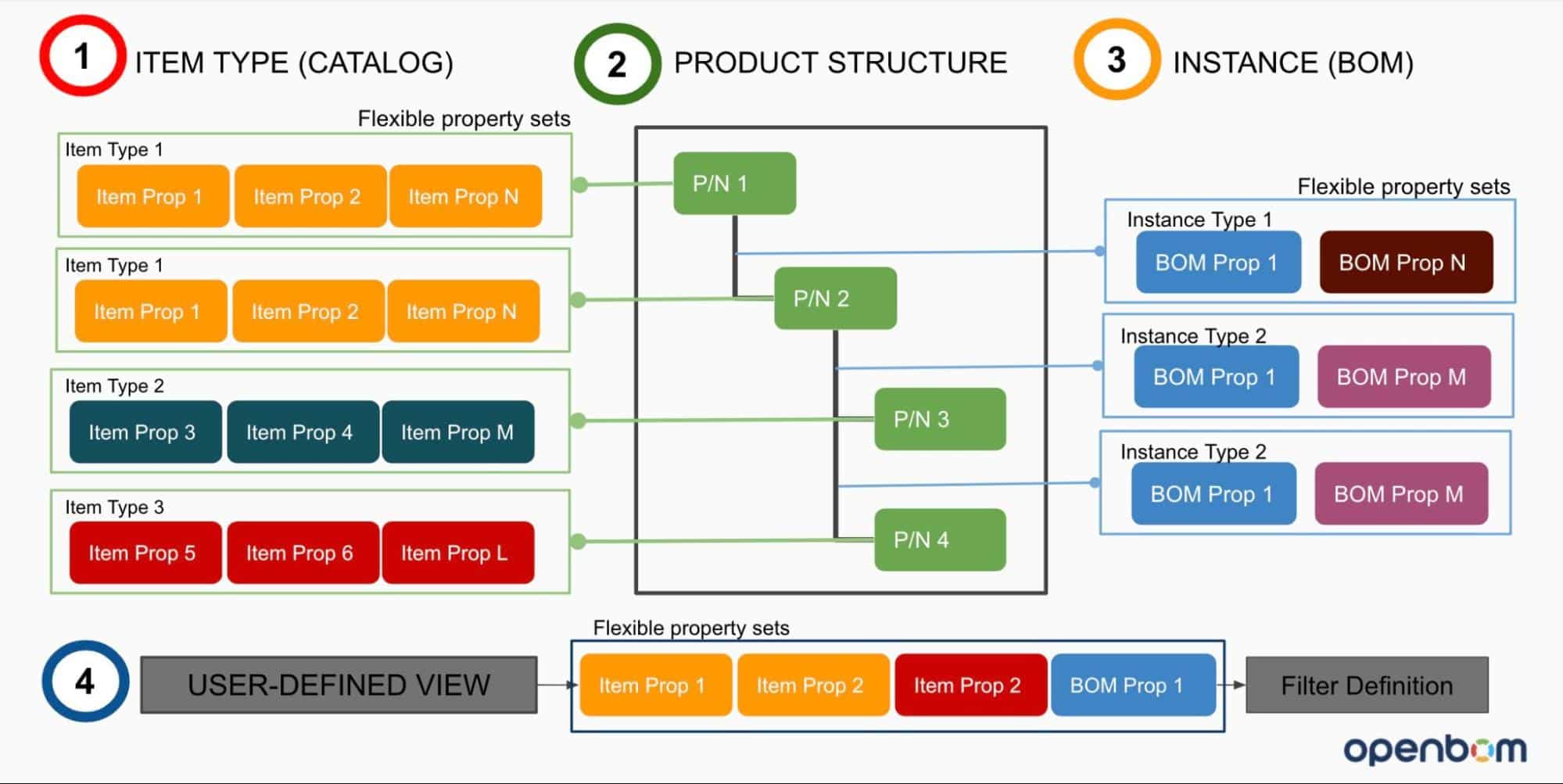
The flexibility of the model allows having file attachments for each item representing different CAD files (eg. SolidWorks, Altium, and other derivatives)
Conclusion
OpenBOM gives you plenty of options to organize your product development process starting from the data management foundation, collaborating capabilities, and seamless integration with CAD systems (both MCAD and PCB). Together with all integrations, OpenBOM allows you the path towards complex multi-disciplinary BOM structures combining multiple BOMs created from each corresponding CAD (design) structure.
REGISTER FOR FREE and find out how OpenBOM can help you today.
Best, Oleg
Join our newsletter to receive a weekly portion of news, articles, and tips about OpenBOM and our community.










