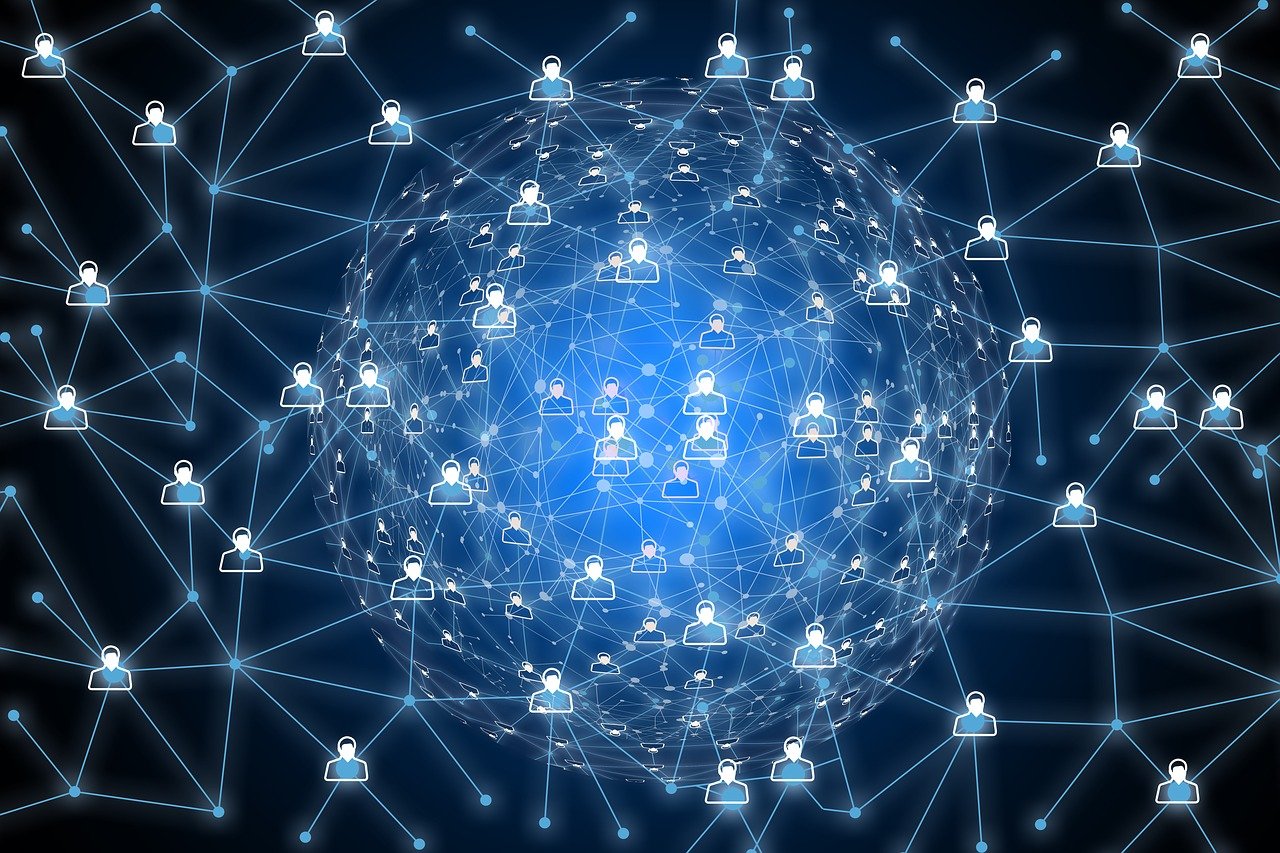
Modern manufacturing is a complex system of relationships between individuals and organizations. The time when product development and manufacturing were located in the same building is gone. These days products are developed by multiple companies OEMs, multiple tiers of suppliers working together. The work is often done globally at multiple plants that make products in different configurations for different markets.
OpenBOM multi-tenant data mechanism allows you to organize a collaborative data sharing and make access of different users to the data based on their roles in the product development process. The biggest thing is how to automatically prescribe what access level and how data will be shared.
How to Step From A Single User To A Group?
OpenBOM Team is a way to organize the work by a group of people. A team is defined by the admin role and a group of people with defined access levels. Different access levels are the main element of the role-based access model. Think about multiple access levels such as Read-only, Edit, and By-View defining what information every user can access, view and edit. Role-based access is controlling sharing capabilities – a way to get access by multiple people simultaneously. There are no limitations on who can be included in the team and you are allowed to bring all your engineering teams, individual contributors, contractors, and suppliers under the same roof and establish common grounds for all product-related information.
Role-based model allows you to define levels of access such as “engineering”, “sales”, “purchasing”, “manufacturing”. Automated data sharing in the team allows to share data with the the need to use “share” command.
In the picture below you can see an example of how Team View is operating in OpenBOM by defining what data can be accessed (list of attributes) and what filter is applied (for limiting of rows).
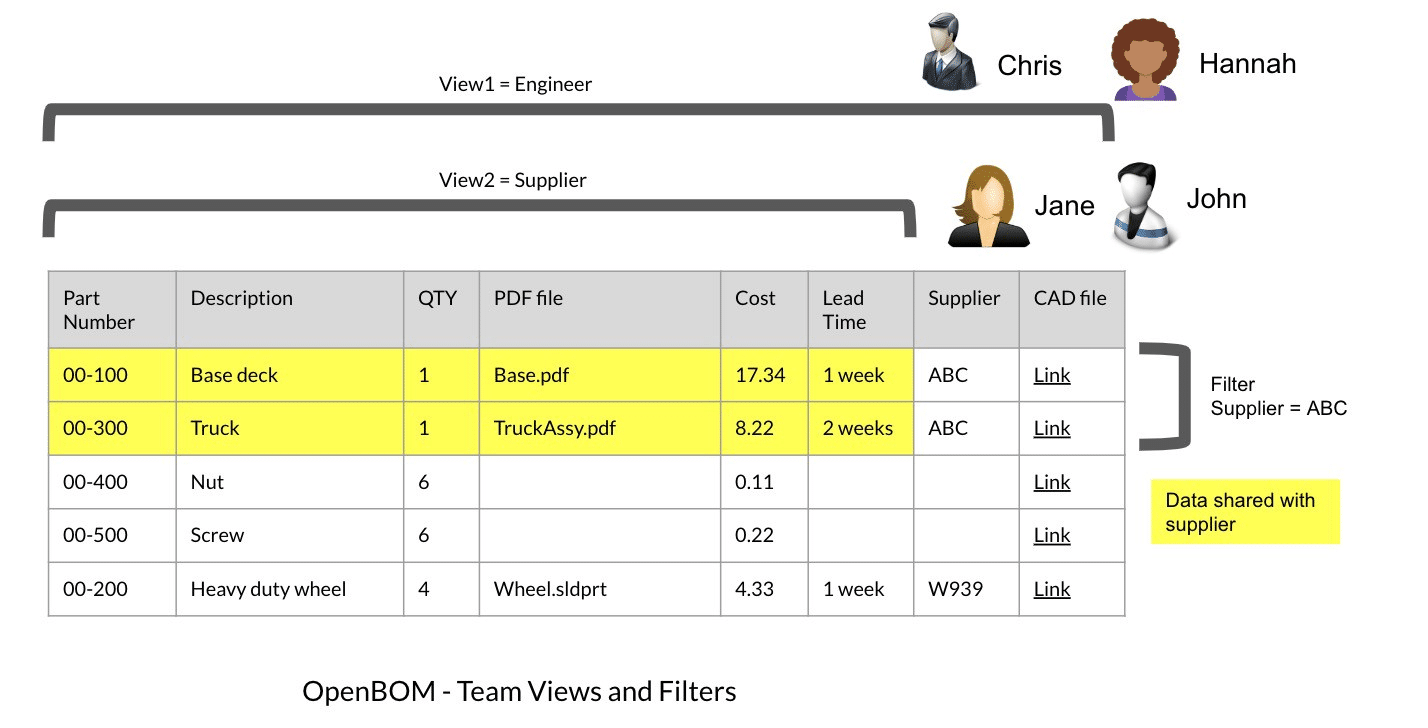
Granular Sharing with Applied User-Defined View
In addition to automatic role-based mechanism, OpenBOM Team provides a special data sharing for BOMs or catalogs with applied user-defined view. This is a use case when a specific data needs to be only shared with a user (usually, an outside user such as contractor or supplier) and this user should not get an access to the rest of the data and limit it to only one specific BOM, catalog, or order with an application of the user-defined view.
Value of Data Sharing
A traditional data access mechanism is limited. Engineers are creating spreadsheets, attaching the emails and sending them in the organization (engineers to purchasing) and outside (for contract manufacturers and suppliers). The value of automatic role-based access is incredible allowing you to rationalize the data access and bring everyone on the same page. .
OpenBOM allows you to set up roles and automatically control what information can be accessed by each role (eg. Engineering View, Manufacturing View, Purchasing View, etc.). If your team is looking for an engineering bill of materials (BOM), revisions, manufacturing bill of materials (MBOM), purchase orders, and collaboration, this subscription level will give you an incredible level of power and flexibility in data management and granular data access allowing users to only access information that they are supposed to see.
Conclusion
OpenBOM Professional Team Subscription helps you to define how to automate the data-sharing mechanism and make it role-based in the group of people. This group of people can be from one organization (eg. engineering team), but also from multiple organizations (eg. contractors, suppliers, etc.). A special role (The team administrator) defines the access level for each user and by doing so enables instant data sharing capabilities. So, when you create a catalog, BOM, or order, the access will be automatically set using the team role.
REGISTER FOR FREE and start a 14-day trial to check out how OpenBOM can help you.
Best, Oleg
Join our newsletter to receive a weekly portion of news, articles, and tips about OpenBOM and our community.










