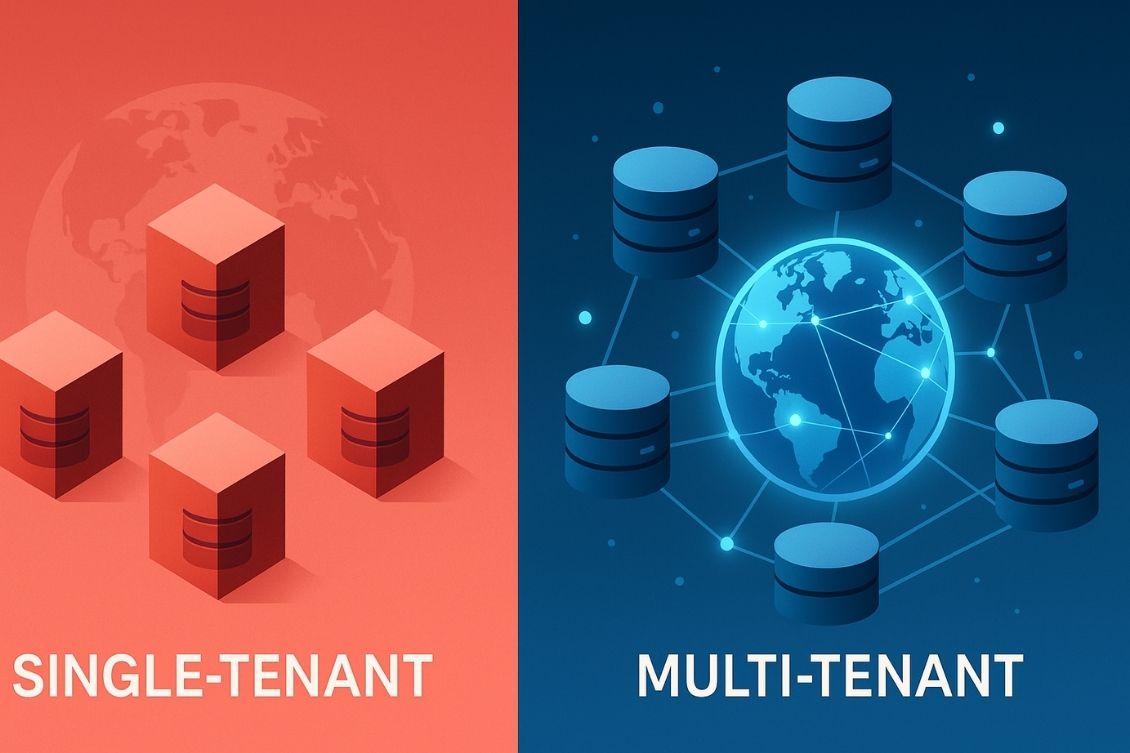
In yesterday’s article – Understanding OpenBOM’s Multi-Tenant Data Model and System Configuration, I shared some insights about OpenBOM’s multi-tenant data model and how we structured our platform to support modern product development and collaboration.
Today, I want to take the next step and talk about what multi-tenant architecture actually enables inside OpenBOM — and maybe more importantly, what makes our implementation different from almost every other PLM system out there.
The common wisdom says multi-tenant SaaS is all about cost efficiency, fast onboarding, and scale — but it comes at the price of rigidity. You get the same model, same data schema, same constraints. That’s true in most industries. But in PLM? That’s almost a death sentence. Every manufacturing business has unique needs, specific product data structures, and processes that don’t fit into a rigid box.
So when we built OpenBOM, we asked ourselves a hard question: can we deliver the benefits of multi-tenant architecture without sacrificing the flexibility PLM users need?
The answer is yes — and I’ll show you how.
Why Multi-Tenant Matters in PLM
First, let’s rewind for a moment. Most PLM systems of the past (and still, frankly, the present) are single-tenant. Each customer gets their own silo, often running on a separate database, configured for a specific customer, sometimes with SQL scripts, a specific data model, and often heavy implementation support projects. That architecture makes sense if your world is on-premise, but it’s fundamentally at odds with the world we live in today – distributed teams, global supply chains, and fast-moving startups.
You can say, every PLM software today (or at least almost every) is cloud-based and supposed to solve the problems I mentioned above. Not too fast. Most of “cloud” PLM products are existing on prem products hosted using AWS, Azure, GCP, and similar infrastructure. Even if they claim a “multi-tenancy”, their customization and flexibility are severely limited.
Multi-tenant data model SaaS software flips the script (think Google Docs and alike…). Instead of isolated silos, everyone runs on the same shared platform, with data separation handled at the platforms logical level. That means:
- No heavy IT hosting and no waiting for IT. Just sign up and go.
- Lower costs. The infrastructure is shared, so your seat costs are much lower.
- Easier updates. Everyone is on the same version; no more “we can’t upgrade because we’re three releases behind.” (think of running SQL scripts on thousands of databases)
- Built-in data collaboration. Sharing across tenants (customers, suppliers, contractors) is straightforward.
For PLM, this isn’t just about economics. It’s about enabling modern workflows that involve multiple companies working together in real time. That’s the new reality of manufacturing.
What Multi-Tenant Architecture Enables in OpenBOM
So, what does multi-tenancy look like inside OpenBOM? Let me walk through some of the key capabilities — with real examples from our customers and product.
1. Quick Start (Instant Registration)
When you think about old-school PLM, registration takes time. You contact sales, they approve it, IT configures the service – it is a days and weeks process followed by months-long implementation. You need IT to provision servers, consultants to configure schemas, and weeks of training before people can even log in. With OpenBOM, onboarding is much faster and easier.
One of my favorite stories: A 20-person hardware startup in New England signed up for OpenBOM at lunchtime. By the afternoon, they had uploaded CAD data, structured a BOM, and shared it with their contract manufacturer. No complex, lengthy process – just registered and got to work. Of course, this is an extreme example. But customers going live in 2-3 weeks is a normal thing for OpenBOM.
That’s the beauty of multi-tenant SaaS — we don’t need to “set up” anything for you. The platform is already running.
2. Amazing Unit Economics (Especially for SMB/SME)
Another big one: cost. Traditional PLM (even hosted) requires hardware (even virtual). If you’re a 20-100 person manufacturing company, forget it- it will be too expensive. The licensing, infrastructure, and consulting costs are out of reach.
OpenBOM flips that script. Because our multi-tenant infrastructure spreads costs across thousands of users, we can offer a platform at SMB-friendly prices.
I’ve seen small robotics companies with 20 engineers use OpenBOM to manage complex multi-level BOMs, revisions, and change processes — something that would have cost them six figures with legacy PLM. Instead, they pay a reasonably priced subscription and get on the globally available system, with flexible data management and integration with CAD.
That’s one of the most rewarding parts of building OpenBOM: giving smaller companies access to tools that were previously impossible for them.
3. Global Availability
When everything runs on a single shared platform, you get another benefit: global consistency.
I’ll give you an example. One of our customers designs in Berlin, procures in Bangalore, and assembles in Mexico. In a single-tenant system, those teams would be working on disconnected instances, syncing data via exports and imports. With OpenBOM, they’re literally looking at the same live BOM at the same time.
A design engineer changes a part number in Germany, procurement sees it instantly in India, and the manufacturing team in Mexico gets the update without anyone emailing a spreadsheet. That’s the digital thread in action — and it’s only possible because of multi-tenancy.
4. Cross-Tenant Data Sharing and Collaboration
This is where OpenBOM really shines. Multi-tenancy allows us to make data sharing as simple as Google Docs.
Let’s say you’re an OEM working with five suppliers. Instead of creating five separate portals or sending five Excel files, you simply share your catalog or BOM with them directly inside OpenBOM. Each supplier can view, update, or collaborate — with special virtual view and permissions you control.
We’ve seen this in practice with electronics manufacturers: the OEM shares a resistor catalog, suppliers update availability and pricing, and the engineering team sees changes in real time. No manual merges, no “which version is correct” headaches. Just one live source of truth.
5. Scale Without Friction
Scaling is another huge benefit. With legacy PLM, adding more data, more users, or more projects often means reconfiguring your infrastructure, increasing the capacity of servers.
With OpenBOM, the scale is just… there. You can start with two users and one catalog, and grow to hundreds of users, thousands of items, and dozens of suppliers without any re-architecture. The same multi-tenant backbone supports it all.
I’ve watched companies grow from early prototypes to full-scale production while staying on the same OpenBOM platform the whole way. That’s the kind of scale we designed for.
What Makes OpenBOM’s Multi-Tenant Implementation Unique
Now here’s where things get interesting. Multi-tenancy is usually associated with rigidity. One schema for everyone. One size fits all.
But PLM is messy. Every company has different attributes, processes, and integrations. If we forced everyone into the same model, OpenBOM wouldn’t work for anyone.
So we did something different. We built flexibility on top of multi-tenancy. That’s what makes OpenBOM unique.
1. Flexible Data Model Customization
In most SaaS systems, the data model is locked. In OpenBOM, you can define your own attributes, create custom object types, and model your product data the way you need.
For example, an electronics company might add “RoHS compliance” and “lead time” attributes to every part. A furniture manufacturer might add “wood type,” “finish,” and “certification.” Both companies live in the same multi-tenant infrastructure — but each has a data model that reflects their business.
We achieved this by using a graph-based data model using modern databases, allowing flexible data modeling schemas and global scale. That’s how we combine the best of both worlds: shared infrastructure, but individual flexibility.
2. Flexible Integrations with Desktop, Cloud, and Enterprise Systems
Another myth about multi-tenancy is that it doesn’t play well with integrations. Vendors often avoid them because they don’t scale.
We learned the other way. OpenBOM integrates directly with desktop CAD systems (like SolidWorks, Autodesk Fusion, and Onshape), with cloud design tools, and with enterprise ERP/MRP systems.
Here’s a real example: a customer uses our SOLIDWORKS add-in to capture design data into OpenBOM, then integrates that data with NetSuite for purchasing. The same multi-tenant platform supports both workflows. No custom silo, no separate instance — just one integrated flow.
3. API Availability
Finally, we believe openness is the key to scale. That’s why we provide a full API for OpenBOM.
Customers use it to automate workflows, connect with internal systems, and build custom apps on top of our platform. For example, one manufacturer built an automation where a released BOM triggers a script that calculates roll-up costs, sends RFQs to suppliers, and updates their inventory system — all through OpenBOM’s API. Spoiler alert – OpenBOM MCP support is coming.
This is another place where we bent the rules. Many SaaS systems keep their APIs limited to protect their rigid schema. We took the opposite approach: expose the API and let customers build what they need.Guess what? Our own integrations use the same APIs.
Putting It Together: A Few Scenarios
Let me paint a few quick scenarios to show how this all comes together.
- OEM + Supplier Collaboration
An OEM shares a BOM with a supplier. The supplier updates part availability. The OEM sees it in real time, adjusts design choices, and procurement automatically rolls up costs. No email. No spreadsheets. - Cross-Functional Internal Team
Engineering defines an EBOM, manufacturing adds process details, procurement links suppliers and costs. All of them work on the same BOM, tailored to their role, with changes visible instantly. - Automation via API
A new release triggers an API workflow that pushes data into ERP, generates purchase orders, and even alerts suppliers. The whole process runs in minutes instead of days.
That’s the power of multi-tenancy + flexibility.
Conclusion and Final Thoughts
The traditional narrative says multi-tenant SaaS is efficient but rigid. Any PLM solution delivered via SaaS/ cloud, if claimed to be multi-tenant, limits flexibility and configurability. At OpenBOM, we’ve proven that’s not true.
By combining a modern multi-tenant backbone with a flexible data model, deep integrations, and open APIs, we’ve created a platform that is:
- Instantly available, globally.
- Affordable for small teams, powerful enough for enterprises.
- Flexible enough to model any product.
- Open enough to integrate with any workflow.
That’s what multi-tenant architecture enables in OpenBOM — and why our implementation is different from anything else on the market.
And honestly, that’s what excites me most: watching engineers, manufacturers, and suppliers collaborate in ways that just weren’t possible before.
REGISTER FOR FREE and check this out – you will be live in 30 seconds.
Best, Oleg
Join our newsletter to receive a weekly portion of news, articles, and tips about OpenBOM and our community.










