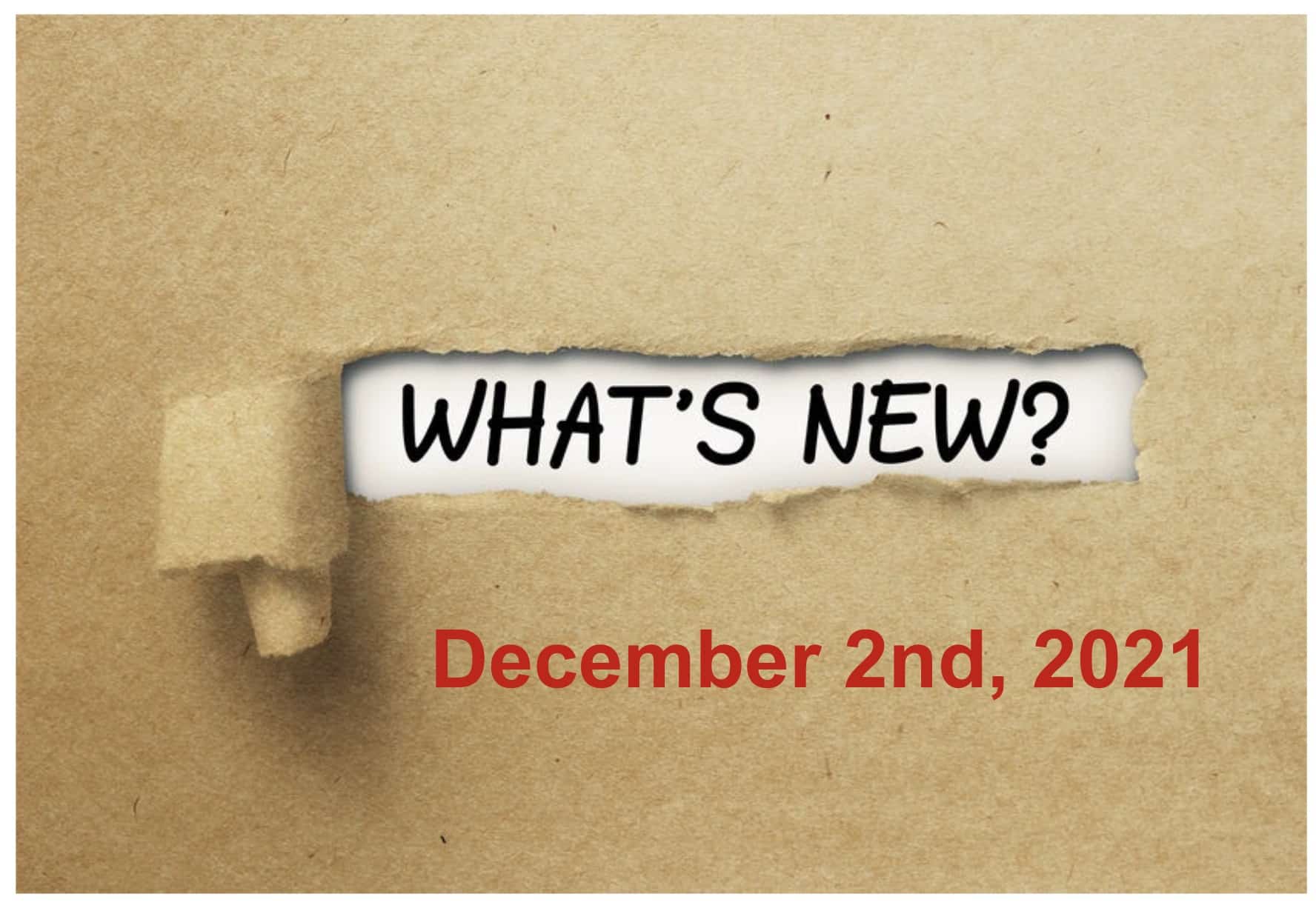
Welcome to OpenBOM’s December update! I’m super excited to share information about new features and updates that are included in OpenBOM. As we are approaching the end of the year, it is also time to give you some updates about OpenBOM’s business and customers. OpenBOM has been developed tremendously, check out the Looking Back in 2021 article to retrospect what was done for the last 12 months. To read more about what is coming next and plans for 2022, check out this article – OpenBOM Roadmap 2022
OpenBOM adoption was accelerated over the course of the last 12 months across multiple industry segments – check out OpenBOM’s Customer Stories and G2 Reviews. Both medium-sized and larger companies have found success with OpenBOM for different reasons. Small businesses, prototyping teams found OpenBOM as an end-to-end platform to run their business from design data management, engineering BOM, production planning, and procurement. Medium-sized companies have been successful in running their business operations as it can be seamlessly integrated with more advanced ERP. While larger companies have seen huge value with using OpenBOM as a tool during their new product introduction process. These companies have found our patented collaboration capabilities, out-of-the-box CAD integrations and a number of lite ERP functions extremely valuable.
Change Management Enhancements
We’re building an expansion to OpenBOM’s change management functionality to provide robust and flexible management for configuration management and change control by expanding existing change management functions and adding new ones.
We have larger companies coming to adopt OpenBOM from a variety of industries – aerospace, automotive, robotics, industrial products, high-tech, and medical. They bring demands for higher complexity in BOM management, configuration, and change management. To help all these customers we plan to improve Change Management functionality and we are already working on it. Check out our video preview of Change Order dashboard, how to make multiple change requests, and a bigger vision for configuration management of complex products. These will be coming in the next few weeks. We are also working on configurable routing workflows features.
We are expanding OpenBOM change management capabilities with a new custom object – Change Order to aggregate multiple changes and introduce Change Order Dashboard that will provide a centralized way to access all open, approved, rejected, and pending orders.
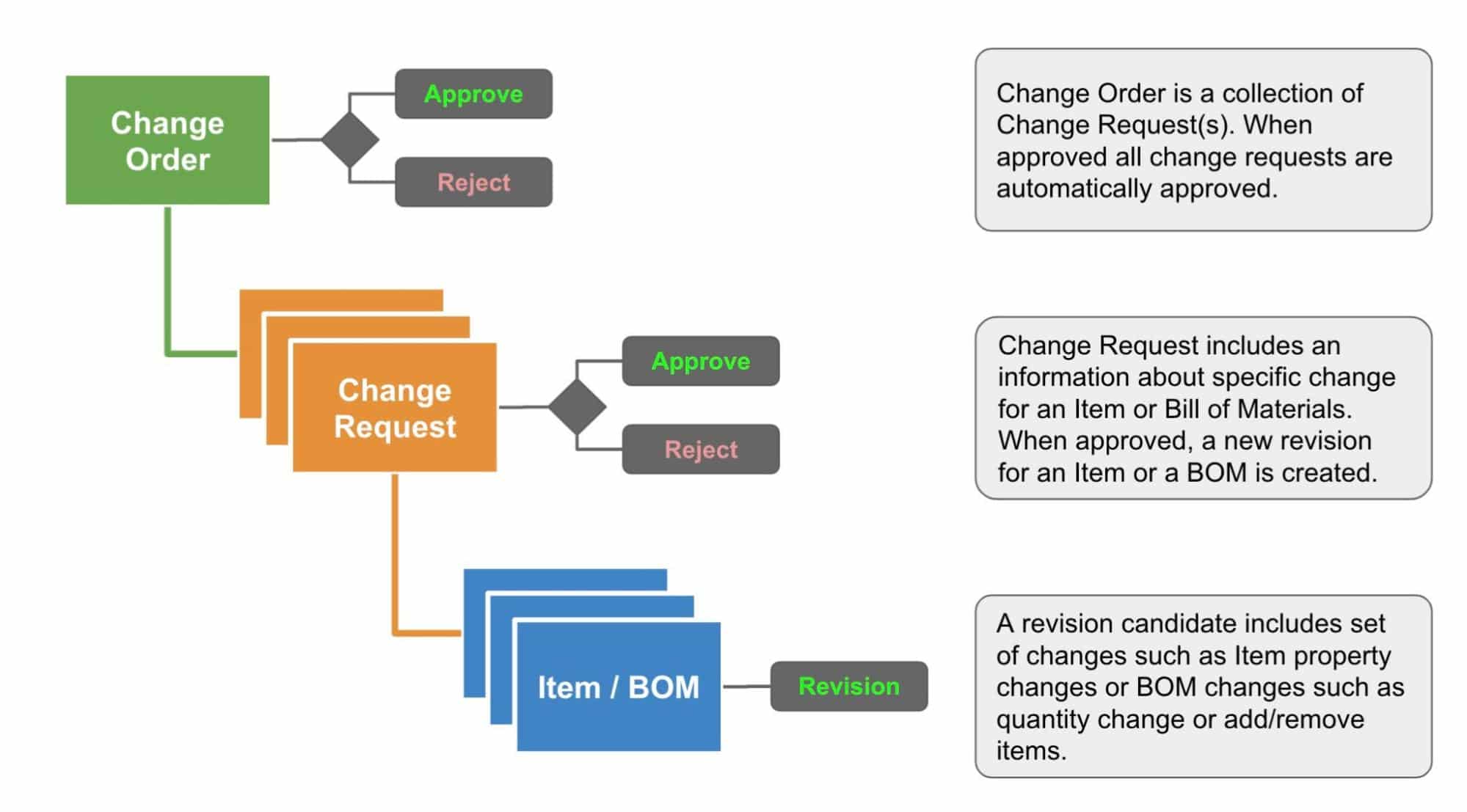
Check out more about what we are planning to bring in this article. We are planning multiple change management improvements coming to OpenBOM in the next releases including advanced approval routing, notifications, and others.
The new features that will be added to the Company Subscription are:
- Change Management (ECO)
- Change Order Dashboard
- Approvals workflows and notifications (coming soon)
Watch our introduction video below, it shows you a briefing of our new change management functionality.
Change Order Dashboard
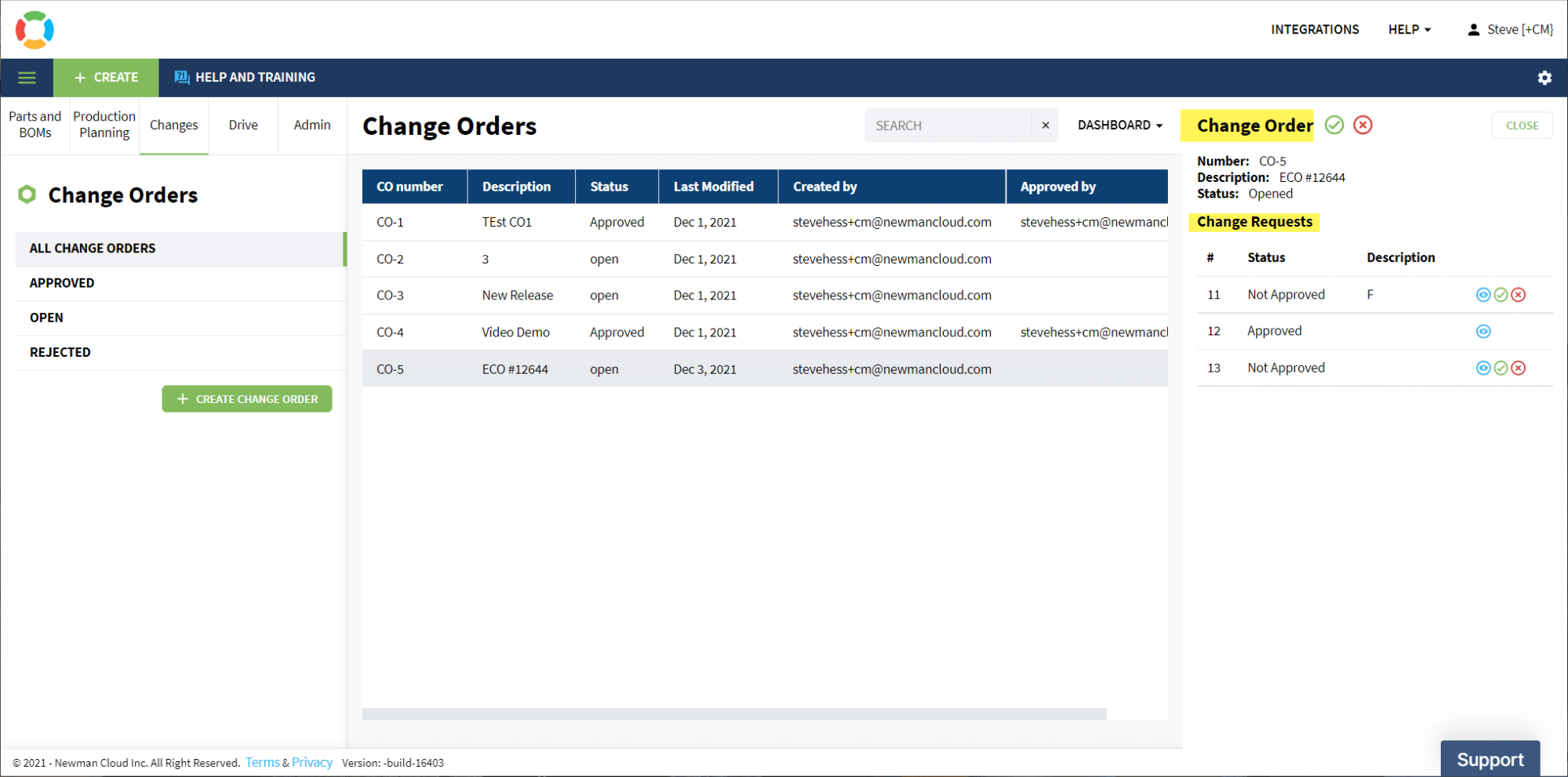
A new dashboard is coming to the list of OpenBOM dashboard – change dashboard, which will show a classified list of Change Orders and connect them to people and change requests. The dashboard will become a centralized tool to control all changes made in different items, BOMs and to provide a mechanism to approve or reject it.
Change Request for Items
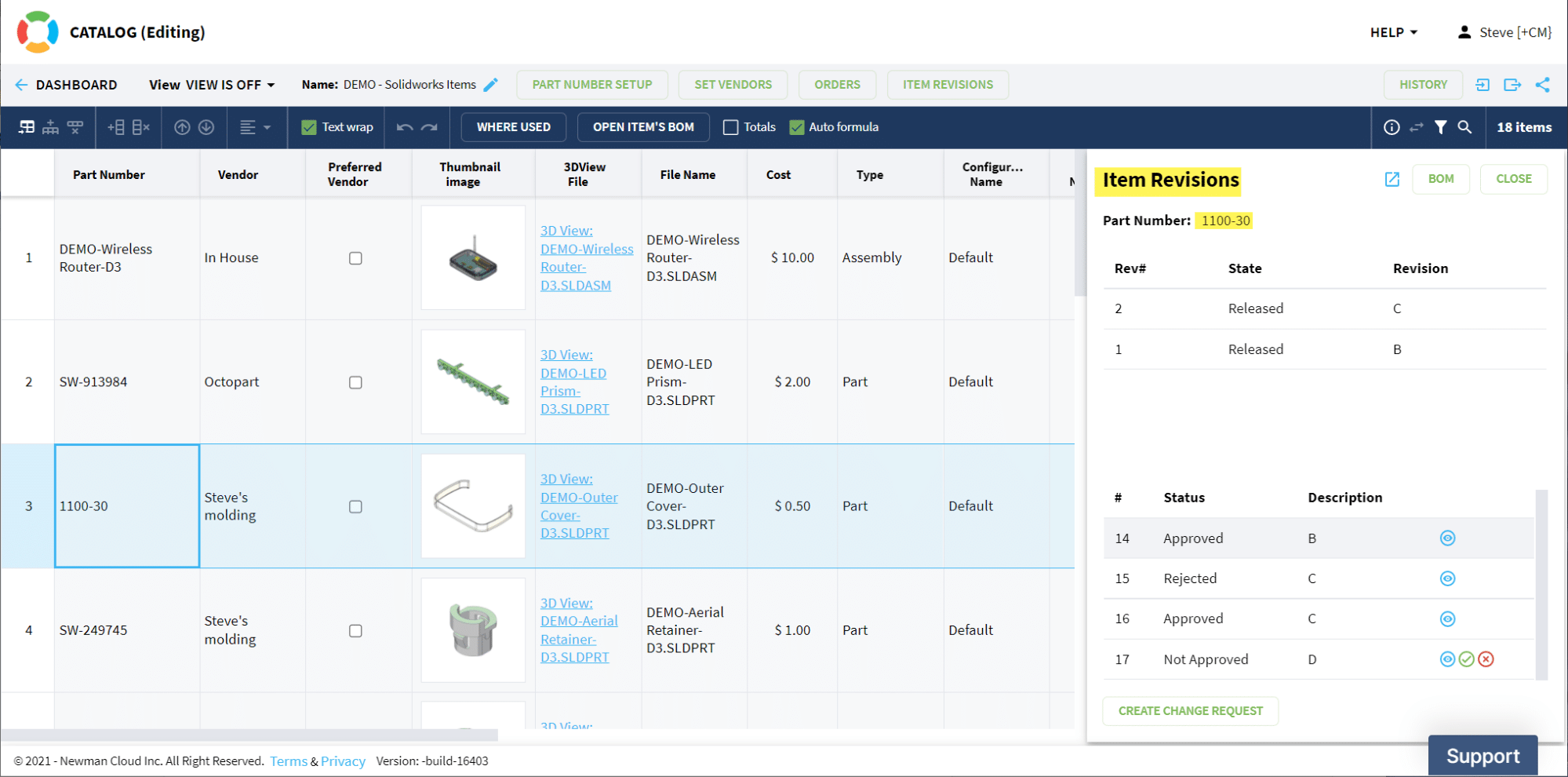
A new function – create change request is added to Catalog Item Revisions panel. This command allows you to create a change request for an individual item that later can be reviewed and connected to a change order.
OpenBOM Drive (Beta)
We are bringing a new service OpenBOM Drive – a virtual drive to manage documents. The virtual drive can be available to all users in your company as well as to all other members of the extended team, contractors and suppliers will be available in the cloud and play the role of storage as well as collaborative space where everyone can share files, manage file revisions and access information at the same time. OpenBOM Drive will be available via Windows Explorer user interface for users working with desktop applications.
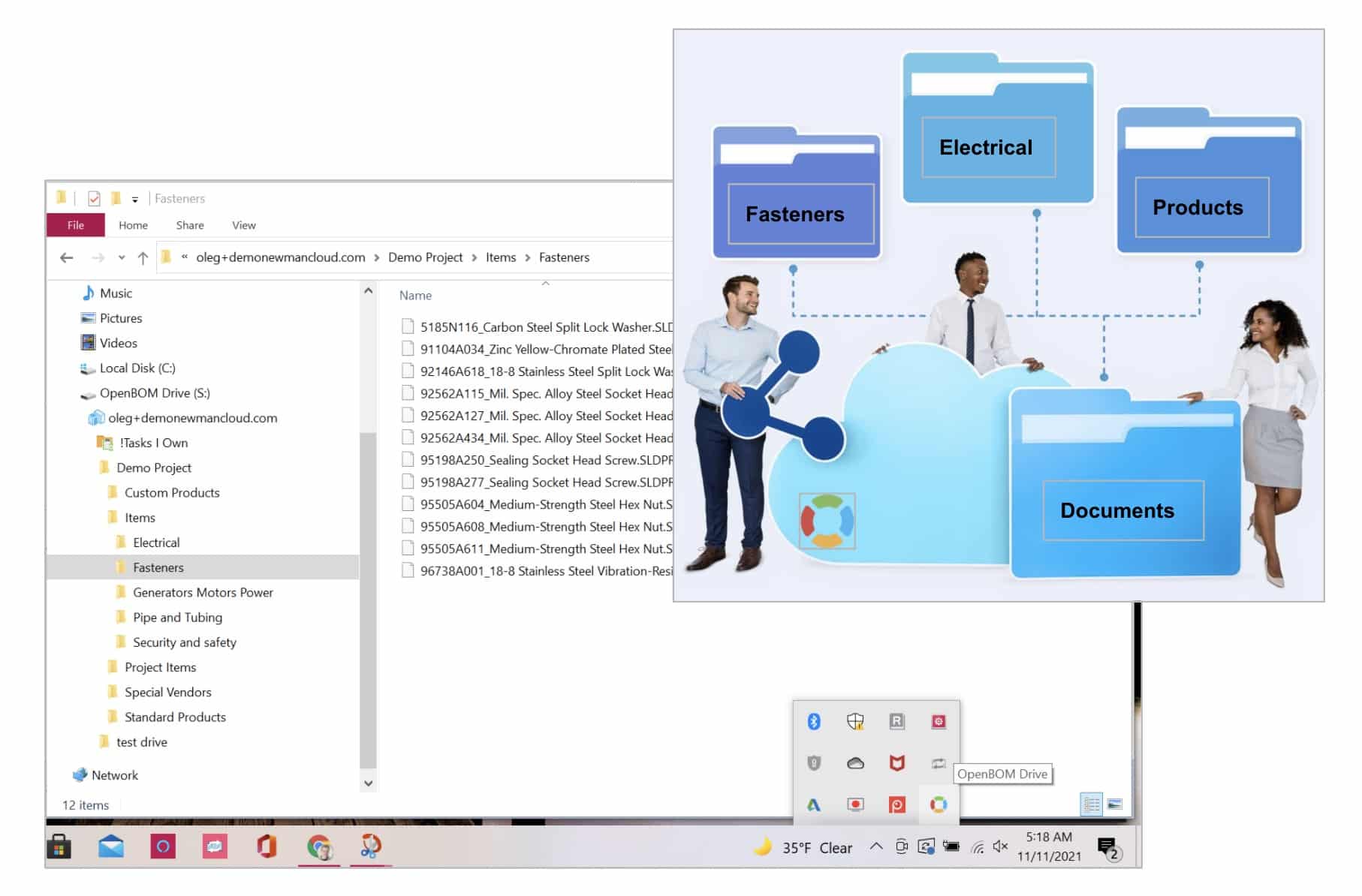
The purpose of this service is to help manage work-in-progress documents and files, to support file collaboration and vaulting capabilities. Files are a big part of everyday collaboration for engineers and manufacturing companies, but these files are still very messy and located everywhere. OpenBOM Drive will help organize files in a single source of truth so you can collaborate instantly with your colleagues and teams around the world. Please contact us if you’re interested in joining the Beta program.
Advanced Purchasing Features
These enhancements will provide more PO, Ordering, and RFQ tools for Professional User and Team Subscriptions. We made it based on the many requests from customers demanding these features in these subscriptions. Here is the list of new features added to Professional User and Professional Team subscriptions.
- Create Order from Catalog
- Multiple open Orders per BOM
- Receive Purchase Order to Inventory
- Integration with Quickbooks Online
Integrations
Dassault Systemes Solidworks
We simplified the way OpenBOM Add-in Solidworks Settings is done. The changes are in the property settings section (which properties to bring to OpenBOM).
- The CAD “Item” Properties are specified in a simple list identified as “Properties” in the Settings. The behavior is unchanged, this list was formerly known as the Catalog list but is now simply referred to as the Properties list.
- For those very few advanced users who use instance properties, we have moved the “BOM” list to the Advanced Tab.
- BOM Instance Properties are still specified in the BOM list, but this list should be empty for almost all users.
To be clear, you specify the properties you want to send to OpenBOM in the OpenOBM properties list as shown below.
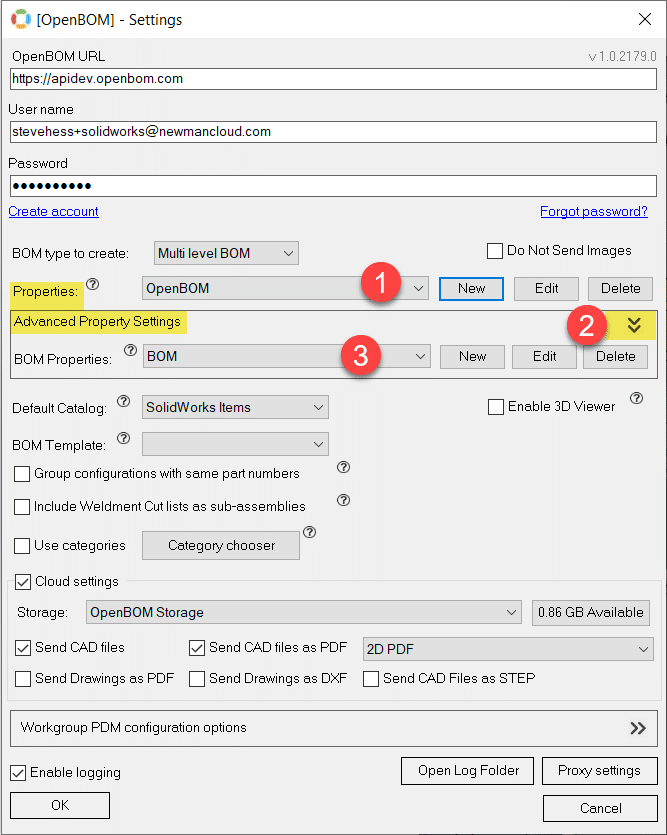
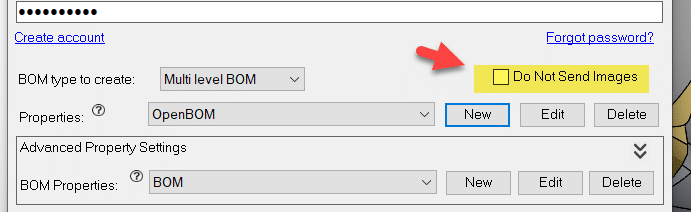
We also added a new setting to tell the integration not to bring images to OpenBOM. This is handy if you provide your own images in the Catalog, or you simply want to speed up the BOM extraction process by ignoring images. For example, if you already have proper images defined in the catalog and you are just making changes to BOM quantity, or structure, this setting will allow not to overwrite the image from automatically created image from the CAD system.
Autodesk Eagle
- Improved installer for different Autodesk Eagle environments and remove Python installer dependencies
- Better Library property extraction
Autodesk Revit Beta
Oracle Netsuite
We continue to drive improvements in our Netsuite integration and support the new Netsuite UI. In this release, we have Improved a condition where multi-level BOM may not be retrieved and we added some UI to make it easier to identify the plug-in version.
All OpenBOM Add-ins for Desktop CAD
These improvements will be visible for all OpenBOM Add-ins for desktop CAD such as Dassault Systemes SOLIDWORKS, Autodesk Inventor, Siemens Solid Edge, etc.
The Generate Part Numbers Improved Get Part Numbers dialog and tooltips and improved case sensitivity handling. So a Category Setting of “Molded” and another for “MOLDED” will be processed into the same Catalog; which is what engineers intend.
The OpenBOM Monitor service which sends thumbnails to OpenBOM from CAD is more reliable and gets a new Icon to distinguish it from our new OpenBOM Drive product!
Conclusion
We hope you enjoy the new features and updates. Configuration and change management will remain in our focus as we shift the gears of many OpenBOM customer implementations to solve the process of streamlining processes in the organizations.
REGISTER FOR FREE to learn more about how OpenBOM can help.
Best, Oleg
Join our newsletter to receive a weekly portion of news, articles, and tips about OpenBOM and our community.










