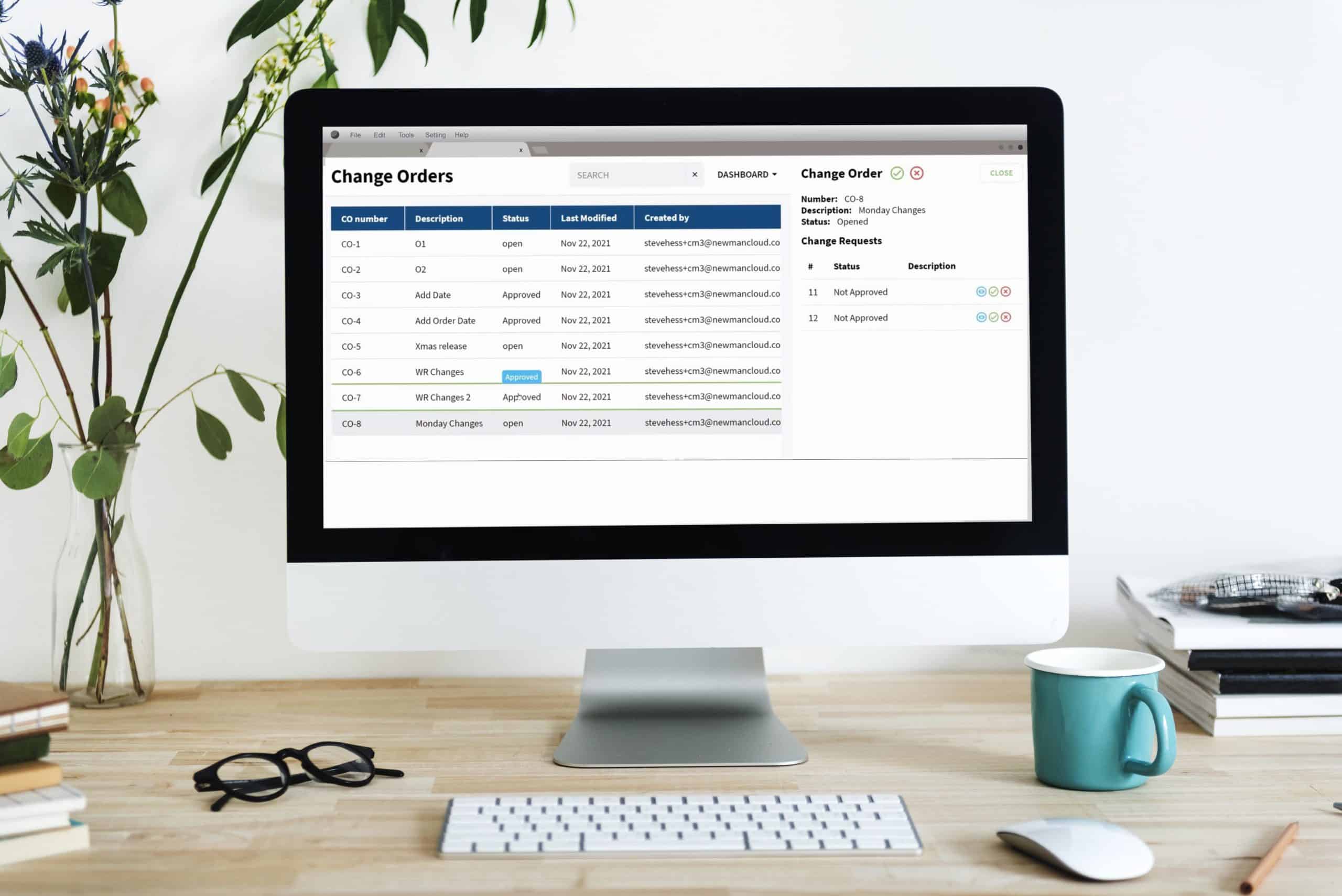
I’m continuing to introduce a new set of change management functions that we are going to introduce in OpenBOM in the next release. If you missed some of our earlier articles, please check them out below: OpenBOM Change Order Dashboard and Video preview of Change Orders.
OpenBOM Change Management Model
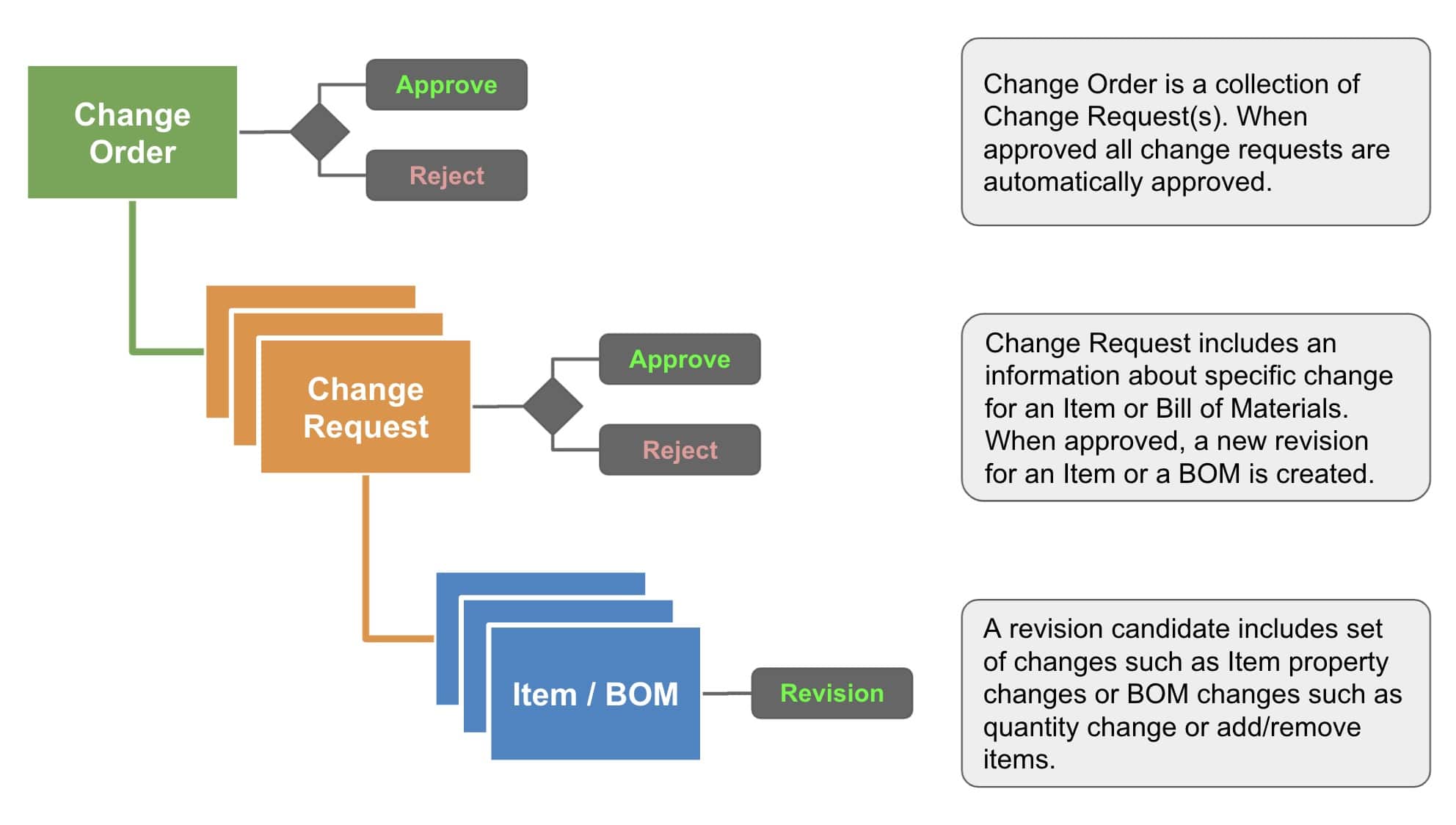
To remind you of enhancements in OpenBOM Change Management Model – New Change Order (CO) and the ability to include multiple change requests to COs. Each Change Request (CR) is connected to a candidate of a new revision (Item or BOM)Change Order and Change Request Aggregation
OpenBOM new functionality allows you to create a CR and include it in a new (or existing) change order. It is very easy to do and you can do it from any place in the BOM or catalog user interface. So, all you need to do is perform an edit of an item or BOM in OpenBOM (as easy as spreadsheet change) and then create a CR (change request).
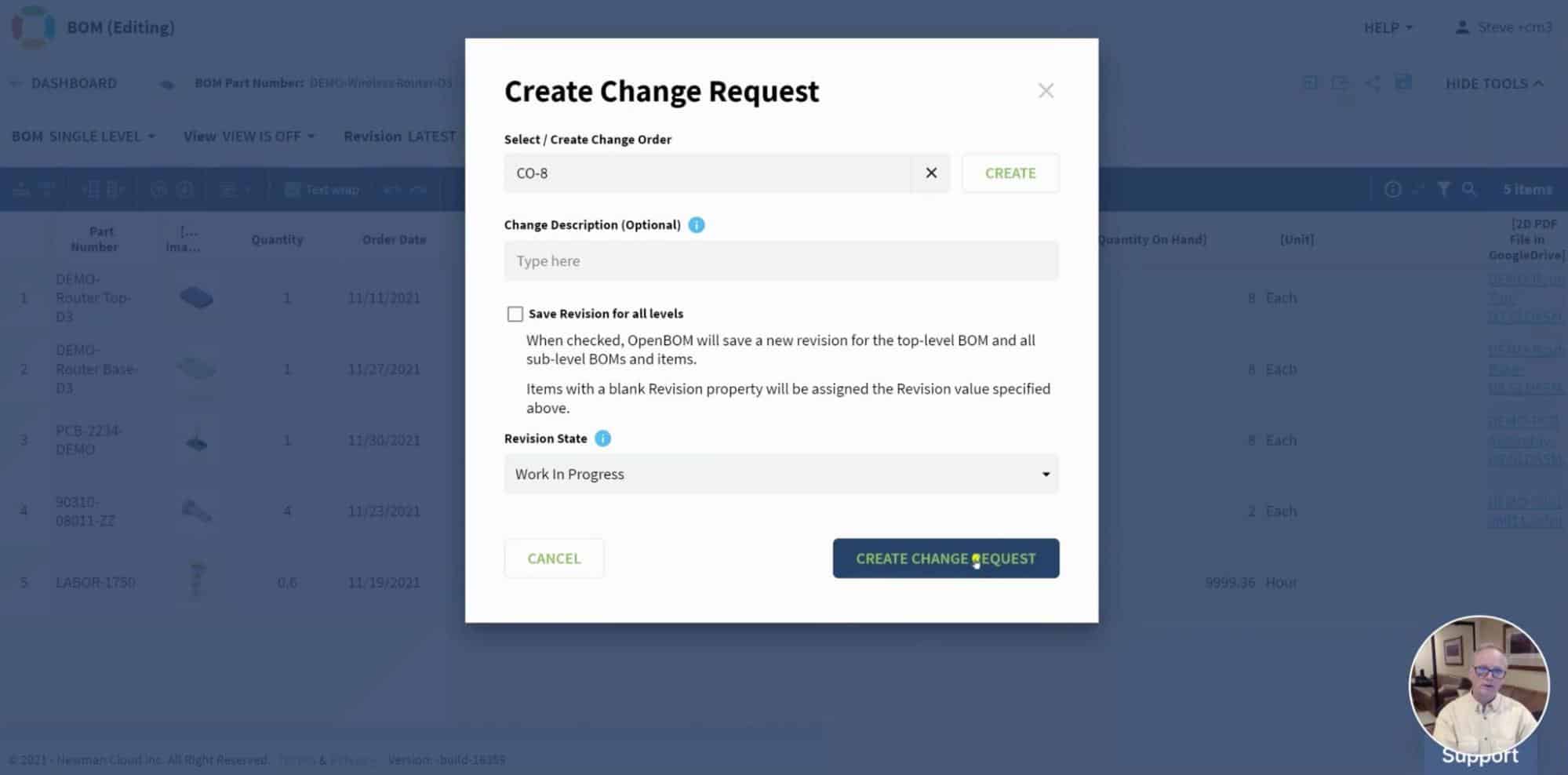
You can repeat it multiple times as we did in the video below.
Change Order – Review and Approval
As soon as you collect all change requests, it is time to review and make an approval. It can be done from the Change Order dashboard. In CO Dashboard you see the list of all Change Orders and when you navigate to the order, you can see what is included in the Change Order as well as review each change.
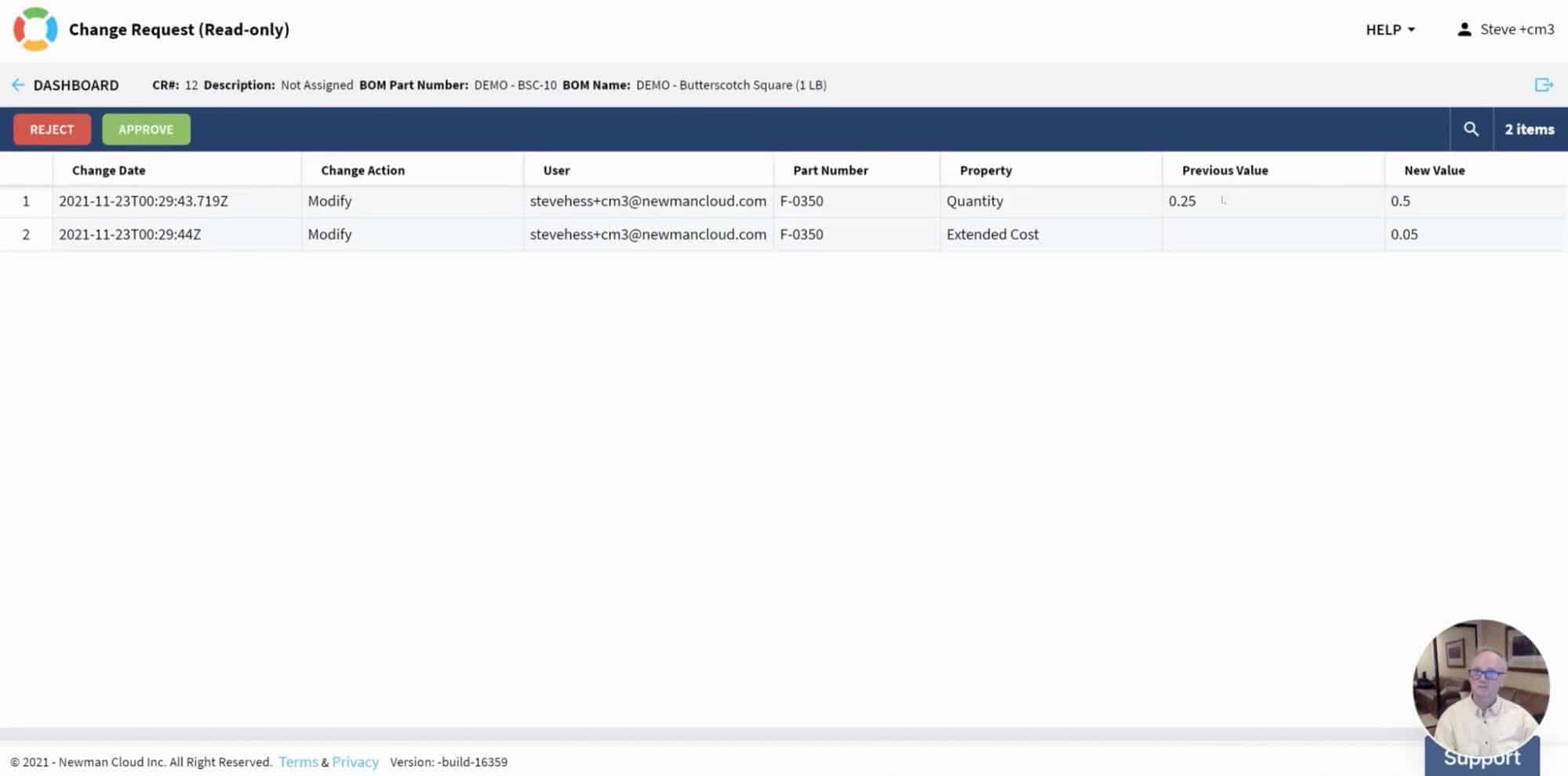
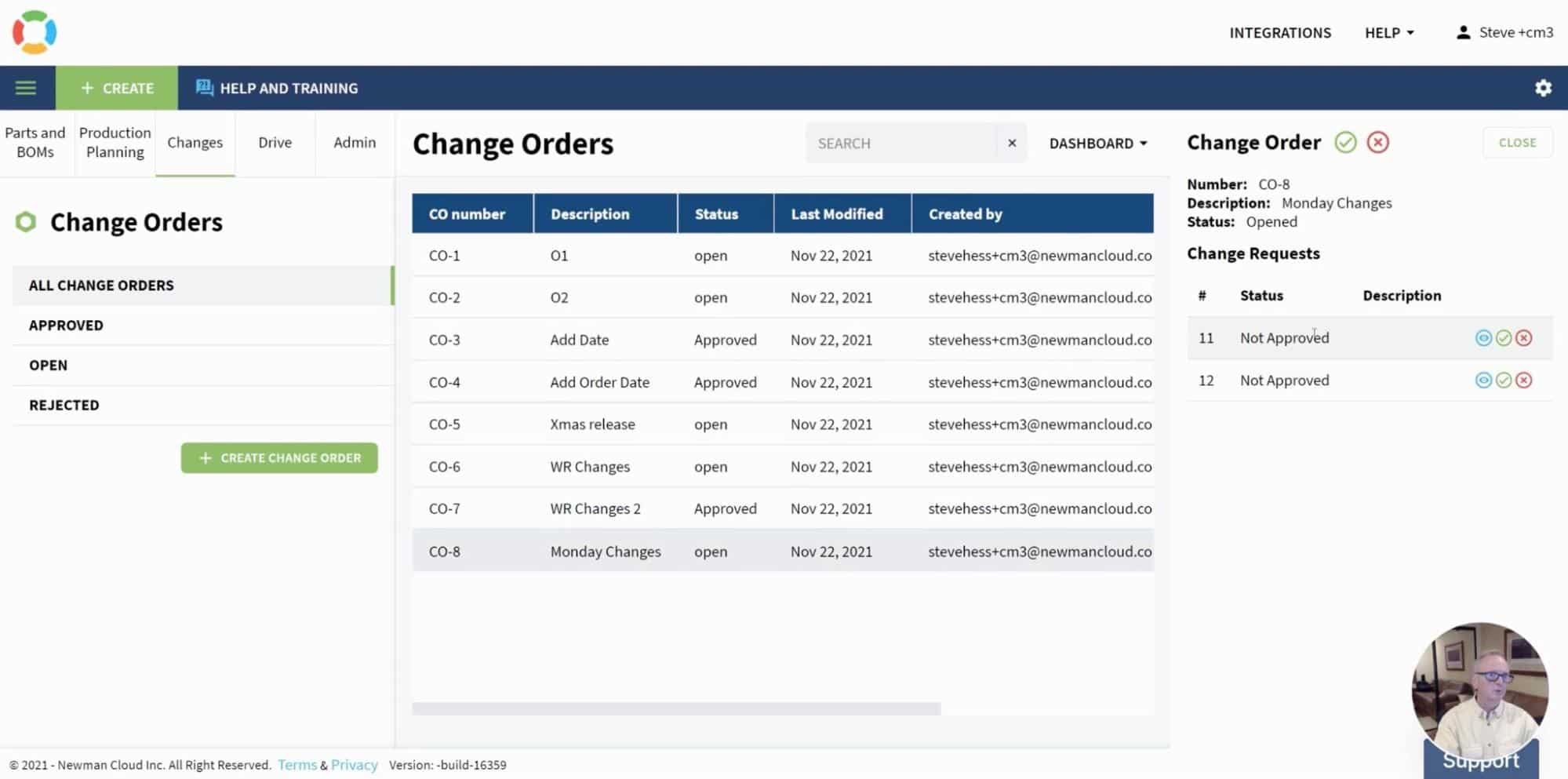
Once everything is reviewed and you’re ready to approve you can use the CR side panel to approve each CR or to approve an entire CO altogether.
VIDEO Preview
The following video gives you step-by-step instructions on how to collect multiple change requests, and review and approve the change order.
Conclusion
OpenBOM’s new Change Order functionality expands the current capabilities of OpenBOM change management from performing individual change requests and approvals to the next level – managing Change Orders and performing approvals of an aggregated list of changes. I hope you like it. Stay tuned, CO/CR functions are coming later this month.
REGISTER FOR FREE to check how OpenBOM can help you.
Best, Oleg
Join our newsletter to receive a weekly portion of news, articles, and tips about OpenBOM and our community.










