
Change management is a fundamental part of the engineering and manufacturing processes. In a modern manufacturing environment, it becomes even more important than ever. The complexity is growing and multiple companies are involved in development activities. Contract manufacturing is just one of the reasons. There are many others such as supply chain turbulence, cost pressure and many others. On the other hand, a convergence between the virtual and physical world is coming – manufacturing companies are selling services and looking at how to organize maintenance processes and how to manage information pertaining to physical products.
Change Management Enhancements
I’m happy to share more information about upcoming enhancements in change management and more specifically in new features related to change orders, including item change requests and change order dashboards. Current OpenBOM infrastructure provided 3 levels of change management – (1) change history; (2) revisions and (3) change requests (approvals). Read more about them in our documentation –
A new object, Change Order will be introduced in the coming OpenBOM release including the ability to aggregate change requests and changes in Items and BOMs. Also, Change Request will be now available for the Item revision mechanism.
Change Management Objects
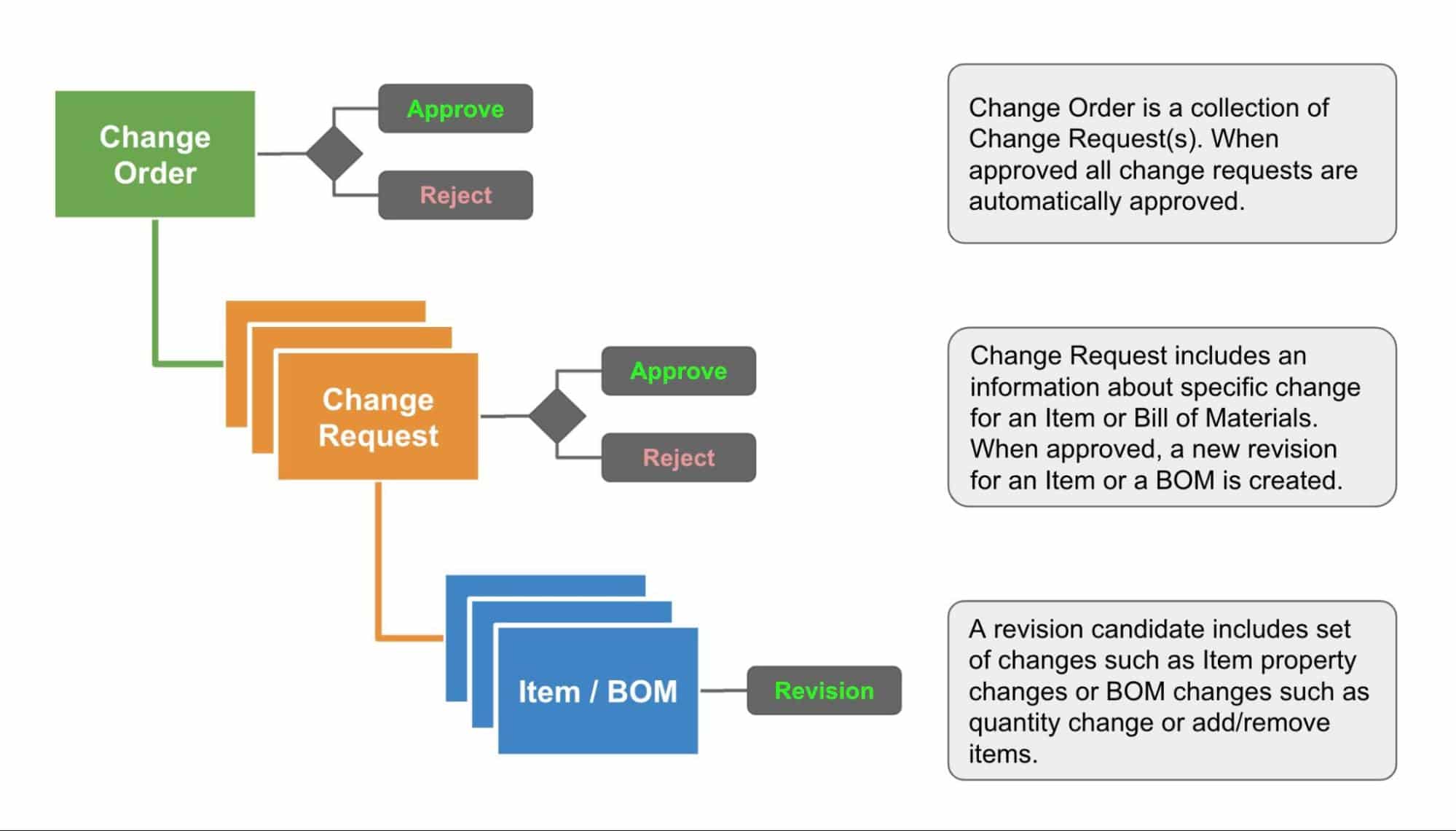
The top of the change management hierarchy of objects, Change Order allows to aggregate change requests and present all of them as a single collection for approvals. Each Change Request can include one candidate revision (for an Item or BOM) and once approved, will trigger new revision creations. Item revision includes any changes for an item (eg. attributed) and BOM revisions include a list of changes (eg. change quantity or add/remove items) in the BOM. In the picture below you can see a visual structure describing a hierarchy of change management objects.
[NEW] Change Dashboard
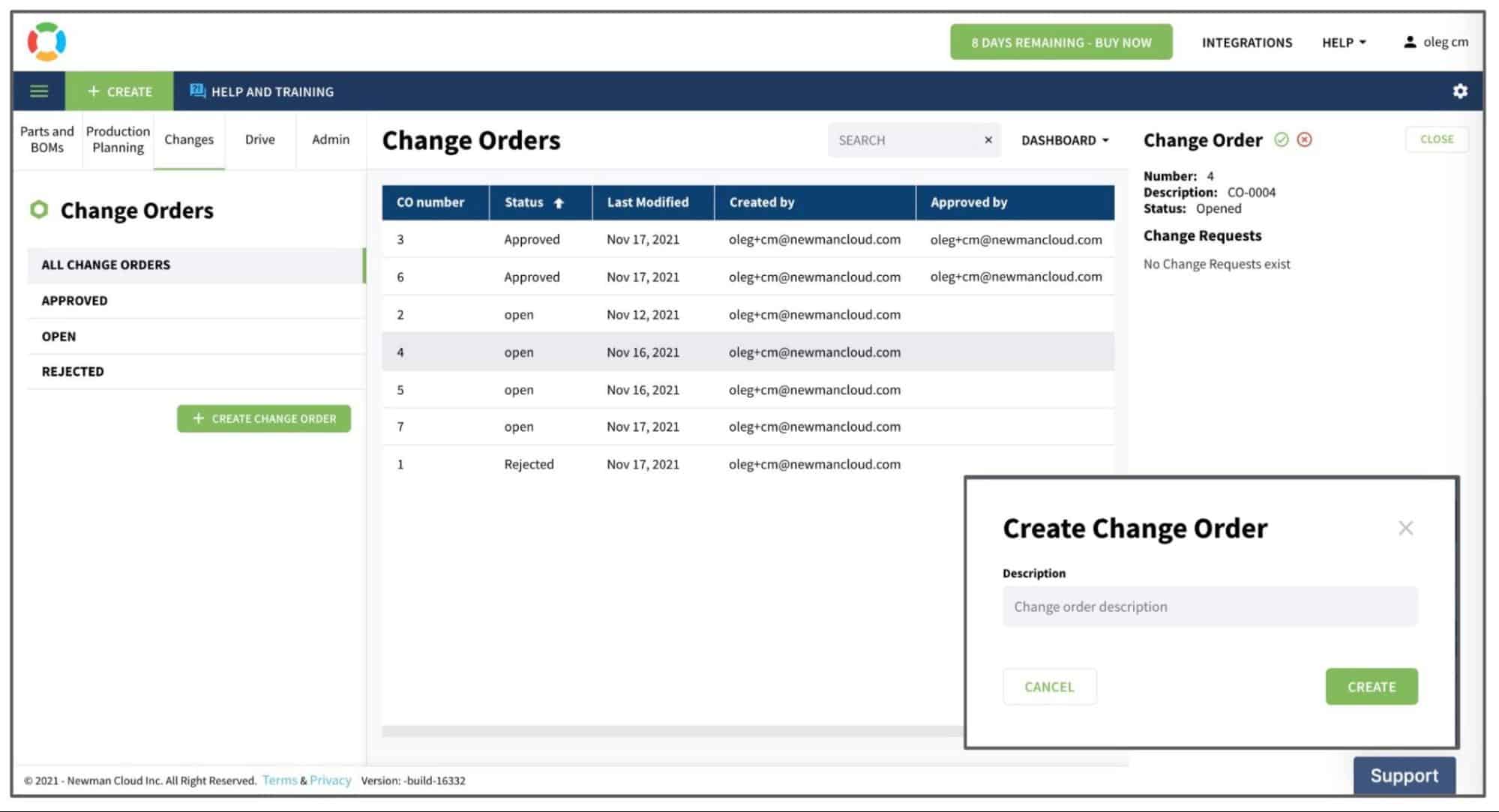
A new dashboard is coming to the list of OpenBOM dashboard – change dashboard, which will show a classified list of Change Orders and connect them to people and change requests. The dashboard will become a centralized tool to control all changes made in different items, BOMs and to provide a mechanism to approve or reject it.
Conclusion
A new change order and change dashboard mechanism will allow a flexible grouping of changes to be collected, then approved or rejected. It is a flexible framework to manage changes, route them for approval between people and automate the process of revision creations for items and BOMs.
If you have any questions, contact support @ openbom dot com. The feature is coming in the November/2021 release.
Best, Oleg
Join our newsletter to receive a weekly portion of news, articles, and tips about OpenBOM and our community.










