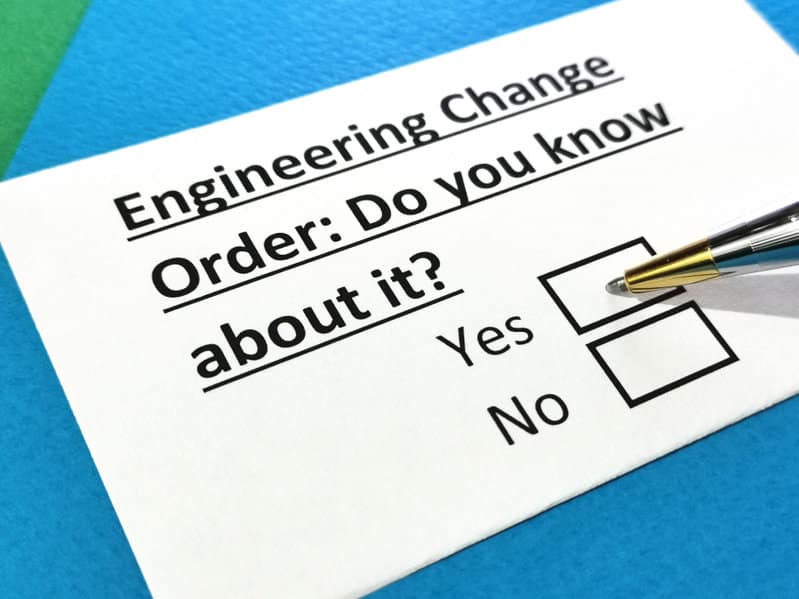
Earlier last week, I shared the first set of information about OpenBOM change management function enhancements we are planning to introduce in the next release. If you missed that, check this out – Change Order Dashboard. New functionality will include a new change management model, which contains existing revision and change requests that now can be aggregated together in change orders.
In my blog today, I would like to give you a first quick demo of how to create a change request for a BOM, add it to a Change Order, review it and approve the change order. Here is the set of the steps you need to follow.
Change Request
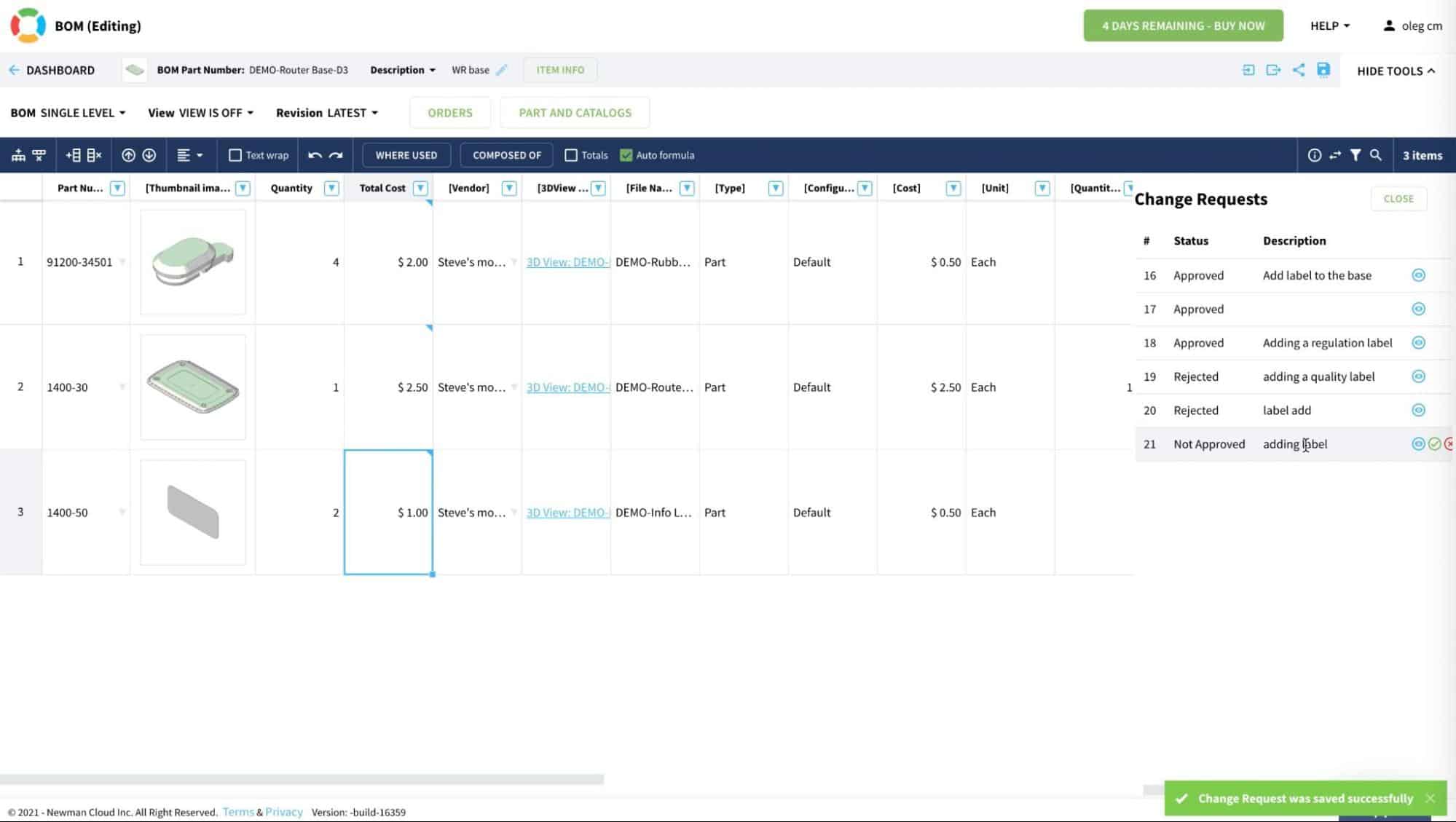
You can create a change request for a Bill of Materials or a single item. It will create a candidate for BOM revision, which still needs to be approved before the revision is created. If you have sufficient rights to make an approval you can do it yourself, otherwise, a person with approval authority will be able to do so later.
Change Order Dashboard and Approval
A new change order dashboard shows all COs and allows you to review them as well as each CR (change request) in the change order.
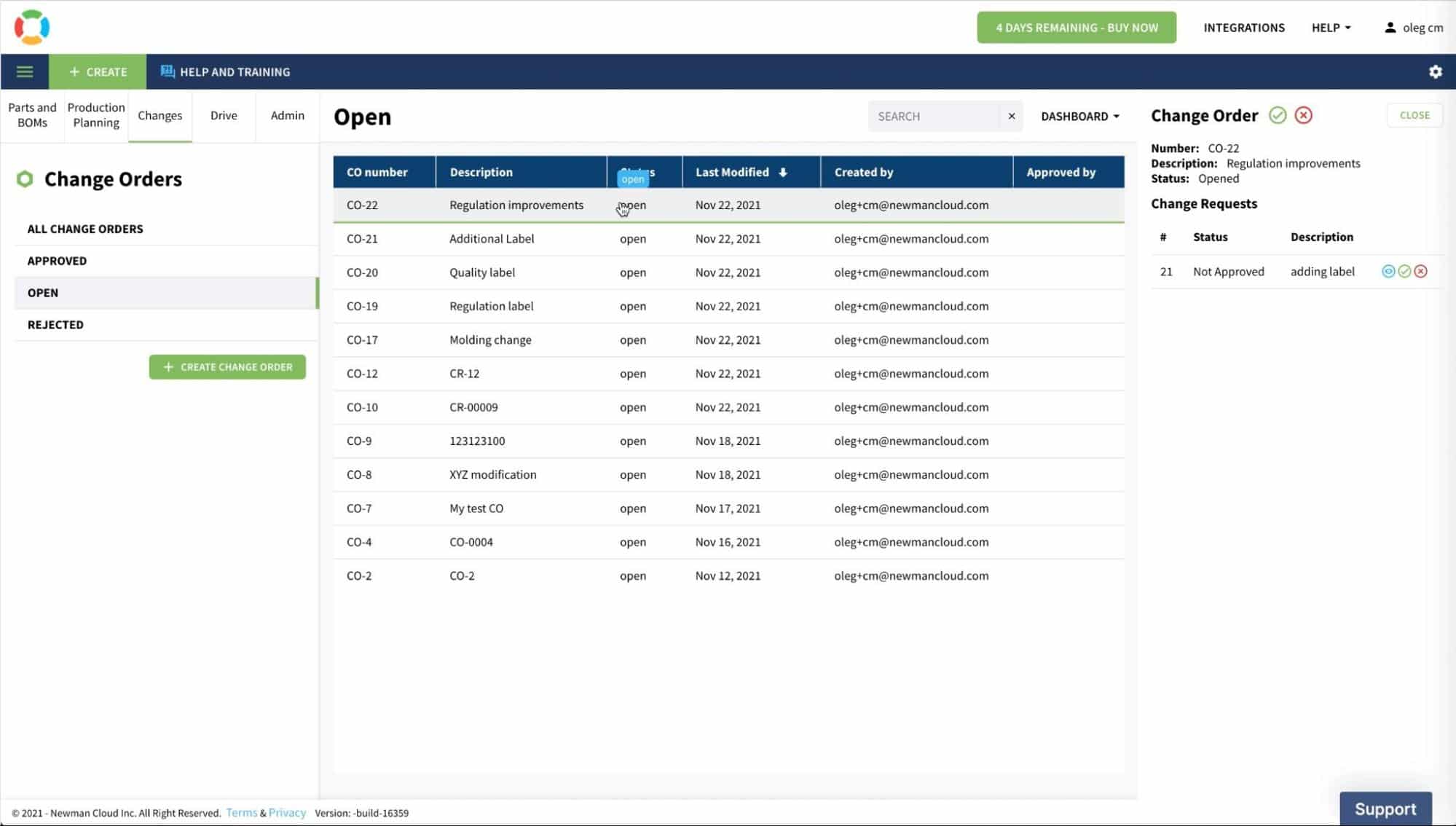
Using the review function, you can navigate to each change order to see the difference between previous revisions (of the BOM in this case) and a new proposal.
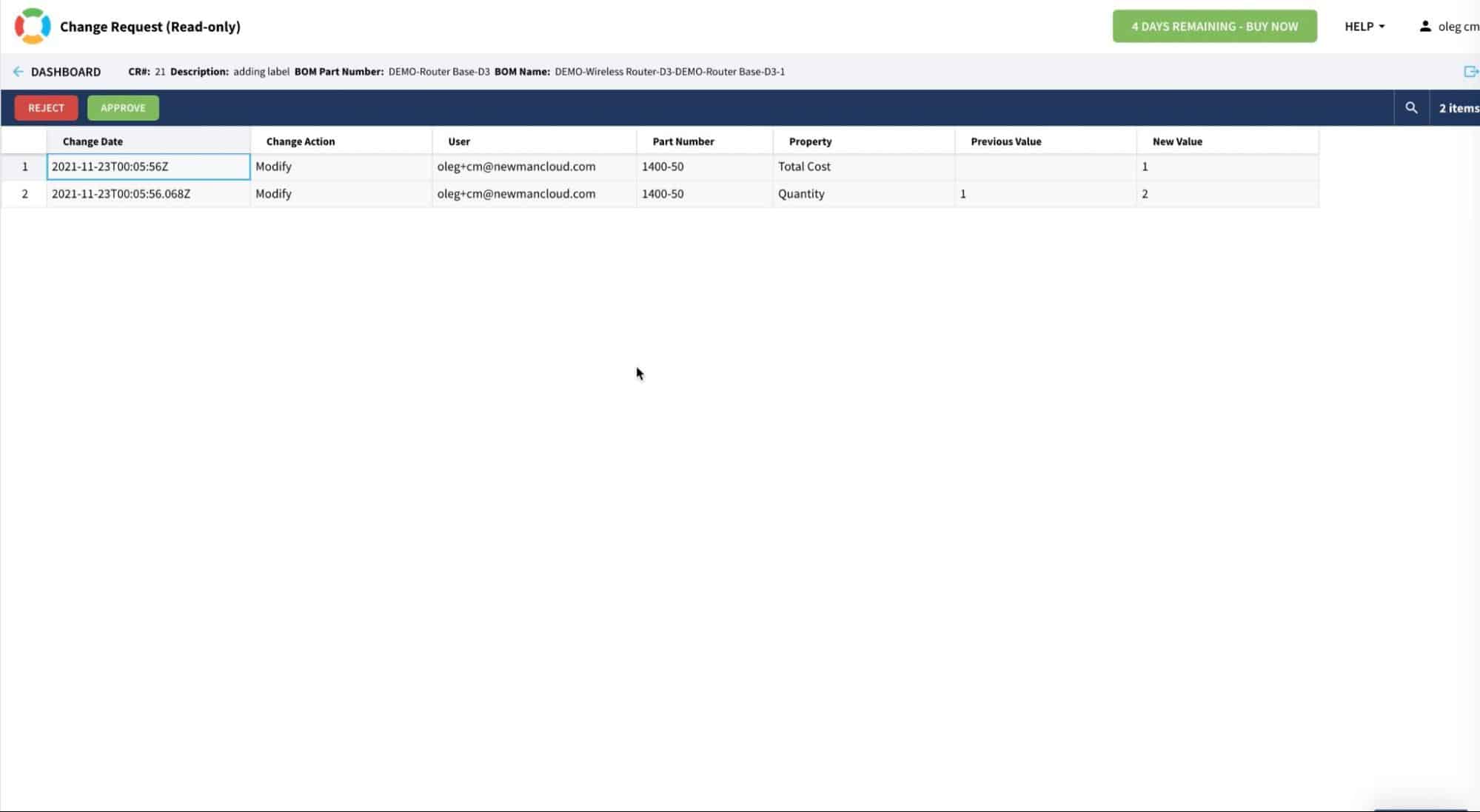
In our case, you can see that the number of labels in the router base was increased from 1 to 2.
New Revision
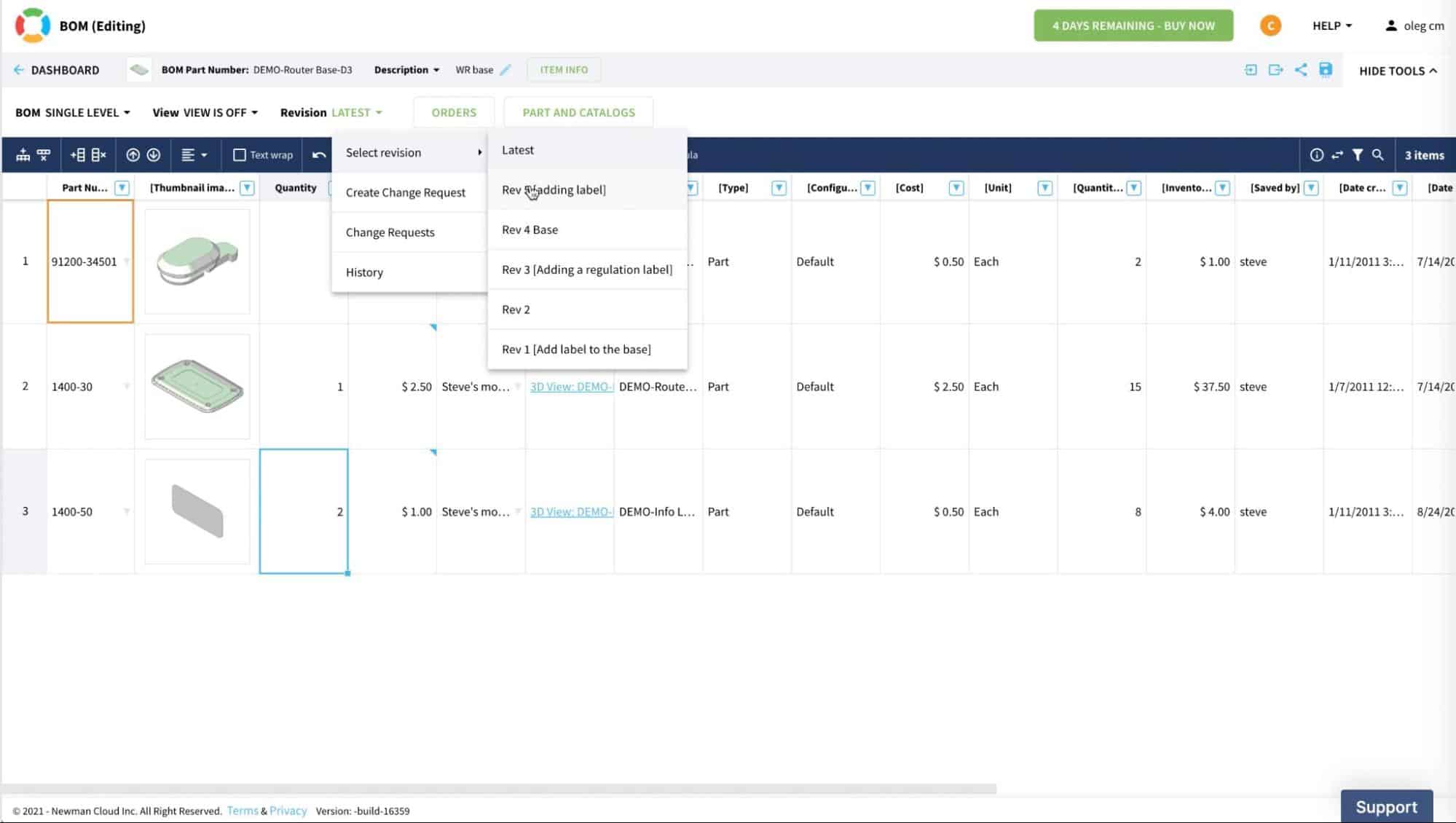
Once the Change Order is approved, all change requests are automatically approved and implemented, which in our demo causes the new BOM revision to be created (which includes 2 label changes).
Video
Watch the video with the demonstration of the new Change Order dashboard.
[videoo id=”5q-t0jo_F64″]
Conclusion
The new Change Order Dashboard opens new horizons to OpenBOM customers to support more complex change management processes by aggregating change requests from multiple items and BOMs and approving them all together. A change order can be approved by a person included in the change approval list. This is only the first step in the coming improvements of OpenBOM change management functionality. The next step will include workflow routing for changes and many others. Please stay tuned for more.
Best, Oleg
Join our newsletter to receive a weekly portion of news, articles, and tips about OpenBOM and our community.










