
Let’s be honest – keeping track of accurate Bills of Materials (BOMs) is one of the biggest challenges in engineering and manufacturing. Whether it’s a simple assembly or a complex multi-level product, your BOM drives everything:
- What parts you buy
- How much material you order
- The total cost you quote to customers
- Even the weight you use for shipping calculations
But here’s the problem: achieving this level of precision often turns into an Excel nightmare.
Formulas scattered across disconnected spreadsheets, copy-paste errors, and hours spent updating totals whenever a design changes. It’s risky, time-consuming, and frankly, exhausting.
OpenBOM Rollups and Calculations capabilities allow you to solve this problem and organize BOM structured data and perform all your critical computations into this place which is also collaborative and integrated with other systems (eg. CAD). It connects data flowing smoothly from engineering to procurement and beyond.
Why Rollups and Calculations Matter
Imagine this: You’re building a new robotic system. The mechanical team has finished their CAD model, but now you need to know:
- What’s the total mass of the assembly for structural analysis?
- How much will the material cost so you can quote it to a customer?
- What is the total cut length of aluminum tubing to order from your supplier?
Traditionally, you’d export BOM data to Excel, set up formulas, build rollups, check them twice, and hope nothing changes before purchasing. But we all know designs change every day.
With OpenBOM, you can build these calculations directly inside your BOM, without exporting anything. Your totals update automatically as the BOM changes. It’s like having a built-in calculator that works in real-time.
Single Source of Truth – No More Spreadsheet Copies
One of the biggest headaches in BOM management is data fragmentation. You might have:
- One spreadsheet tracking costs
- Another for procurement quantities
- A third for manufacturing cut lengths
Which version is the right one? Who updated it last? Is it aligned with the CAD model?
OpenBOM solves this by keeping everything in one place. Your calculations, rollups, and BOM data live together in the same environment. No more outdated spreadsheet copies floating around. Everyone works from the same live, accurate data.
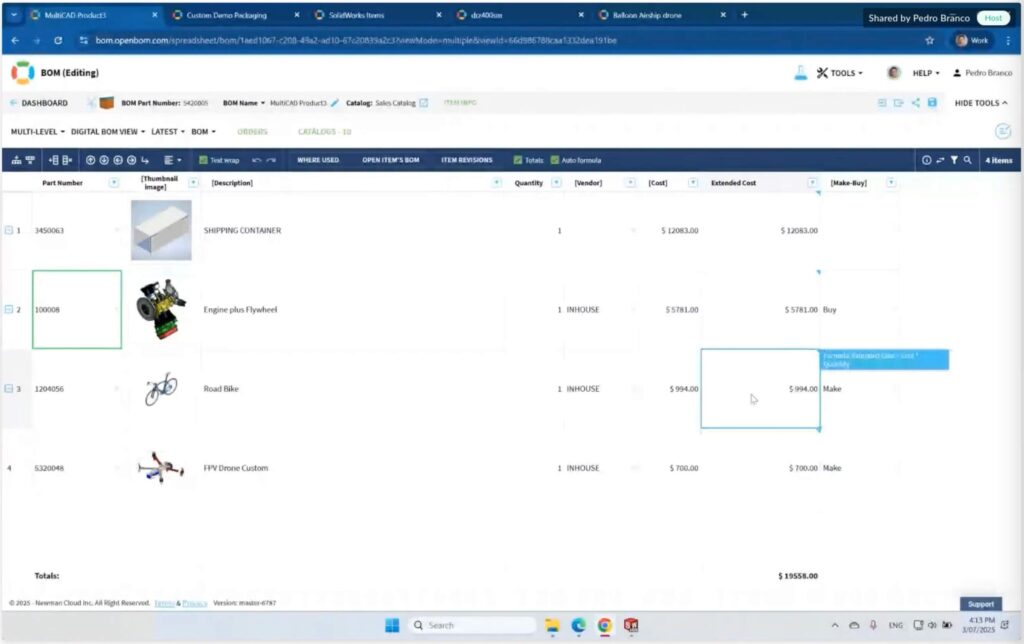
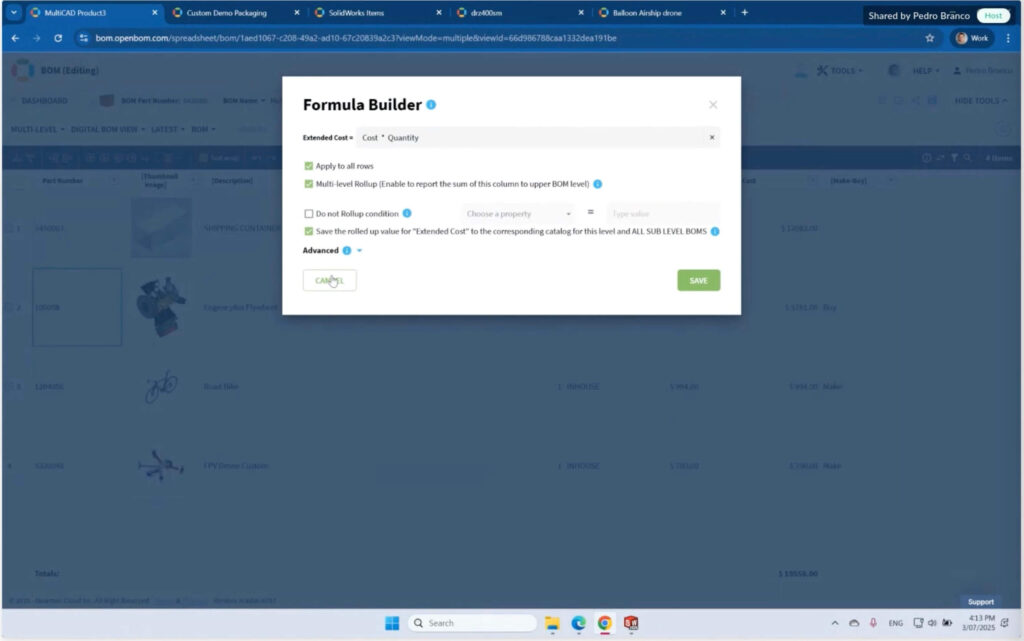
Collaborative Editing Across Teams
Engineering and manufacturing are team sports. OpenBOM allows multiple people to collaborate in real-time:
- Engineers can update weights, dimensions, and materials
- Procurement can add supplier pricing, lead times, and order quantities
- Manufacturing can validate rollup totals and cut lengths for production
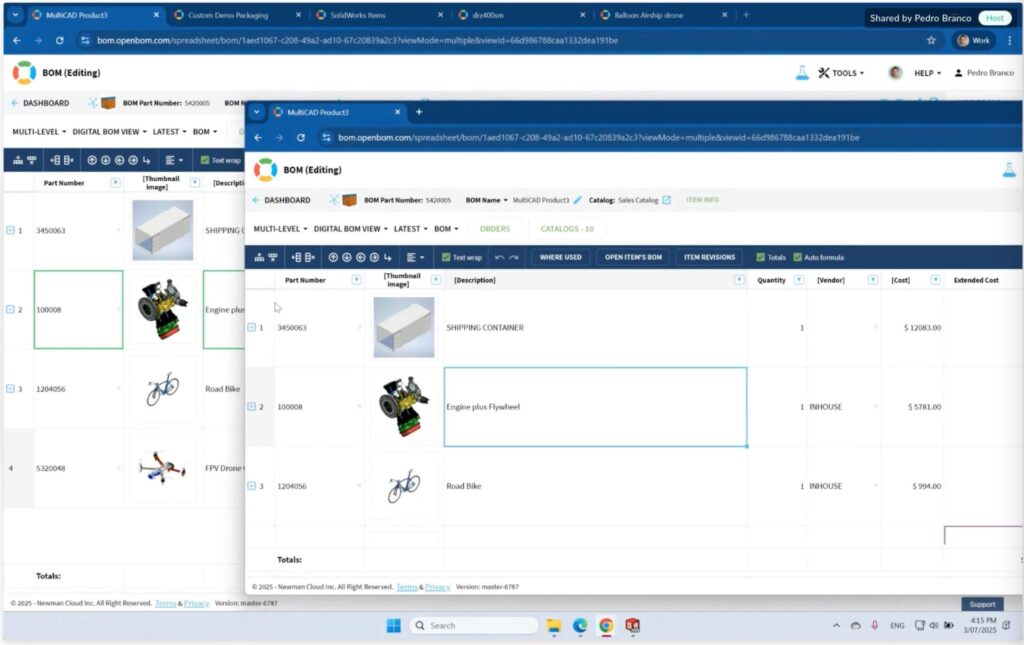
Everyone contributes their expertise without waiting for someone else to finish an Excel update. It breaks the silos and builds a single workflow from design to purchase orders.
Seamless CAD Integrations Keep Data Up-to-date
Another pain point we hear all the time: “I updated the CAD model, but now I have to update the BOM calculations again.”
OpenBOM’s CAD integrations solve this problem by keeping your BOM data synced with your CAD design. Whether you use Autodesk Fusion, Solidworks, Onshape, or others, changes in your model flow straight into OpenBOM – and your rollups update automatically.
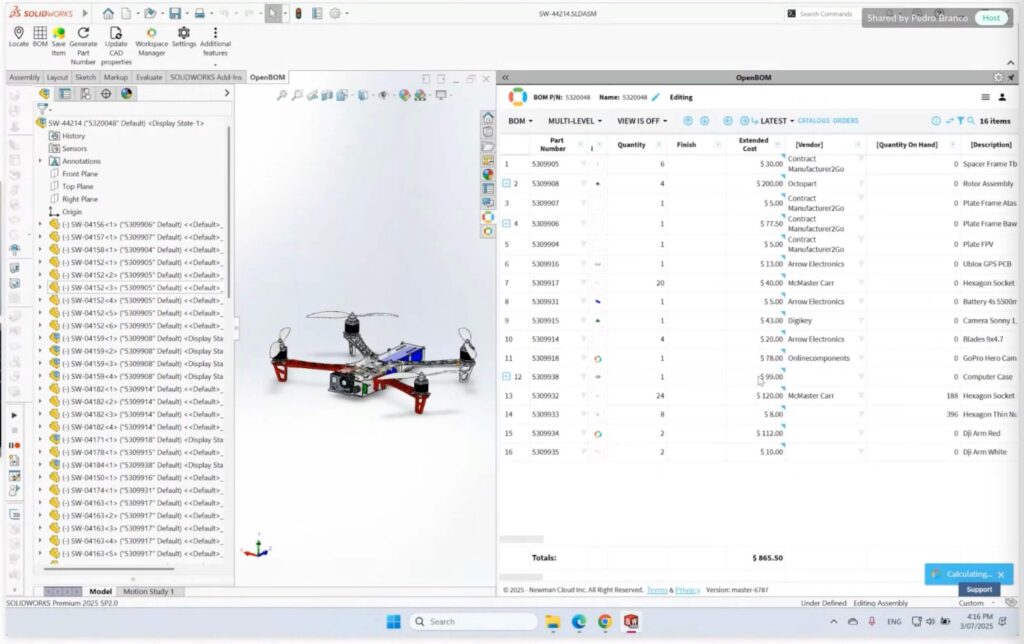
No more double-entry. No more version mismatch. Just clean, current data.
Real-World Use Cases: More Than Just Costs
During our recent webinar, we explored practical examples of how rollups and calculations unlock value:
- Total Mass Rollup: Essential for structural checks, load planning, or transport cost estimations.
- Operational Time Rollup: Summing up manufacturing steps to plan production schedules and workforce allocation.
- Material Length Rollup: Calculating cut lengths for tubing, wire, or sheet stock to simplify ordering and minimize waste.
- Cost Rollups: Getting instant total cost breakdowns to build accurate quotes and plan procurement budgets.
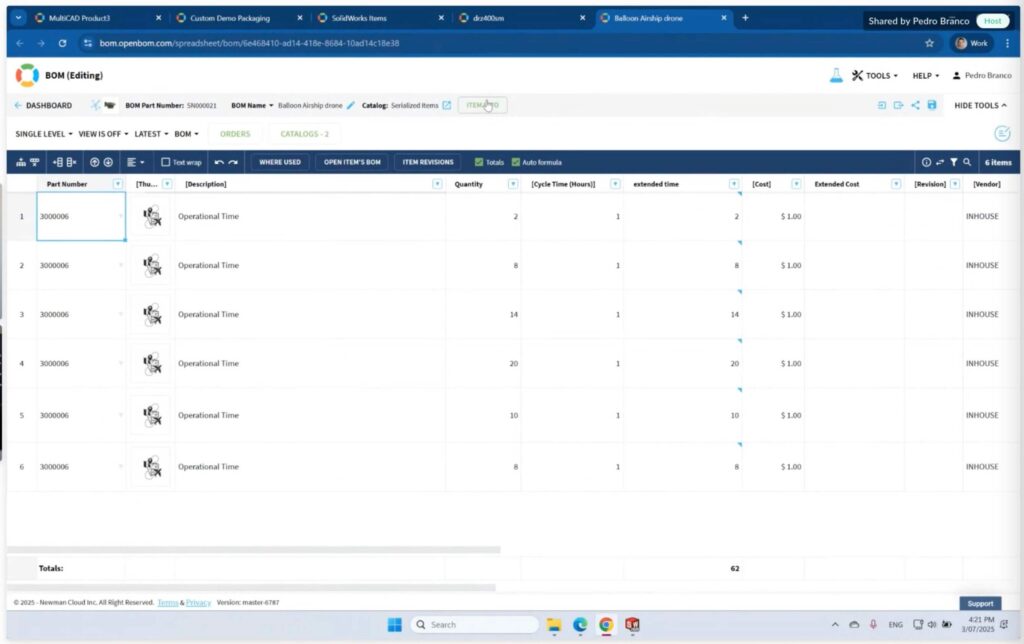
These aren’t just numbers on a spreadsheet – they’re critical insights that drive your business decisions every single day.
Watch the Webinar Recording
If you missed the live webinar, don’t worry. We’ve got you covered.
👉Watch the full recording here (insert final link) to see step-by-step demonstrations of:
- Setting up rollup properties in your BOM
- Creating formulas for costs, weights, and lengths
- Tips for creating procurement-ready BOMs with clean, calculated totals
Conclusion: Turn Your BOM Into a Live Data Engine
Rollups and calculations transform your BOM from a static list of parts into a live data engine that powers your entire workflow. They help you:
- Organize complex data with ease
- Gain insights instantly without spreadsheets
- Reduce errors and miscommunications
- Make faster, smarter decisions
If you’re tired of juggling disconnected Excel files and want a better way to manage your BOM data, OpenBOM Rollups and Calculations are here to simplify your life and drive accuracy across your team.
REGISTER FOR FREE and check how OpenBOM can help you.
Best, Oleg
Join our newsletter to receive a weekly portion of news, articles, and tips about OpenBOM and our community.










