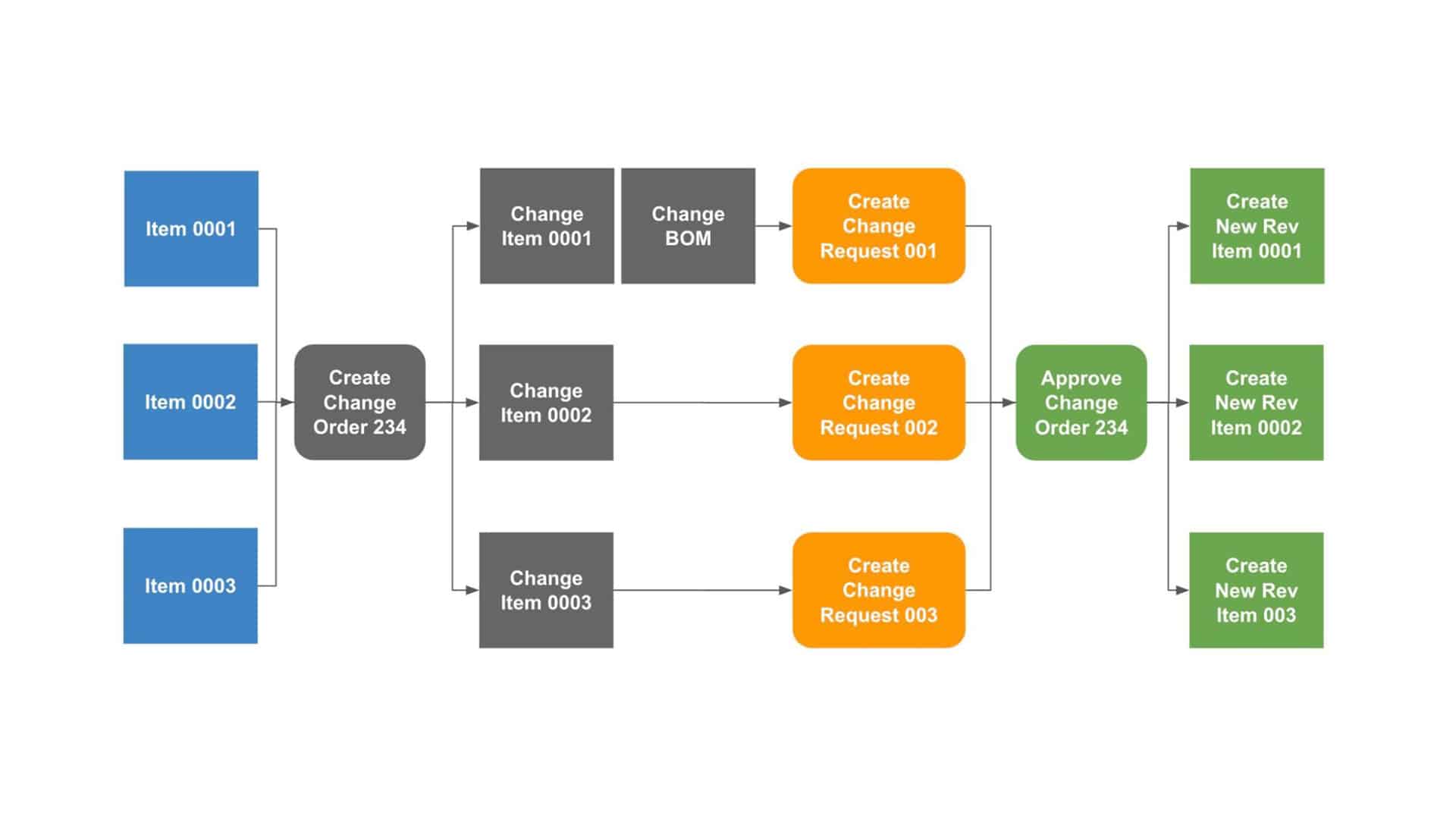
Change Order is a fundamental element of change management processes. It is a way to establish formal control over the changes and to create a mechanism to manage approvals. In a nutshell, a change order process (sometimes called ECO or MCO, but can have different names), provides a framework to define changes, get them reviewed and approved. The important element of this process is to have a flexible and extendable mechanism to manage this process while keeping it simple. To have both is a challenge.
Change Management Enhancements
At OpenBOM, we are obsessed with simplification, therefore we built a simple process that can be managed. If you missed our recent announcement about Change Management enhancements in OpenBOM, please check this out – What’s new OpenBOM December 2nd, 2021 release. Check out our video preview of the Change Order dashboard, how to make multiple change requests, and a bigger vision for configuration management of complex products. These will be coming in the next few weeks. We are also working on configurable routing workflows features.
5 Steps To Run Change Order Process
In this video today, we would like to demonstrate the basic 5 steps you need to follow to manage changes as a formal process using OpenBOM. Change the following image.
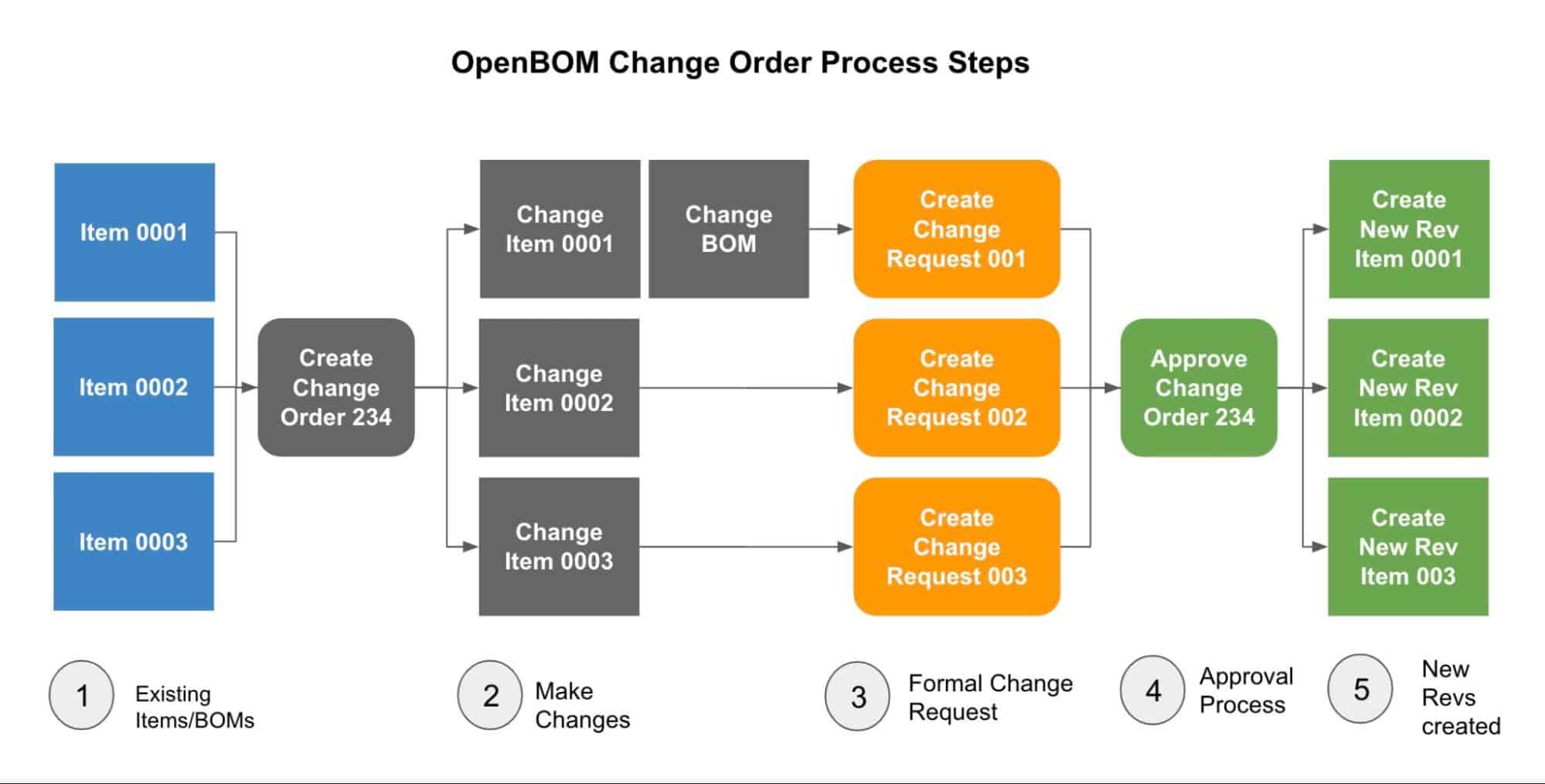
The process starts with the work you need to do with the data that will be changed. The basic objects are items and BOMs. Once you decide about the changes, create a change order (CO). This CO will be aggregating all changes for the approvals. Then technically, you need to perform the changes. It can be just editing attributes or uploading new files or changing BOMs by adding items and removing items.
All these changes will become candidates for new revisions of each item (or item and BOM). To start an approval process, you need to create a change request for each item (or BOM). This change request is a candidate for a review, which must be approved. The approval process can be done by each request or all together (keep in mind all change requests must be connected to the same change order). A person with approval authority, will have to approve the change order (CO), which will trigger the approval for all change requests and create new revisions automatically.
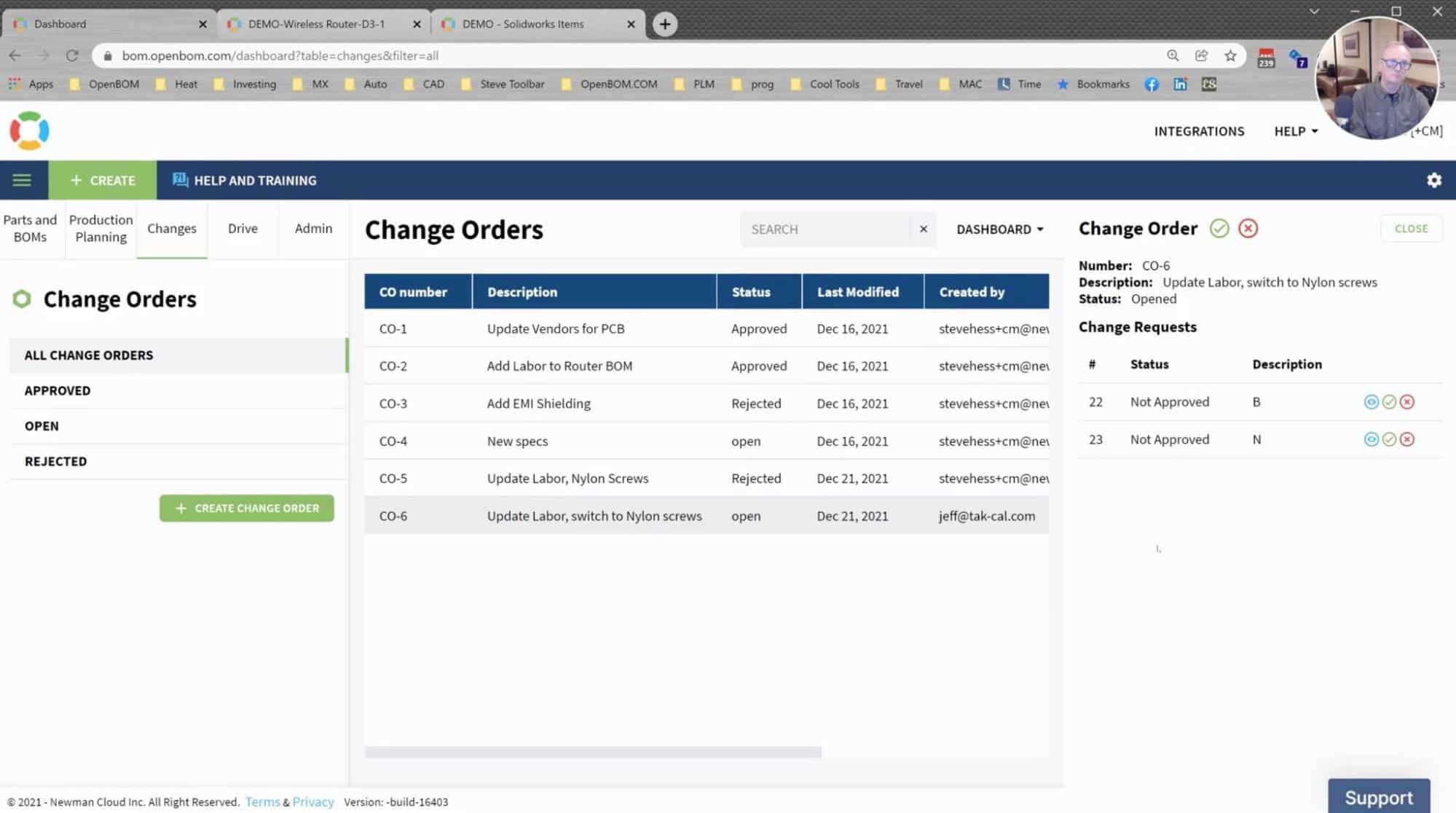
In the following video, you can see the demonstration of this process.
What is coming next?
In this example, you can see a simple approval process. Think about how multiple engineers are working on change requests and their manager will have the authority to approve. It is a basic process. In the next OpenBOM update, we will be bringing a new “Sign-off dashboard”, which will allow you to organize a granular process of change approvals and notifications by multiple people. Stay tuned…
Conclusion
OpenBOM new change order management provides a simple framework and process to organize the simple ECO processes for your organization. It supports aggregation of multiple change requests into a single change order and approval process to be done by one of the persons with authorization rights (configured in company settings). In the next release, we plan to enhance the change order process with a new sign-off dashboard with a granular approval process and collaborative capabilities to configure and overview the sign-off process.
In the meantime, check out what OpenBOM can do for you – REGISTER for FREE and start a FREE 14-day TRIAL today.
Best, Oleg
Join our newsletter to receive a weekly portion of news, articles, and tips about OpenBOM and our community.










