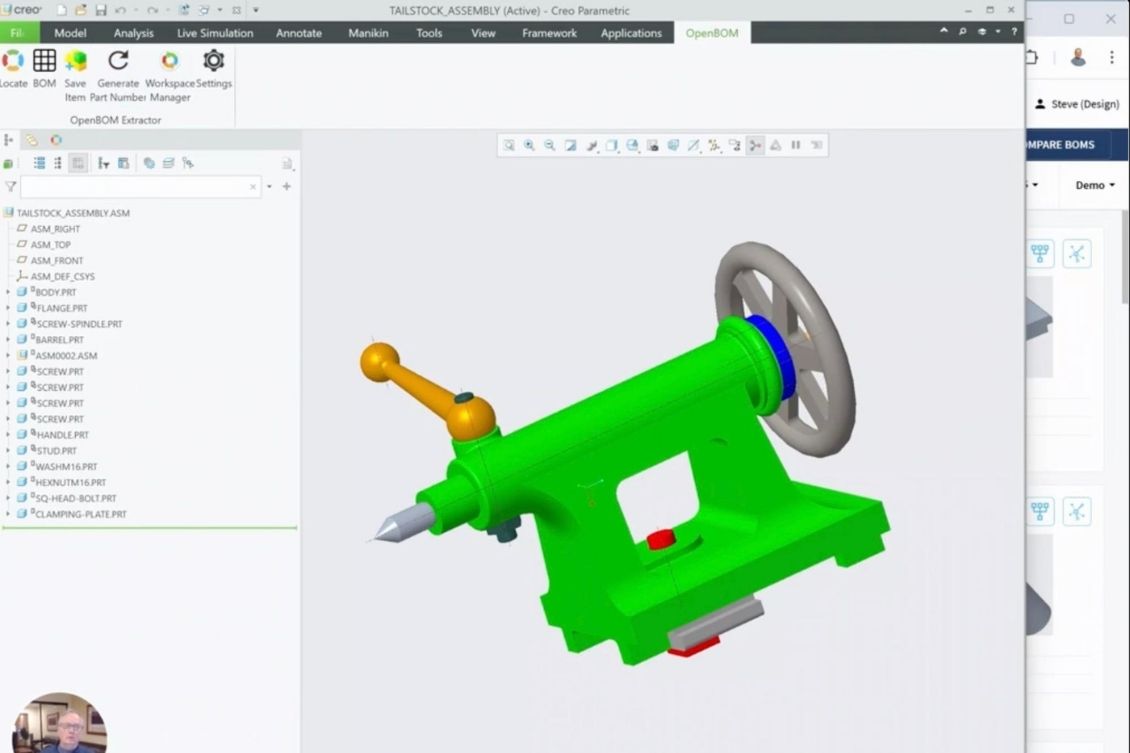
I’m super excited to introduce April 2025 release of OpenBOM for PTC Creo with the new features to help you streamline and organize your workflows. With this release, we’re doubling down on governance and control—two essential pillars for scaling your engineering processes and maintaining data integrity across teams.
This update delivers powerful new capabilities that support structured part management and enforce team-wide consistency, giving Creo users better tools to manage their product development workflows. Let’s take a closer look at what’s new.
Automatically Generate Part Numbers from Your Creo Catalog
Tired of manually creating part numbers or relying on spreadsheets to track them? The new Generate Part Number command is here to help.
With this release, OpenBOM allows you to automatically generate part numbers directly from your Creo catalog, following your company’s predefined numbering scheme (e.g., CC-00000). The command ensures every part follows your rules—no exceptions, no manual errors.
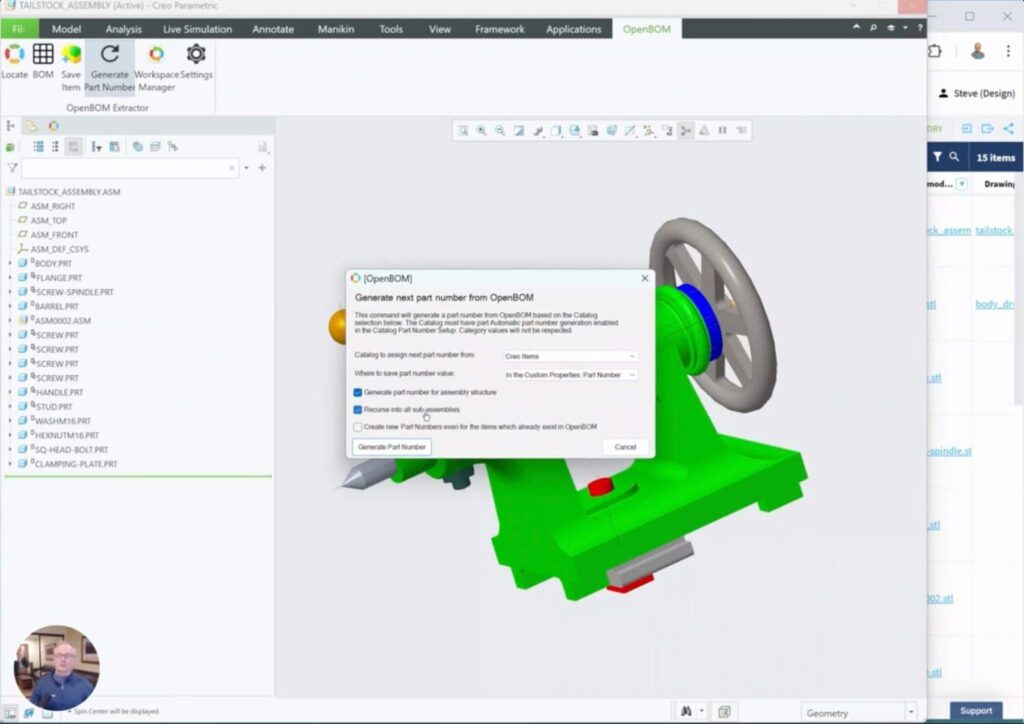
How it works:
- Select your Creo catalog as the source of the part number structure.
- Specify whether to apply numbering recursively across the full assembly (including subassemblies).
- Choose to apply numbering to all components or only new parts.
- Validate part numbers against the defined pattern to maintain consistency.
This capability reinforces good data governance by aligning CAD data with organizational standards—something that is often missing in ad-hoc, manual approaches.
Team-Wide Governance: Admin-Controlled Settings for Creo Users
We’ve also introduced a game-changing governance feature: Team Settings for CAD integrations. This allows admins to configure and enforce a unified CAD setup across the team, directly from the OpenBOM web portal.
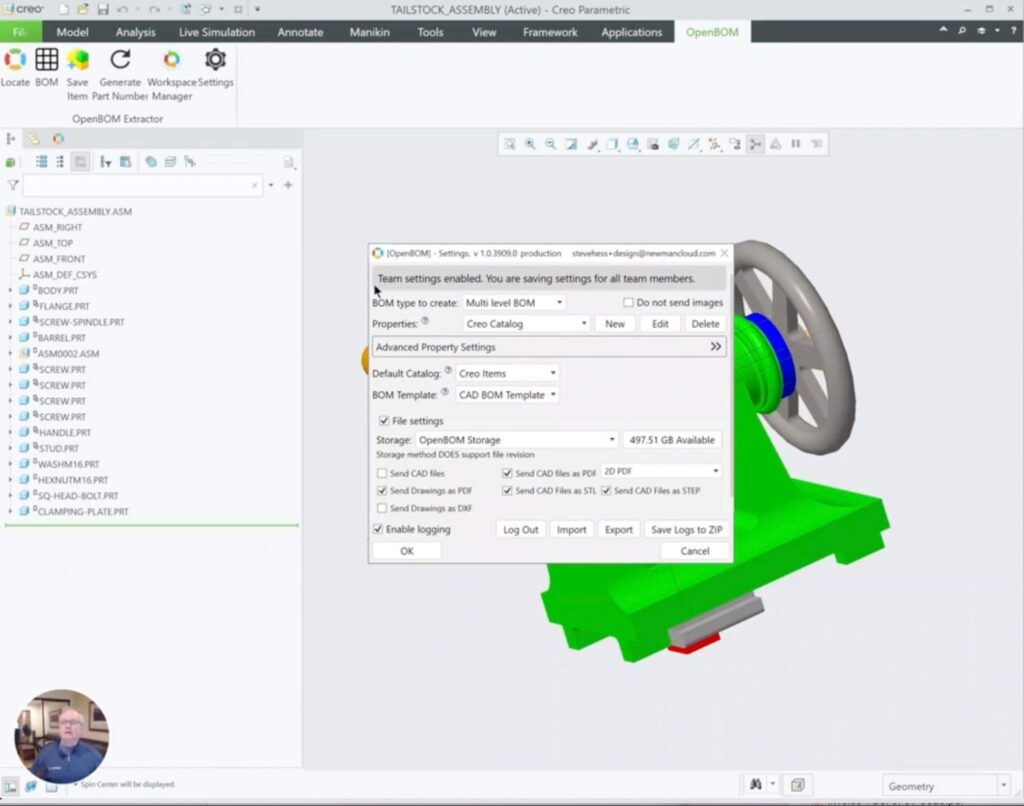
When Team Settings are enabled:
- The team administrator sets up property mappings, templates, catalogs, and file settings in the web interface.
- These settings are automatically applied to all users when they sign in to OpenBOM for Creo.
- This ensures that your entire CAD team works with a standardized configuration, reducing errors and maintaining alignment.
By removing the guesswork around who’s using which configuration, you protect your workflows from costly misalignments and improve onboarding for new team members.
How to Enable Team Settings for PTC Creo
- Log in to the OpenBOM web interface as an admin.
- Navigate to Settings → CAD Settings.
- Toggle Use Team Settings for CAD.
- Save your configurations.
- Ask your team members to sign out and back in—done!
From that moment on, every team member benefits from a consistent and governed setup, without needing to configure anything locally.
Watch the video
Here is a video of the new features coming in the April 2025 release.
Why It Matters: Governance and Collaboration Go Hand-in-Hand
Governance doesn’t mean restricting flexibility—it means giving teams structure where it matters most. With OpenBOM’s new Creo enhancements:
- You eliminate inconsistency in part numbers.
- You enforce organizational rules for CAD environments
- You reduce risk and boost collaboration with standardized settings.
This is especially critical for mid-sized and growing teams, where maintaining order without slowing down progress is the name of the game.
We’re excited to bring these governance improvements to our PTC Creo users. Whether you’re managing a team of two or twenty, these tools help you move faster—without compromising control.
Have questions or want to see it in action? Reach out to us at support@openbom.com. As always, thank you for being part of the OpenBOM community!
REGISTER FOR FREE and check how OpenBOM can help you.
Best, Oleg
Join our newsletter to receive a weekly portion of news, articles, and tips about OpenBOM and our community.










