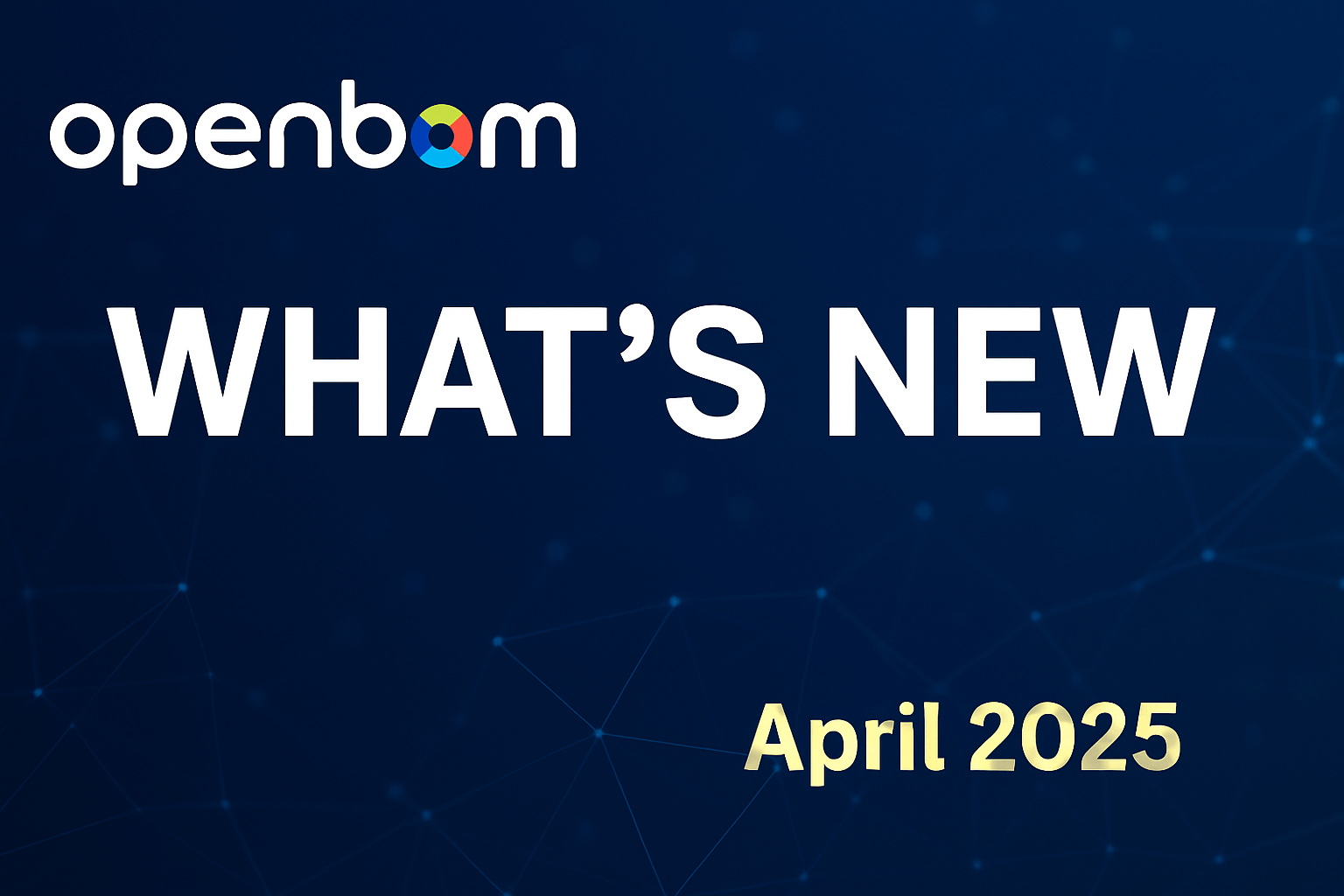
Welcome to the April 2025 edition of What’s New in OpenBOM! Each month, we work hard to turn your feedback into real improvements—and this release is no exception. Whether you’re managing complex assemblies, onboarding a growing team, or streamlining engineering workflows, you’ll find that April’s updates are packed with practical enhancements designed to make your everyday work easier, faster, and more reliable.
At OpenBOM, we don’t just guess what to build next—we measure. Every feature in this release is backed by data: how often it’s requested, how frequently it’s used, and how many support tickets it generates. From the long-awaited Multi-Admin support to smarter defaults like opening the latest BOM revision, we’ve prioritized the features that solve real-world problems and make teams more productive.
We’ve also continued to improve the core platform: streamlined exports, better CAD integrations, and dozens of small but meaningful fixes. So whether you’re creating items, generating part numbers, or managing revisions, you’ll notice a smoother experience throughout. Let’s take a look at what’s new in OpenBOM April 2025.
Multiple Admins
We are super excited to introduce a significant enhancement to its administrative capabilities with the addition of Team Owner and Multi-Admin support. This update is designed to provide organizations with greater flexibility and control over their team management processes. By allowing multiple administrators within a team, companies can distribute administrative responsibilities, ensuring that team management is not solely dependent on a single individual.OpenBOM
The new Team Owner role serves as the primary authority within a team, possessing the ability to assign or revoke admin privileges to other team members. This hierarchical structure ensures that while multiple admins can manage day-to-day operations, the Team Owner retains overarching control, maintaining the integrity and security of the team’s data. Such a setup is particularly beneficial for larger organizations where administrative duties need to be shared among several individuals.
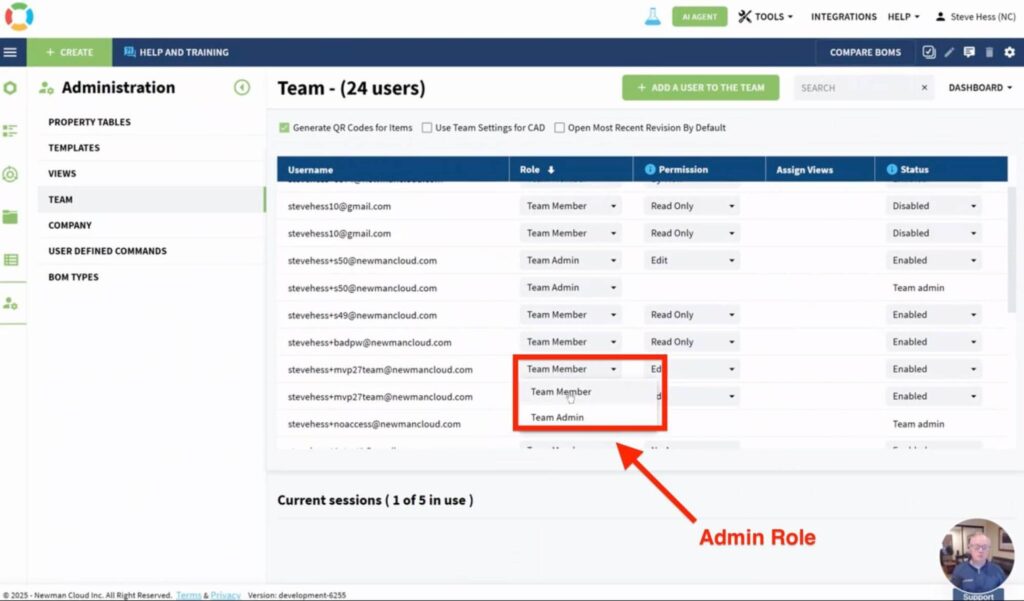
With Multi-Admin support, OpenBOM facilitates improved collaboration and efficiency. Multiple admins can now manage user access, oversee data configurations, and handle other administrative tasks concurrently. This concurrent management capability reduces bottlenecks and ensures that administrative tasks are addressed promptly, enhancing the overall productivity of the team.
These new features are available to all OpenBOM Team and Company accounts as of April 2025. To assist users in navigating these updates, OpenBOM has provided a concise video walkthrough demonstrating the new Team Owner and Admin functionalities in action. This initiative underscores OpenBOM’s commitment to continuous improvement and responsiveness to user needs, ensuring that teams have the tools necessary for effective collaboration and management.
Watch the video about how it works.
Create Item
We introduced a significant enhancement to its Items Dashboard with the new “Create Item” command, aimed at streamlining the item creation process. This feature allows users to add new items directly within the dashboard, eliminating the need to navigate to separate catalog views. By reducing the number of clicks and transitions between interfaces, OpenBOM enhances efficiency and keeps users focused on managing product data effectively.
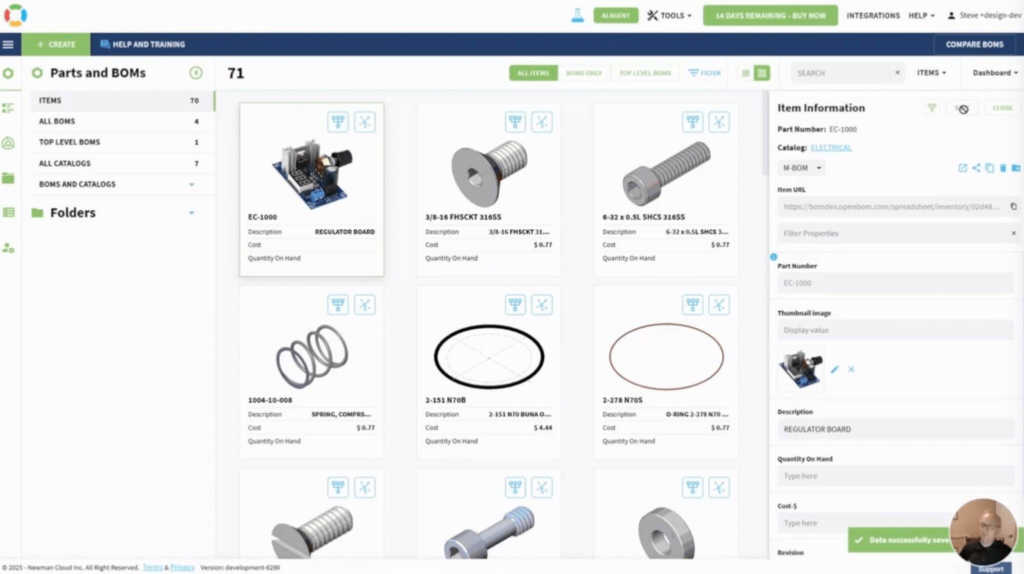
The updated command integrates seamlessly into the existing dashboard layout, supporting various item creation methods, including manual entry, CAD integration, and Excel imports. This flexibility caters to diverse workflows, enabling users to generate part numbers, assign properties, and save items without leaving the dashboard. Such in-context editing capabilities are particularly beneficial for teams managing complex product structures, as they facilitate quick adjustments and maintain data consistency.
This enhancement is part of OpenBOM’s broader initiative to improve user experience by simplifying workflows and reducing operational friction. By centralizing item management tasks within the Items Dashboard, OpenBOM empowers users to execute essential functions more intuitively and efficiently. This focus on user-centric design reflects OpenBOM’s commitment to evolving its platform in line with the practical needs of engineering and manufacturing professionals.
Watch the video about how it works.
Open BOM in Recent Revision
We are introducing a new feature that allows users to automatically open the most recent revision of a Bill of Materials (BOM) by default. Previously, users would access the editable “latest” state of a BOM, which could lead to unintended modifications. With this update, team administrators can enable a setting that ensures all BOMs open in their latest revision, providing a consistent and read-only view unless editing is explicitly initiated. This change aims to streamline workflows by reducing unnecessary clicks and minimizing the risk of accidental edits. OpenBOM
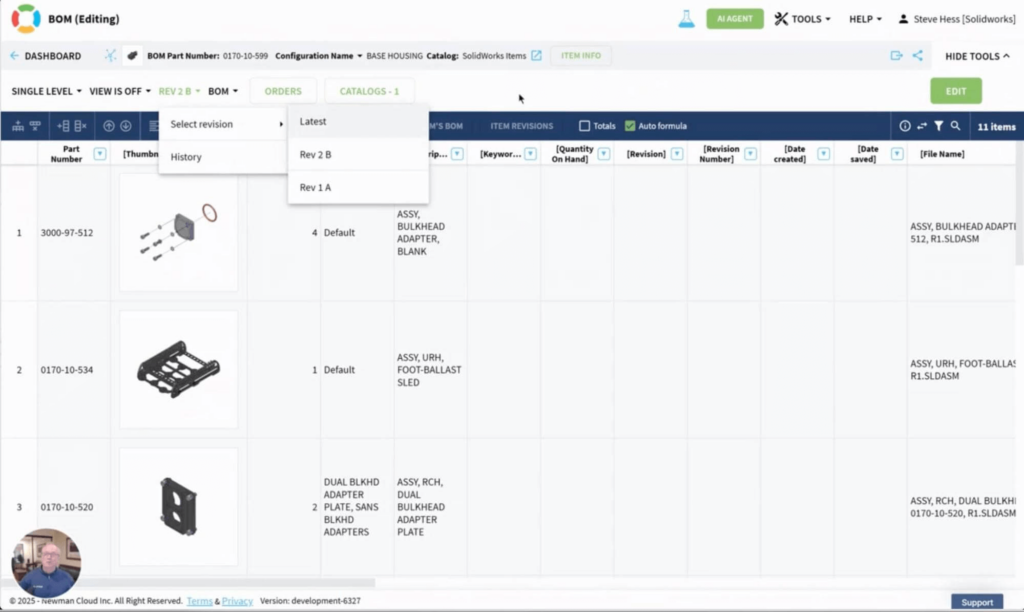
The feature is controlled at the team level, allowing administrators to toggle it on or off based on their organization’s needs. Once activated, all team members will automatically view the most current BOM revision upon opening, enhancing team alignment and ensuring everyone works with the most up-to-date information. This improvement is part of OpenBOM’s ongoing efforts to enhance user experience and support efficient data management practices in engineering and manufacturing environments.
Watch how it works in this video.
OpenBOM For PTC Onshape Integration
We have introduced several key enhancements aimed at improving both performance and usability. One of the most impactful updates is the new option to skip the calculation of geometric properties when extracting data from Onshape. This is especially valuable for users who don’t need mass or volume data, as it significantly reduces processing time and improves the speed of the overall integration.
Another important update is the expansion of the Category Mapping feature. OpenBOM now allows you to map Onshape Items directly to a specific Catalog Category. This gives users the ability to manage Onshape Items in a more structured way—organizing them into catalogs where they can be enriched with additional properties like images, documentation links, and metadata that go beyond what can be stored in Onshape.
Finally, OpenBOM adds a usability boost by assigning a default icon to Onshape Items when they are brought into the system. This small but helpful visual improvement makes the bill of materials more readable and easier to navigate, especially in larger assemblies. Combined, these updates reinforce OpenBOM’s commitment to providing a powerful and flexible experience for Onshape users.
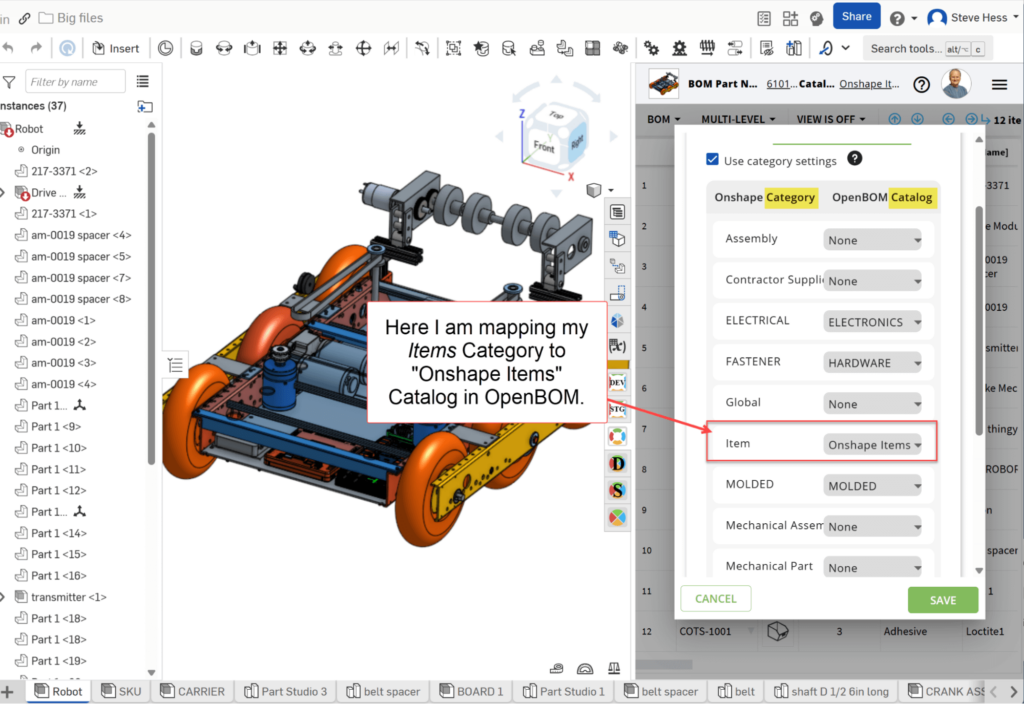
Add category to the “Category Mapping”
Earlier in March, we announced support for Onshape Items. In this release, we add the ability to map those Items as a Category to a specific OpenBOM Catalog. This gives you the power to save Onshape Items to a specific Catalog where you can add images and other information that cannot be mastered in Onshape.
Items will also get a default icon as to make the BOM more readable.
PTC Creo & Autodesk Inventor
PTCs Creo & Autodesk Inventor receive several important updates. A new BOM dialog, Generate Part Number(s), Duplicate Checking & and support for OpenBOM Team Settings.
BOM Dialog
We brought a new, and much more informative, BOM Create/update dialog to Creo. This pre-operation dialog provides a summary of the settings that will control the Creation or Update of the indicated BOM.
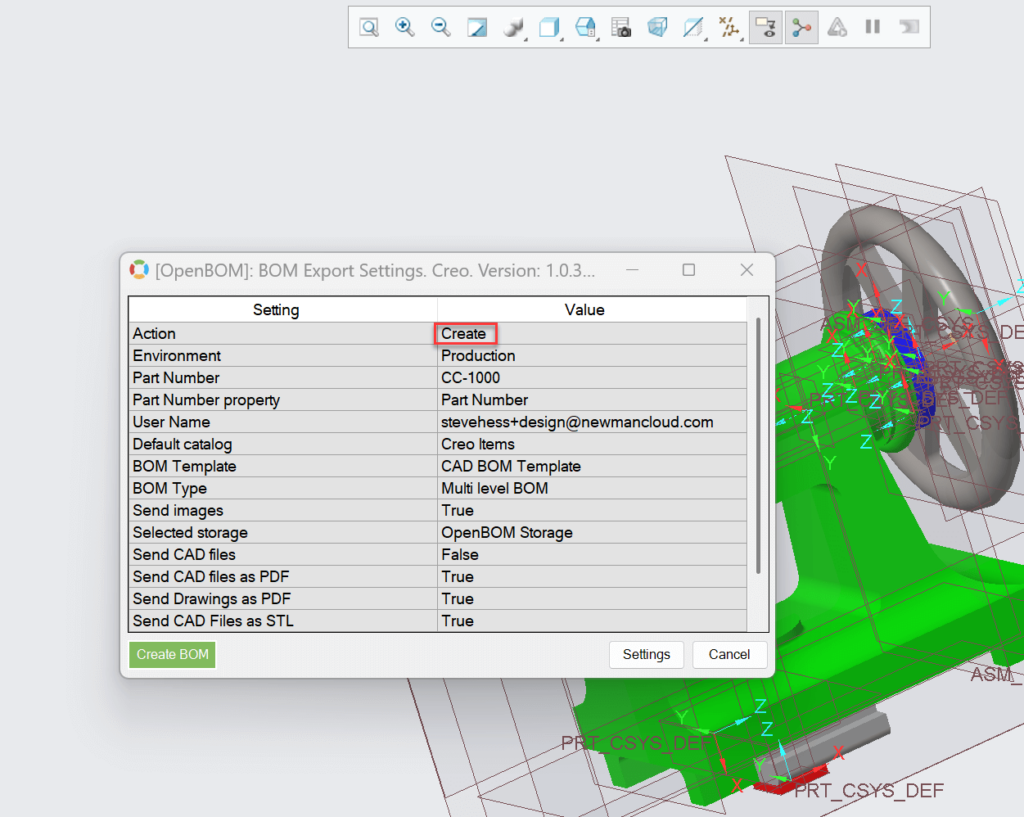
Team Settings
We’ve added Creo to the long list of integrations that support Team Settings. Team Settings allows a team admin to create a set of specific controls (settings) for CAD and other integrations that will be enforced for all users. This allows a company to ensure the proper business rules and file settings are enforced to their specific standards. Adding users to the team is also much easier.
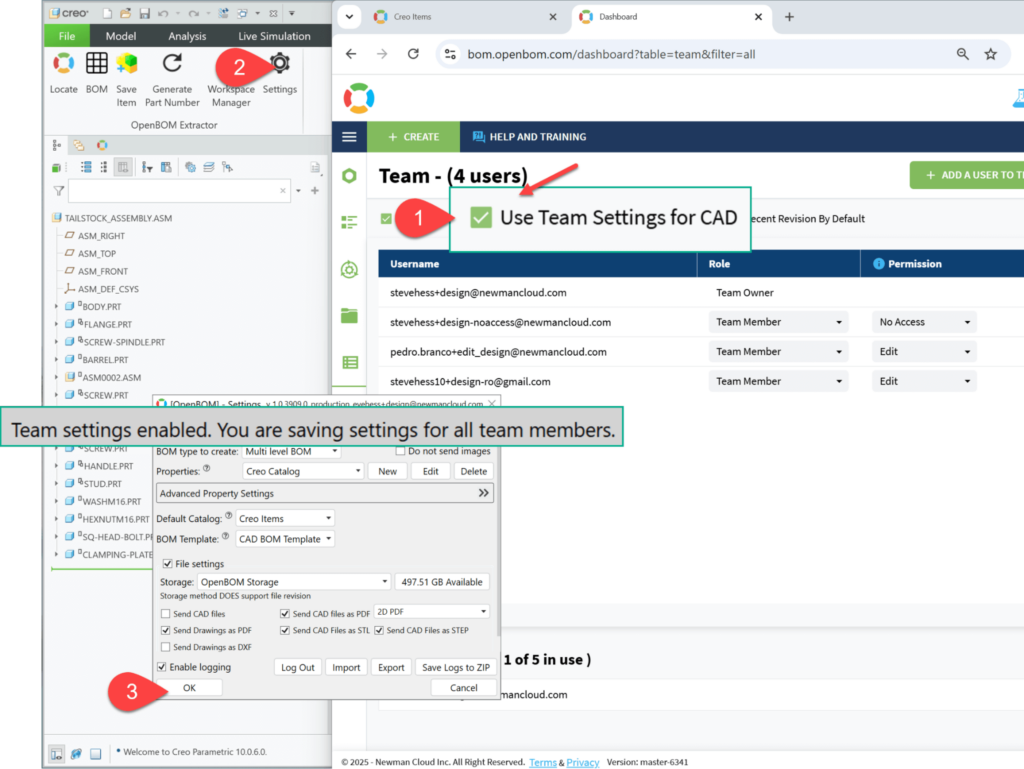
Check for Duplicates
PTC Creo & Autodesk Inventor OpenBOM Add-ins will notify you if you are creating a BOM part number from a different file or configuration than it was originally. The purpose of this behavior is to ensure that you are not “BOMing” a different file with the same part number.
The following message will be displayed if you have the same part number used in different Inventor Variants, or if you are BOMing an assembly file (.iam) then was used to originally create the BOM.
Links to the existing BOM are provided for reference and investigation.
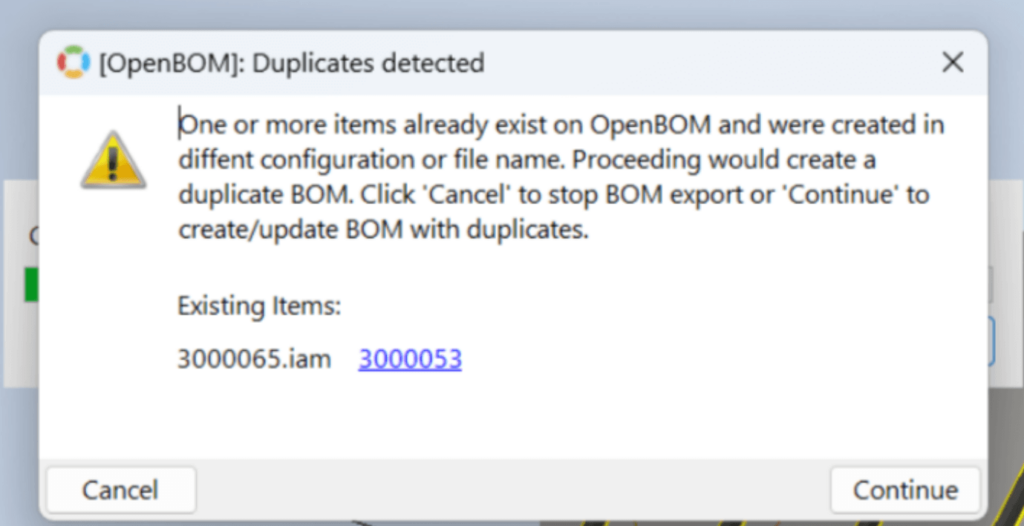
Generate Part Number(s) (PTC Creo)
One of OpenBOM’s most often requested features, the ability to automatically create Part Numbers for an individual item or an entire assembly structure, has arrived with this release.
Invoke the command, choose the Catalog to fetch the Part Number sequence from, and the desired scope (full assembly, overwrite existing part numbers, etc), and let OpenBOM generate and assign a series of new, unique, sequential part numbers for your design. The values will be stored in the PAR_NUMBER property.
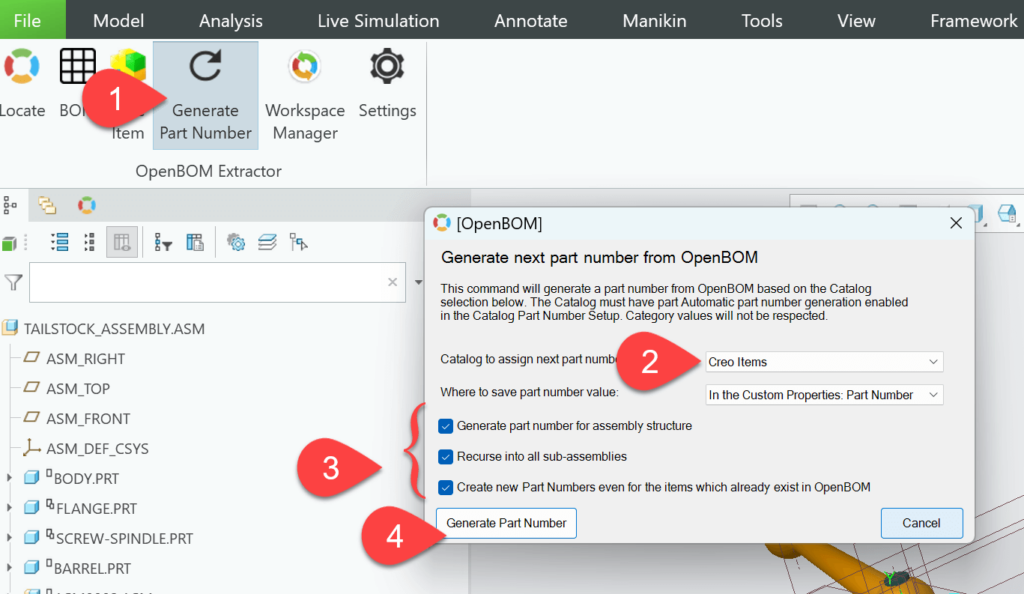
OpenBOM REST API
We made enhancements in the REST API to support more advanced revision events. You won’t need to define a specific Item, but you will be able to subscribe to all “revision” events. More details in the API documentation.
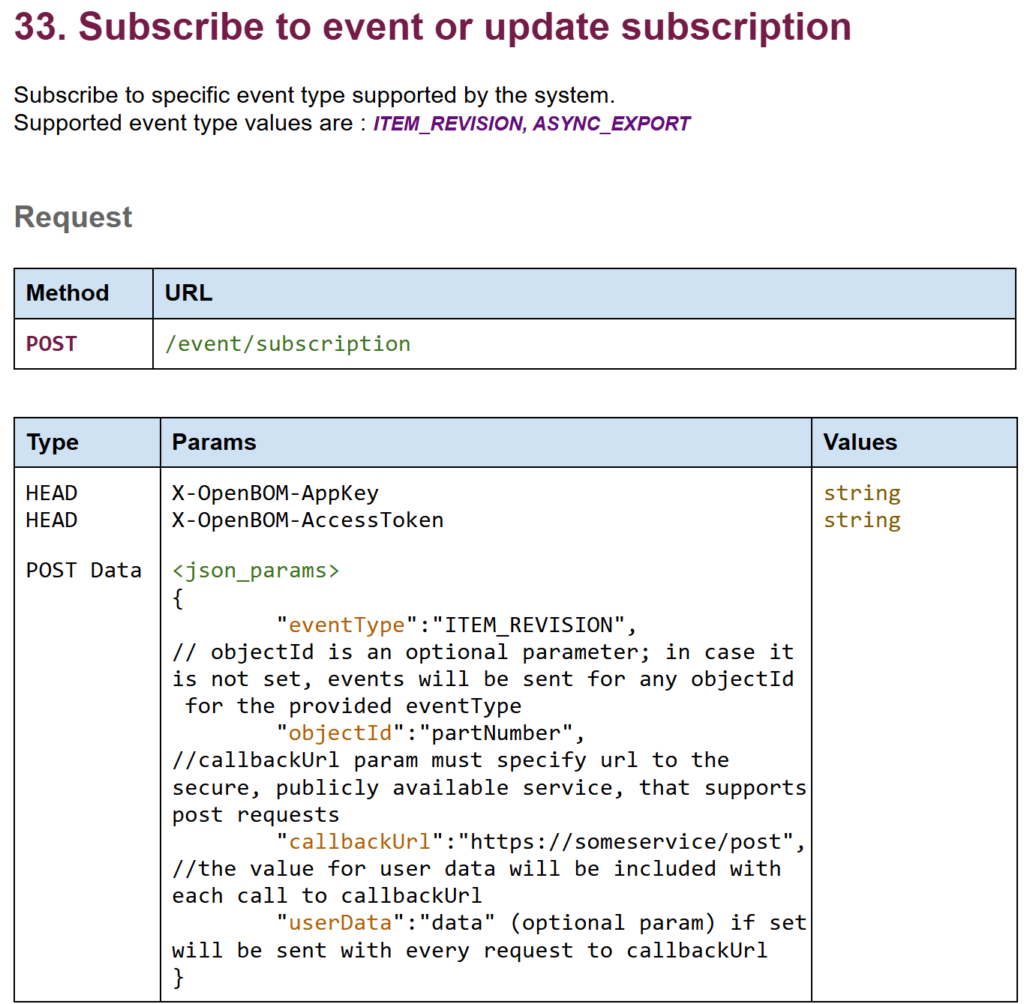
OpenBOM Async Export User Experience
Working with large BOMs or catalog datasets often means waiting—especially during export. In the past, OpenBOM users had to sit tight while the system churned through data, freezing up the interface and leaving you in the dark about progress. That’s why the April 2025 release brings a major improvement: a new asynchronous export process that’s not just faster—it’s smarter and more user-friendly.
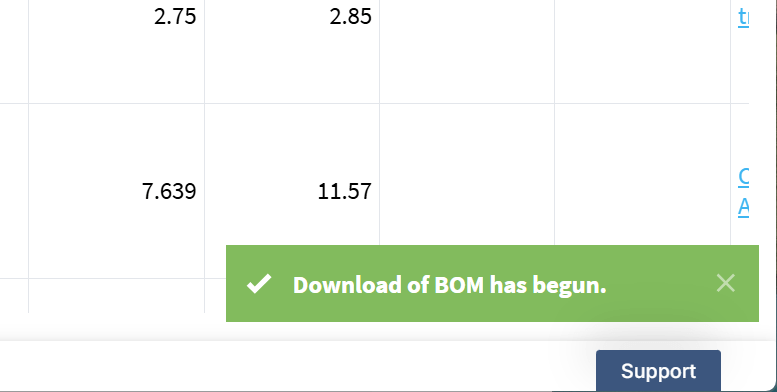
The update introduces a two-step asynchronous export that prepares your data in the background without locking up your screen. Step one prepares and calculates the export package; step two downloads the ZIP file automatically to your computer. Throughout the process, OpenBOM gives you clear messages—first confirming that export has started, then letting you know when your download begins. No more guesswork, no more interruptions.
With this enhancement, you’ll spend less time waiting and more time doing. The UI remains fully responsive, letting you continue your work while exports complete in the background. It’s a small change with a big impact—especially for users working with complex, data-rich BOMs. Just click export, watch for the notification, and enjoy a smoother, faster experience.
Watch the video of how it works.
Various Fixes and Improvements
As usual, OpenBOM continues to make steady improvements and enhancements across the platform. Here are some of the latest updates aimed at making your experience smoother and more reliable:
- Fixed an issue where OpenBOM for Altium failed to generate part numbers.
- Fixed a bug where OpenBOM Design for Altium 365 failed to display project lists longer than 10 items (sorry about that).
- Reduced the time required to pre-process the Onshape BOM structure.
- Addressed a rare case where the NetSuite execution limit was reached.
- Improved notifications in the CAD integration installer.
- Resolved an uncommon issue where OpenBOM for Fusion (Mac edition) displayed an error after installation.
- Fixed an issue where a View name could not be edited.
Conclusion
The April 2025 release of OpenBOM continues our mission to deliver practical, data-driven improvements that make your daily work easier and more efficient. From powerful new administrative capabilities like Multi-Admin support to workflow enhancements such as asynchronous exports and smarter item creation, this update reflects the evolving needs of our growing community. Combined with performance boosts, expanded CAD integrations, and dozens of thoughtful refinements, April’s release is a clear step forward in usability, scalability, and team collaboration. As always, we’re grateful for your feedback—it shapes everything we build.
We want you to try OpenBOM today. REGISTER FOR FREE to OpenBOM to start a 14-day trial.
Best, Oleg
Join our newsletter to receive a weekly portion of news, articles, and tips about OpenBOM and our community.









