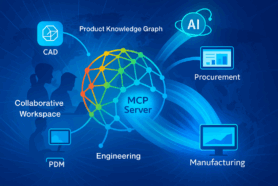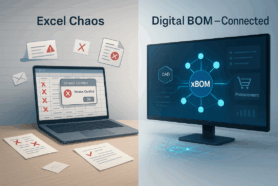OpenBOM is available through subscriptions. For the last few years, we made multiple transformations to OpenBOM subscription levels, improving our service and adjusting it based on customer needs, requirements and also turning it in the business that makes sense to both sides. The more successful we are, the better service we can provide to our customers.
In today’s article, I want to give quick guidance on what OpenBOM subscription to choose, where to start, and the options you have when you subscribe to OpenBOM.
Start Free
No matter what, OpenBOM provides a free option, which is capable to manage the basics of BOM data, import Excels, and do basics revisions. While it might not be enough for businesses, it is a good way to leave your Excels behind and organize your product data using OpenBOM Catalogs database and Bill of Materials structures, “where used” command, revisions, and history of changes.
Automatic 14-Days Free Trial For All Subscriptions
We give every registered user an option to experience fully functional OpenBOM service at any level – Professional User, Team, or Company for 14-days. You can start it at any time once you register a free user account. There is no credit card required and you’re NOT OBLIGATED to subscribe afterwards. Once started, you have it for 14 days and after 14 days, your account will automatically turn back into a free user account.
TIP: If you want to try Team or Company Level, we recommend that a single user create a trial and then use admin functions to invite all your members to the team. This is the best way to experience OpenBOM Team or Company features.
Professional User
This is an entry-level subscription for individual users. It gives you access to functions that are typically beneficial to a single user – engineer, contractor, project manager. A professional user will have access to all out-of-the-box CAD integrations and can share data with other professional users using the Share command.
TIP: Although we are not prohibiting the use of multiple professional user subscriptions together, we do not recommend buying multiple professional users for people working in the same team or company. Although it might sound like a budget option compared to a Team subscription, the burden of manual data sharing will quickly eat all your savings. The ROI of the Team is tremendous when you see the advantages of the team sharing and controlling data access. So, if you have more than one user, the right choice is the Team plan.
Professional Team and Company
Both subscriptions are target at companies or engineering teams. They have features to support collaboration, data sharing, and access control, which will save a lot of time and will allow everyone in the company to be on the same page. Both will allow you to add ALL YOUR PEOPLE from your company, contractors, and suppliers as we support an UNLIMITED number of users for both Team and Company.
Where is the catch you ask? We support CONCURRENT LICENSES. We believe it is a better way to measure your usage of OpenBOM service and help to balance between people that use OpenBOM every day and those who need it once a week. It is also a way to add your contractors and suppliers to the team. An initial subscription comes with 5 concurrent licenses, but you can buy more concurrent licenses if needed. More information is here. Check out our Q&A for more information.
Do I Need Enterprise?
The Enterprise Subscription is a way for us to provide some specific features and functions that are not typically used by companies including, but not limited to special integrations (eg. ERP, PDM, CAD), custom hosting, additional security, and others. Speak to our support team if you have questions about Enterprise.
How To Upgrade?
Moving between subscriptions is easy. There is no data migration needed, all you need to do is purchase the next level subscription and you will be all set in minutes.
Should I Pay Monthly or Annually?
OpenBOM gives you the flexibility to use both monthly and yearly subscription levels. There is a big advantage of using annual team or company subscriptions as they come with our onboarding training included in the price of the subscription. If you migrate from one subscription level to another and you have an annual subscription, your price will be prorated to a fraction of the annual subscription you used.
Should I buy a premium onboarding service for my $30/month subscription?
This is a great question and from time to time I get this question asked. At OpenBOM we give you options. An online training library is a way to learn OpenBOM, get access to articles, YouTube videos, and Free Training Courses. You have access to our support online for questions. We are continuously working to improve our online training resources.
However, time-saving can be the biggest reason why you might consider buying a $900 training for your monthly subscription. Escaping Excel hell is not a simple task and we have professionals that can help you and save you tons of time and energy.
Conclusion
If you’re looking for how to stop using Excels to manage your product data, how not to spend time manually counting parts, not to search for old revisions of product data, drawings, and many others, you came to the right place. One of the OpenBOM subscriptions will help you to improve the way you work and manage your data for every organization – from a single design contract to a global Fortune 500 company. We are here to help you.
Check out how OpenBOM can help you REGISTER FOR FREE and start your 14-day free trial today.
Best, Oleg
Join our newsletter to receive a weekly portion of news, articles, and tips about OpenBOM and our community.