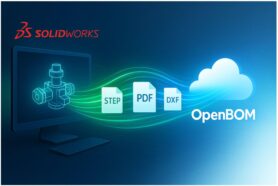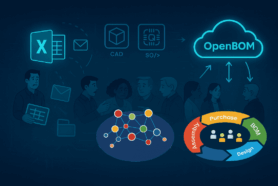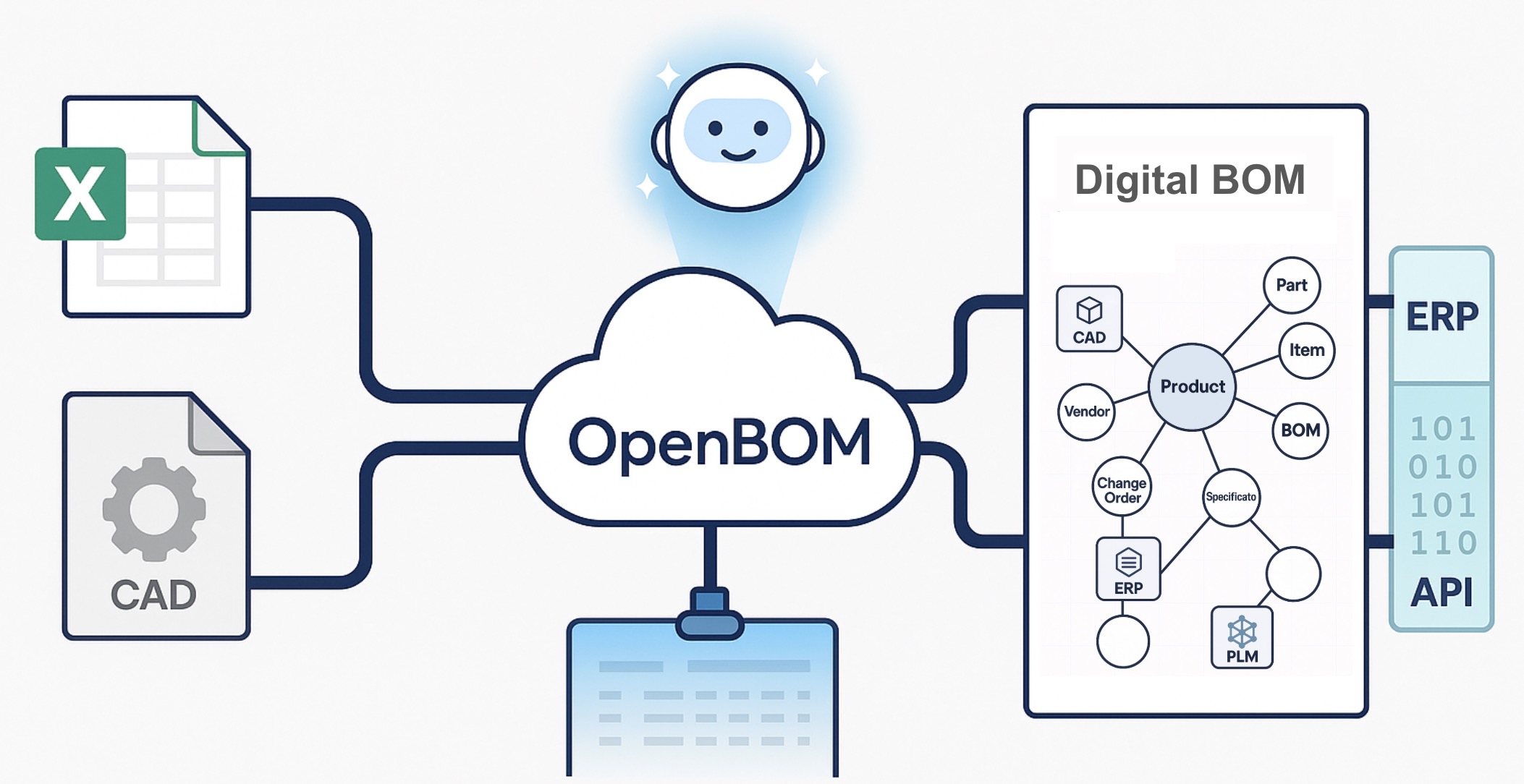
At OpenBOM, we’re on a mission to eliminate the friction, complexity, and overhead of managing complex product data. Whether you’re designing a robot, a consumer product, or industrial machinery, you need your engineering and manufacturing information to be clean, structured, and connected.
One of the biggest challenges we’ve seen over the years is getting started — especially when it comes to loading product information from spreadsheets, disconnected PDM tools, or legacy PLM systems. Data is everywhere, but it’s often siloed, inconsistent, or hard to map into a new system.
That’s why we’re excited to introduce a new capability that makes onboarding and integration easier than ever: the Unified BOM Import — a streamlined way to bring your product structure, items, and catalogs into OpenBOM in a single, intelligent step.
But it’s more than just one step in. This new import mechanism is also designed to be a bi-directional engine — a foundation for feeding and consuming product data across your digital ecosystem. Let’s explore why it matters and how it will change the way you work.
What Is Unified BOM Import?
Unified BOM Import is a smart, all-in-one import process that reads structured or semi-structured product data and organizes it automatically into a digital model. It lets you load:
- Item master records
- Catalogs and part definitions
- Multi-level BOMs and sub-assemblies
- Hierarchical relationships and quantities
…all from a single spreadsheet or table — whether it’s in Excel, Google Sheets, or an export from another tool.
In the past, this often required multiple separate import steps: first load a catalog, then load a BOM, then manually link items and structures. But with Unified Import, OpenBOM now does this for you.
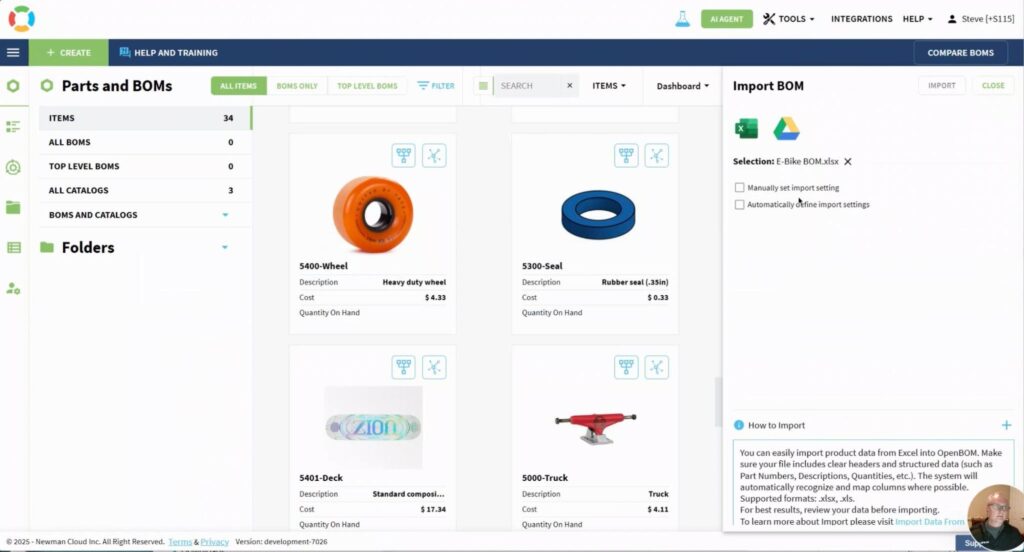
The system intelligently:
- Detects part numbers and identifies assemblies vs. components
- Assigns items to their appropriate catalogs
- Builds BOM structure based on indentation, quantity, or parent-child rules
- Links items and sub-BOMs so you can immediately navigate and work with your product
This means:
✅ One import
✅ Clean structure
✅ Smart relationships
✅ Instant results
Why It Matters
Importing product data is often viewed as a one-time activity — a painful hurdle at the beginning of PLM adoption. But in reality, import and integration are ongoing needs. Companies continuously evolve their products, update supplier data, revise BOMs, and manage engineering changes.
That’s why OpenBOM’s Unified Import was designed not just for onboarding, but for everyday integration — bringing data in and out of OpenBOM quickly and consistently, as part of your regular workflows.
Here’s why this matters:
- Fewer manual steps: You don’t need to clean, reformat, or split your data into multiple templates. Just give OpenBOM a structured sheet and let it do the work.
- Less risk of mistakes: Manual imports often break relationships or introduce mismatches. Our new importer recognizes structure, flags issues, and ensures consistent modeling.
- Faster time-to-value: Instead of spending hours mapping fields or rebuilding hierarchy, you get usable BOMs and catalogs in minutes.
- Better data foundation: Everything is linked and traceable from the start — part numbers, revisions, supplier data, sourcing, and structure — forming the base for a digital thread.
- Seamless integration via UI and API: Whether you’re importing manually via the user interface or pushing/pulling data via an automated pipeline, Unified Import is now available through both channels. It becomes a live connection point to keep your engineering, procurement, and manufacturing systems in sync.
Practical Use Cases
This new functionality unlocks many real-world scenarios. Here are just a few examples where Unified BOM Import changes the game:
- Multi-level BOM from Excel: Import a complete mechanical assembly with multiple nested subassemblies, quantities, and references — all from one Excel tab.
- Legacy data migration: Move item master records and existing BOMs from a legacy PLM, MRP, or in-house tool into OpenBOM. No restructuring required.
- Hybrid workflows: Designers maintain their models in CAD and export BOMs to spreadsheets. Now, you can ingest those spreadsheets into OpenBOM and connect them to procurement or planning tools instantly.
- ERP integration staging: Use OpenBOM as a staging layer. Import engineering BOMs and then map, validate, and export clean data to ERP systems like NetSuite, Odoo, or QuickBooks.
- Contract manufacturing: Use the import feature to receive BOMs from contractors or suppliers and integrate them into your product structure for traceability and review.
Watch A Preview
Seeing is believing. We’ve prepared a short demo video that demonstrates how the Unified BOM Import works in real-time.
👉 Watch the Demo Video Here
Watch how OpenBOM reads your spreadsheet, detects structure and catalog items, creates the relationships, and instantly generates a navigable item and BOM structure — ready to use in downstream workflows.
What’s Next: BOM AI Agent Is Coming
Unified Import solves the data onboarding and connectivity problem, but we’re not stopping there.
We’re working on the OpenBOM BOM AI Agent — an intelligent assistant that will reason about your BOMs, help you validate and improve data, and even make suggestions based on historical behavior and best practices.
Imagine uploading a BOM and the AI agent responds with:
“You’re missing a manufacturer part number for item 30045.”
“This component has been flagged as obsolete in 2 previous projects.”
“Would you like to use the preferred vendor for this capacitor?”
“This BOM doesn’t meet your company’s cost margin target. Here’s why.”
The BOM AI Agent will:
- Validate completeness and formatting
- Flag inconsistencies, gaps, or suspicious values
- Recommend alternatives or sourcing improvements
- Apply company-specific rules or logic
- Improve over time as it learns from your data and actions
It’s the future of agentic workflows — where AI assistants don’t just automate, but actively collaborate and help you think better about your engineering and manufacturing decisions.
Conclusion: Smart Imports, Intelligent Workflows, and the Digital Thread
Unified BOM Import isn’t just a feature — it’s a strategic foundation for modern product data workflows.
It allows you to:
- Stream product data into OpenBOM from spreadsheets, exports, or systems
- Organize that data into a clean, connected product knowledge graph
- Enable integration with ERP, procurement, and supply chain tools
- Support real-time updates and agentic workflows with AI-driven insights
Whether you’re a startup scaling your operations or an enterprise modernizing your toolchain, this is how you turn legacy data into intelligent decisions.
Get Started Today
Unified BOM Import is now available in preview — and it’s ready to change the way you think about product data.
👉 REGISTER FOR FREE and give OpenBOM a try today. Bring your spreadsheet. We’ll do the rest.
Stay tuned — the future is coming fast.
Best, Oleg
Join our newsletter to receive a weekly portion of news, articles, and tips about OpenBOM and our community.