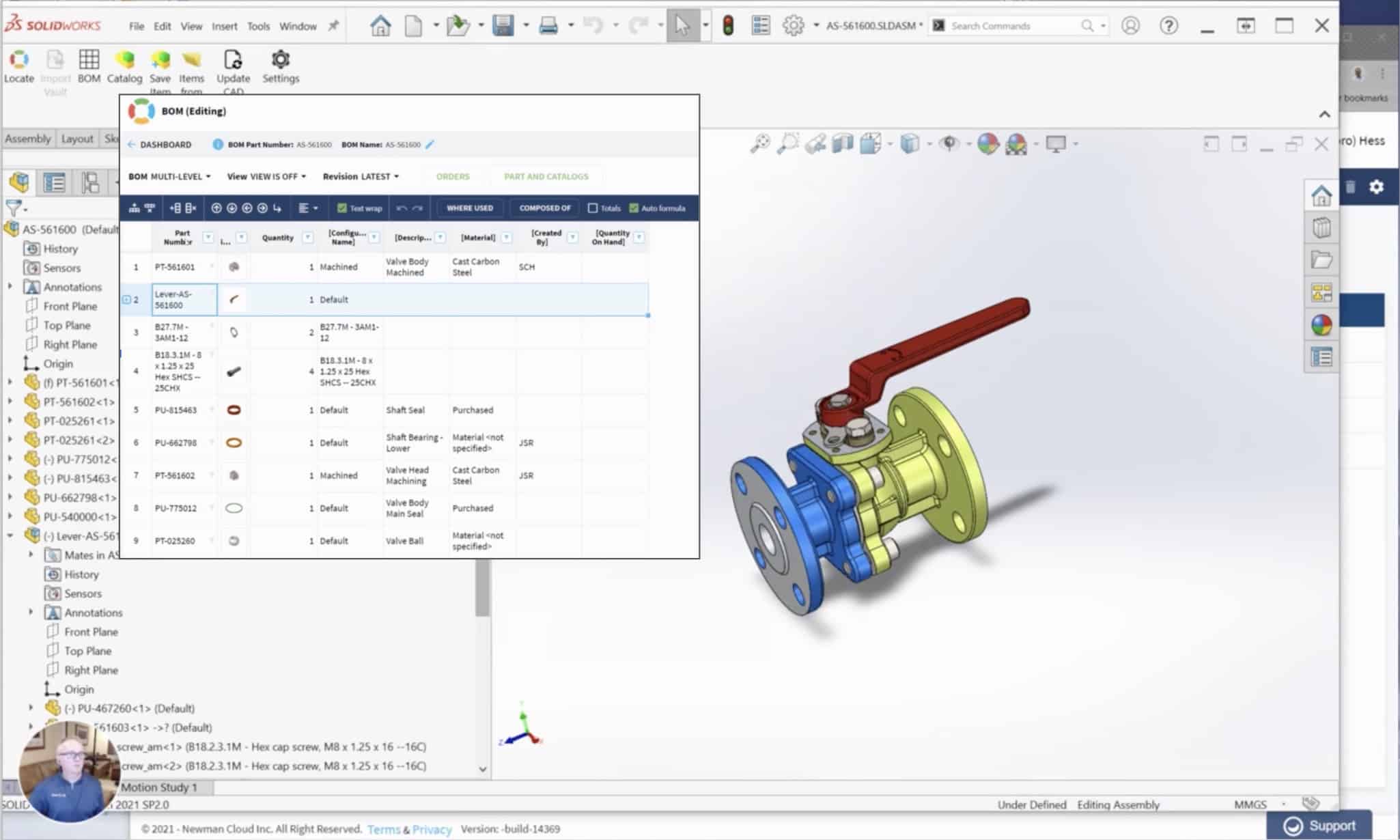
OpenBOM is Dassault Systemes SOLIDWORKS solution partner and we provide a comprehensive set of features integrating OpenBOM with various SOLIDWORKS products. As such OpenBOM can extract Bill of Materials and part information directly from SOLIDWORKS files, there is OpenBOM Add-in for SOLIDWORKS and we also provide integration with SOLIDWORKS PDM systems.
In today’s article, I’m going to review OpenBOM features for SOLIDWORKS and share a set of videos and links that can help you to make your OpenBOM journey with SOLIDWORKS data easier.
OpenBOM For SOLIDWORKS – First Five Minutes
In this video, you can have step-by-step instructions on how to start using OpenBOM Add-in for SOLIDWORKS in just under five minutes (!). This is all you need to start with – to create an OpenBOM account, to download SOLIDWORKS add-in, configure settings, and to create a perfect BOM to count parts, calculate the cost and prepare purchase orders.
Features and Functions
In this video, you can learn how to install and configure OpenBOM Add-in.
This video covers all aspects of OpenBOM Add-in for SOLIDWORKS Settings
Make your first BOM – this video covers how to create a BOM from SOLIDWORKS assembly.
The following video provides you a comprehensive reference on how to manage settings of properties and how to configure what data will be extracted from SOLIDWORKS to OpenBOM including metadata, files, and other information.
Last, but not least, in the following video, you can learn how to use OpenBOM with SOLIDWORKS Configurations and how to upload files to the connected cloud storage and how to convert CAD 3D files and drawings to PDF files.
OpenBOM for SOLIDWORKS PDM
OpenBOM provides a way to save data directly from SOLIDWORKS PDM using Data Card functions.
For more comprehensive automation, OpenBOM can be integrated with SOLIDWORKS PDM workflows.
Conclusion
OpenBOM provides a super-comprehensive and robust set of features and functionalities to integrate and support data handover between SOLIDWORKS and OpenBOM. The data can be seamlessly extracted, merged, and updated with the data you manage in OpenBOM.
If you have any questions about how OpenBOM integrates with SOLIDWORKS, please contact support@openbom.com.
Best, Oleg
Want to learn more about PLM? Check out my Beyond PLM blog and PLM Book website. Read OpenBOM customer reviews on G2 Crowd to learn what customers are saying about OpenBOM.
Join our newsletter to receive a weekly portion of news, articles, and tips about OpenBOM and our community.









