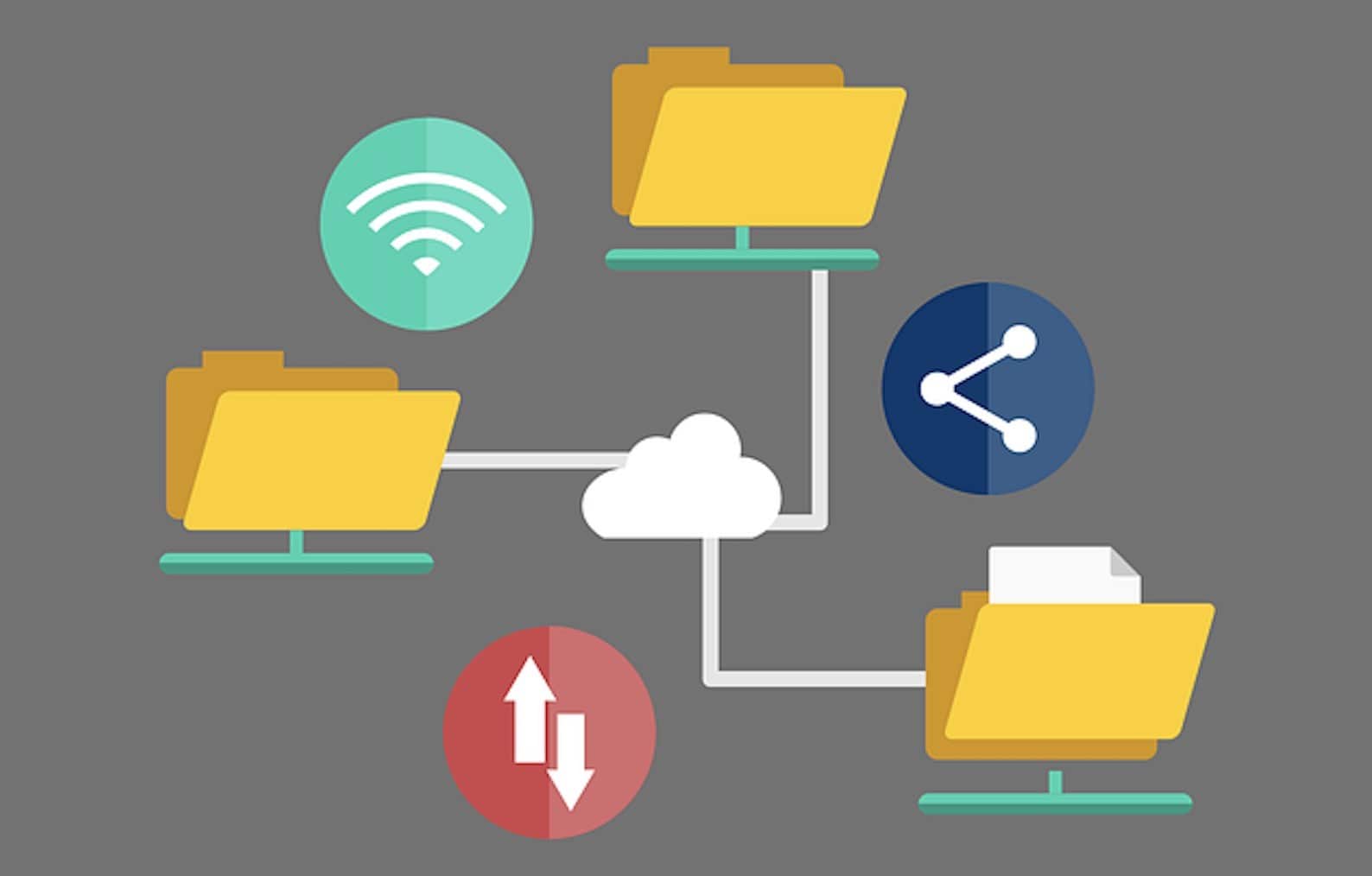
The file is an essential component of data management. CAD files, specification, drawings, and many others – they are part of product development and many pieces of essential information is stored in files. OpenBOM provides flexible, scalable, and robust mechanisms to manage files and link to files stored in other storage.
You can easily connect single or multiple files to any record of information in OpenBOM – item (catalog), item instance (BOM). order, PO, vendor, etc. The foundation of this mechanism is the Reference Property type.
Reference property type gives you two options:
- Connect link to the file located in external cloud storage (eg. Google Drive, Dropbox, OneDrive, Box, etc.)
- Upload file to OpenBOM internal storage (Beta).
You can add multiple reference type properties to the same record and by doing so, add multiple files to the same record.
Security and Access Control
The connection with external storage is doing via a link (URL) placed in the reference property. OpenBOM doesn’t control the security of your storage – a separate login will be needed if you use external storage such as Google Drive, Dropbox, etc. In the case of OpenBOM storage, the access control is managed by OpenBOM. Everyone having access to the catalog, BOM, or another OpenBOM object, will have the access to the file stored in OpenBOM storage.
How to upload file to OpenBOM
There are three main options to upload files to OpenBOM: (1) manual using reference property user interface; (2) automatic upload using OpenBOM CAD Add-ins; (3) REST API.
Check Reference Property type and CAD Add-ins documentation for more information on how to add files.
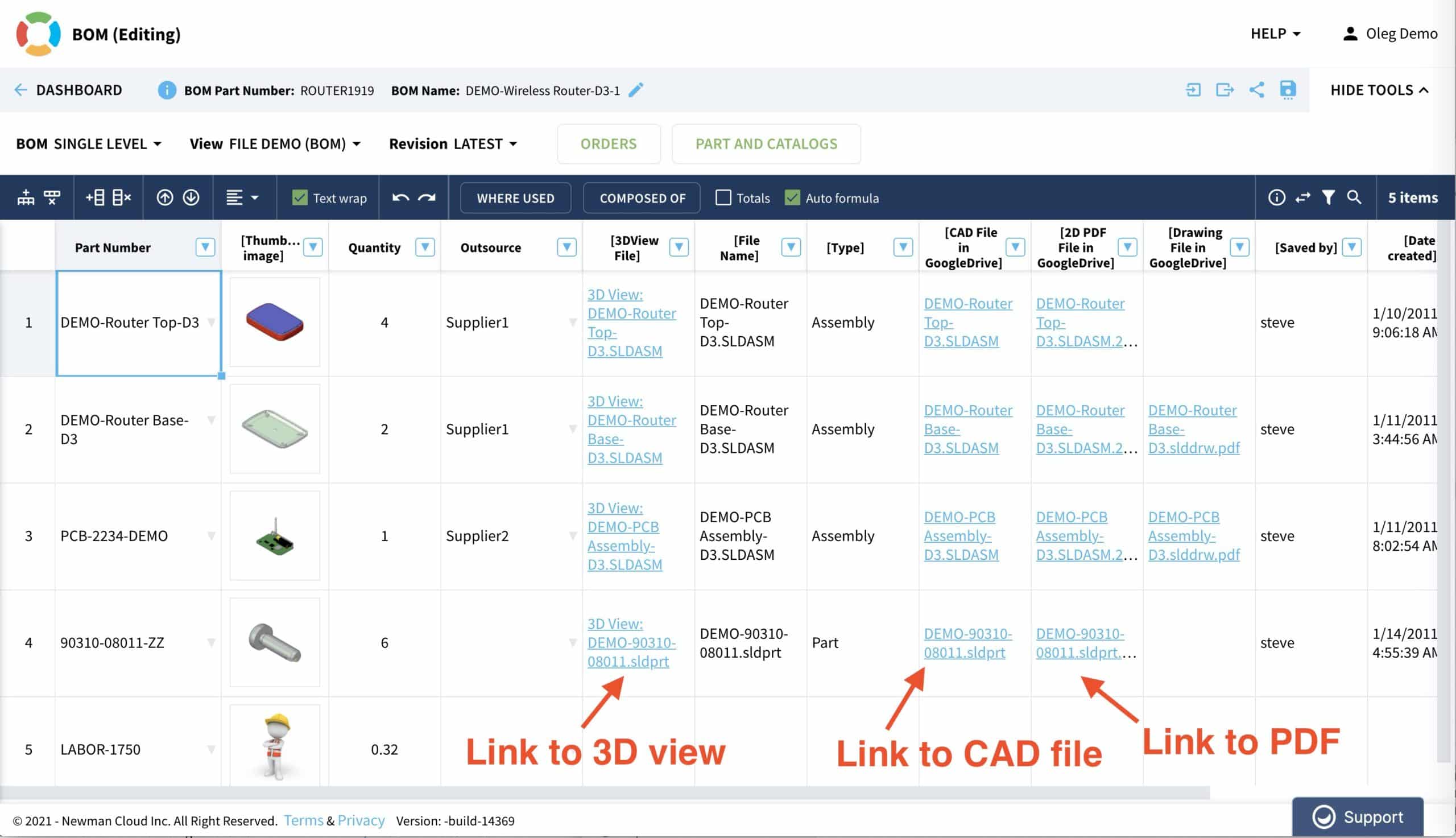
Check OpenBOM demo data to check how files can be managed. In the picture below you can see examples of CAD files, PDFs, and other files connected to item and BOM records.
Conclusion
OpenBOM provides a flexible and robust way to add files to any records in data objects. The file attachment mechanism is fully customizable and provides an easy way to manage files as well as to connect to existing file storage in organizations.
Best, Oleg
Want to learn more about PLM? Check out my Beyond PLM blog and PLM Book website. Read OpenBOM customer reviews on G2 Crowd to learn what customers are saying about OpenBOM.
Join our newsletter to receive a weekly portion of news, articles, and tips about OpenBOM and our community.









