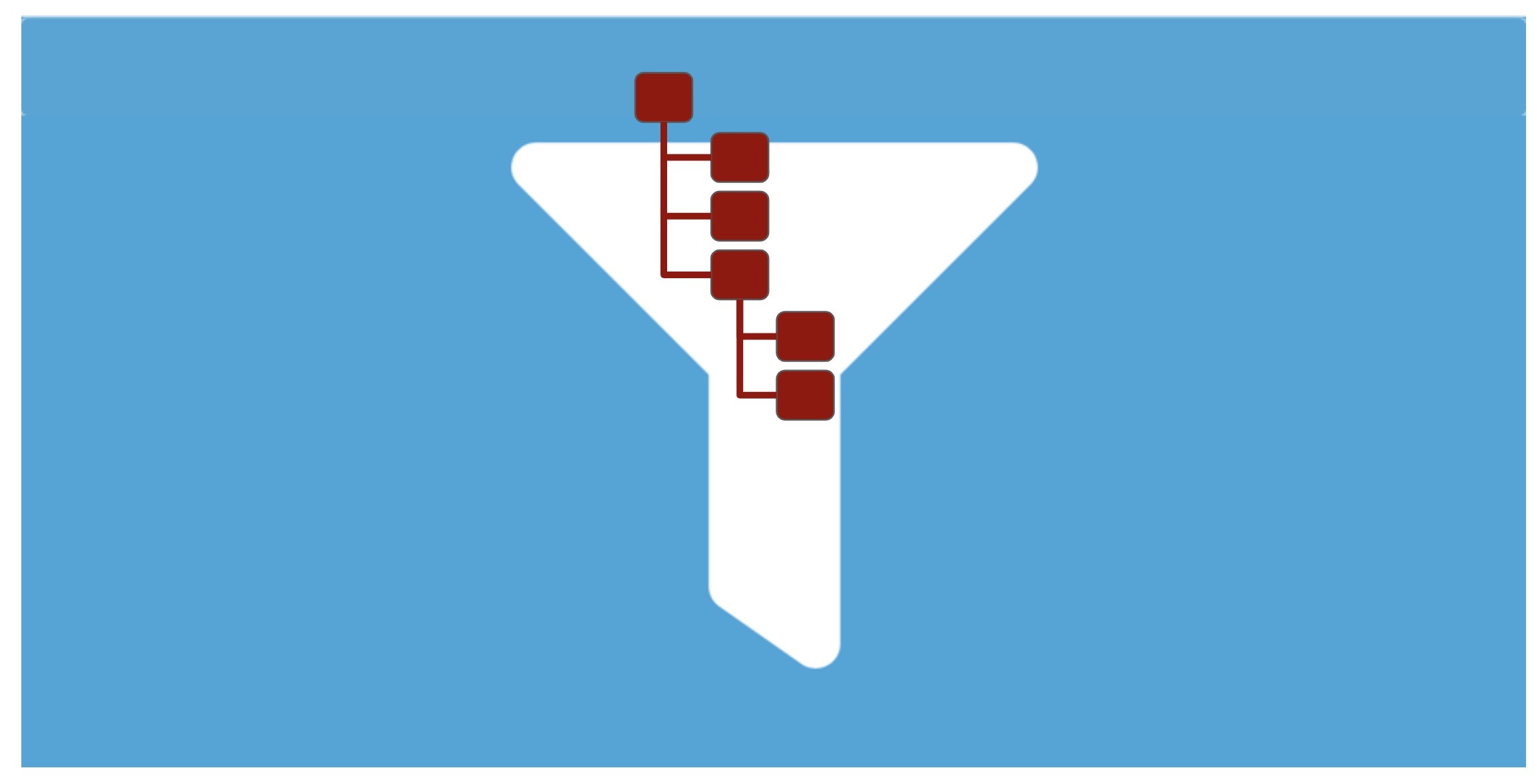
A few days ago, I wrote an article explaining how OpenBOM is managing the parent-child structure of information in Bill of Materials. If you missed that article check it out.
OpenBOM provides a robust and transparent parent-child relationship management systems. It allows you to keep flexible editing mechanisms by typing, selecting and changing of data. At the same time, it gives you a power of traceability in BOM structures.
Once you created a multi-level BOM structure, you ask yourself about what tools OpenBOM can give you to make calculations, slice and dice data and make reports.
Today, I want to talk about the filtering of information in the multi-level parent-child data structure. Pay attention – a special property is added to provide an indication for make/buy part. You can easily add such or different property to your BOM in OpenBOM (thanks for totally flexible data model).
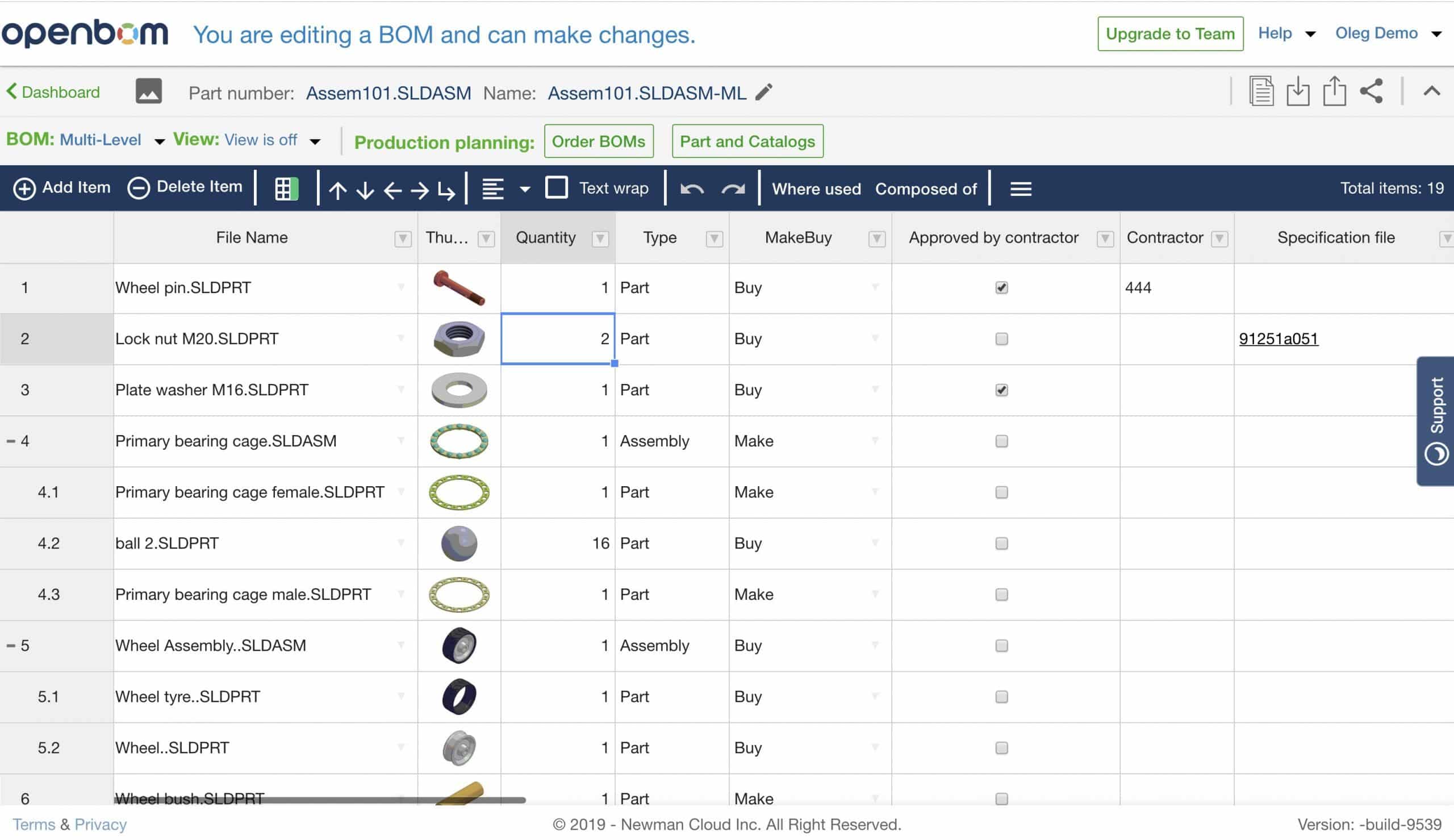
Let say I need to filter a piece of information based on multi-level structure and some criteria. Eg. all make or buy parts. This is a very typical situation. OpenBOM gives you an easy way to filter data by creating user-defined views with filter.
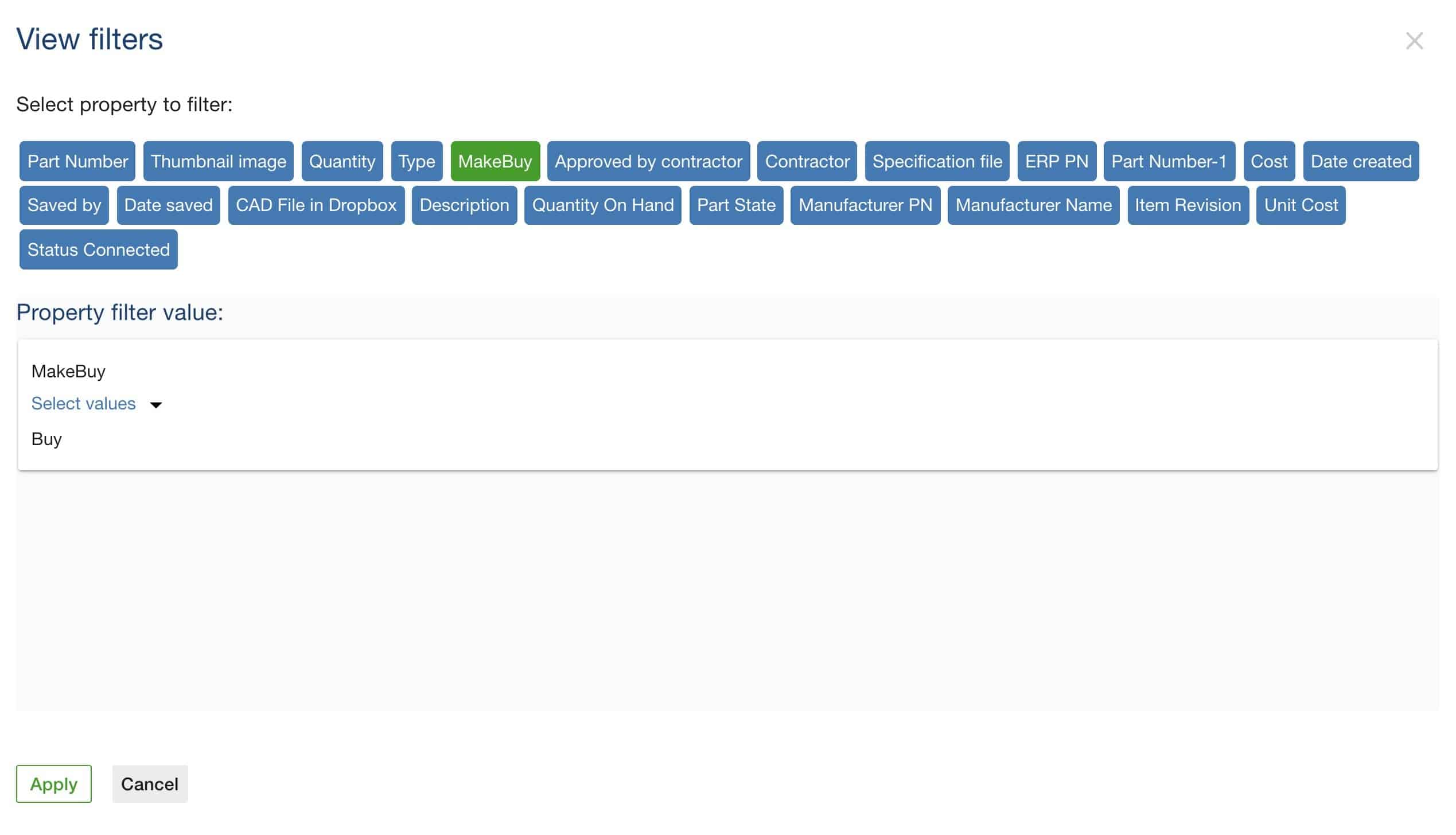
In my video below, I demonstrate how such a view can be created and how custom filter criteria will be defined.
OpenBOM user-defined view filter can be easily configured and applied in many situations. This is an ideal way to filter complex data structure such as Bill of Materials represented by levels of information.
Conclusion
A combination of multi-level parent-child relationships and user-defined view with filters create a sophisticated level of technology capable to slice and dice information for many purposes. It is not limited to buy/make parts. That was only my example. But there are many others in supply chain, purchasing, design and other domains. OpenBOM can really help here.
If you have questions, please reach out to OpenBOM. Register to OpenBOM FREE user subscription and experience OpenBOM model tomorrow.
Best, Oleg
Let’s get to know each other better. If you live in the Greater Boston area, I invite you for a coffee together (coffee is on me). If not nearby, let’s have a virtual coffee session — I will figure out how to send you a real coffee.
Want to learn more about PLM? Check out my Beyond PLM blog and PLM Book website
Join our newsletter to receive a weekly portion of news, articles, and tips about OpenBOM and our community.









