
Welcome to another OpenBOM production update. I’m excited to share some new features and improvements that we are rolling out with on May 30th, 2021. Thank you all for your feedback, reports, and advisory. In this production update, we focused on two major improvements for OpenBOM related to security improvements and production planning. (You’ll find more info on this down below)
We also introduced new training courses in OpenBOM. Please check out OpenBOM online training library for our new End to End Design to Purchase Course.
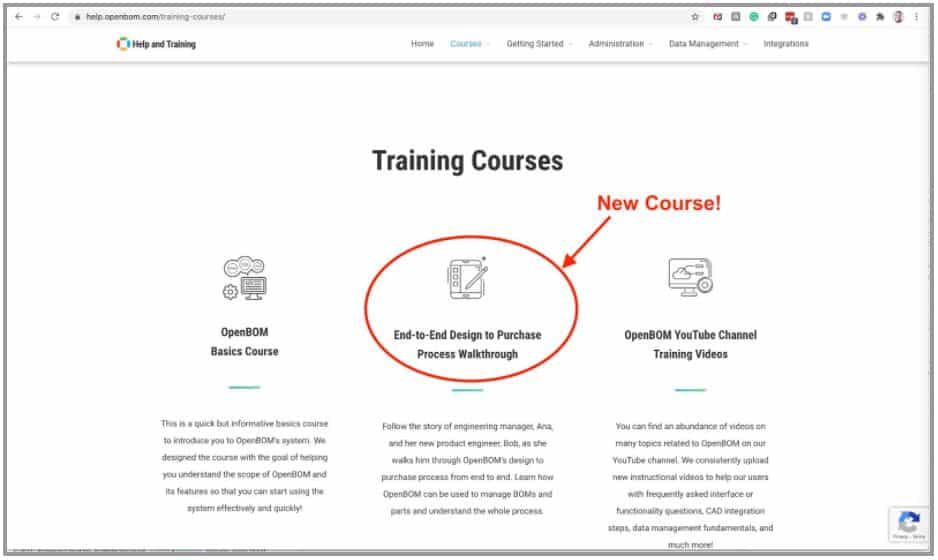
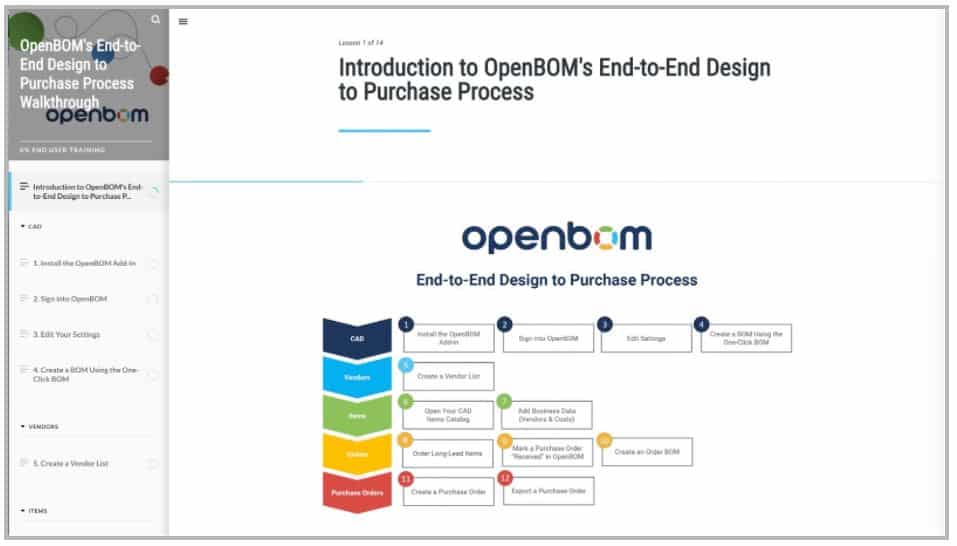
Check this out – it provides a complete walkthrough from start to finish on how to use OpenBOM CAD -add-ins to production planning and purchasing functions.OpenBOM Security, Active Sessions and Subscriptions
As part of our improvement in security and usage of OpenBOM access, we started to provide better tracking of OpenBOM concurrent sessions. The improvements started in the current release but will continue in the coming June and July 2021 production updates.
Starting from the current release, OpenBOM will track active sessions and will limit every user to a single active user session. To end an active session, you need to use the OpenBOM Sing-out command.
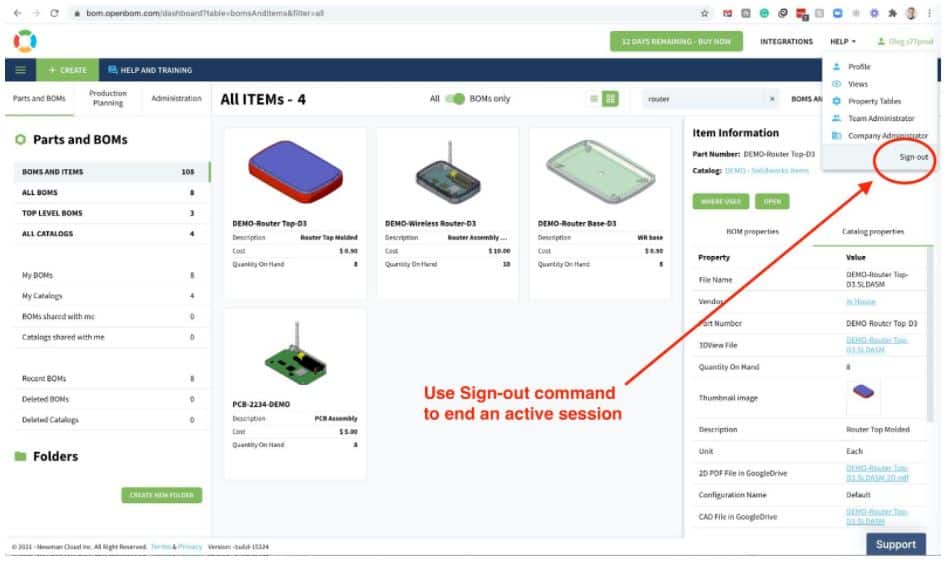
To support a seamless user experience, OpenBOM will keep your current session active after the sign-in within the next 24 hours.
NOTE: If you’re using OpenBOM on multiple computers, use sign-out to release your current active session.
In the case of OpenBOM identifying multiple active sessions, you will be notified by the following message.
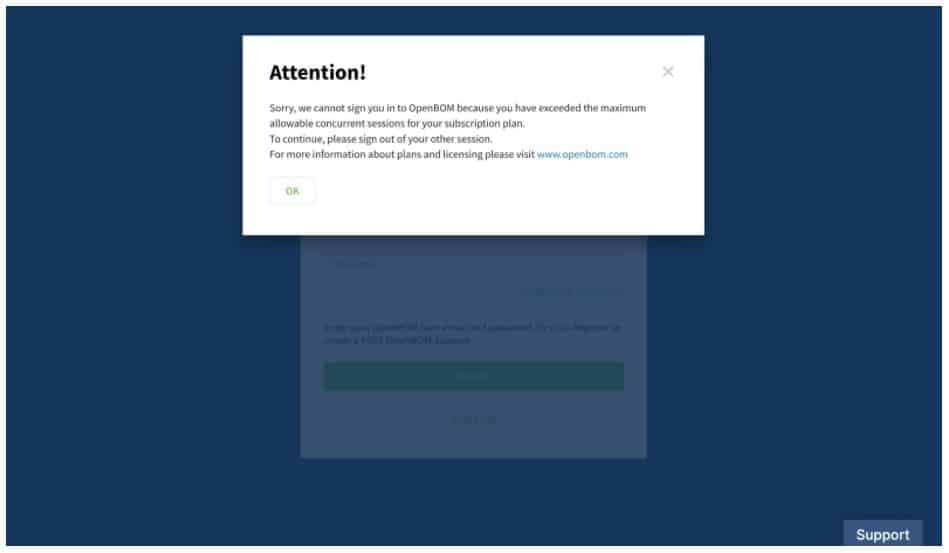
We will provide more information about OpenBOM subscriptions later this week. Stay tuned.
OpenBOM MFA (Multi-Factor Authentication) Support
Security is on the top list of our priorities. Following requests and support of our key large customers, OpenBOM will provide support for Multi-Factor Authentication (MFA) with this release. The MFA will be available to all OpenBOM Company Subscriptions. An administrator has now the option to enable MFA under the Company Settings area. At this moment, we support Google Authenticator or any equivalent MFA app.
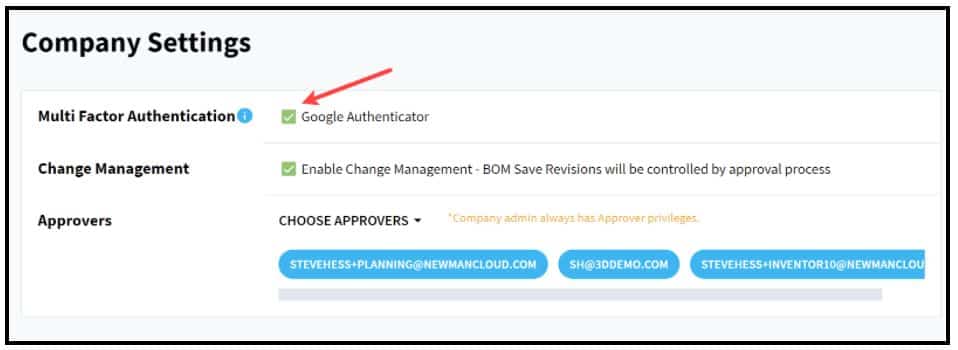
Company administrators can reset Individual company members MFA in the Edit User dialog.
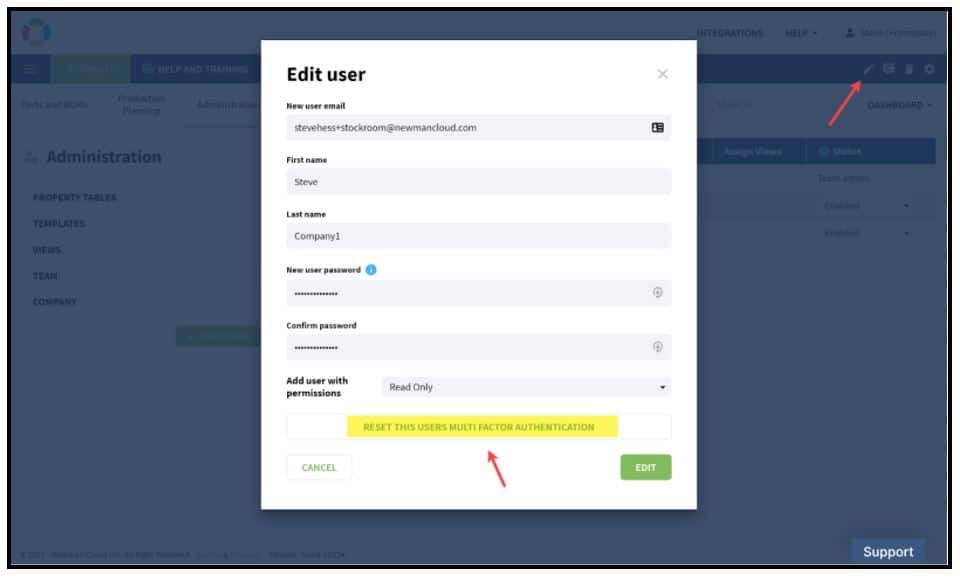
To sign in using MFA support, you will need to input a code using Google Authenticator (or similar) application.
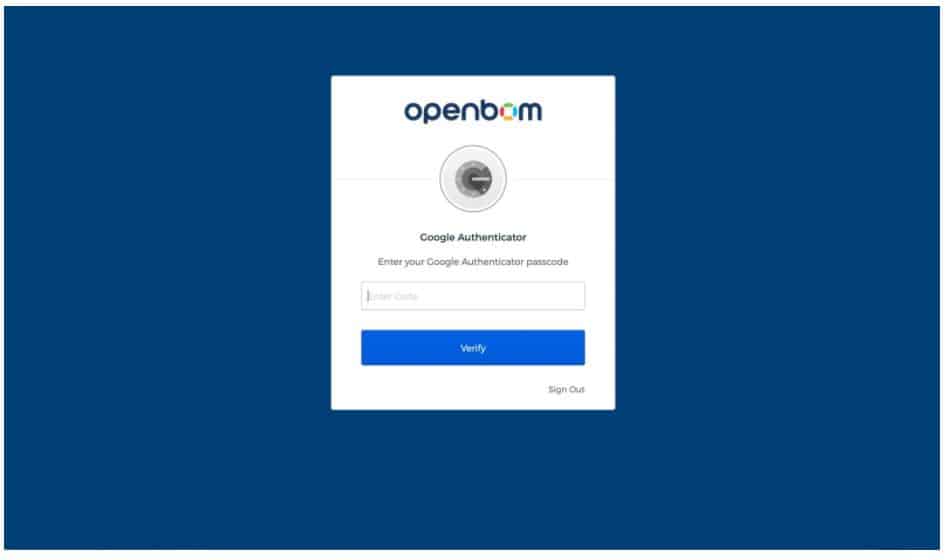
Please check the following video for the demo and additional information
OpenBOM Production Planning And Order Improvements
We continue to improve Production planning and Purchase Order planning. In this release, we provided improvements in the quantity planning calculations of (Quantity Required) and Stock Level (Quantity On Hands) calculations. The improved use cases are related to the scenarios with intermediate assemblies. Now, you can create an intermediate assembly for stock and OpenBOM will designate the level of intermediate assemblies in stock when calculating the Quantity Required for upper-level assembly production planning.
In the video below I show you how to release an order to production and how the various quantities will be consumed during release to production.
You can watch all videos from the series of videos about OpenBOM Production Planning, Inventory, and Purchasing support. I recommend you bookmark that list, we are adding to it regularly.
OpenBOM Dashboard Improvements
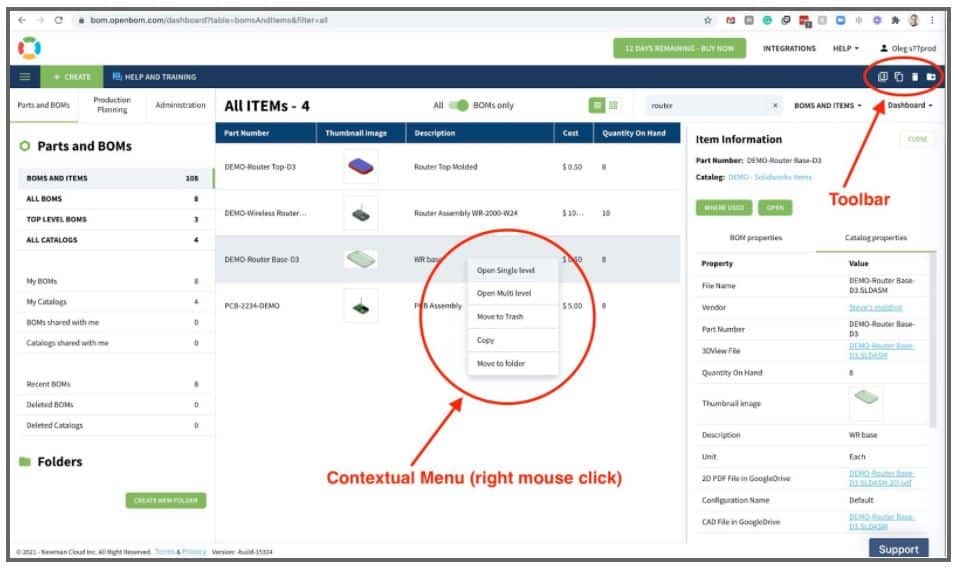
We continue our efforts to improve the OpenBOM Items dashboard. In this release, we focused on providing a tool board and contextual menu, which will improve usability. You can see the changes in the screenshots below.OpenBOM Image Preview in CAD Add-ins
We improved the default Thumbnail Image column width. We heard (and agreed) that it was too small for BOMs created from CAD when opening in the browser. So, if you are viewing the BOM in a CAD integration like Fusion or Onshape, we left it small, but if you open the same BOM in the browser, we doubled it! We hope you will find it more useful.
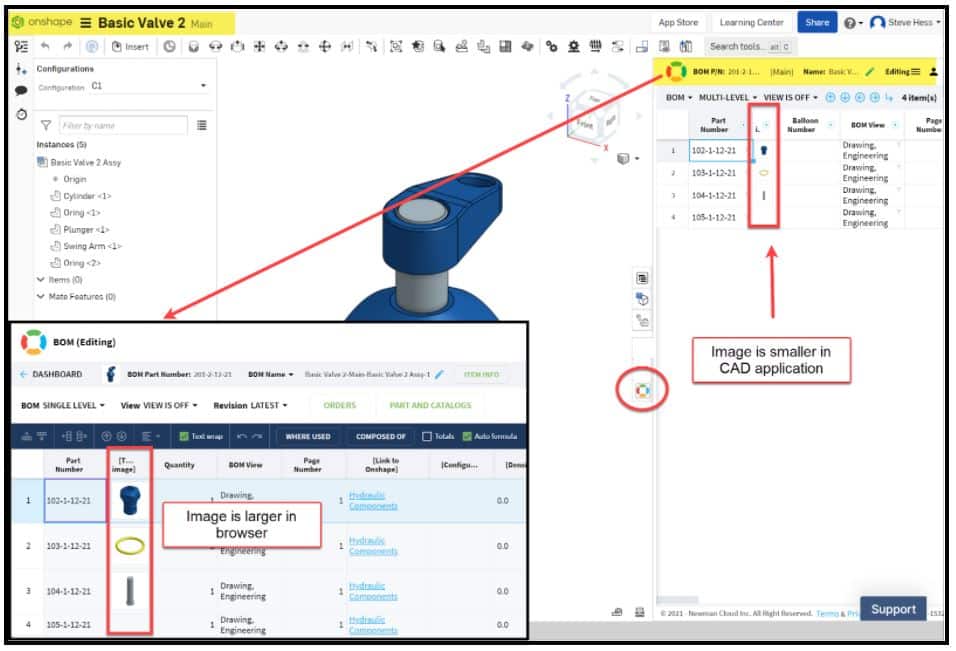 CAD Add-in Improvements
CAD Add-in Improvements
Multi-factor authentication (MFA) Support
The security level is an improvement in CAD integrations. OpenBOM Company Subscription is now supporting MFA and all CAD add-in connections are now MFA enabled. You will have to use Google Authenticator (or similar) applications to sign in if you enabled MFA for company connections.
OpenBOM Add-in for Dassault Systemes SOLIDWORKS
We made several improvements to messaging and reliability of the Solidworks add-in in the current release.
User experience for Weldment support. When unchecking the option to create Weldments as sub-assembly BOMs, we will notify you about what is going to happen. OpenBOM will delete any existing sub-level welding BOMs.
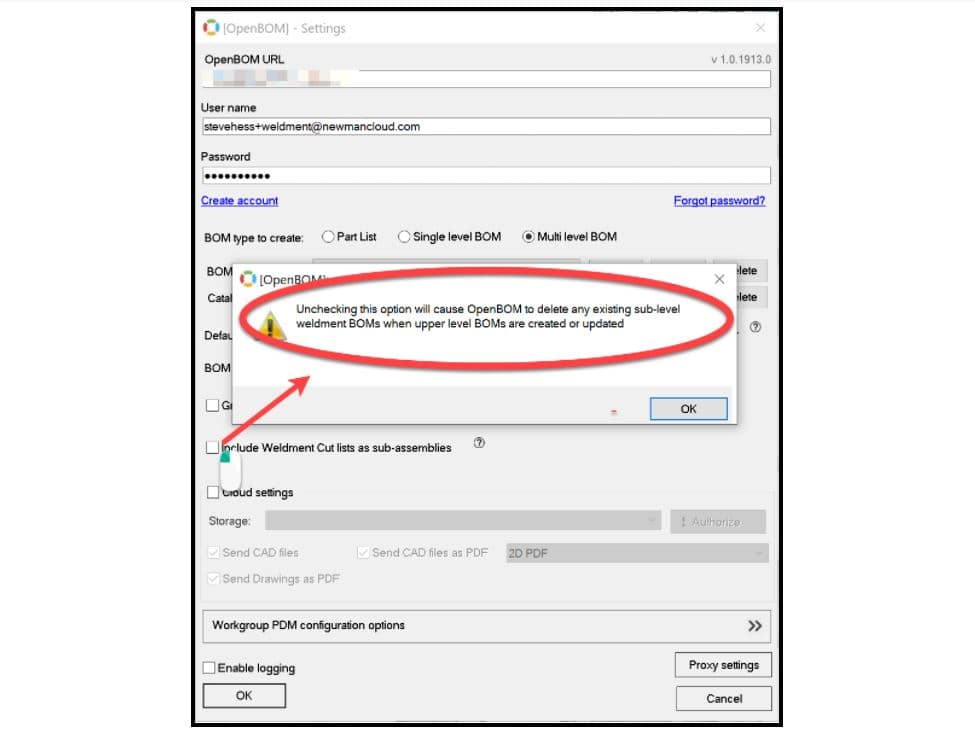
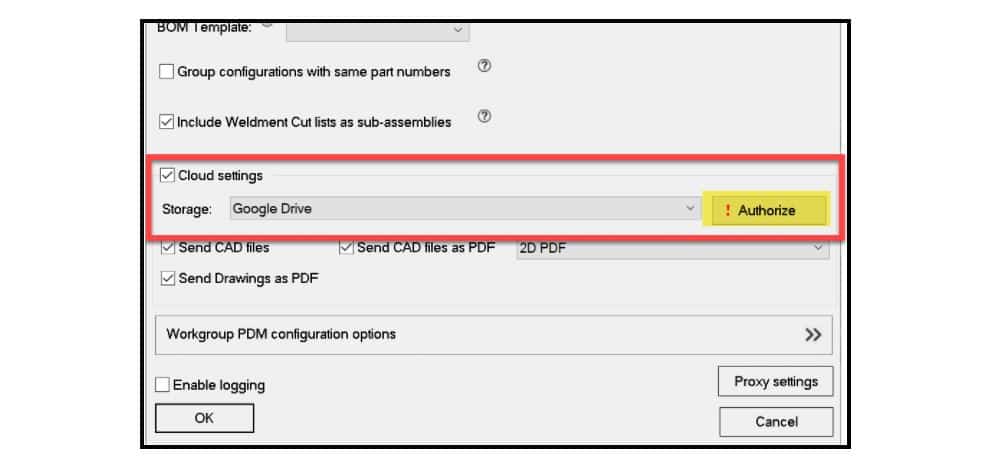
Cloud storage authentication. The status only provides you with authentication when its connection to cloud storage is active and established.IGES, IGS, and STEP/STP files
We have an improved process to handle linked IGES (.igs and .iges) and STEP (step / stp) files that were causing wrong Part Number assignment and circular references in BOM. You may now include IGES or STEP (.spr & .step) files in your product design structure and OpenOBM will properly manage them in the BOM.
OpenBOM Add-in for Autodesk Fusion 360
There are fixes made for several installation issues related to Mac/OS new platforms. Now your OpenBOM add-in for Autodesk Fusion 360 will support Mac/OS Big Sur.
OpenBOM Add-in for PTC Onshape
There are multiple fixes done for processing complex Onshape data. Here are few fixes:
- Support for long document names in Onshape caused by specific Onshape standard hardware configurations
- Fixed preview image support for standard hardware
- Fixed mass calculation and transfer of Mass to OpenBOM
- Several other minor improvements.
In Conclusion
Here at OpenBOM we are always looking for ways to improve our customers’ user experience. Our goal is to create a platform that caters to all your Product Data Management needs.
With that in mind, we are always happy to hear from our customers on ways that we can improve. If there are any areas you feel can be improved upon then contact us at support at openbom dot com.
Best, Oleg
Join our newsletter to receive a weekly portion of news, articles, and tips about OpenBOM and our community.









