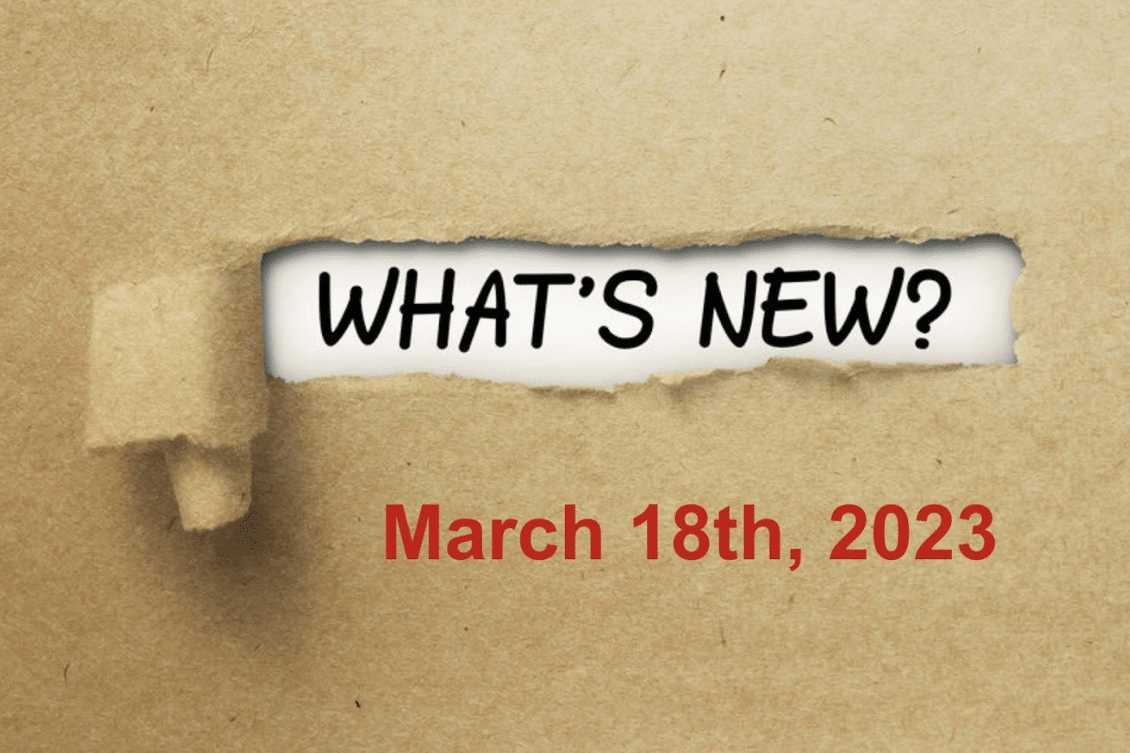
Welcome to the March 2023 edition of “What’s new in OpenBOM”! We’re excited to share the latest updates and improvements to the OpenBOM platform, new and improved features, and functions.
In March, we added several highly requested features that make it even easier to manage your BOMs. One of the most exciting additions is the BOM compare (flattened mode) feature, which allows you to quickly and easily compare two BOMs and identify any differences between them. We’ve also added the ability to export selected revisions, giving you greater control over your data.
In addition to these new features, we’ve also made significant improvements to the user experience in multiple places, including the order, catalog, and delete functions. We understand that a smooth and intuitive user experience and functions to prevent user mistakes are critical for our users, and we’re committed to continually improving in this area.
Last but not least, we’re excited to introduce multiple enhancements to OpenBOM CAD integrations (Solidworks, Onshape, Fusion360, and others), allowing you to seamlessly capture data from the design environment and manage CAD files. These features streamline the design process and ensure that your BOM data is always up to date.
As part of our ongoing commitment to infrastructure improvements, we’ve focused on enhancing the security and scalability of OpenBOM. This is the groundwork for the future OpenBOM environments focusing on regulatory business, and improved security to support regulatory businesses and country-based data locations. OpenBOM is also in the process of SOC2 Type2 certification. If you’re interested in one of these capabilities such as ITAR, FedRamp, and other regulatory requirements, please contact us directly.
We hope you enjoy these latest updates and improvements to OpenBOM. Now, let’s talk about them in detail.
OpenBOM’s Enhanced BOM Comparison – Flattened option
You asked we listened. The most requested feature in BOM Compare is now live. The newly introduced functionality enables users to swiftly and effortlessly compare two flattened BOMs and easily spot any disparities between them. In short, you may now Compare Flattened BOMs. We also added an easier-to-find COMPARE BOMs button on the main dashboard.
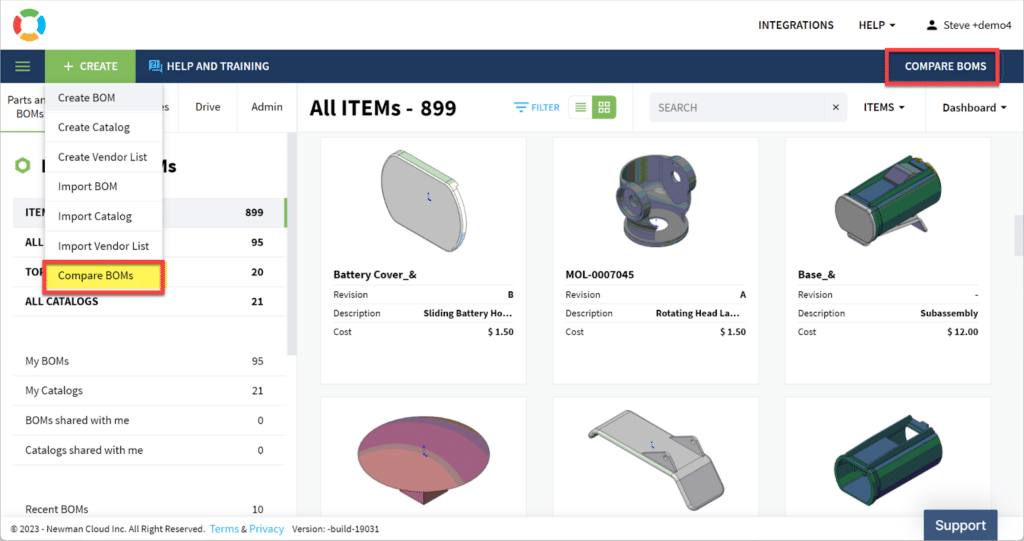
You can view a demonstration of the recently added BOM compare feature by watching the video.
Control Export of Revisions to Excel with OpenBOM
This feature brings great control over exporting of BOM with Revisions. You may now tell OpenBOM to export only the active Revision (the default) OR to include ALL revisions as separate tabs in Excel. All other settings apply to each sheet.
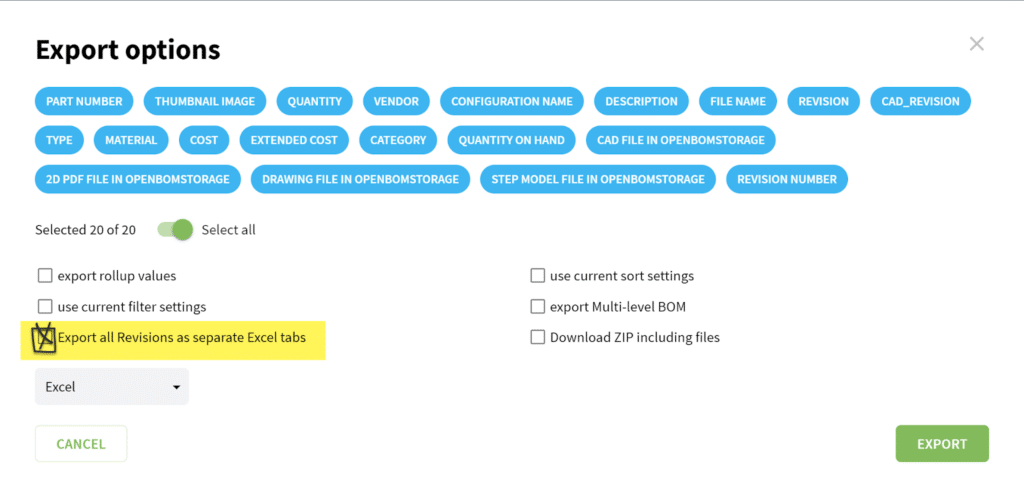
So, for a BOM with 4 Revisions which I export from the Latest, OpenBOM creates an Excel with the following 5 tabs: Latest, and one for each Revision.
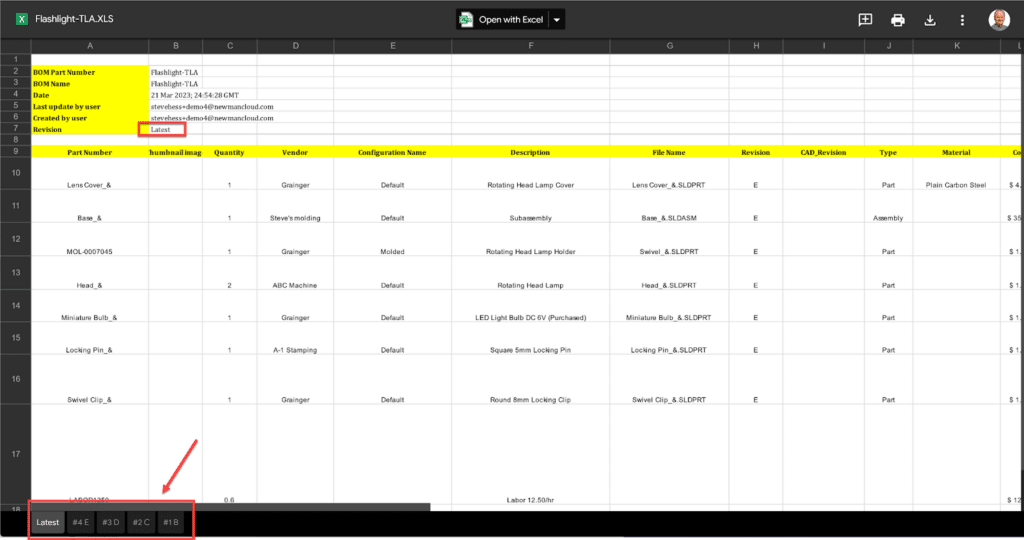
It’s a nice way to control your exports or to grab ALL revisions only when needed.
Resize Columns In Change Order Board
It may not seem like much but the ability to adjust the column widths in Change Orders and Change Requests is a really convenient function. You may now do so, even for read-only users.
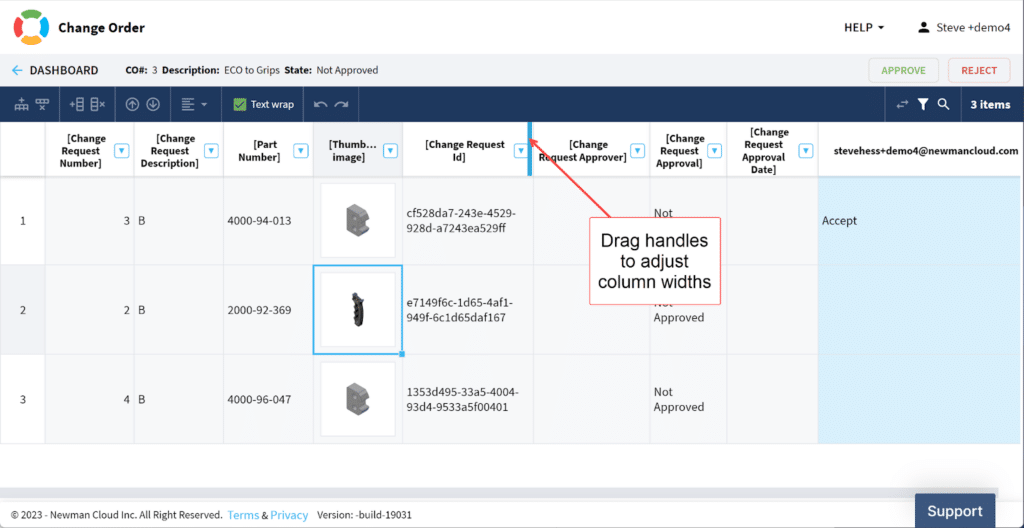
Control Catalog Customization With Block Quantity Column
Flexibility is a two-sided coin. We wanted OpenBOM to be super flexible and in some places it backfired. As such was “Quantity” property behavior. As a matter of fact, the Quantity is an exclusive quantity for Bill of Materials. So as a matter of data management, – the Quantity property, ALWAYS belongs in the BOM. Period. The Item definition in the Catalog is about the Item, the BOM is where information about an item’s usage belongs. Accidental addition of Quantity property to a catalog can cause some data management conflict.
So, to prevent accidentally adding a Quantity where it doesn’t belong, we have blocked the addition of Quantity to the Catalog.
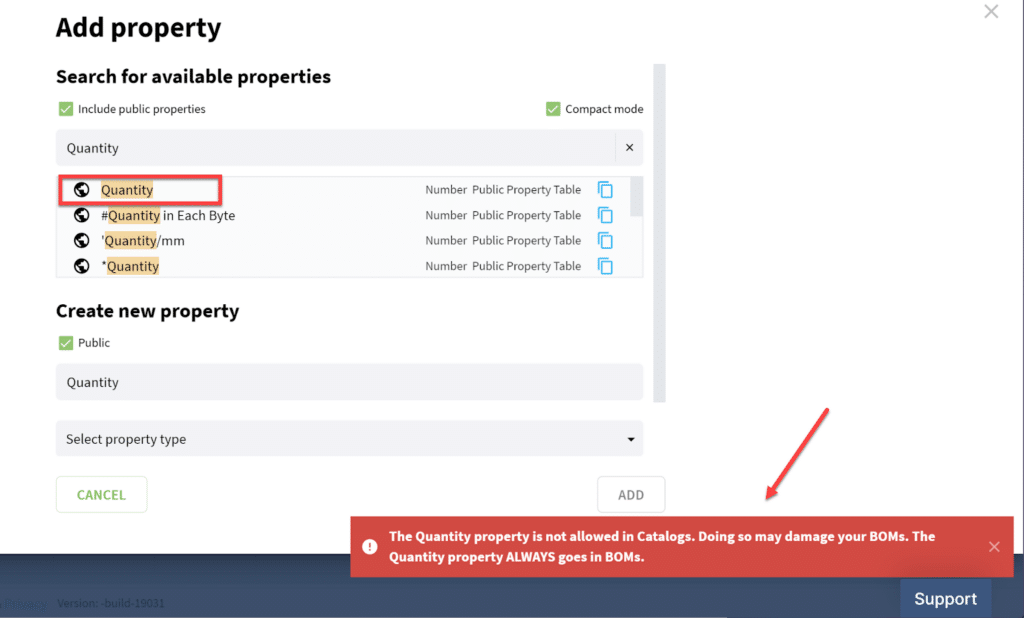
Ability to Delete All Items In A Catalog at Once
A new feature enables users to delete all items in a catalog at once, making catalog management more efficient and streamlined. Historically, we always required a Catalog to have at least one item. We have removed that requirement.
CAD Integrations Enhancements
Dassault Systemes Solidworks
Manage Revision Properties in CAD and Items (BOMs)
This is a big deal. We have been listening to the CAD folks about managing Revisions in OpenBOM, and about the need to track Revisions in CAD data separately from Revisions in OpenBOM. Up till now, CAD and OpenBOM both shared the same Revision property.
With this release, we deliver the ability to send your CAD Revision to an OpenBOM CAD Revision property!
Here is how it works. When you select Revision in your CAD properties, OpenBOM will give you the option to send it to a separate OpenBOM property called CAD Revision, thereby keeping CAD and OpenBOM Revision logic and values separate.
You have the power of the OpenBOM Revision command while keeping the CAD Revision value for reference.
To start, select Revision from the CAD property selection list then look for the option to “Send Revision to CAD Revision property”. When enabled, a new CAD Revision property will appear in OpenBOM and it will have the value of Revsion from CAD.
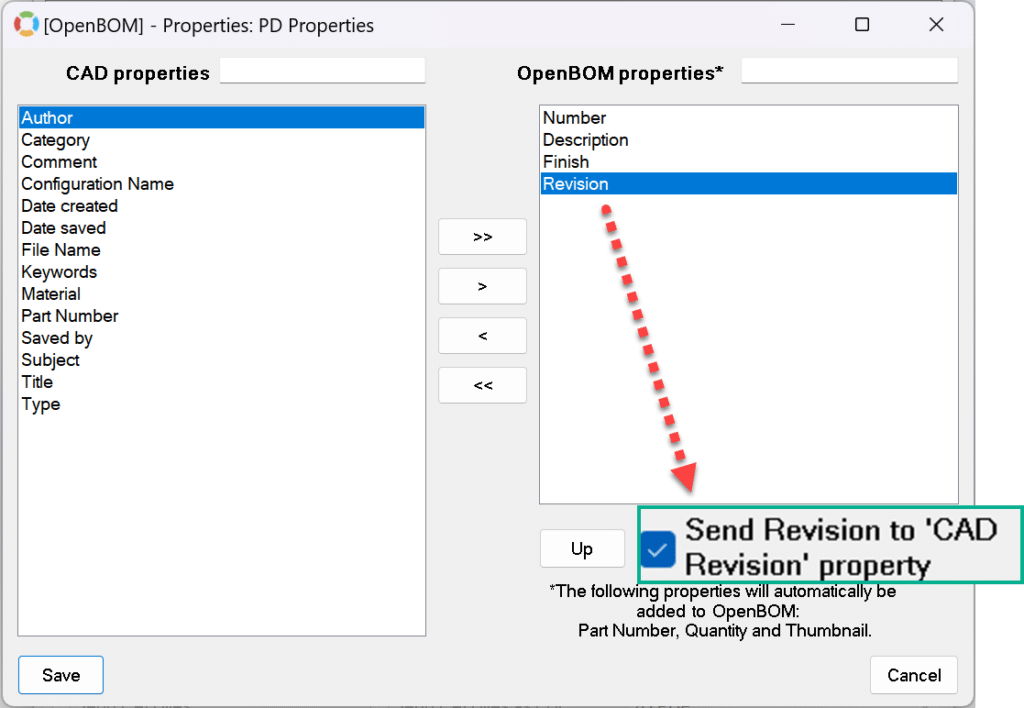
You can view a demonstration of the feature of how to create both CAD revision and Item revision in the catalog and map it from CAD file by watching the video below:
Material Property is always available in the selection list
The Material property is now automatically available in the property selection list even if it is not explicitly present in any of your Solidworks files. What does this mean? It means, that you can specify a Material for a part, then choose the Material property in the property chooser, and the Material value will flow to OpenBOM. All without needing to add a Material property to your files. This is a nice time-saver.
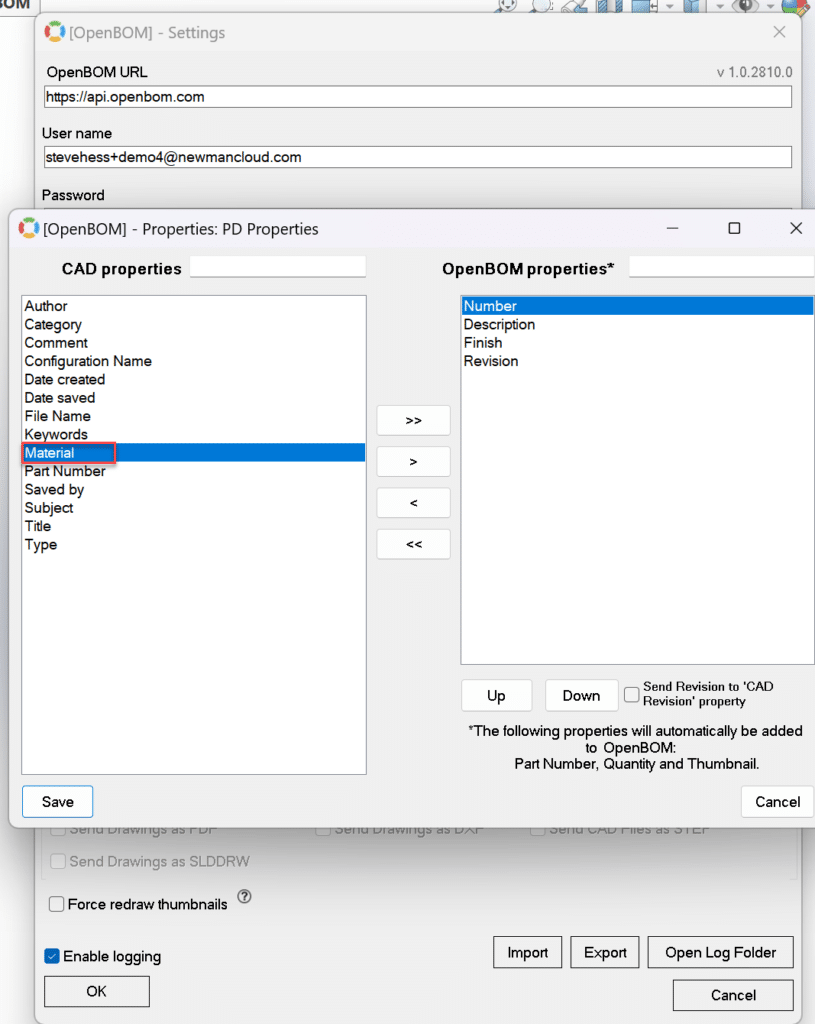
In addition to that, we made another improvement to the Solidworks integration by improving the accuracy of the thumbnail extraction. An improved thumbnail extraction algorithm allows to eliminate some use cases when Items were created without thumbnails.
PTC Onshape
We made several improvements in PTC Onshape integration. As such, Part Studio Get Part Number command has been improved and now alerts when attempting to get a part number for a configured part number property.
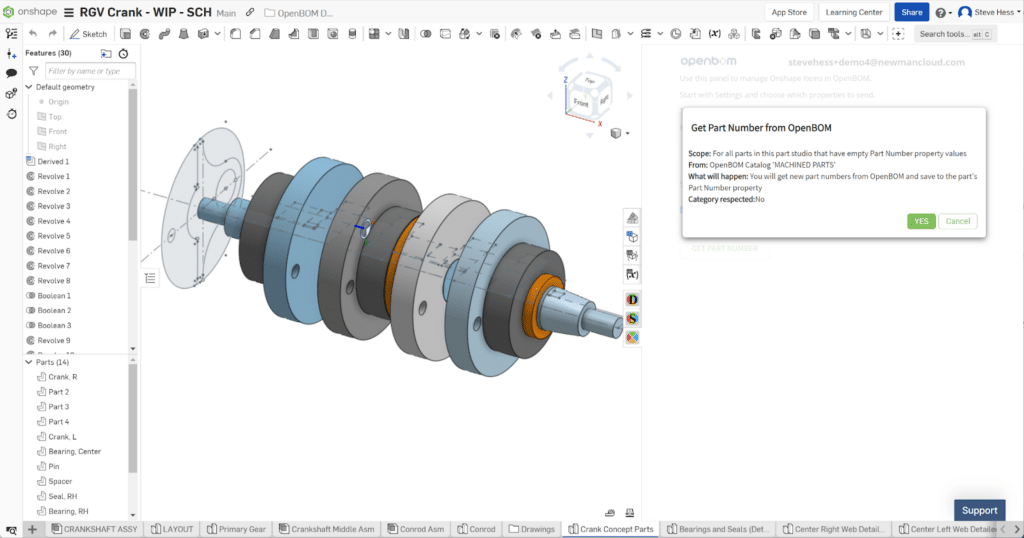
Altium Designer
Property management just got easier. While Altium properties have always been a bit of a mystery, they just got easier to use and understand. In this release, we bring the OpenBOM property chooser to Altium Designer.
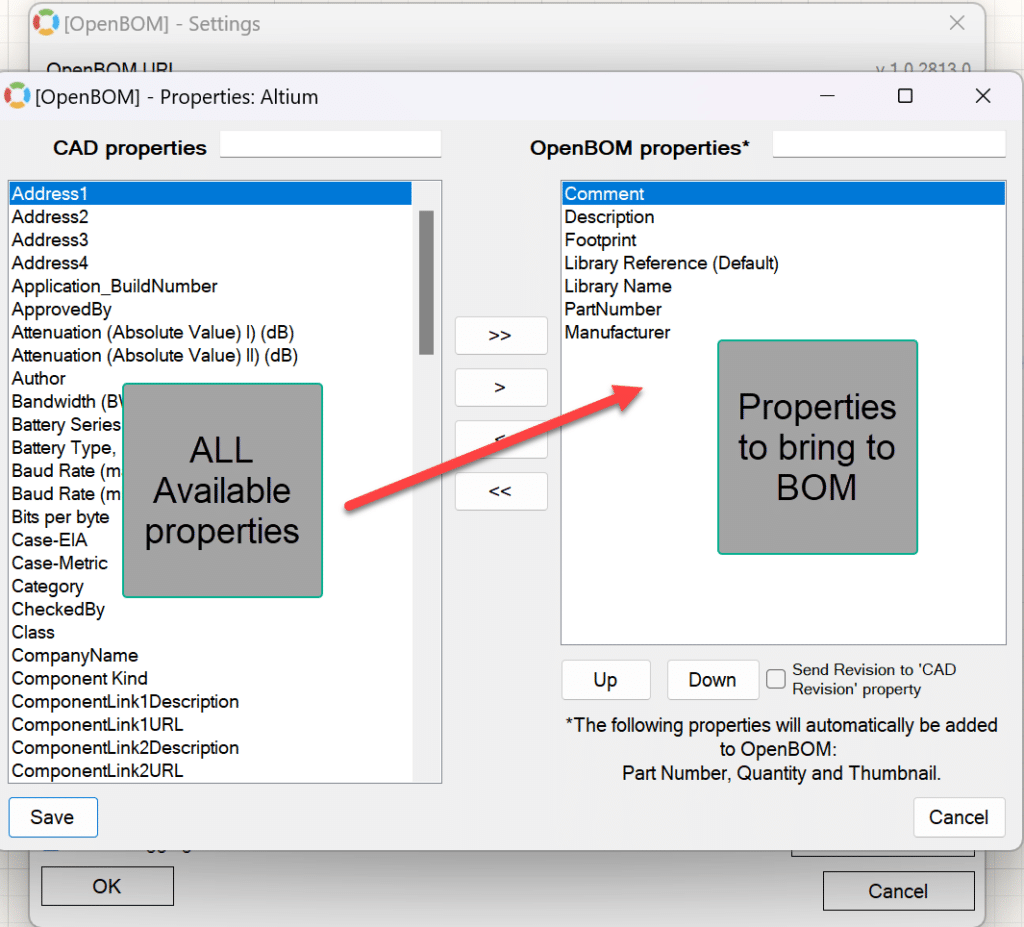
Be sure to toggle the setting to OFF to begin using the OpenBOM property selections.
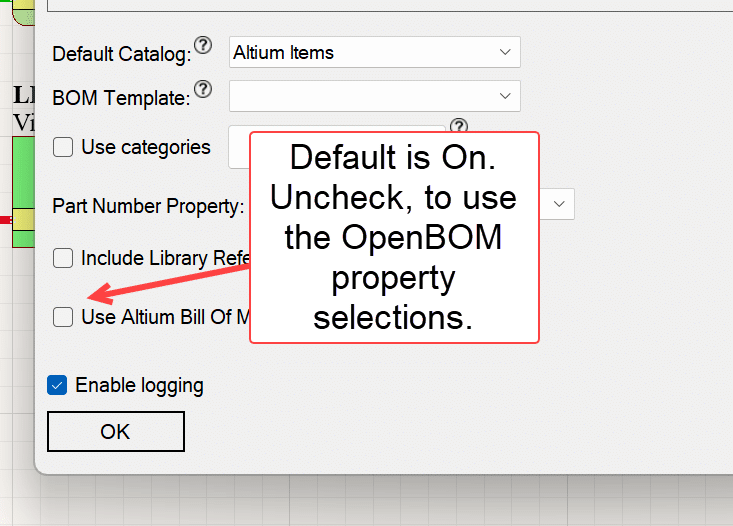
Watch the demonstration of the feature in the following video:
Various Other Improvements and Bug Fixes
OpenBOM’s latest update includes a variety of improvements and bug fixes, including automatic updates for the bulk file uploader when new releases are published, improved Drive Checkin for better CAD updates, and API compatibility with MFA. Additionally, bugs related to blank Onshape flyouts and incomplete processing of very large data sets in Altium have been resolved. Other enhancements include the improved finding of CAD items in OpenBOM, better thumbnail images for CAD-configured assemblies, and fixes for Solidworks settings XML imports. Overall, these updates improve OpenBOM’s performance, reliability, and usability.
Summary
OpenBOM has added several new features and improvements in March 2023 release, including BOM compare (flattened mode) which allows users to compare two BOMs and identify any differences between them. We also added the ability to export selected revisions and made significant improvements to the user experience. OpenBOM CAD integrations (Solidworks, PTC Onshape, Fusion360, and others) have also been enhanced to streamline the design process and ensure that BOM data is always up to date. OpenBOM has added the ability to delete all items in a catalog at once and made changes to the way quantity property works to prevent data management conflicts. Additionally, OpenBOM has introduced the ability to manage revision properties in CAD and items (BOMs) separately. OpenBOM has also made infrastructure improvements to enhance security and scalability and is in the process of SOC2 Type2 certification.
Overall, another healthy release of OpenBOM platform focused on customer improvements and features. See you soon in April 2023 release.
Best, Oleg
Join our newsletter to receive a weekly portion of news, articles, and tips about OpenBOM and our community.









