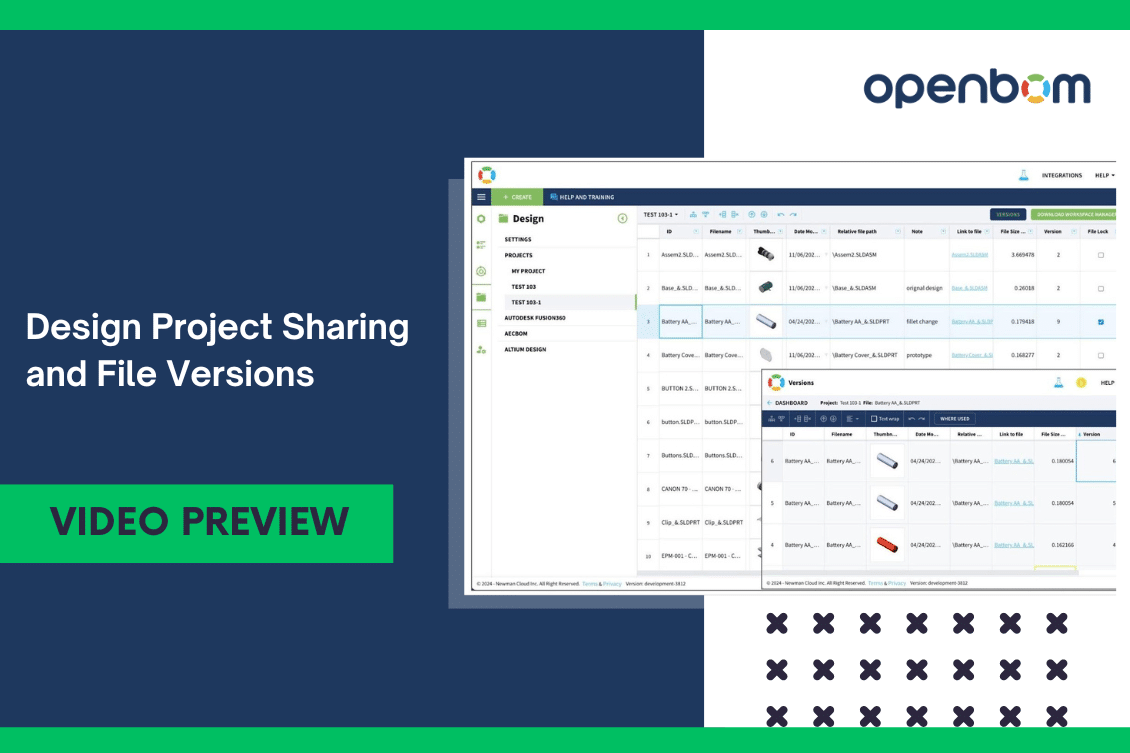
In this blog, I’d like to continue the exploration of new OpenBOM Design Project features. The two most important enhancement requests in OpenBOM Design we’ve heard from our users and customers are to support granular file version control and design project sharing. I’m excited to share that we are delivering both enhancements in our upcoming release later in April. Check my earlier article that gave you some idea about what we do – OpenBOM Design PDM Enhancements.
Today, I want to share two videos that will give you a bit more information about what is coming. In these two videos today, we will speak about two enhancements:
- Design Projects Sharing
- File versions
Design Projects Sharing
Each design project in OpenBOM is capable of managing files (eg. CAD files and any other files) and keeping them in sync with local file copies in your computer. In such a way, users are always working using the local copy of the file and when it is needed using the Workspace Manager Smart Sync function to get them in sync. In such a way, data always stays in sync with the cloud while users are using and changing their local files. No data will ever be lost, OpenBOM Smart Sync keeps them in sync.
File Versions and Smart Sync
The new capabilities of OpenBOM Design Projects is to manage file versions for each file individually. Instead of having a version for an entire project, the new feature will allow users to capture each file record individually and create a version history. Each time the file is saved and synced up to the cloud, the version of the file is created. Besides that, a user can create a version of any specific file (or multiple files).
OpenBOM allows you to map projects to local folders of your computer and keep these files in sync while allowing you to work on local files. The advantage of this method is that if you use a desktop CAD system (eg. Solidworks, Autodesk Inventor, PTC Creo, or similar) you can still work on local files. The files are available on your computer even if you’re not connected to the cloud services. Once your computer is connected, the file is synced. The lock file feature allows you to protect your work and prevent other users from synchronizing files to the cloud because you’re editing these files.
Conclusion:
OpenBOM is expanding the capabilities of OpenBOM Design Projects with advanced features that help you to manage your local files and keep them synchronized with the cloud storage, share these projects with your team, contractors, and suppliers, and prevent files from being lost and overwritten by mistake when multiple users make changes at the same time.
In my next article, we will give you more details about how these new features will interplay together and how companies can use OpenBOM data management and collaboration technologies to help teams accelerate their development in a connected environment.
REGISTER FOR FREE and explore how OpenBOM can help you today.
Best, Oleg
Join our newsletter to receive a weekly portion of news, articles, and tips about OpenBOM and our community.










