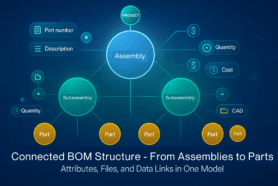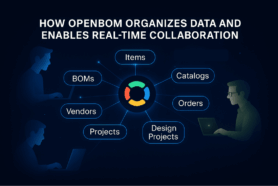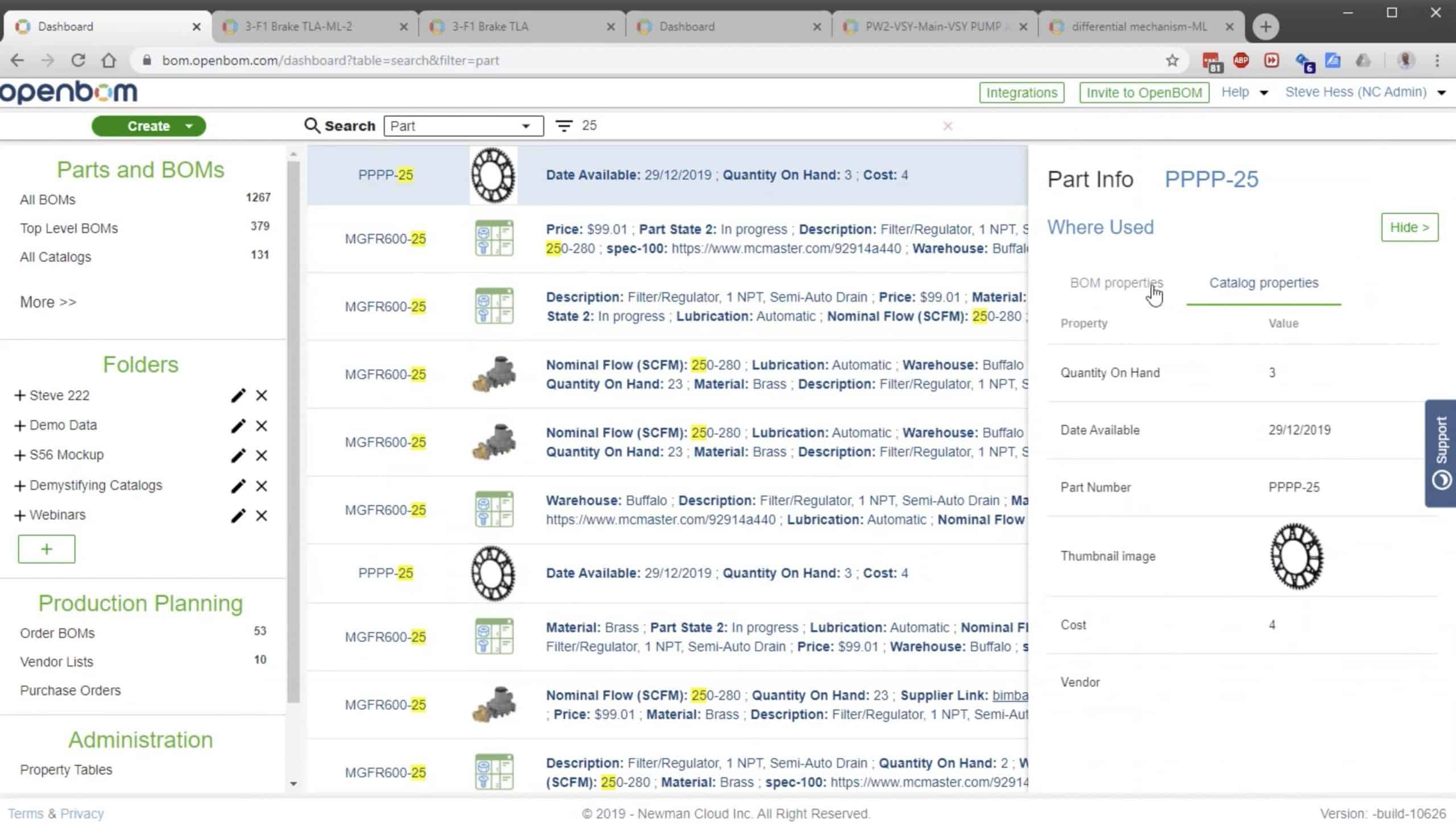
I’m super excited to share with you more information about the last OpenBOM release before Thanksgiving break and to include several important usability improvements in OpenBOM User Interface. Here is a shortlist of what we did.
Adaptive names of OpenBOM headers for Parent-Child relationships.
As you know, OpenBOM automatically manages hierarchical relationships between components in the Bill of Materials. Sometimes, it is called parent-child relationships. OpenBOM is using embedded default “Part Number” property to manage these relationships. At the moment you add a part to BOM, it creates parent-child relationships. From the last release, the information about is sensitive to property aliases we use in CAD integrations. So, if we use CAD file names to form parent-child relationships it will show up in the user interface to prevent potential confusion
Improved search results accuracy
Part Search results now return a more useful result AND highlight results in both the Part Number and results in areas of the search. Be sure to investigate results for all three Search facets; Dashboard, Part and Advanced Dashboard.
Customized precision in currency property
You may now set the number of decimal places to use in currency from zero to four places. We do support the now flexible configuration of the decimal point – up to 4 decimals for Currency property.
Text wrap of property names
Another improvement to help with long property names. Property names will now wrap! Woo Hoo!!!
Check the following video with the short demo.
Conclusion.
We are continuously working to improve usability and user experience of OpenBOM. I hope you will like these improvements. My personal favorite is search improvements. We are looking to improve search even more and considering to turn search into a front door of OpenBOM user experience by allowing to make Part Search dashboard the default dashboard for OpenBOM. Let me know what do you think.
Best, Oleg @ openbom dot com.
Let’s get to know each other better. If you live in the Greater Boston area, I invite you for a coffee together (coffee is on me). If not nearby, let’s have a virtual coffee session — I will figure out how to send you a real coffee.
Want to learn more about PLM? Check out my Beyond PLM blog and PLM Book website
Join our newsletter to receive a weekly portion of news, articles, and tips about OpenBOM and our community.