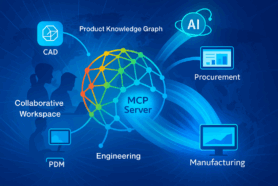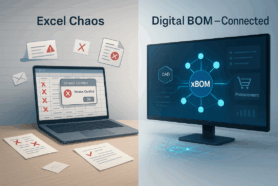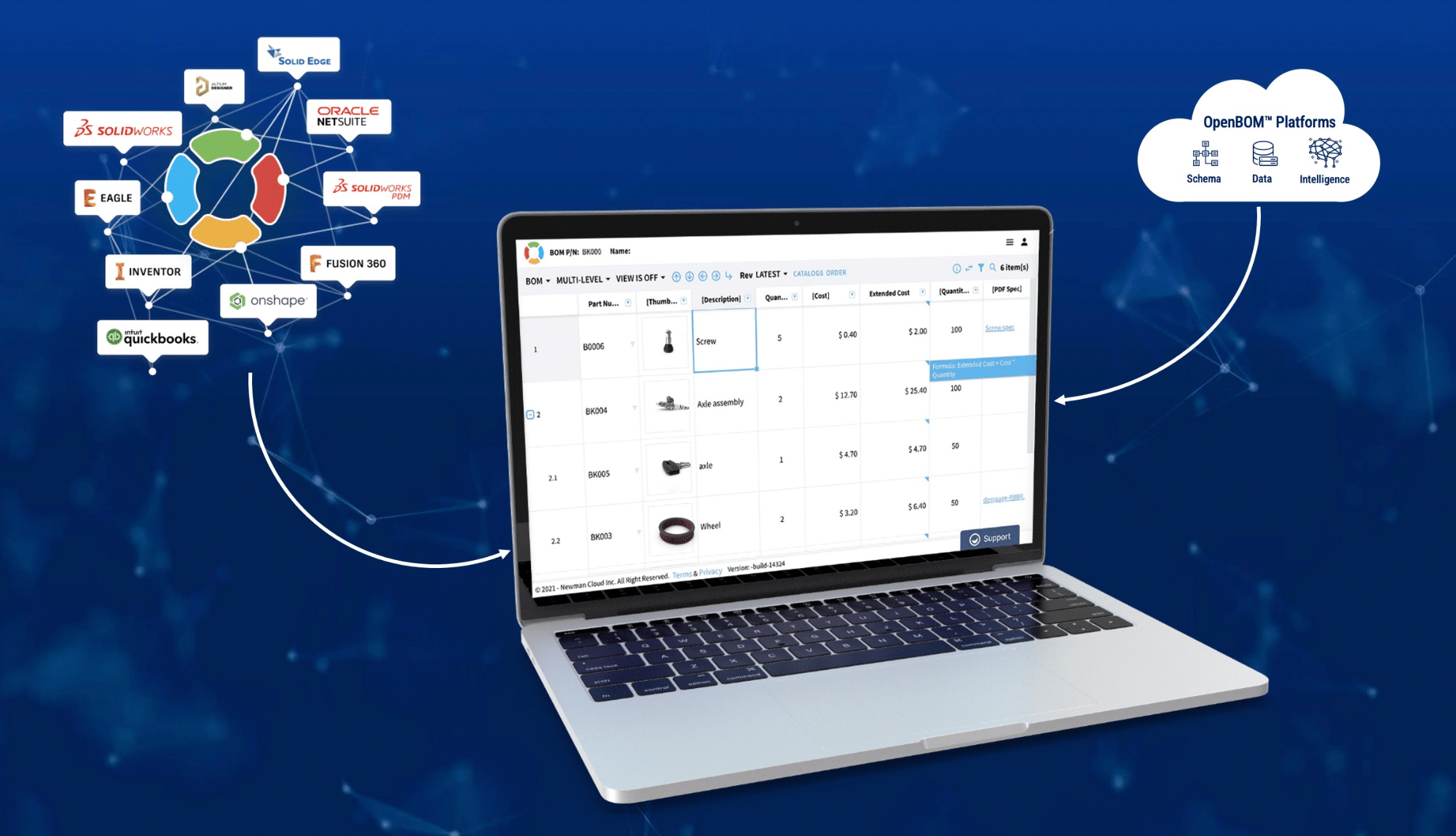
If you’ve ever put together a bill of materials (BOM) for a product, you know that it can be a time-consuming and error-prone process. You have to manually gather all of the data, input it into a spreadsheet, and then format everything just so. Besides that, you often need to collect all files that need to be attached to the BOM – CAD files and their derivatives (STEP, PDF, IGES, STL, etc.) Wouldn’t it be great if there were an easier way?
Well, there is! With OpenBOM’s one-click BOM, you can automatically generate a complete and accurate BOM with just a few clicks. That’s right – no more manually gathering data and inputting it into a spreadsheet. Everything will be taken care of for you, so you can focus on other things.
How Does It Work?OpenBOM’s one-click BOM is really easy to use. First, you’ll need to sign up for an account. OpenBOM registration is free and you can instantly start a 14-days trial to test it. You need to download the OpenBOM add-in for your favorite CAD system and install it. The entire process will take you no more than 15-20 mins. Once you’ve done that, you can start using the one-click BOM feature.
Here’s how it works:
- Start your CAD systems
- Open Settings for OpenBOM Add-in
- Click “BOM”
- That’s it!
Your BOM will be generated automatically and will be available either in the OpenBOM explorer panel or open with a click on the URL.
Here are a few examples of BOMs generated from multiple CAD systems – Autodesk Fusion 360, Dassault Systems SOLIDWORKS, PTC Creo, and if you’re coming from construction, Autodesk Revit. A full list of CAD add-ins is available here.
Here is an example of how OpenBOM One-click BOM works for SOLIDWORKS.
I hope you liked it. It really is that simple. With OpenBOM’s one-click BOM, you’ll be able to quickly and easily generate accurate BOMs for all of your products. So why wait? Sign up for an account today and try out the one-click BOM feature for yourself!
Conclusion:
If you’ve been looking for an easier way to generate a bill of materials (BOM), look no further than OpenBOM’s one-click BOM feature. With just a few clicks, you can automatically generate a complete and accurate BOM – no data entry required! You will get all CAD and derivative files attached and you can either share them or export them to a zip file. So why wait? Sign up for an account today and see how easy it is to use OpenBOM’s one-click BOM feature!
REGISTER FOR FREE and check how OpenBOM can help you today.
Best, Oleg
Join our newsletter to receive a weekly portion of news, articles, and tips about OpenBOM and our community.