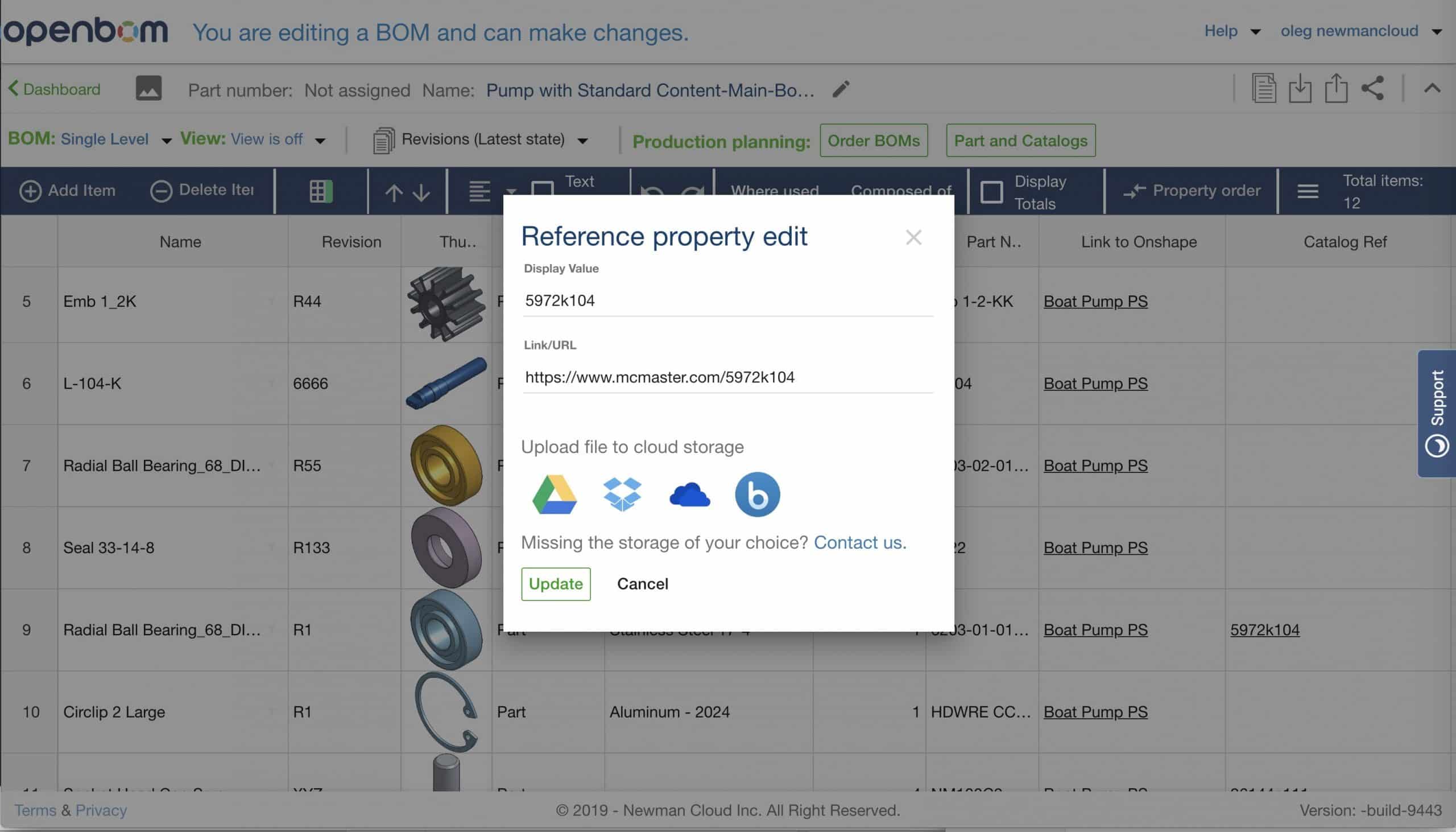
One of the questions I’m getting from users is how to create a link from OpenBOM to other sources of information. Engineering information is very much intertwined and to have connections between files storages, online catalogs, and other data sources is a very typical situation.
OpenBOM gives you a universal way to connect with External data. You can add a property to OpenBOM Bill of Materials and Catalog that will be used as a reference to the external data source and presented as a link in OpenBOM.
Here are few examples of links to McMaster Carr Catalog or CAD file.
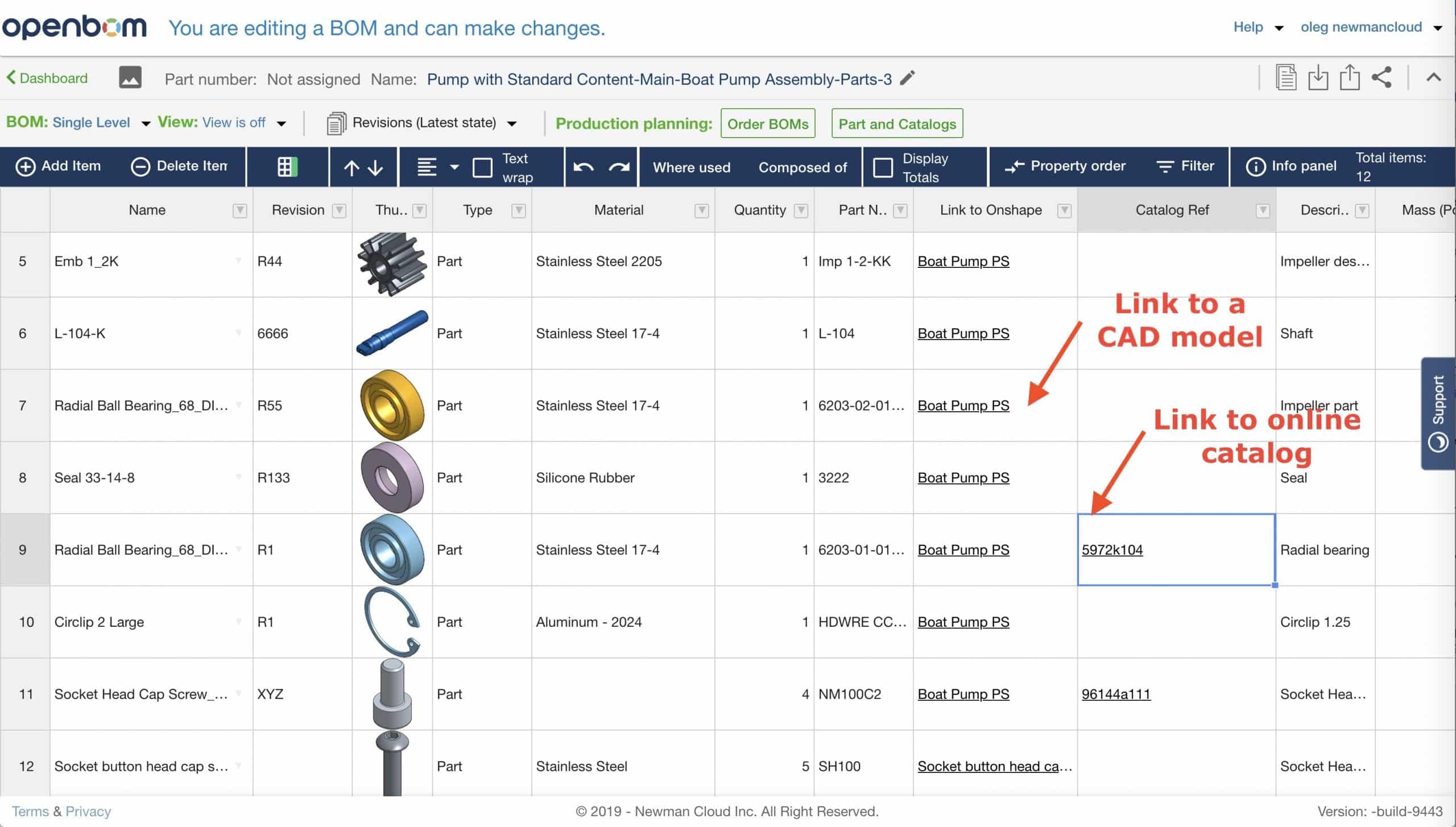
So, how to created and edit Reference Property in OpenBOM.
Here is a step-by-step example.
1- You can add existing property (there are many existing “reference” properties already created, so just type name to search. Alternatively, you can create your property.
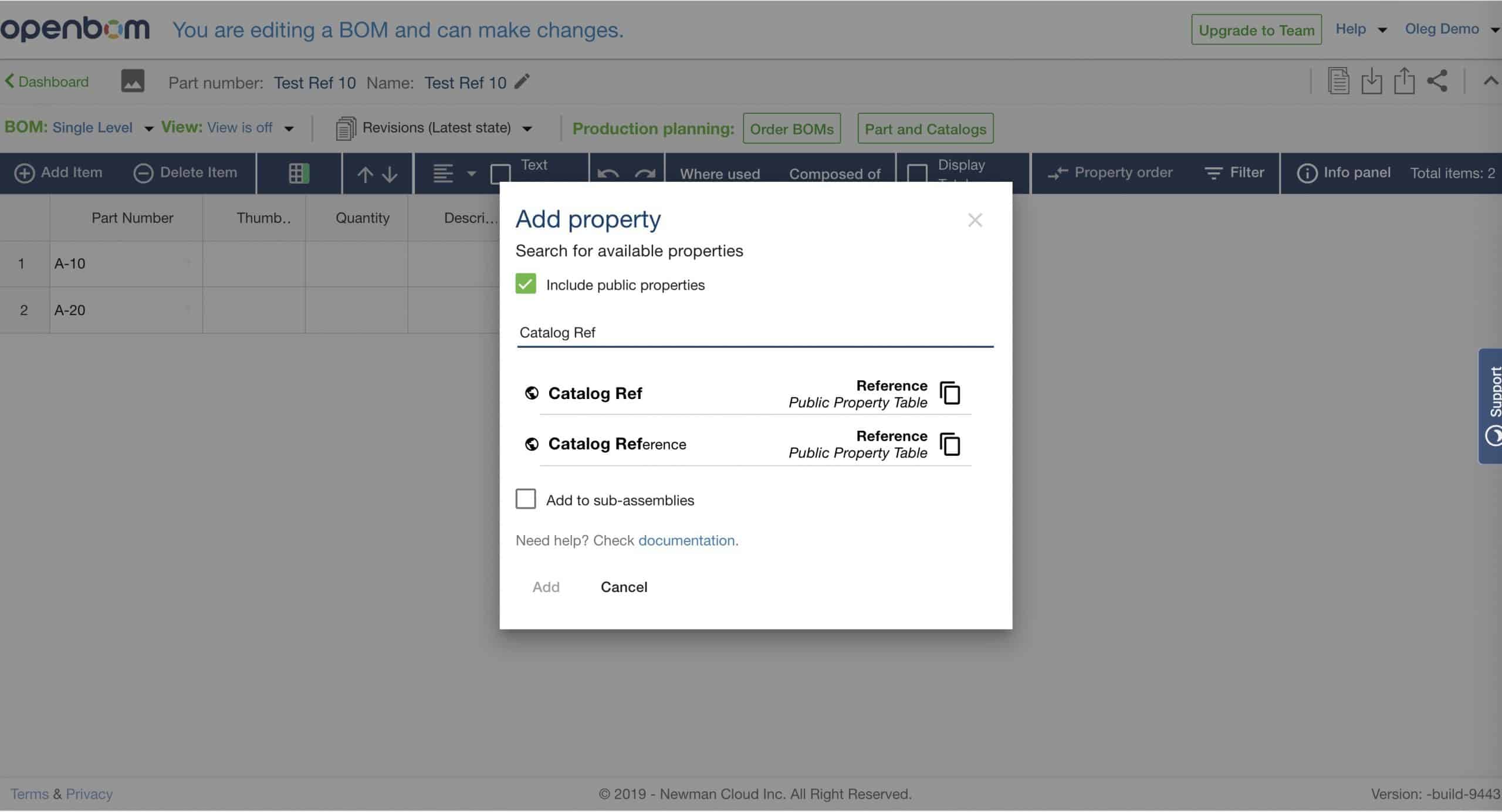
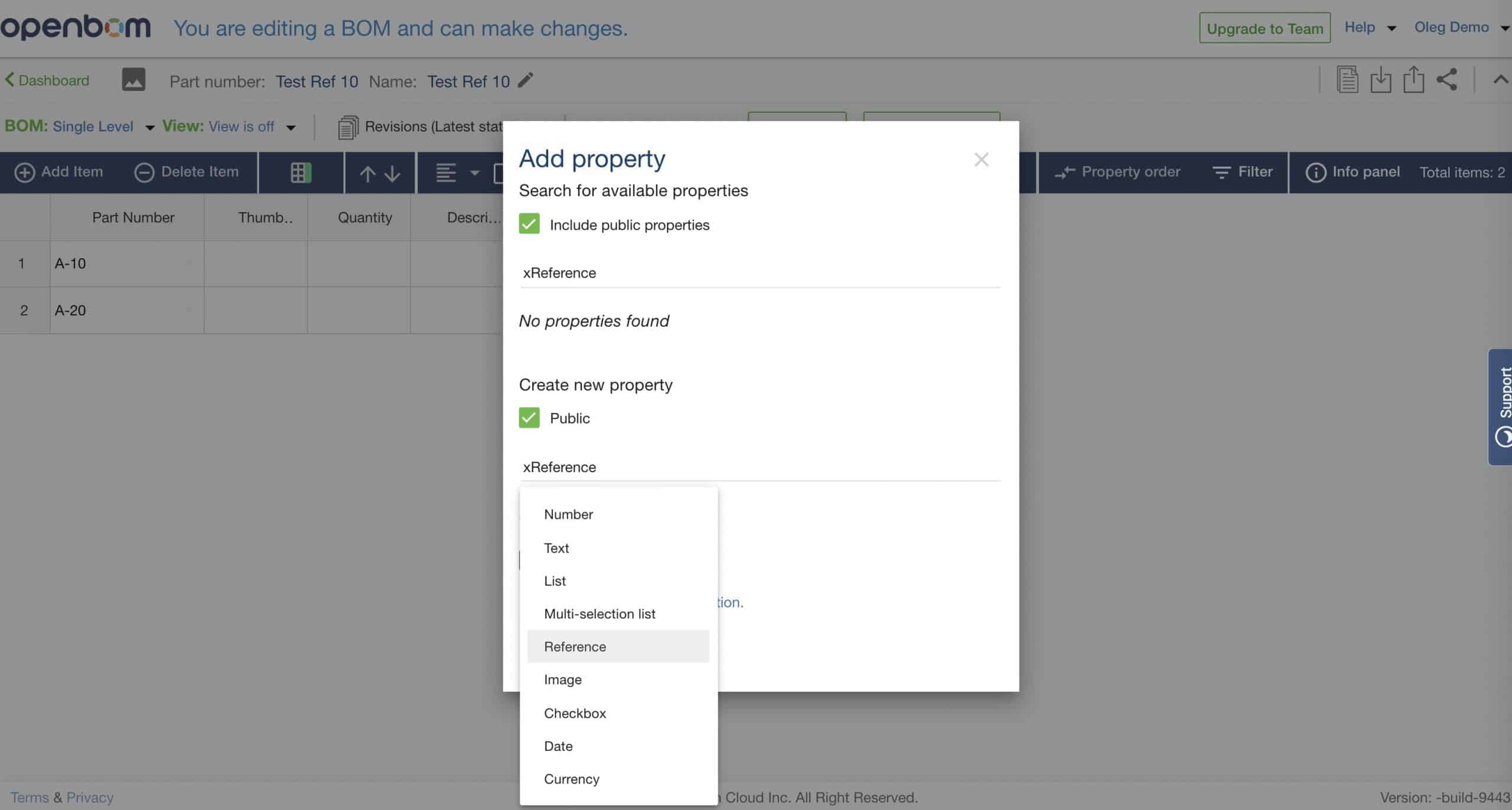
2- User Edit Reference command to bring the property editor.
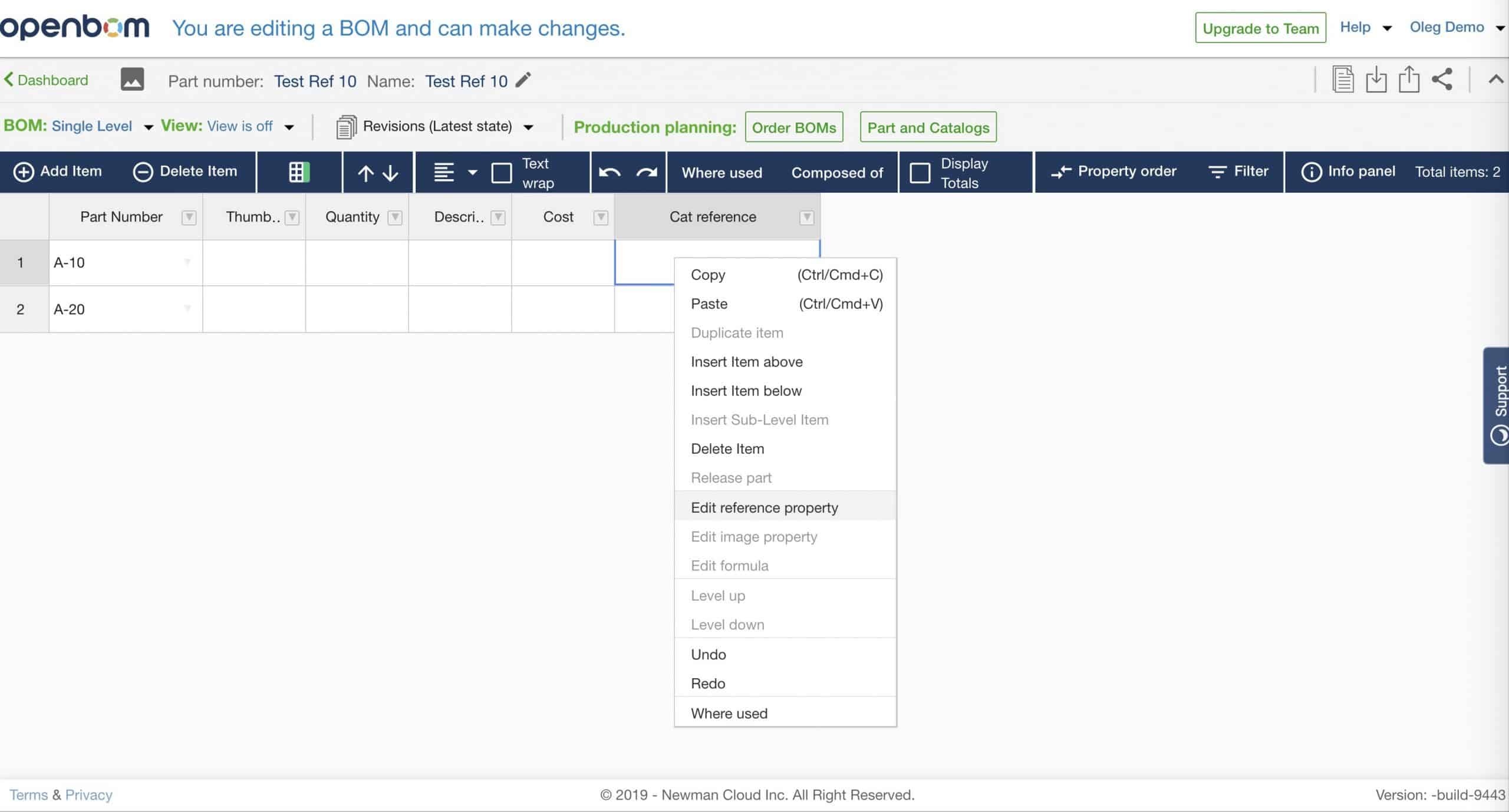
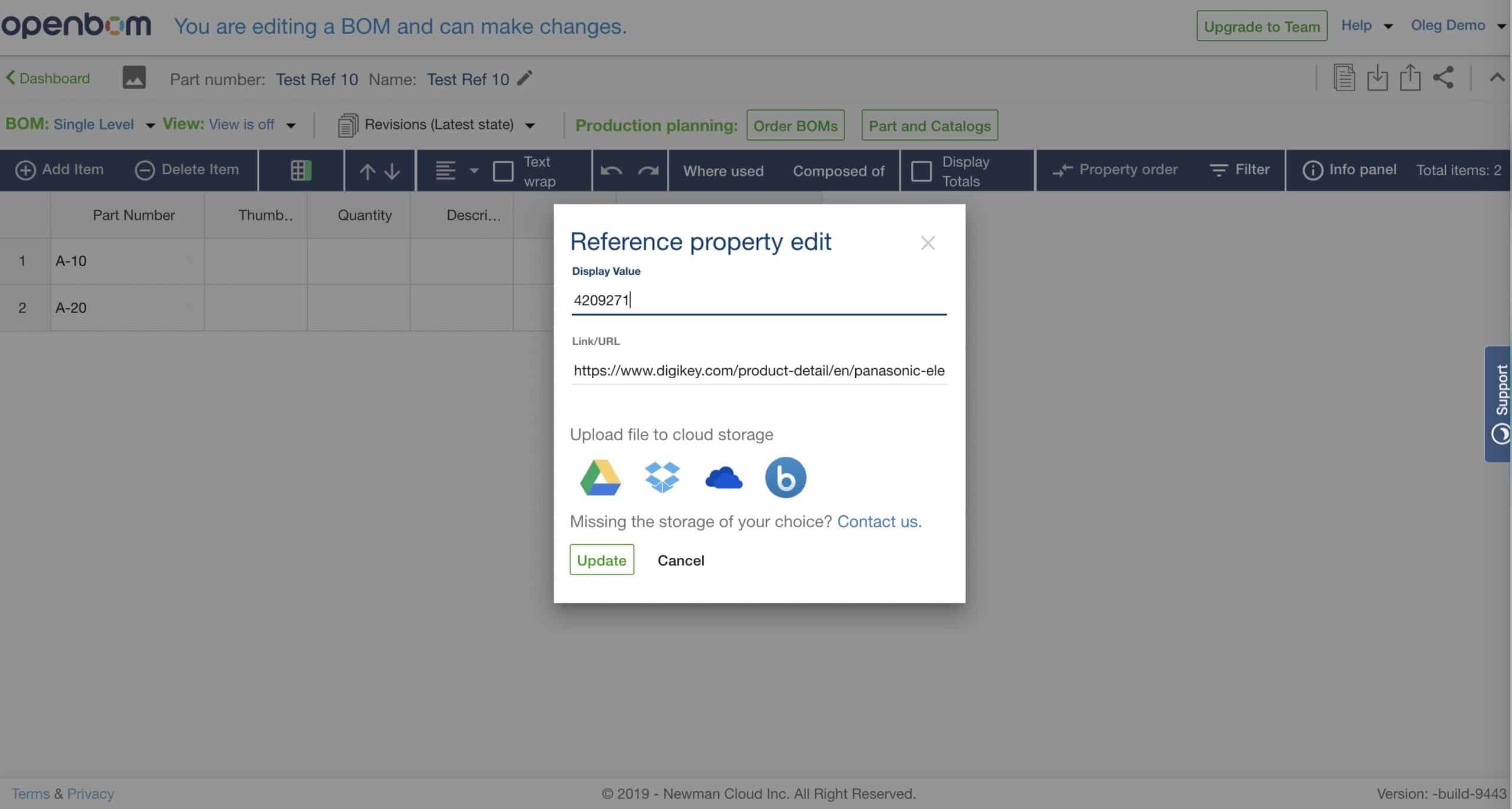
3- Enter the value of URL and Label and save it.
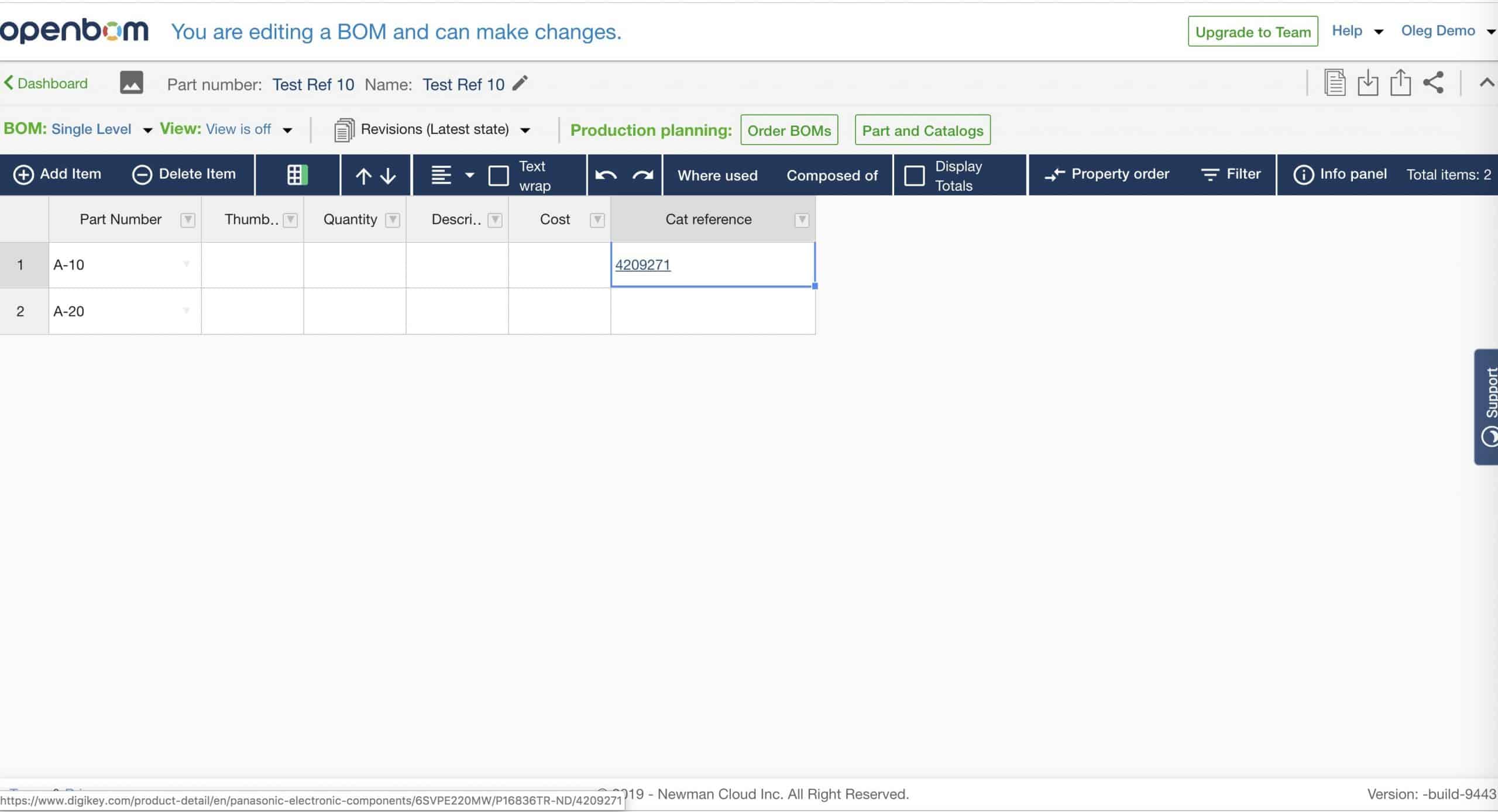
There are some other options. OpenBOM is integrated with cloud storages such as Google Drive, Dropbox, Microsoft OneDrive and Box.com to seamlessly upload data to other cloud storage. You can do it manually using commands (see corresponded icon) or using OpenBOM CAD integrations.
Conclusion
OpenBOM reference property is a universal way to link any data to OpenBOM. It is simple and powerful. It is integrated out of the box with cloud storages such as Google, Dropbox, Microsoft, and Box. For Enterprise subscriptions, OpenBOM can be integrated with the custom storage.
Best, Oleg
PS. Let’s get to know each other better. If you live in the Greater Boston area, I invite you for a coffee together (coffee is on me). If not nearby, let’s have a virtual coffee session — I will figure out how to send you a real coffee.
Want to learn more about PLM? Check out my Beyond PLM blog and PLM Book website
Join our newsletter to receive a weekly portion of news, articles, and tips about OpenBOM and our community.









