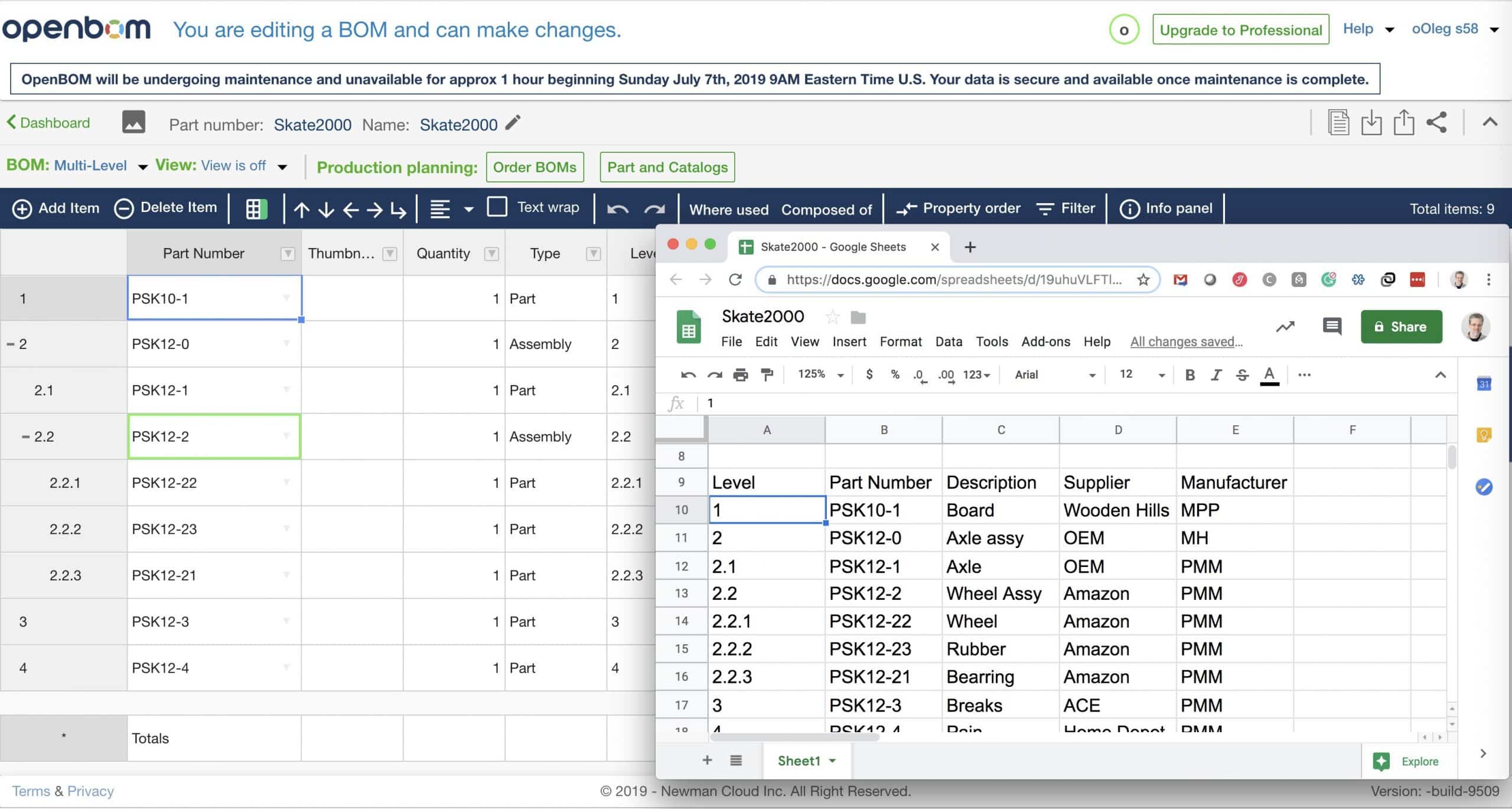
Another cool new feature coming soon in OpenBOM. Many of you asked us how to transform your existing BOM spreadsheets into nested structure Bill of Materials. For many companies, the structure like I show on the image before is a very typical way to store and manage Bill of Materials.
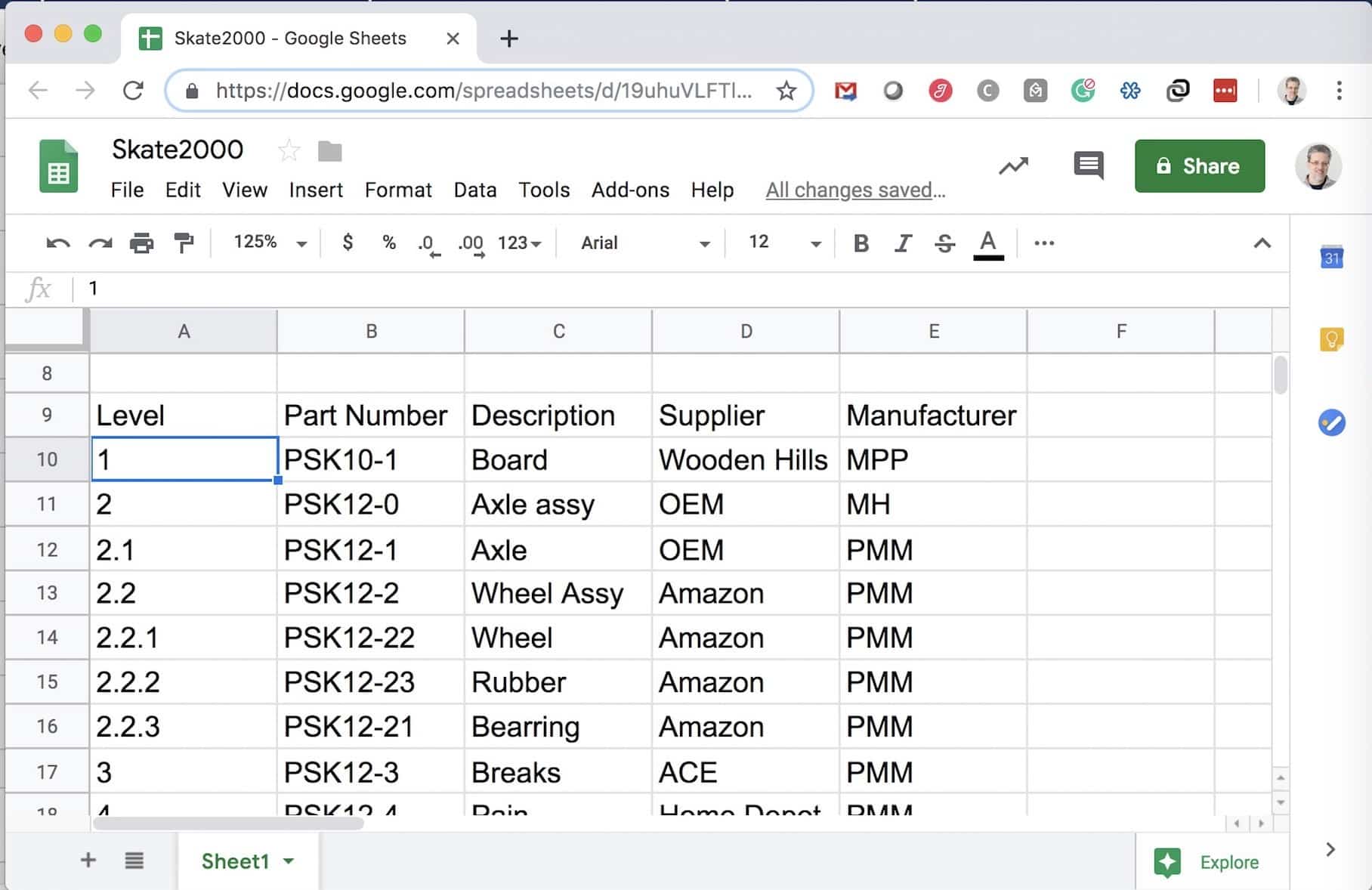
How to transform this flat list with numbers (levels) into OpenBOM Multi-level BOM? Our new import feature is going to solve this specific problem
It is enough to have your levels numbered as I show below and OpenBOM will create such a structure.
1.
1.1.
1.2.
1.2.1.
1.2.2
And this is what you will get in OpenBOM
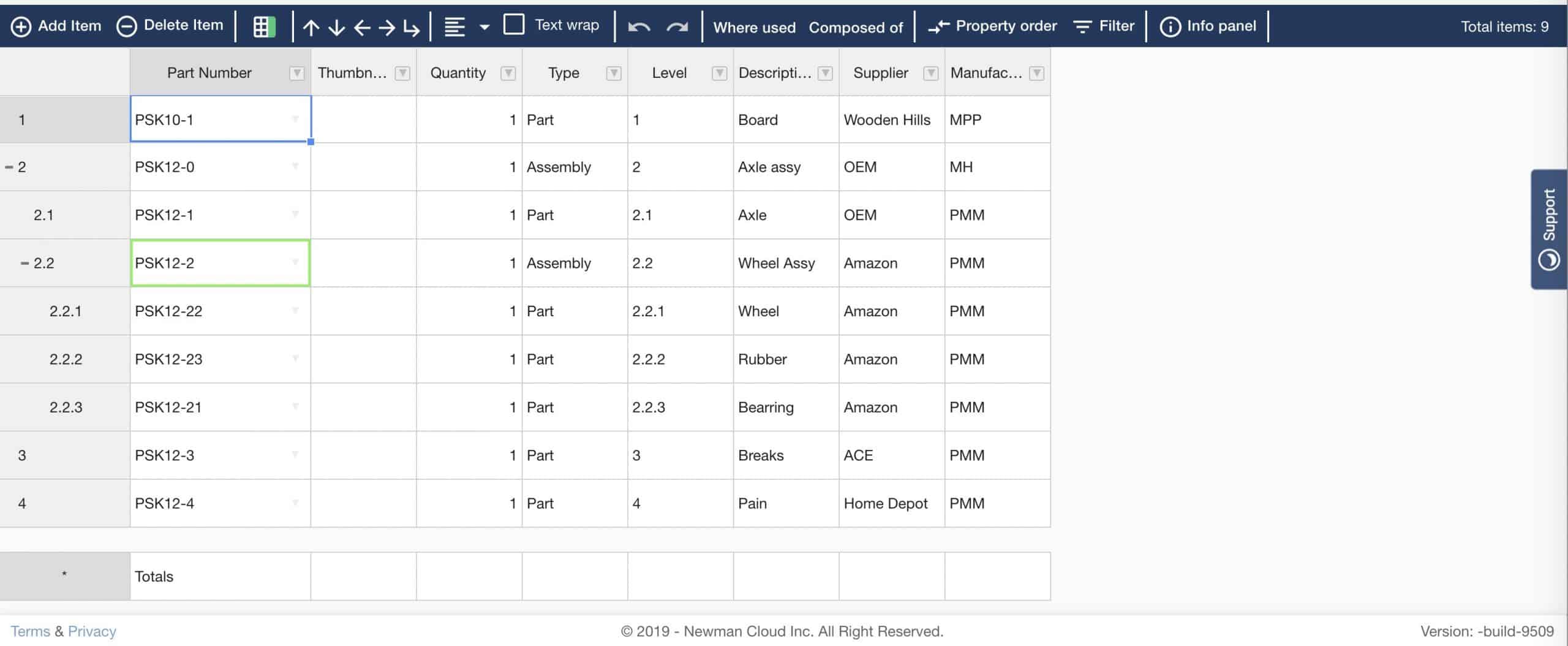
The following short video demonstrates this feature.
Conclusion
Very simple and powerful feature. You can simply convert many flat lists with pseudo-structure levels columns to true structured records of Bill of Materials.
Check OpenBOM tomorrow by registering to OpenBOM FREE user subscription. And forget about your BOM spreadsheets.
Best, Oleg
PS. Let’s get to know each other better. If you live in the Greater Boston area, I invite you for a coffee together (coffee is on me). If not nearby, let’s have a virtual coffee session — I will figure out how to send you a real coffee.
Want to learn more about PLM? Check out my Beyond PLM blog and PLM Book website
Join our newsletter to receive a weekly portion of news, articles, and tips about OpenBOM and our community.









