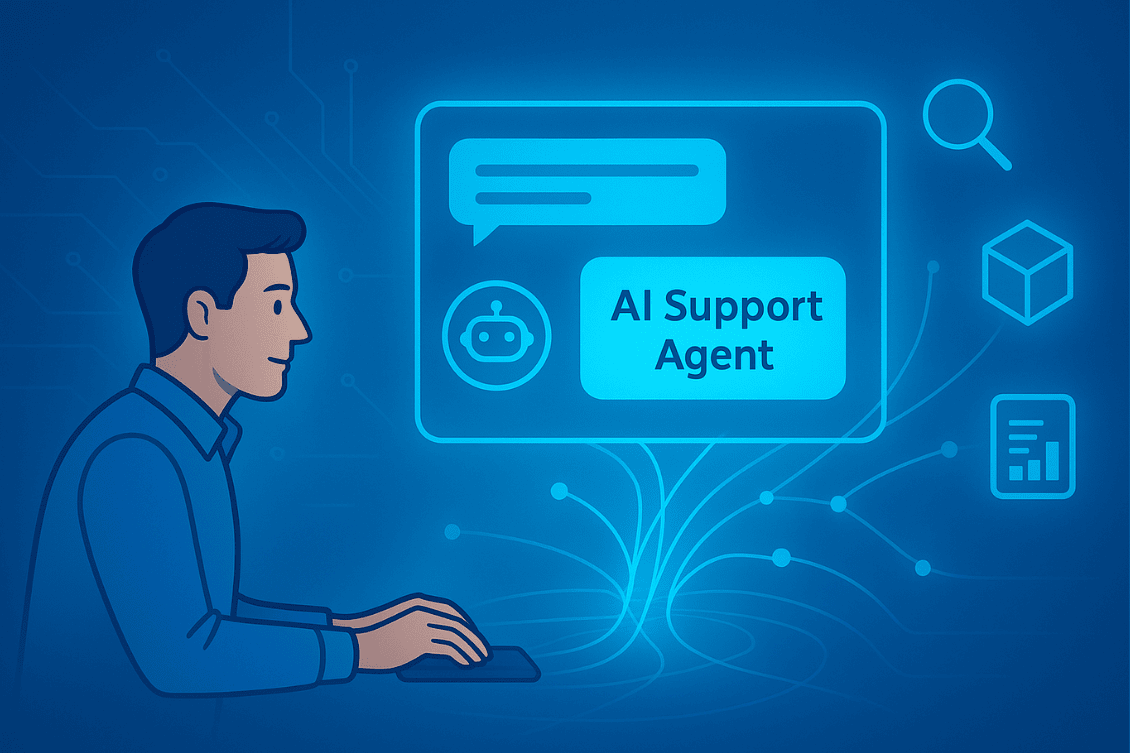
At OpenBOM, we’re always looking for new ways to make your experience faster, smoother, and more intuitive. Whether you’re setting up a catalog, importing data, or exploring advanced xBOM capabilities, our goal has always been to help you find the right answers, right when you need them.
Today, we’re thrilled to announce a new addition to OpenBOM — the OpenBOM AI Support Agent, now available at help.openbom.com and directly at this link.
This new capability brings conversational assistance to every OpenBOM user, transforming the way you learn, explore, and solve problems in your daily work.
Why We Built the OpenBOM AI Support Agent
If you’ve ever tried to find the right information while using applications, you know how important quick access to answers can be. Product data management (PDM/PLM) can involve dozens of moving parts — items, properties, integrations, workflows, releases — and sometimes you just need help understanding how it all fits together.
Until now, your best options were browsing the OpenBOM Training Library, reading the articles, blogs or watching the videos. And, of course, reaching out to support. These resources are still essential, but we wanted to make them easier to reach and faster to use.
That’s where AI comes in.
The new OpenBOM AI Support Agent is built to understand your questions in natural language — the way you’d ask a colleague. It reads directly from our training and knowledge base materials, including help articles, tutorials, videos, and examples. The result is a 24/7 interactive assistant that helps you get the right answer, instantly.
Think of it as your personal OpenBOM expert — available at any time, always up to date, and powered by the same data we use to train our own team.
Meet the OpenBOM AI Support Agent
The OpenBOM AI Support Agent is your smart guide through the world of OpenBOM. It combines the depth of our knowledge base with the convenience of conversational AI.
Accessible at help.openbom.com, the AI Agent lives within the familiar OpenBOM Help Center environment.
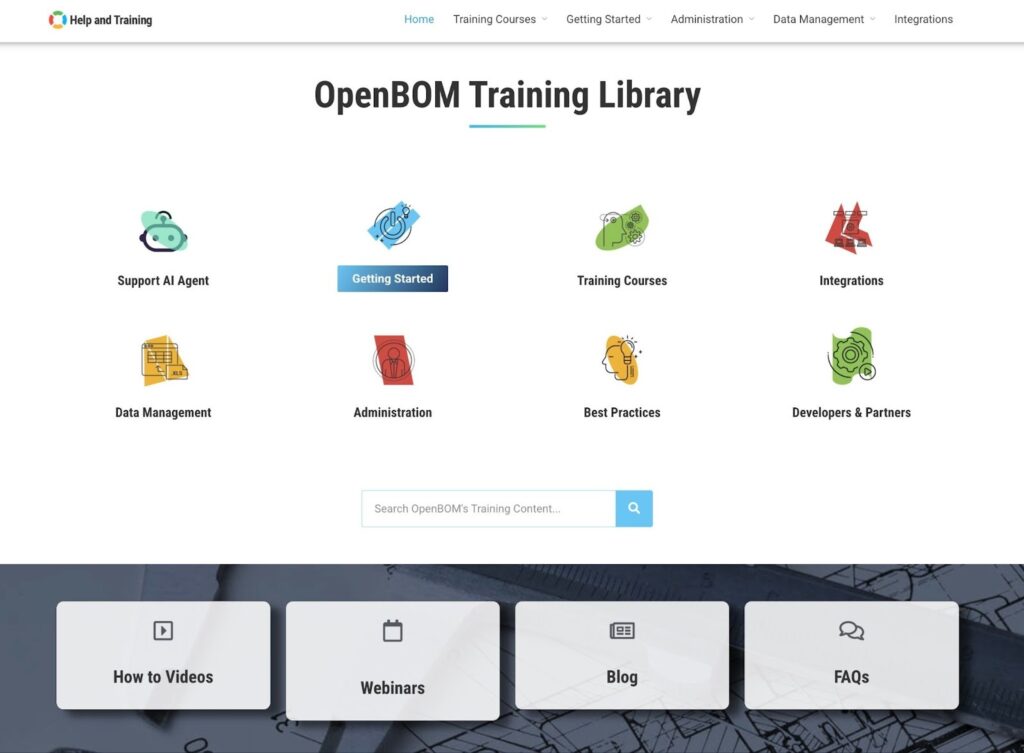
You’ll find a simple chat interface where you can type any question, such as:
- “How do I create a catalog?”
- “Can I import BOMs from Excel?”
- “How does the xBOM service work?”
- “What’s the best way to link my items to vendors?”
- “How do I connect OpenBOM to Xero or QuickBooks?”
The AI Support Agent understands these questions contextually, retrieves information from our official documentation, and responds with clear, step-by-step guidance.
Unlike traditional search or static FAQs, the AI Agent doesn’t require you to guess the right keywords or navigate long documentation pages. Instead, it lets you ask questions in your own words and receive precise, contextual answers.
Behind the scenes, the AI Support Agent continuously reads and learns from OpenBOM’s Training Library — a comprehensive collection of resources covering everything from basic setup to advanced integrations and best practices. This means its answers are always grounded in the same trusted, official materials we use for customer training and support.
How It Works
At its core, the OpenBOM AI Support Agent acts as a bridge between you and the OpenBOM knowledge base.
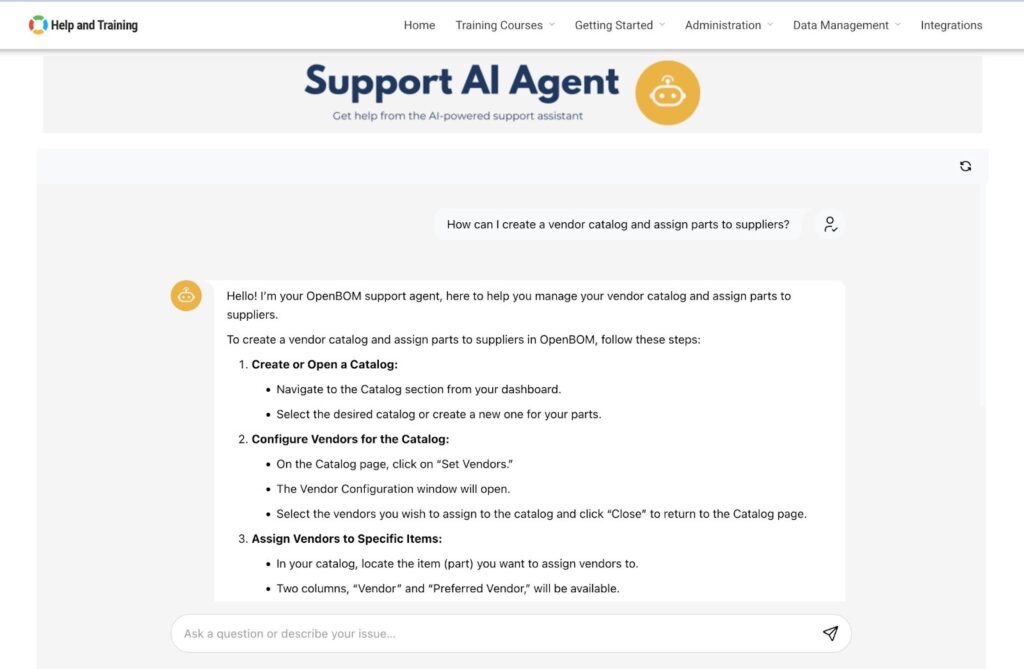
Here’s what happens when you ask a question:
- You ask a question in natural language.
For example: “How can I create a vendor catalog and assign parts to suppliers?” - The AI Agent searches OpenBOM’s Training Library.
It looks across our documentation, how-to guides, and learning materials to find the most relevant information. - It formulates an answer in an easy-to-read, conversational format.
The response is not just a link — it’s an explanation that helps you understand both what to do and why it works that way. - You can follow up naturally.
You can ask the next question directly — “Can I assign multiple vendors to the same item?” — and the AI Agent continues the conversation, remembering the context.
This approach makes the AI Agent especially helpful for new users who are just getting started, as well as experienced customers exploring more advanced use cases like xBOM services, data integration, or custom property management.
How the AI Agent Helps To Start Using OpenBOM Faster
Let’s look at a few practical ways the OpenBOM AI Support Agent can make your daily work easier.
1. Getting Started Faster
For new users setting up OpenBOM for the first time, the learning curve can seem steep — but not anymore. The AI Agent can explain basic concepts, guide you through the onboarding process, and even recommend next steps.
For example:
“How do I create my first catalog?”
“You can start by creating a Catalog in OpenBOM, which serves as your central database of Items. Go to your Dashboard → Create Catalog → Define Properties (Part Number, Description, Cost, etc.). Here’s a short guide on Catalog setup: [link].”
It’s like having a mentor walk you through every step.
2. Learning Best Practices
Maybe you already use OpenBOM but want to improve your workflows. You can ask questions like:
“What’s the best practice for managing alternates and substitutes?”
“How should I structure my manufacturing BOM?”
“What’s the difference between Engineering BOM and Manufacturing BOM in OpenBOM?”
The AI Agent provides best practices sourced from OpenBOM’s training library and documentation — giving you immediate, context-based recommendations.
3. Troubleshooting Common Questions
Sometimes you need a quick fix — like understanding why a property doesn’t appear, or how to update a BOM after importing from CAD. The AI Agent can help troubleshoot these issues without waiting for a support response.
For instance:
“Why can’t I see my new property in the BOM view?”
“Check if your property was added to the Catalog and make sure it’s selected in the BOM View definition. Here’s a step-by-step article on configuring BOM Views.”
4. Exploring Integrations
OpenBOM integrates with multiple systems — CAD tools, ERP, and accounting software. The AI Agent can help you learn about these integrations, what data flows between systems, and how to set them up.
For example:
“How can I send Purchase Orders from OpenBOM to Xero?”
“You can connect your OpenBOM account to Xero via the Integration menu. After mapping properties between systems, you can send Purchase Orders directly from OpenBOM to Xero. Learn more here: [link].”
5. Continuous Learning for Power Users
Even if you’ve been using OpenBOM for a while, there’s always something new to learn — from xBOM comparison to release management or digital thread modeling. The AI Agent can explain new features and help you experiment with advanced capabilities.
“What’s the new Object Reference property in OpenBOM?”
“Object References let you connect items, assemblies, or external data objects directly in your BOM structure, enabling digital thread relationships. Here’s how it works: [link].”
The Agent becomes a knowledge companion that evolves with OpenBOM’s growing capabilities.
Where to Find the AI Support Agent
You can access the OpenBOM AI Support Agent in two ways:
- At our Help Center:
Visit help.openbom.com and click on the AI chat option available on the page. It’s available 24/7, ready to assist with any question about OpenBOM. - Direct Access URL:
You can go directly to https://help.openbom.com/openbom-support-ai-agent/ and start chatting immediately — no login required.
The interface is intuitive — just type your question in the chat window and the Agent will respond within seconds.
Conclusion and How the AI Agent Future
The introduction of the AI Support Agent is part of our broader vision for AI-assisted engineering and manufacturing workflows.
At OpenBOM, we believe that artificial intelligence should amplify human expertise. Our mission has always been to make data management accessible, transparent, and connected. The AI Support Agent takes this mission one step further by making knowledge itself more available and actionable.
This first release focuses on support and learning — helping users understand and apply OpenBOM features faster. But it’s also a foundation for the future. As OpenBOM continues to develop AI-driven agents for data modeling, BOM review, cost estimation, and workflow automation, this support agent demonstrates the power of combining OpenBOM’s structured knowledge base with AI reasoning.
We invite you to try it today, explore its capabilities, and see how AI can make your OpenBOM experience faster, smarter, and more enjoyable.
Visit the OpenBOM AI Support Agent — your new intelligent companion for mastering product data management.
REGISTER FOR FREE to check OpenBOM (now with AI Support Agent)
Best, Oleg
Join our newsletter to receive a weekly portion of news, articles, and tips about OpenBOM and our community.









