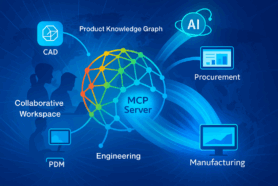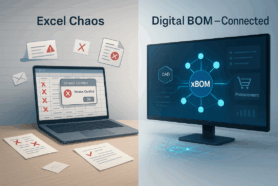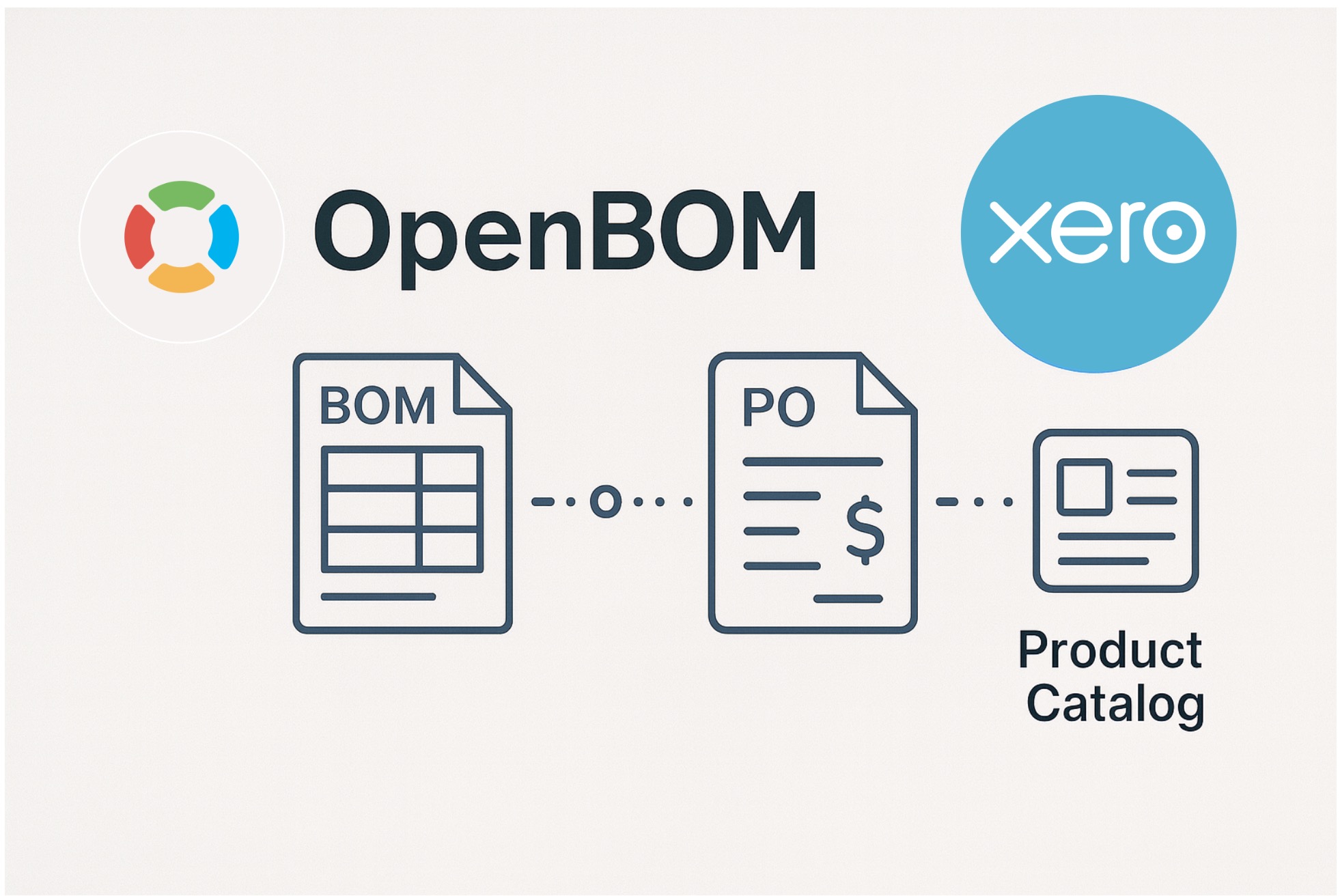
I’m excited to share some great news: OpenBOM now integrates directly with Xero Accounting.
This new connection closes a long-standing gap between engineering and finance by allowing seamless data flow between Bills of Materials (BOMs) and Purchase Orders (POs) in OpenBOM, and Products and Purchase Orders in Xero.
If you’re a manufacturer or product company using Xero, this means you can now move from design to purchasing to accounting with far less manual effort, fewer mistakes, and much more clarity across teams.
Why It Matters
Getting engineering and accounting data to talk to each other has always been a challenge. These two groups and departments are typically disconnected from each other and use outdated and inefficient methods (eg. spreadsheets)
Engineers think in terms of parts, assemblies, and BOMs. Accountants think in terms of items, costs, and suppliers. Somewhere in between those two worlds lies the Purchase Order — a critical link that often requires someone to manually re-enter data, double-check part numbers, and hope everything matches.
That manual step is slow, error-prone, and frustrating.
The OpenBOM–Xero integration creates a digital bridge between product design and financial execution, automatically, in real time, and in a way that makes sense to both sides of the business.
When you send a Purchase Order from OpenBOM, it appears instantly in Xero — complete with all the right items, descriptions, and vendor details. At the same time, any items that don’t already exist in Xero are automatically added to its Product Catalog.
No spreadsheets, no copy-paste, no manual data entry.
How It Works
The integration was designed to be simple yet powerful.
You start by securely connecting your OpenBOM account to Xero using your Xero credentials. Once the connection is established, OpenBOM can communicate directly with your Xero organization — no special setup, scripts, or middleware needed.
After connecting, you define data mappings between OpenBOM and Xero. For example, you can map “Part Number” in OpenBOM to “Item Code” in Xero, “Description” to “Name,” “Cost” to “Unit Price,” and so on. This flexibility is key, because every company structures data differently. Once you’ve set up the mapping, you can reuse it for all future transactions.
When you create a Purchase Order in OpenBOM, for instance, from a BOM you’re working on — you can send it directly to Xero using a simple command in the menu. OpenBOM automatically transfers all line items, quantities, and vendor information.
Within seconds, the Purchase Order appears in your Xero account as a draft document, ready for review or approval. And here’s the best part: if any of the parts or materials from your BOM don’t exist in Xero yet, they’ll be created automatically in the Xero Product Catalog, with all the relevant details populated.
It’s a smooth, intelligent handoff from design to purchasing to accounting.
What You’ll See in the Demo Video
We’ve prepared a short video to walk you through the integration in action. It’s a quick look at how everything fits together — from connecting the two systems to checking the final PO in Xero.
You’ll see how easy it is to authorize Xero from OpenBOM, define property mappings, and send a Purchase Order straight from the OpenBOM menu. In the video, a PO created from a BOM in OpenBOM is transferred to Xero with just a click. A few seconds later, we open Xero and find the new Purchase Order — all items, pricing, and supplier data intact.
Then we switch to the Xero Product Catalog and see that all the parts from the order are already there, automatically added and ready for future use.
It’s one of those moments when you realize how much time your team will save every single day.
🎥 Watch the demo here:
A Step Toward a Connected Digital Thread
This integration isn’t just a feature: it’s part of a bigger story.
At OpenBOM, our mission has always been to connect people, data, and systems across the product lifecycle. Engineering, manufacturing, and business operations all depend on each other, yet too often they live in disconnected tools.
By integrating with Xero, we’re expanding the digital thread to include financial operations — giving small and mid-sized manufacturing companies a unified environment where data flows naturally between systems.
When a designer releases a BOM, procurement can immediately act.
When a PO is created, accounting already knows the details.
When an item changes, it updates across the ecosystem.
That’s how it should work — not with disconnected spreadsheets and endless email threads, but through intelligent, automated data flow.
Why Customers Asked for This
Many OpenBOM users are small and medium-sized manufacturers who use Xero as their primary accounting platform. For them, OpenBOM manages product structure, vendors, and purchasing data — while Xero handles the financial side of the business.
Until now, connecting the two required manual exports or third-party workarounds. Our customers wanted a native integration: one that was easy to configure, consistent with OpenBOM’s cloud-first philosophy, and didn’t require IT support.
This release delivers exactly that. It’s simple to set up, secure, and aligned with how modern teams actually work. OpenBOM handles the data intelligence; Xero manages the financials — together, they create a single, transparent flow from engineering to accounting.
What’s Next
The Xero integration is part of our ongoing effort to make OpenBOM the most connected and flexible platform for engineering and manufacturing data.
We’re continuing to expand our ecosystem of integrations — from CAD systems and ERP tools to accounting and business software — to help teams eliminate data silos and operate with one continuous source of truth.
If you’re already using OpenBOM and want to learn more about connecting it to Xero, visit our integrations page.
When will the integration be available? An upcoming OpenBOM update later in October, the integration will become available – check integration page for updates.
Conclusion
Every integration we build at OpenBOM is about simplifying the way manufacturers work. The OpenBOM–Xero connection is another step toward that goal, bringing engineering and accounting together through a single, intelligent data model.
It helps teams avoid redundant work, keep financial records accurate, and ensure that every part of the process — from design to procurement to accounting, speaks the same language.
It’s an additional step with a big impact on how companies manage their product data and business operations.
REGISTER FOR FREE to check OpenBOM.
Best, Oleg
Join our newsletter to receive a weekly portion of news, articles, and tips about OpenBOM and our community.