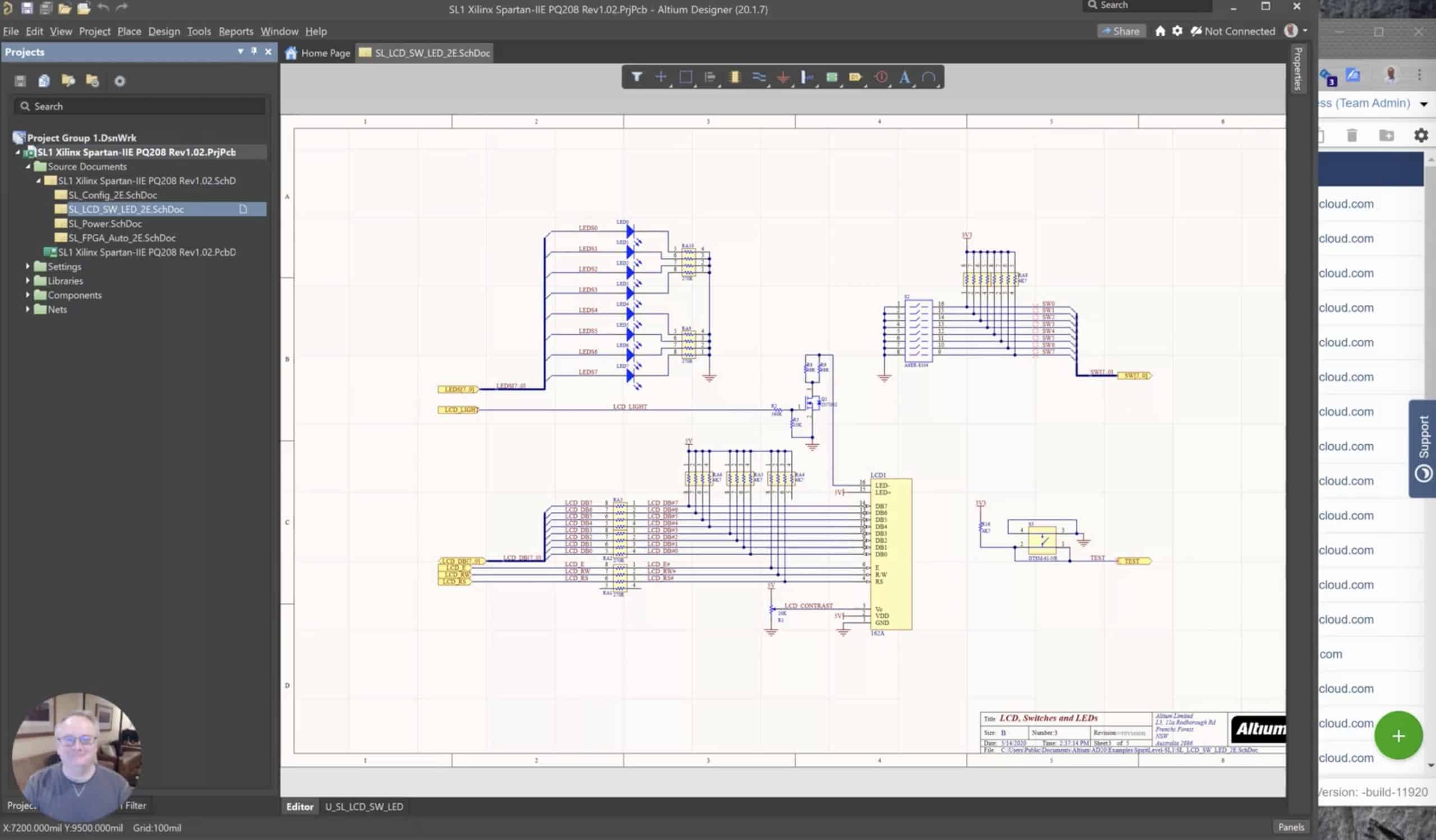
Getting the right set of properties in the Bill of Materials from the CAD system can be a tricky job. At OpenBOM, we believe in efficiency and productivity as the most important things when it comes to BOM creation and management. So, if you spend less time sorting out properties and data from CAD System to create a BOM, we will proud of what we did for each CAD system. Check out this article – A full set of 5 min videos on how to start using OpenBOM with any CAD system.
You are probably familiar with such a problem. You’ve got BOM and it doesn’t include all properties you need. How to get rid of all Excels.
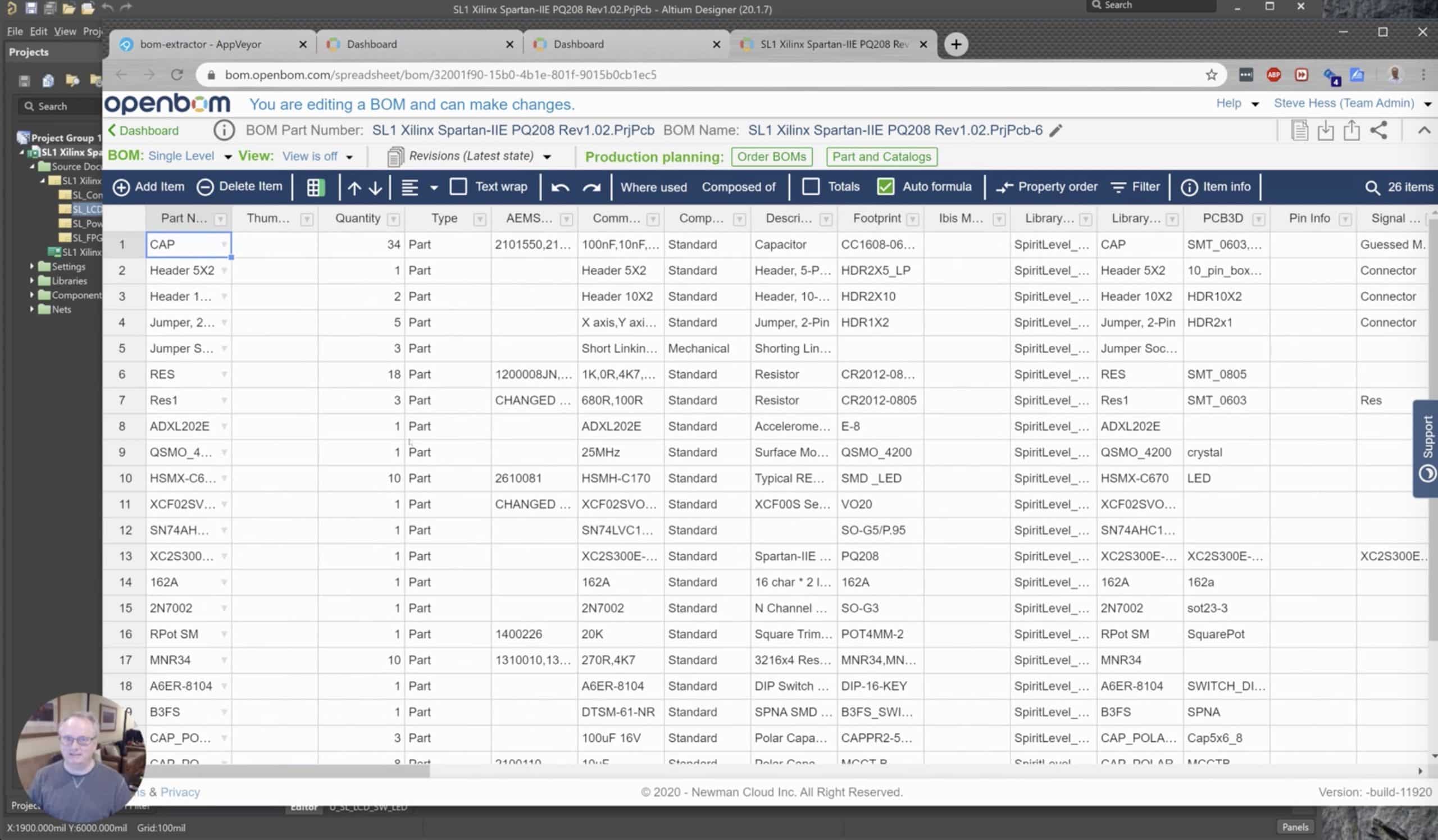
n this video today, we will demonstrate how to set a precise set of properties when extracting data from Altium Designer BOM using OpenBOM. We extract data from the Altium Designer BOM report. But the tricky part is Altium Project Template.
Watch the video to learn how to do so.
Conclusion
Extracting the right data to BOM with the minimum click is our goal. If you can see, we use a dedicated BOM extraction mechanism tailored for each specific CAD system. Request access to Altium Designer CAD add-in try to extract BOM from Altium using our add-in. Tell us what do you think.
Check OpenBOM now by registering an account here.
Best, Oleg @ openbom dot com.
Want to learn more about PLM? Check out my Beyond PLM blog and PLM Book website
Read OpenBOM customer reviews on G2 Crowd to learn what customers are saying about OpenBOM.
Join our newsletter to receive a weekly portion of news, articles, and tips about OpenBOM and our community.









