
One of the most powerful features of OpenBOM is to share and collaborate. OpenBOM allows you to share (automatically and manually) the data and to make it accessible by multiple users at the same using the familiar paradigm from Google Docs and other web applications.
OpenBOM unique data management architecture gives you an instant share of data with anybody without losing control of the data and capturing the full history of changes. This is not your grandfather’s web-based PLM that called collaborative because you can navigate the data in the browser.
BOM, catalogs, order BOMs and all related information is sharable and accessible and can be edited at the same time by people in your team, contractors, and suppliers.
Manual data sharing is supported by the Share command that allows you to put the email of the user and instantly share the data. An alternative option is to support Views and Team Views, which will be discussed separately. Share dialog controls who can access the data.
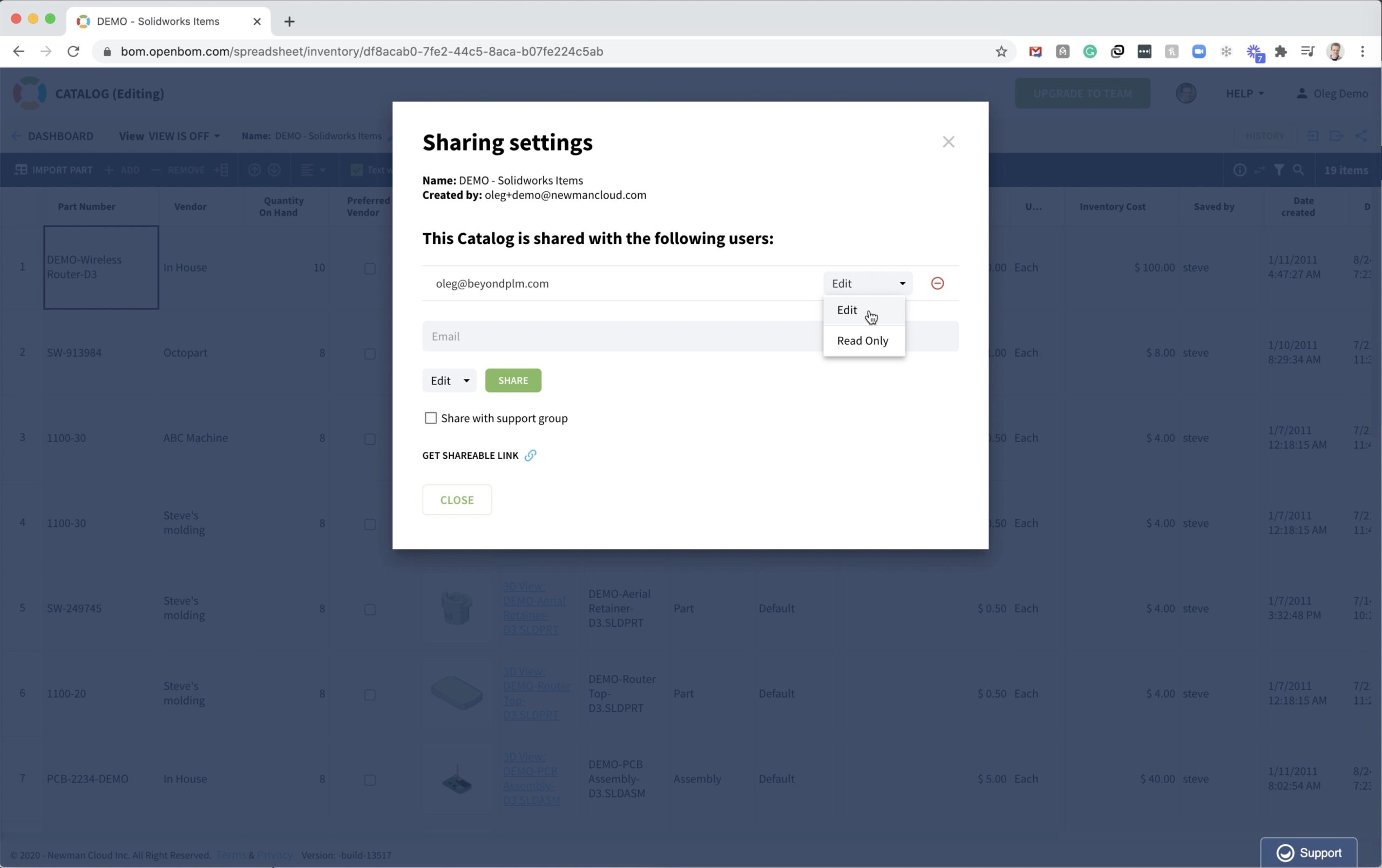
Once data is shared two or more people can access and edit (or view). In the picture below you can see a demo where I use two browsers and edit data with two accounts and at the same time.
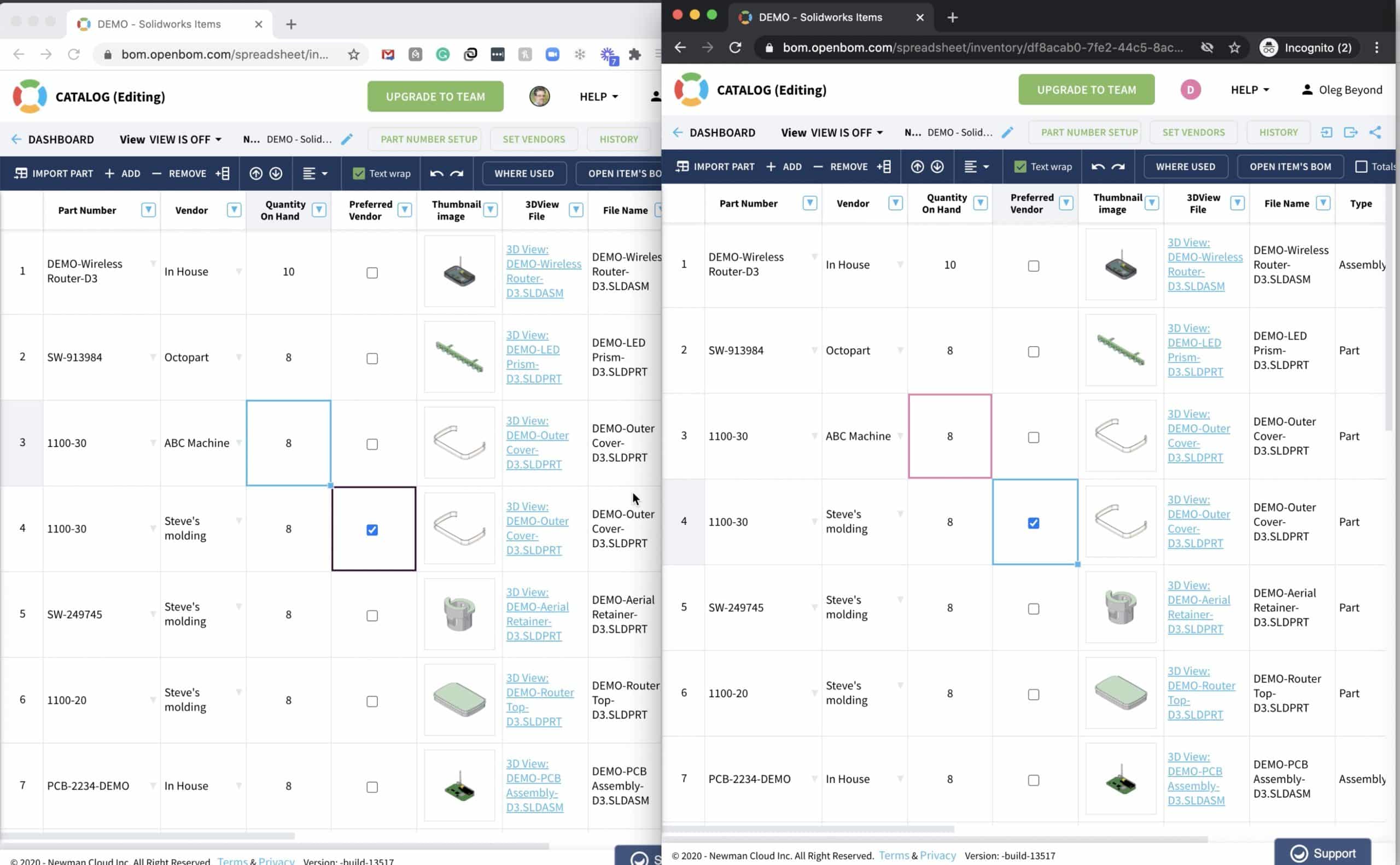
In the following video, I’m demonstrating how BOM can be shared and edited.
I can hear voices – what about Google Sheet? You can do the same collaboration in Google. You’re right, you can collaborate in Google Spreadsheets, but you will never be able to manage BOMs, items, rollup cost, maintain item database, plan orders, purchases, and integrate with CAD and other engineering tools.
Conclusion
OpenBOM real-time collaboration and data sharing is a simple and very powerful mechanism that allows you to keep teams and people “on the same BOM” and stop worrying about how to send Excel to somebody and then to make updates. Once you start using collaboration a-la OpenBOM, you will never return to Excel.
Check OpenBOM today by registering for a FREE user subscription today.
Best, Oleg @ openbom dot com.
Want to learn more about PLM? Check out my Beyond PLM blog and PLM Book website. Read OpenBOM customer reviews on G2 Crowd to learn what customers are saying about OpenBOM.
Join our newsletter to receive a weekly portion of news, articles, and tips about OpenBOM and our community.









