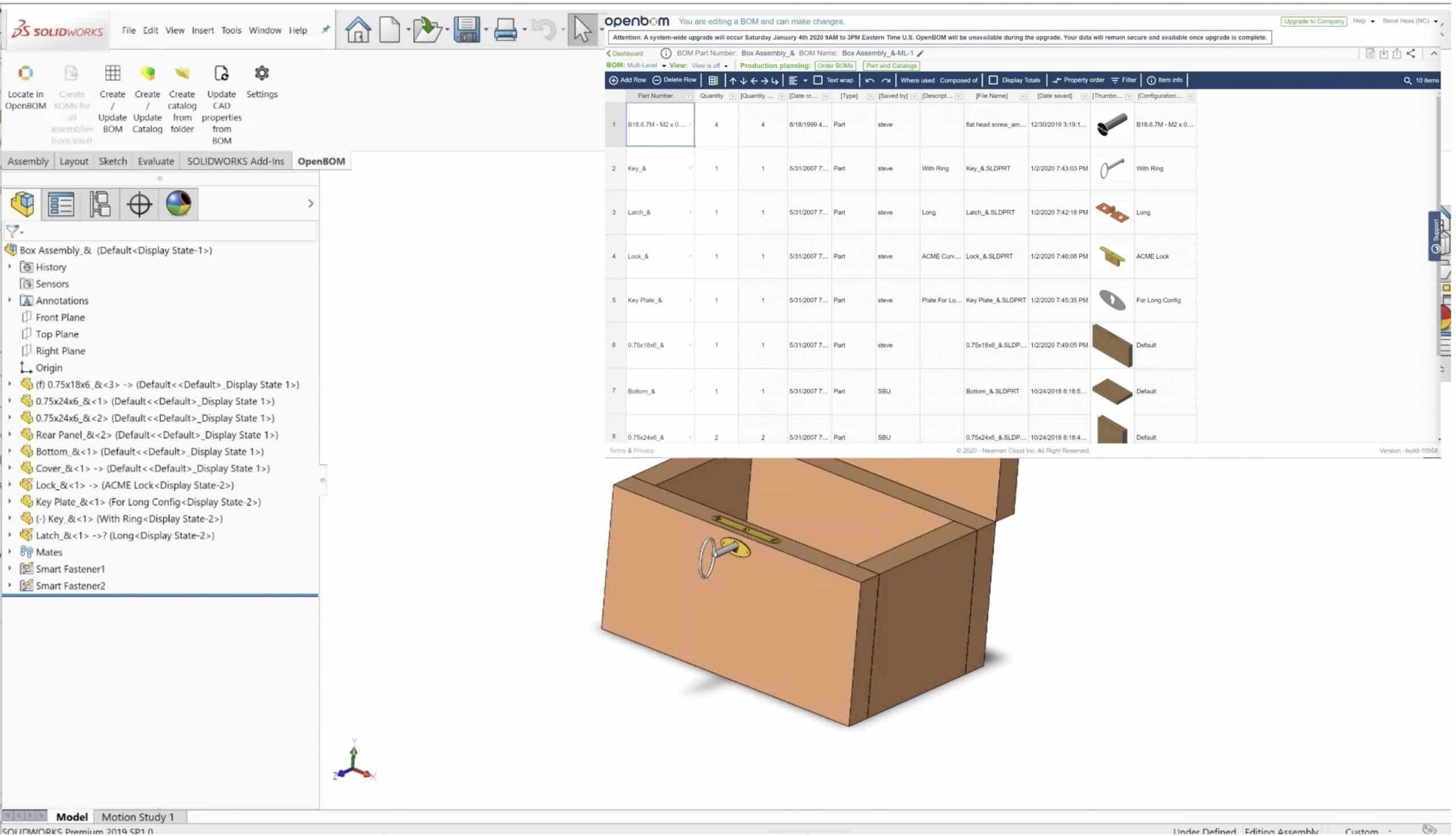
Happy New Year! We are starting 2020 on the right foot by introducing an improved Solidworks add-in data model and user experience. Historically, OpenBOM Solidworks Add-in was using File Name as an identifier of objects in Bill of Materials created from Solidworks. The strong feedback from customers and our own learning watching some of the users and customer experience convinced us that we need to make a change.
January/2020 release is a time to make a change. We are transforming OpenBOM Solidworks Add-in. We are eliminating historical FileName@Configuration IDs and moving to a very clean out of the box Part Number driven model and experience. Part Number automatically extracted from Solidworks will become a unique Id. File Name and Configuration Name are also extracted as additional properties (column). Also, connection to Catalog is becoming automatic (no secondary link is needed anymore).
As you can see in the following example, OpenBOM out of the box configuration is extracting the Bill of Materials with the structure driven by Part Number (You can see Part Number as a leading ID). In addition to that FIle Name and Configuration are 2 properties that extracted automatically from Solidworks.
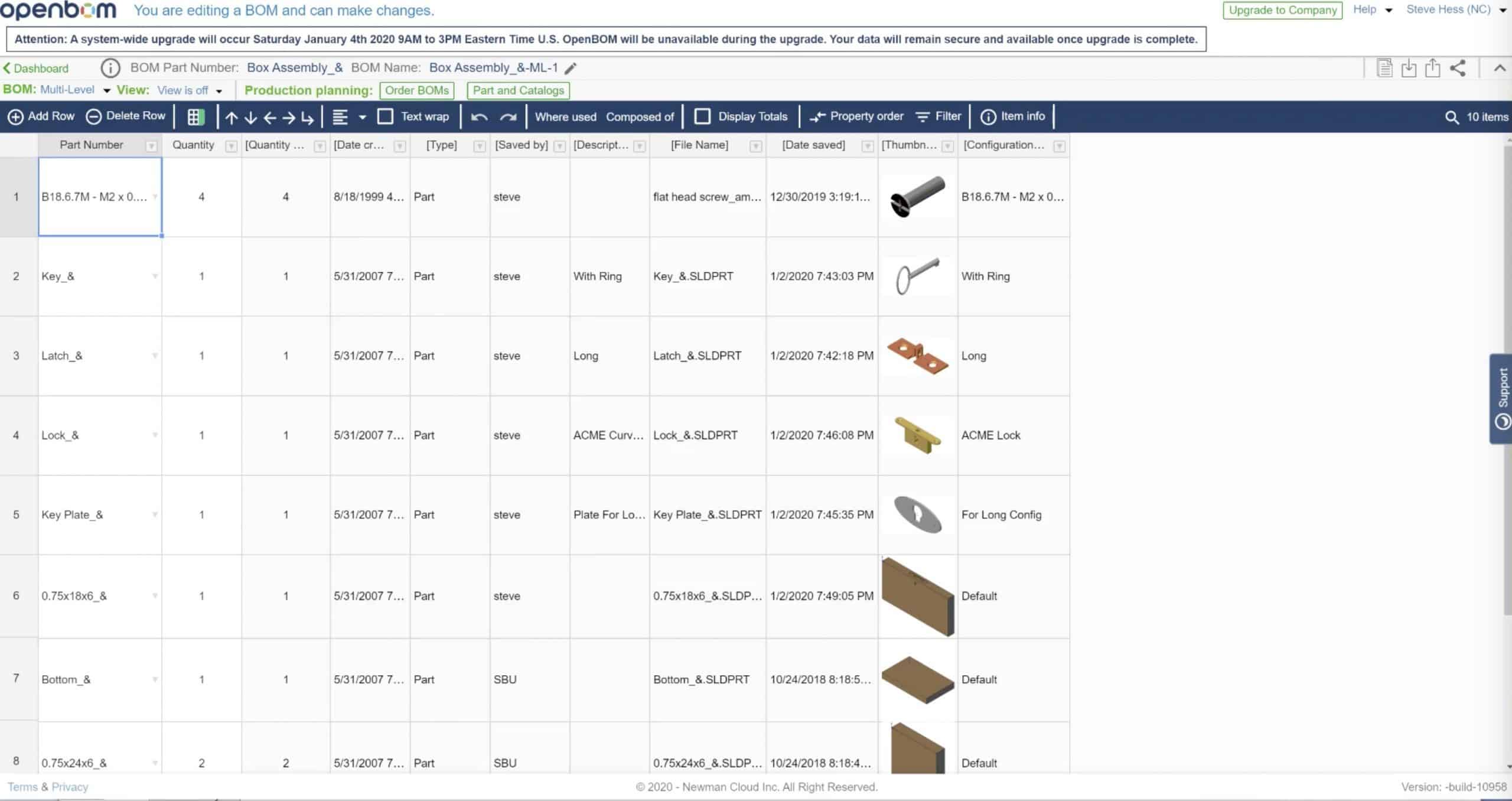
You can still extract simple BOMs (single-level and multi-level) without using of Catalogs. But if you would prefer (and you do :)) to manage a centralized single version of the truth about all items in a company, you can get catalogs extracted first.
In the following video, you can see the first preview of the new OpenBOM Solidworks Add user experience.
Heads up about what we will be doing next. The fully automated BOM+ catalog extraction process is in the planning. This means, no need to extract catalog and BOM separately – single button (!). Another thing is the ability to add Solidworks Parts and Assembly individually to any catalog. I will talk about it soon as well. If you have BOM and Catalog today, the transformation will be transparent for you and will happen when you click on “Create / Update” BOM or Catalog in the add-in. More information will become available with “What’s new update” soon.
Conclusion.
We are learning and improving. I hope you like much cleaner and easy to configure OpenBOM Solidworks environment. To have simple, but flexible and configurable models is the main goal for all OpenBOM integrations. Part Number driven BOM is much easier than the earlier model we had. Let me know what do you think
Thank you!
PS. Read OpenBOM customer reviews on G2 Crowd to learn what customers are saying about OpenBOM.
PPS. Try OpenBOM today by registering to FREE OpenBOM User Subscription.
Best, Oleg @ openbom dot com.
Let’s get to know each other better. If you live in the Greater Boston area, I invite you for a coffee together (coffee is on me). If not nearby, let’s have a virtual coffee session — I will figure out how to send you a real coffee.
Want to learn more about PLM? Check out my Beyond PLM blog and PLM Book website
Join our newsletter to receive a weekly portion of news, articles, and tips about OpenBOM and our community.









