
In today’s article, we continue to explore OpenBOM’s new change management features. Change management is a fundamental function that is needed for every company that is thinking about how to get product development under formal control. It is part of governance functions. Originally, it was very complicated and slowed engineers down. At OpenBOM we took a challenge to simplify change management functions, but yet keep it robust and powerful.
If you missed earlier articles, please check them out.
- End-to-end change management process
- VIDEO: Introduction to change management process
- VIDEO: Change management – Revisions
- VIDEO: Change management – Configurations Settings
- VIDEO: Change management – Change Request
This is the fourth, final, article in the series of publications about OpenBOM change management with video examples. And today, we will talk about Change Orders.
Change Order – Aggregate Change Request
To run an efficient change management process, you need to perform multiple changes and have a logical breakdown of these changes. This is how you manage an ECO process in your organization and this is where OpenBOM Change Order will help you.
From a technical perspective, Change Order is an aggregation of Change Requests. You can create multiple change requests and add them to a single Change Order. Then approve it (or reject). Everything else you learned before will be automatically connected to this Change Order process – revision creation, change requests, approvals, notifications.
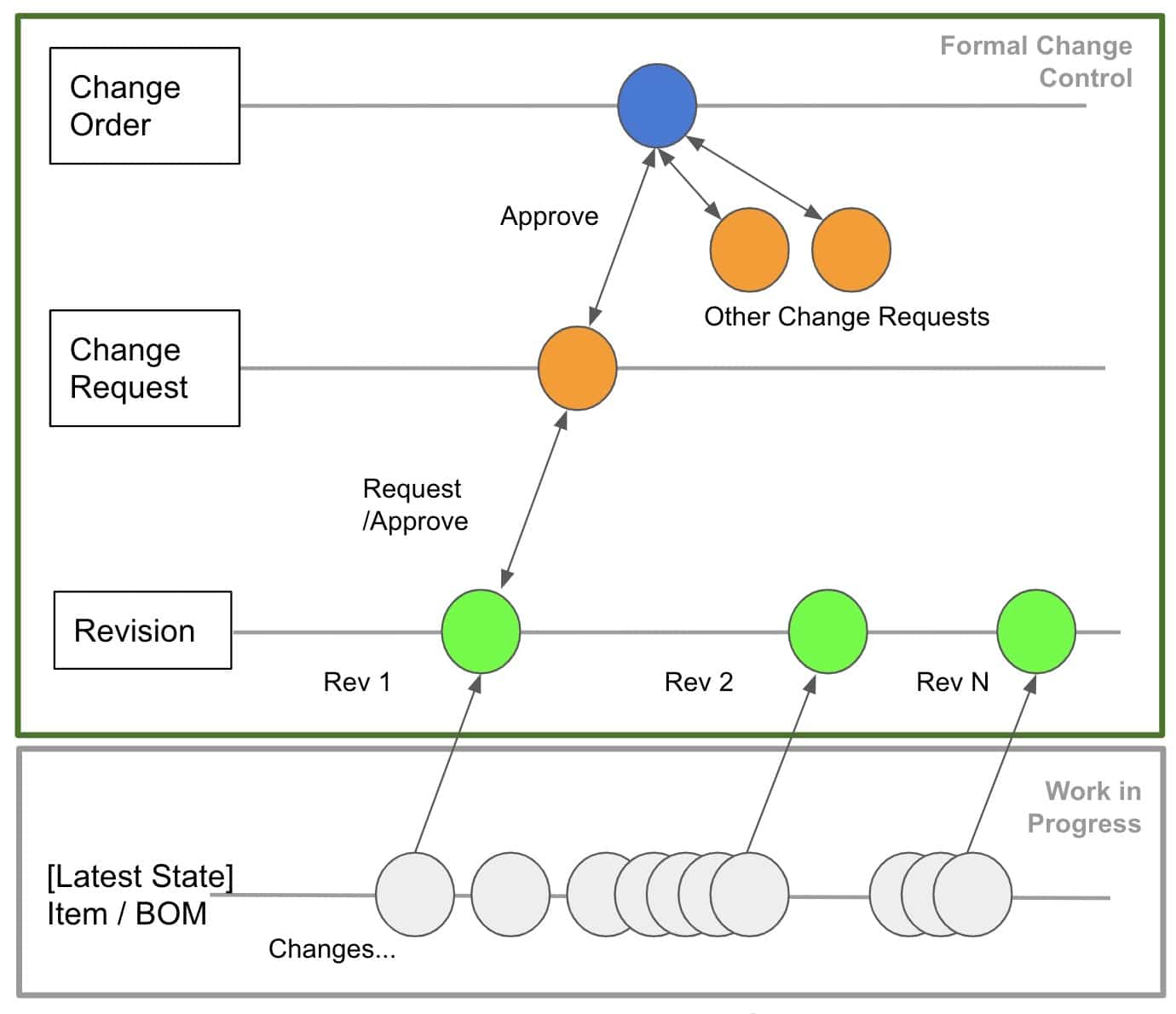
In the image below you can see that the Change Order can include multiple change requests. This is how it works. When you create a change request, you can add it to an existing change order or create a new one.
End to End Change Order Process
OpenBOM provides you a Change Order dashboard – a centralized place where you can see all change orders, filter, and see their status (approved, open, rejected)
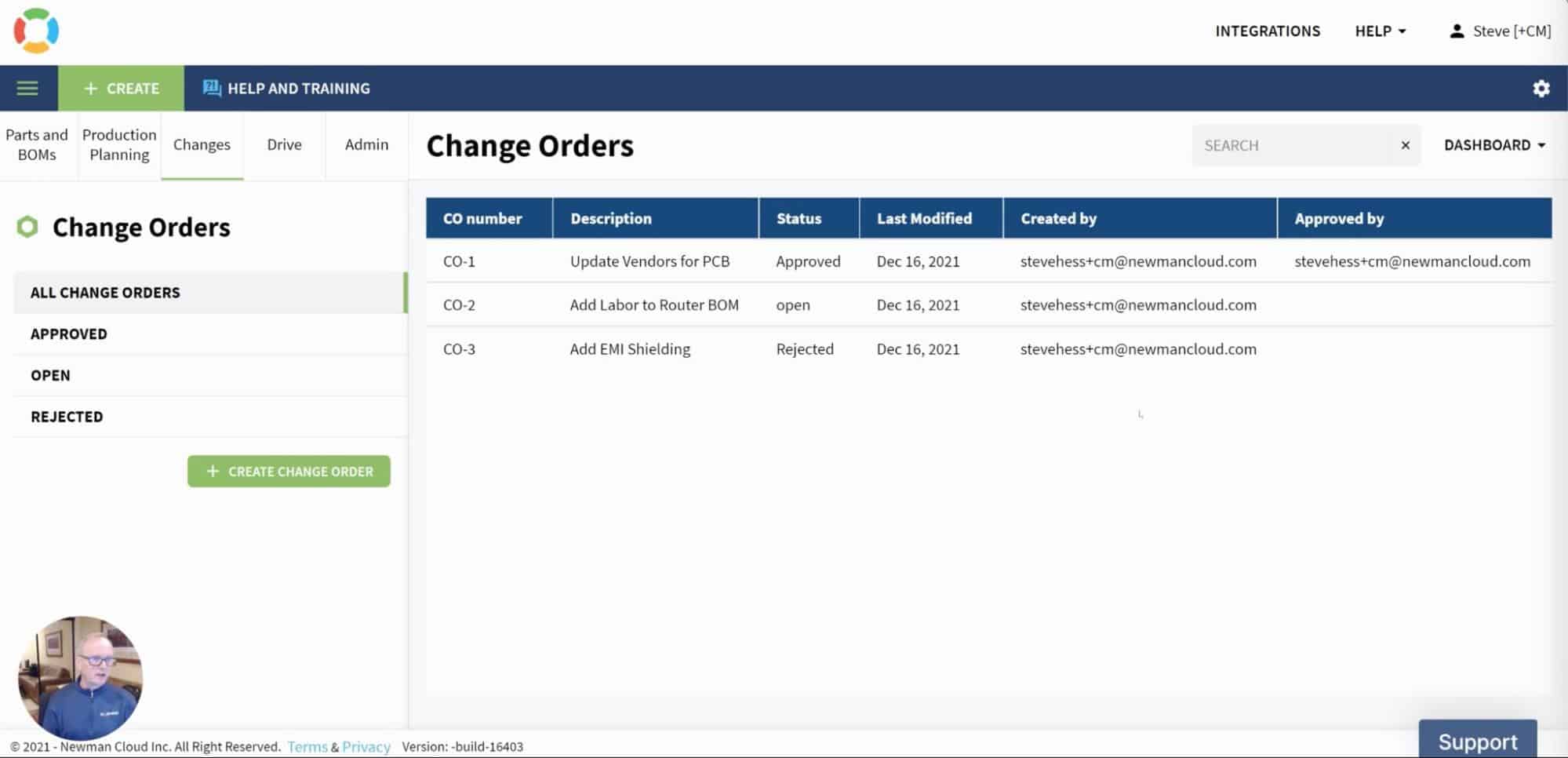
Here are 5 steps of a typical change order management process, which include the creation of a change order, making changes, creating change requirements, approvals, and validating what is done.
1- Making changes in BOMs and Items
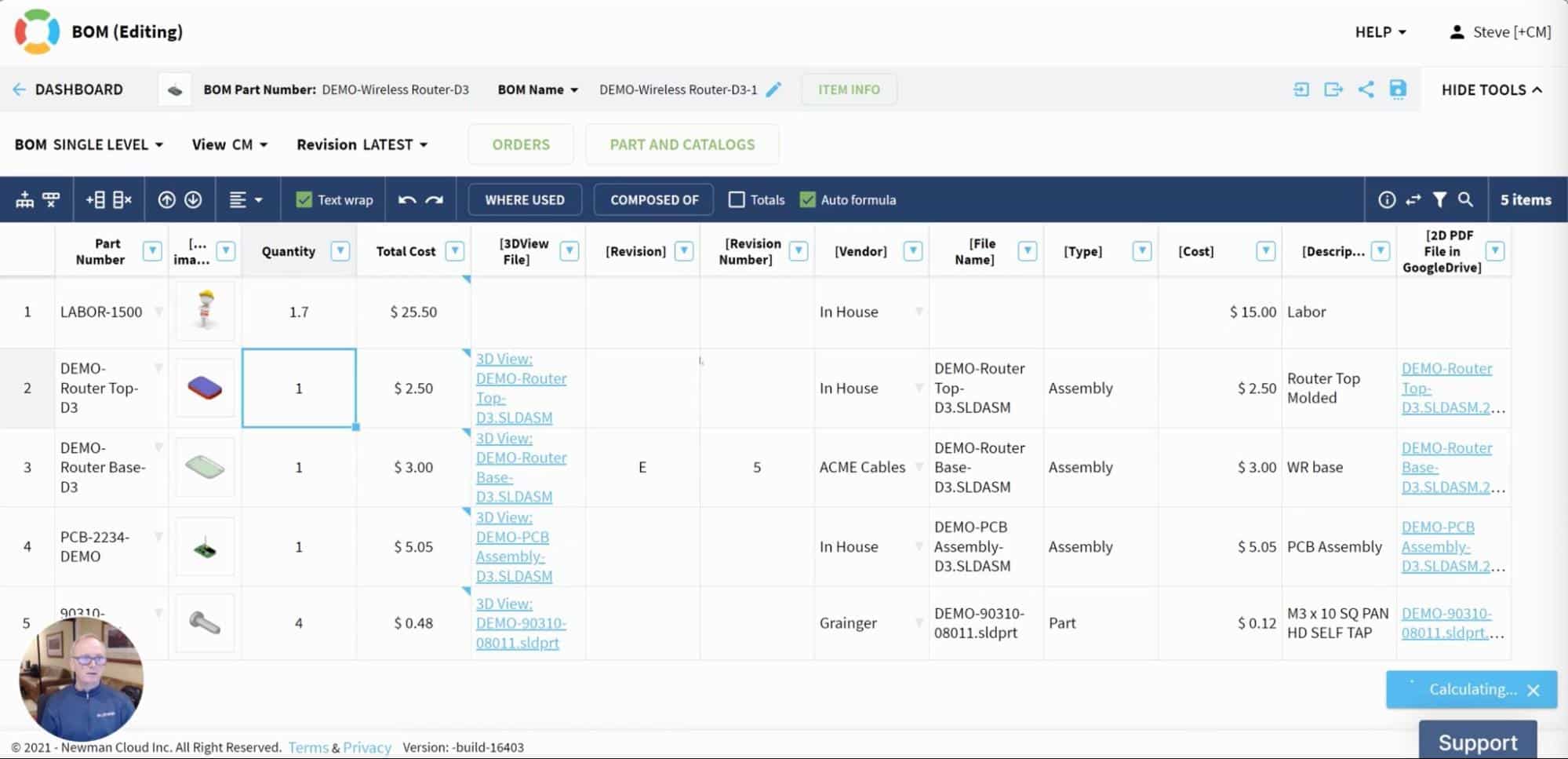
2- Create a Change Request
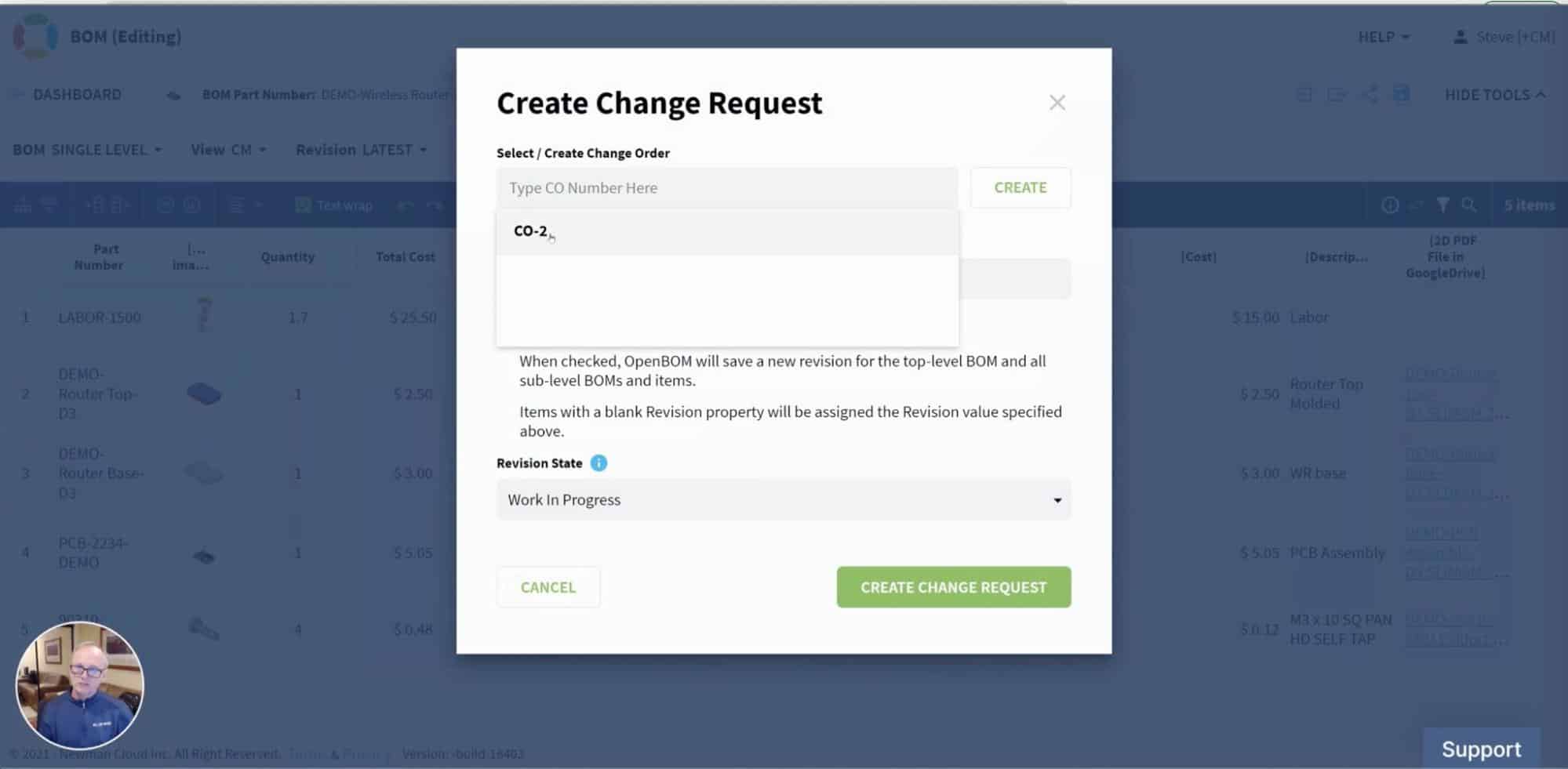
3- Adding Change Requests to a Change Order
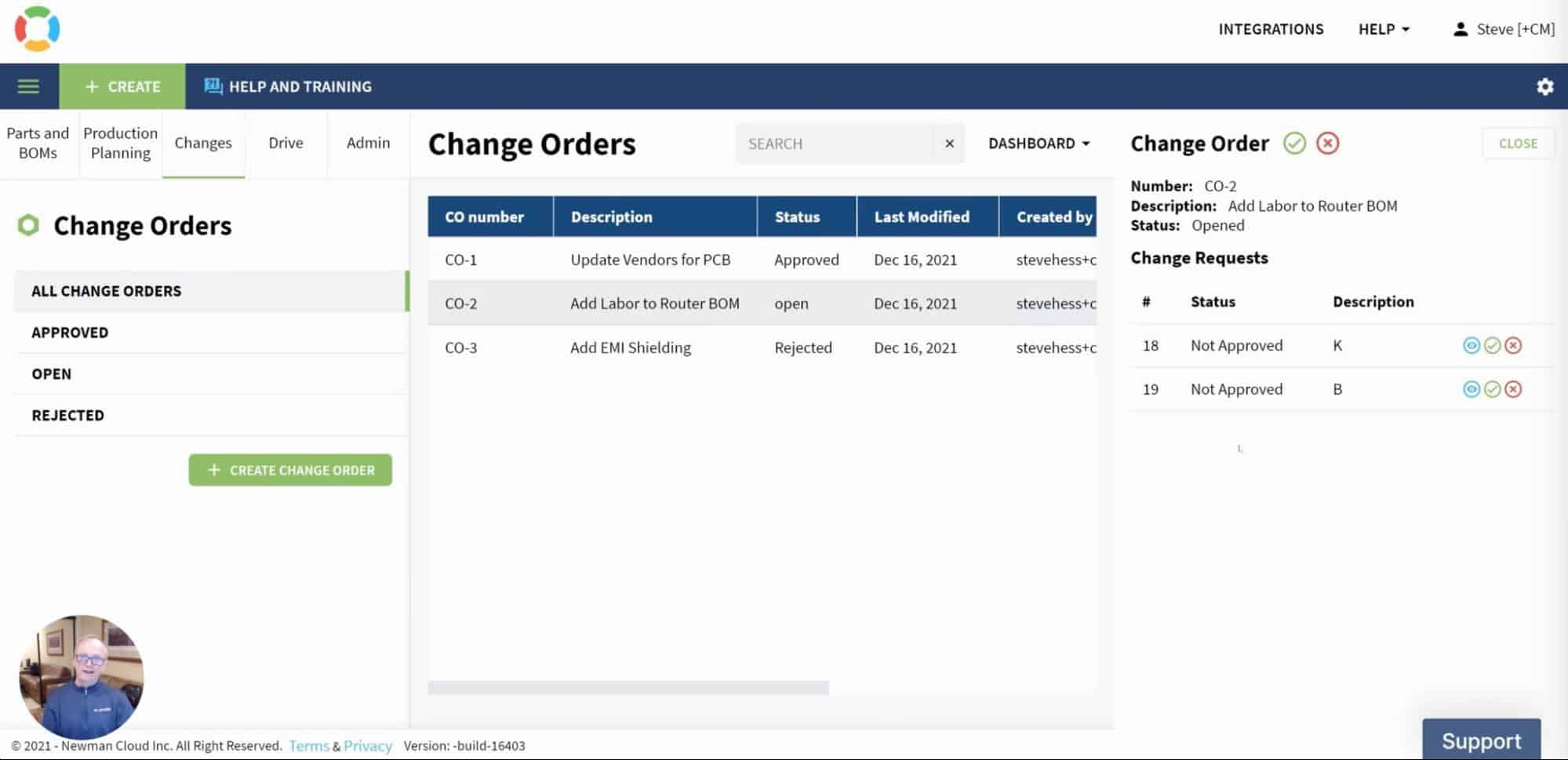
4- Approval of Change Order
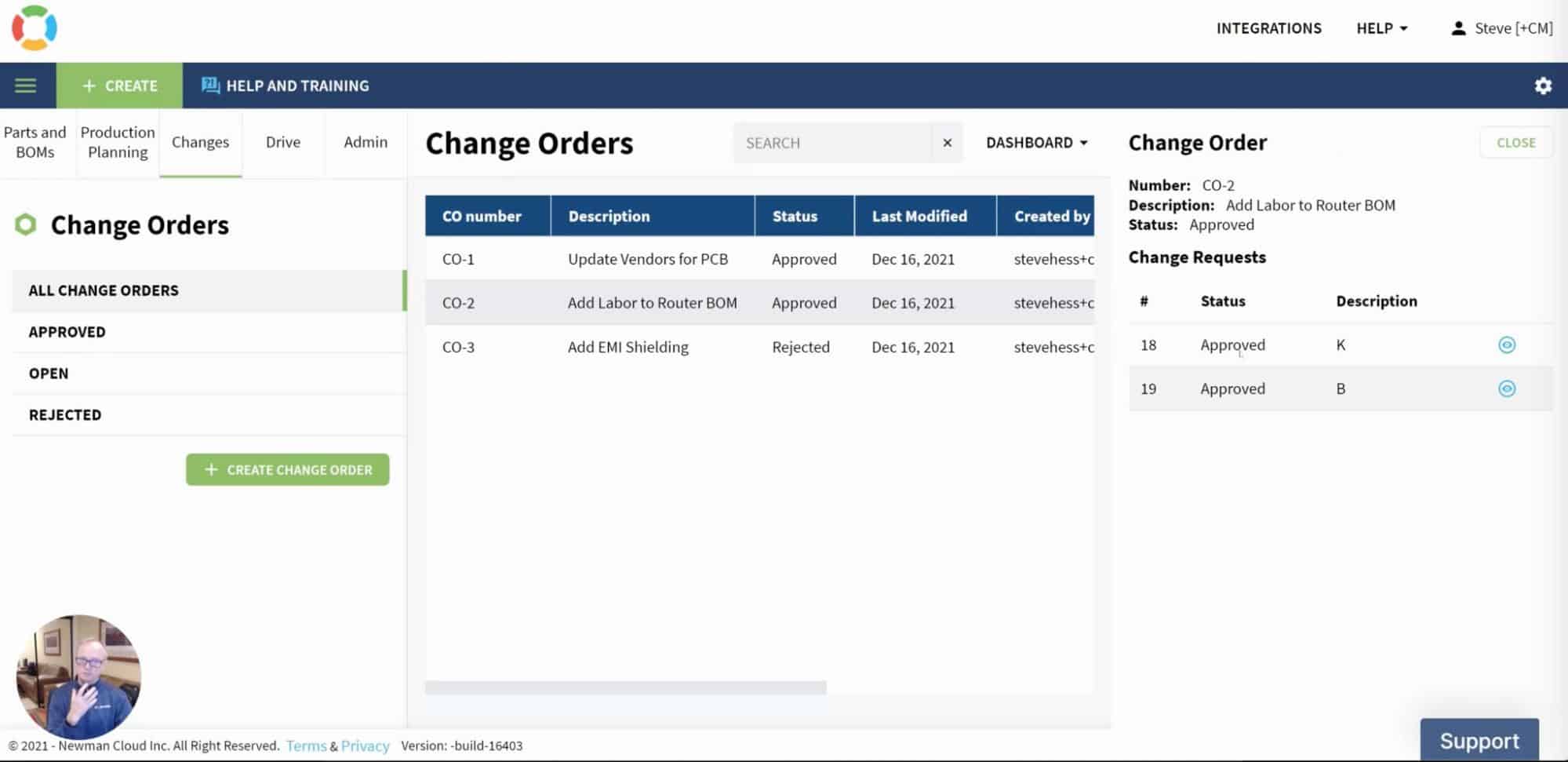
5- Validation (eg. BOM revision was created)
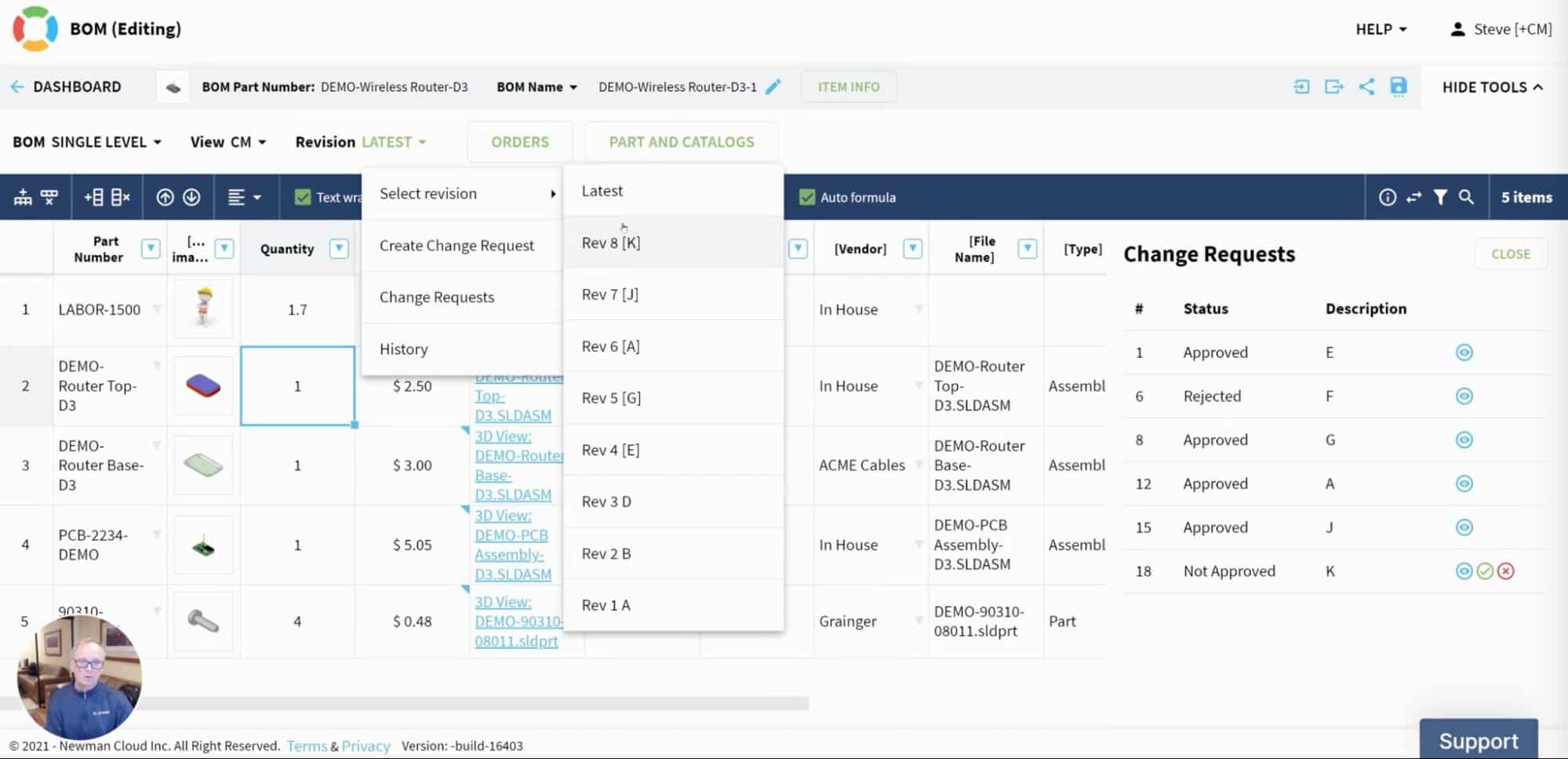
Video demo
In the following video, you can see the process of how you can manage Change Orders, include multiple Change Requests, make approvals, and trace changes between revisions and change orders.
Conclusion
Change management is a complex process and requires appropriate organizational support. OpenBOM gives you robust tools to manage revisions, change requests, change orders, perform traceability requests and make approvals. For the moment, you’ve got a full set of four videos and you can think about how to set up a system to support your product development process and have formal change control including the ability for traceability of revisions and managing lifecycle states. It requires some setup work and we encourage you to check out how a premium OpenBOM onboarding process can help you to do it easily.
REGISTER FOR FREE and check how OpenBOM can help you.
Best, Oleg
Join our newsletter to receive a weekly portion of news, articles, and tips about OpenBOM and our community.









