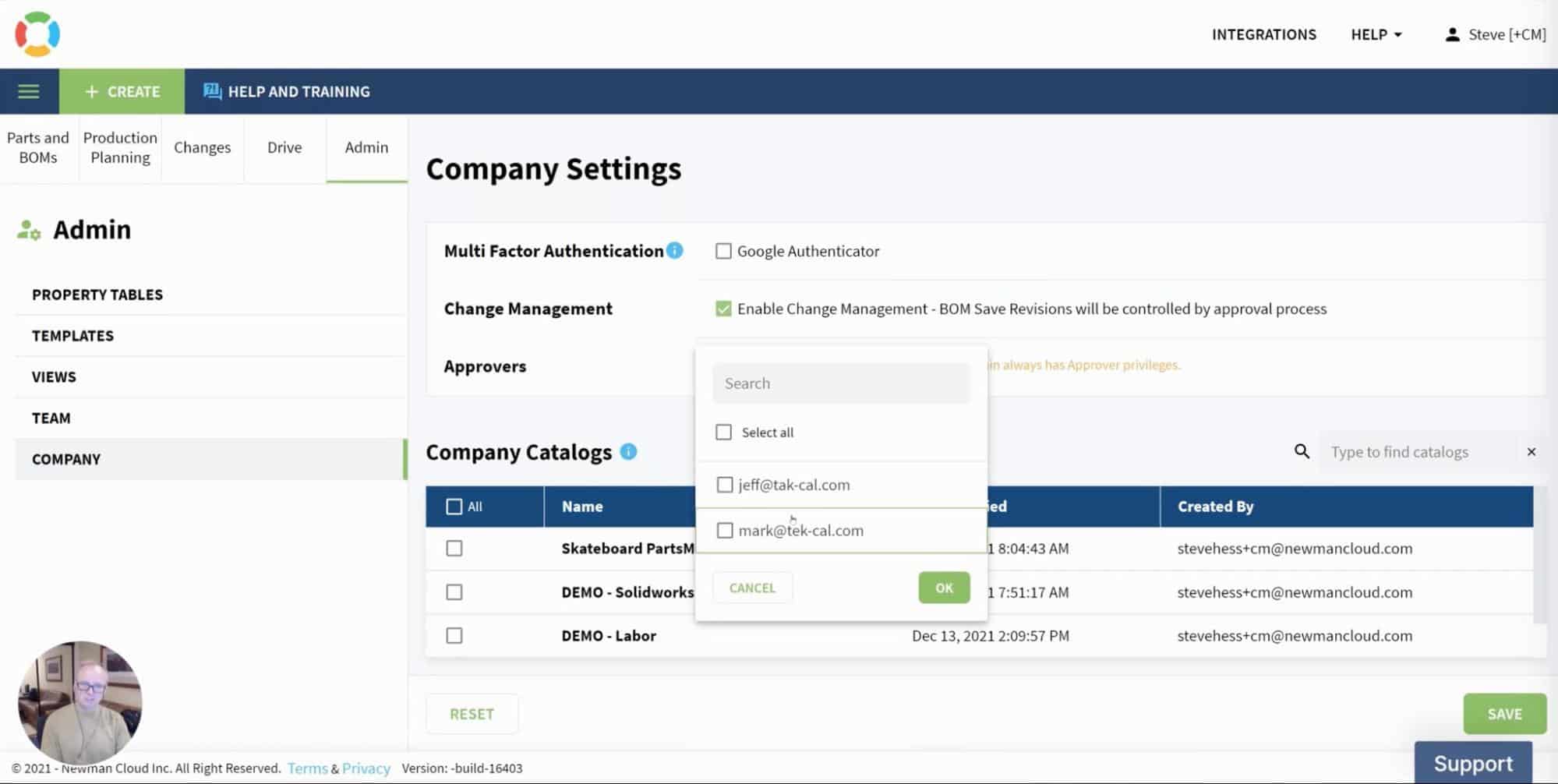
One of the challenges for many manufacturing companies is keeping data and processes organized yet not overcomplicating the tools and the way PLM tools are used to help companies users. To get this balance can be tricky and therefore bringing a complex system to solve problems is not always a good idea. At OpenBOM we are laser-focused on how to keep the balance and provide a way to control the level of complexity within the tool and organization.
Change management is one of the most important and sophisticated processes that manufacturing companies need to manage. However, managing the level of complexity is super important. When we designed OpenBOM change management, we had this idea in mind – to be able to create the simplest possible solution and then to allow it to be flexible and to grow it up to support more sophisticated and complex scenarios and processes.
If you missed these earlier articles, please check them out.
- End-to-end change management process
- VIDEO: Introduction to change management process
- VIDEO: Items and BOM Revisions
OpenBOM data management platform provides a flexible way to organize the data for items, bill of materials, create revisions, and share information with other people in the organization using role-based access control. This process can be organized and staged by 2 major complexity levels.
- Revision Control
- Change Management Control
Revision Management
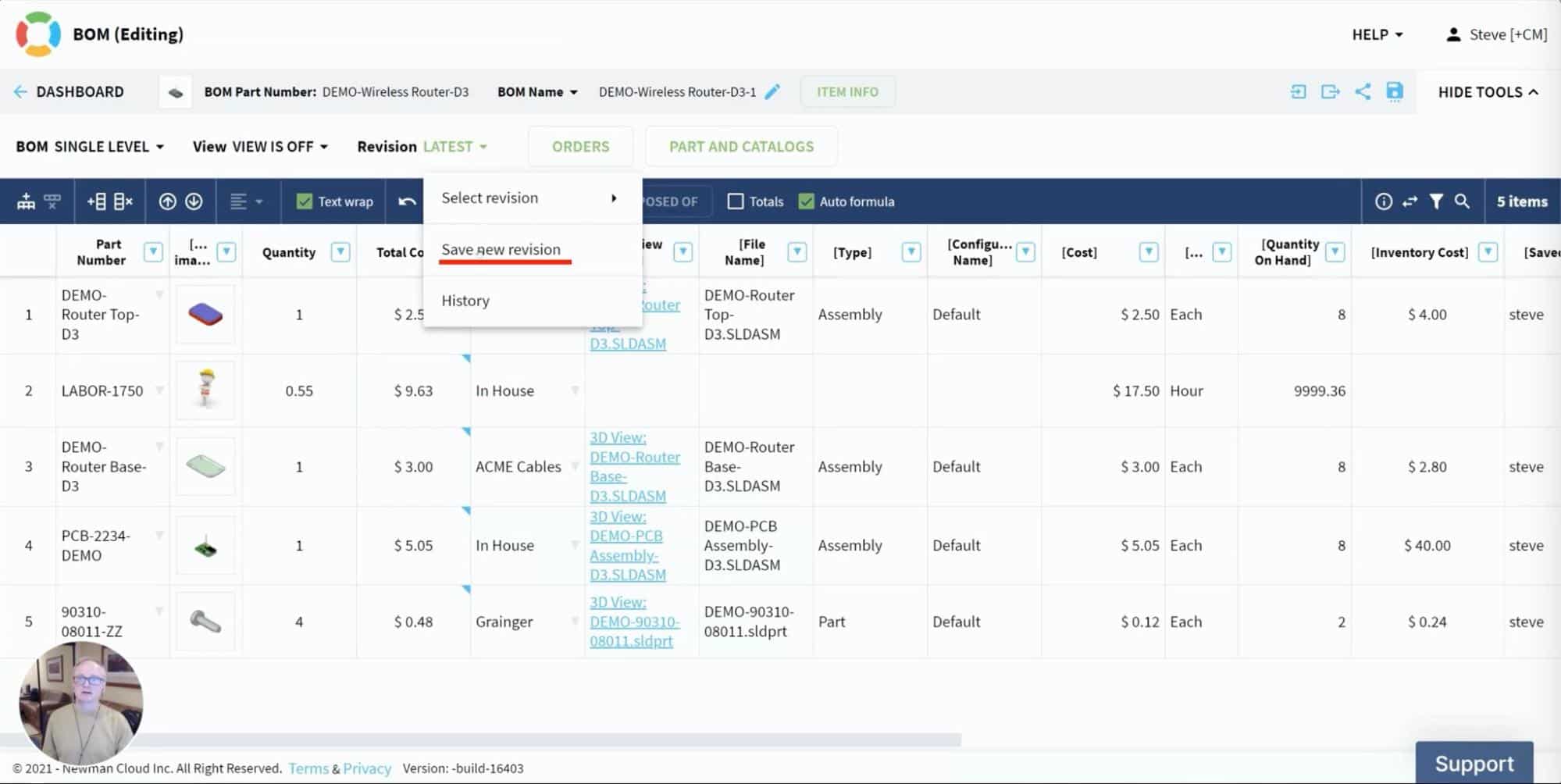
A basic setting for OpenBOM change management is to support capturing history and creating revisions. This is where you start. This is also the level of functionality available for pro user and team subscriptions. It gives you control over the history and baselines (revision history).
Change Management
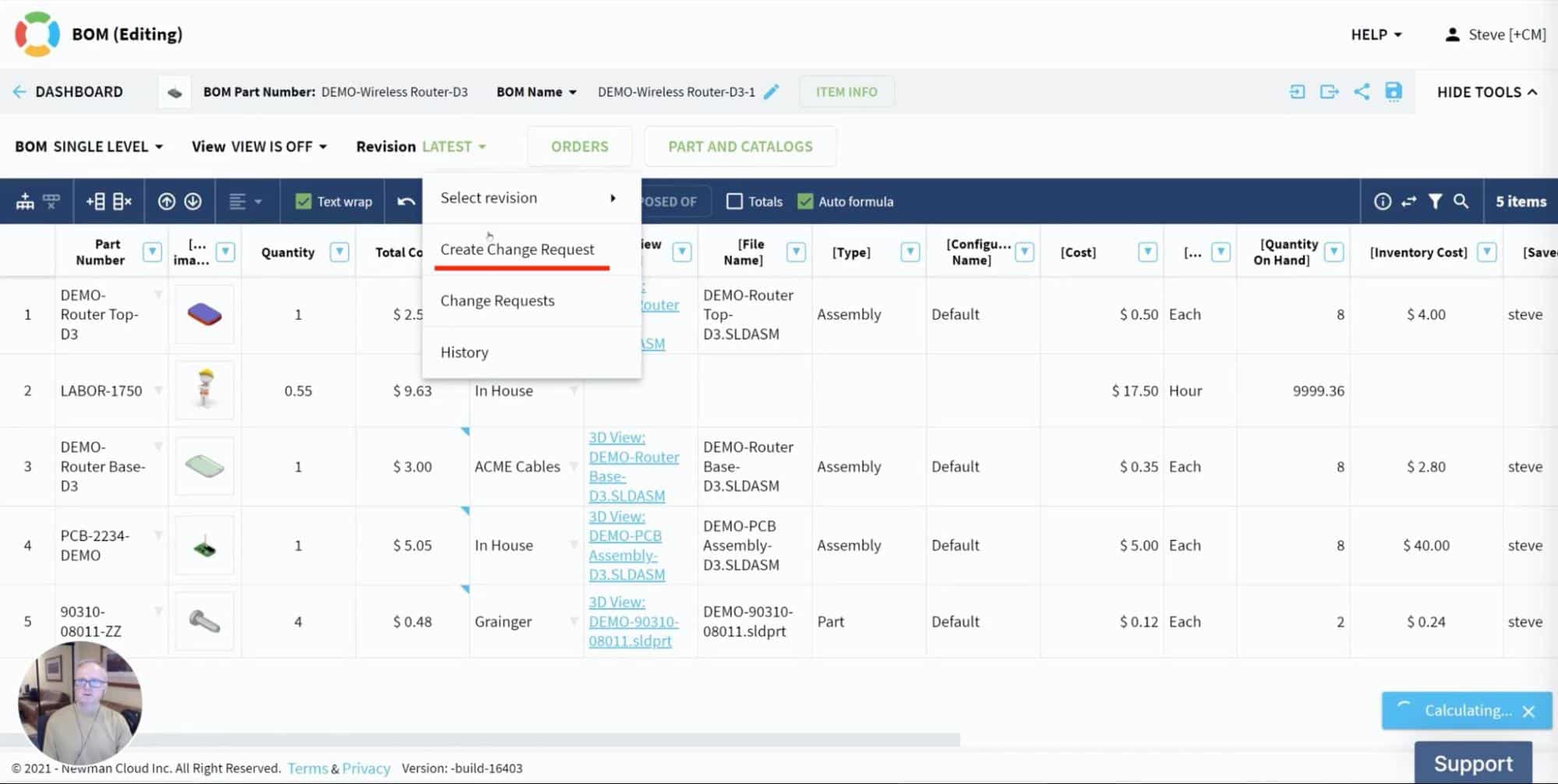
The second level – change management is only available in company subscriptions. By default, it is switched off and the functionality will not be different from “Revision Management”. However, you can make a switch using the Company Admin function and enable “Change Management”. When you do it, the revision command will be replaced with the “change request” command.
Video demo
In the following video, you can see a quick explanation about OpenBOM settings to switch between the Revision control level of complexity and the Change Management level.
Conclusion
OpenBOM allows you to gradually scale the complexity of data management level. You always start from basics – item and BOM management. Once you’ve got it, OpenBOM gives you a way to manage information and create revisions for both items and BOM. You come to this level of implementation first. Once you achieve this level, you can switch to a change management level – the admin does it by pulling the switch. Once it is done, every “save revision” command automatically switches to “create a change request” that must be approved by a team member with the right authority level. In my next blog, we will speak about OpenBOM change requests. Stay tuned.
REGISTER FOR FREE and check out how OpenBOM can help you today.
Best, Oleg
Join our newsletter to receive a weekly portion of news, articles, and tips about OpenBOM and our community.










