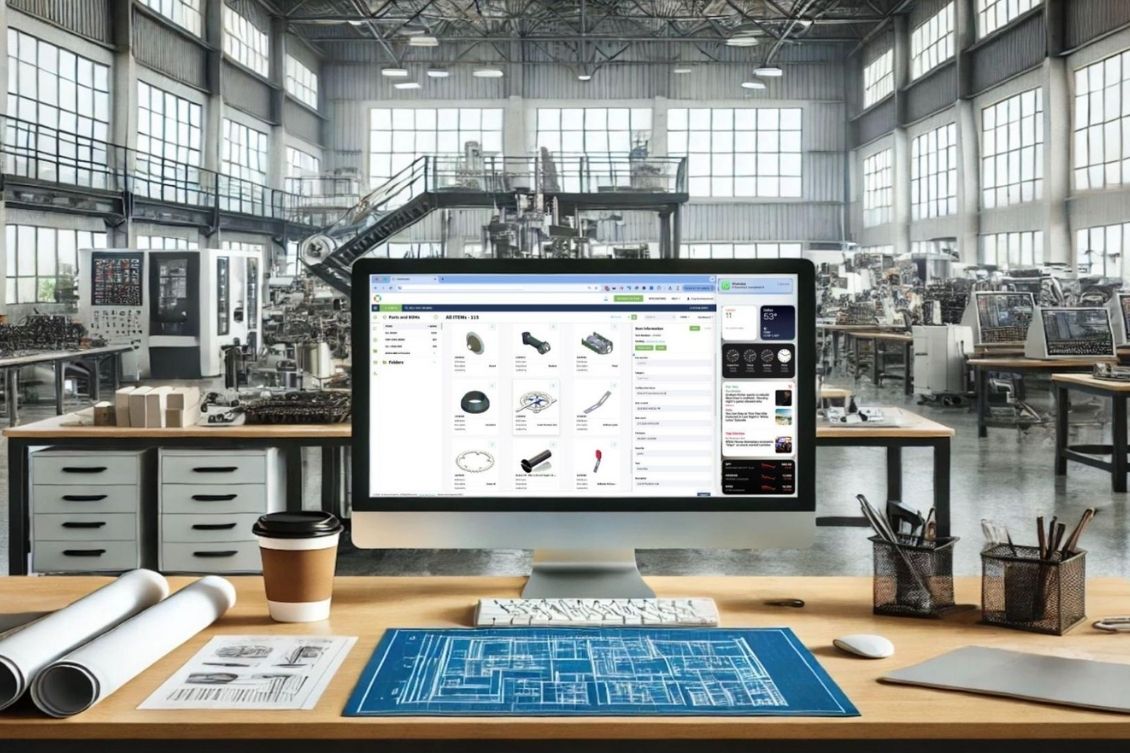
At OpenBOM, we continuously strive to enhance user experience by simplifying workflows and reducing friction in daily operations. One area of focus is improving single-item actions within the ITEMS Dashboard. As part of these enhancements, the ITEMS Dashboard is receiving several new features designed to make managing product data even more intuitive. Today, we’re excited to preview one of these key improvements: the ability to edit an item directly from the dashboard.
What’s the Deal? Editing Items Directly from the Dashboard
Currently, editing an item requires navigating to the catalog, which involves additional clicks and waiting time. With the new direct item edit functionality in the ITEMS Dashboard, users can edit an item in place without leaving the dashboard, saving at least two extra clicks and improving overall efficiency. This means quicker updates, better accessibility, and a more streamlined experience for managing item data.
The Bigger Picture: Expanding Single-Item Operations
Over the past year, we introduced Single Item URL support, allowing users to access a specific item via a direct link, along with a dedicated single-item user interface optimized for mobile browsers. These enhancements were just the beginning of our efforts to make single-item operations more seamless.
Now, with single-item edit functionality, users can make quick modifications without disrupting their workflow. Looking ahead, additional ITEMS Dashboard features are coming, including filters for ‘Items with BOM’ and ‘Top-Level BOM’, making the dashboard a centralized location for all essential operations.
Example: Single-Item Edit in the ITEMS Dashboard
With this update, users will see an edit option directly within the ITEMS Dashboard. Clicking this option will allow for inline editing of item properties without requiring a switch to the catalog view. This small but powerful feature significantly improves the speed and usability of OpenBOM’s data management capabilities.
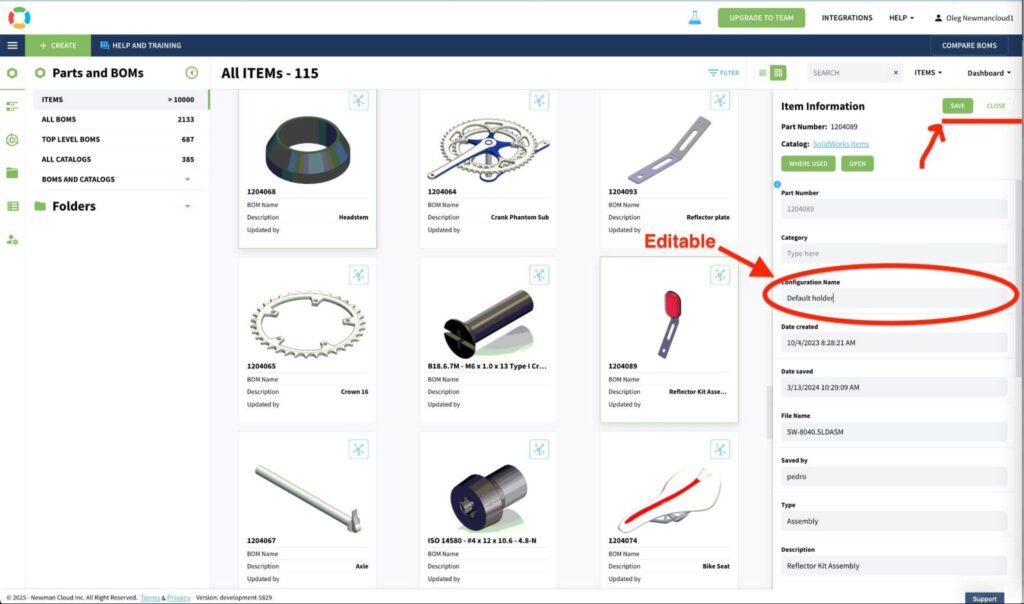
Conclusion: A Better User Experience for Everyone
At OpenBOM, user experience is at the core of our development strategy. Our goal is to continually refine and enhance our platform to make it more efficient, intuitive, and user-friendly.
The ITEMS Dashboard is evolving into a single navigation point for all key item-related tasks, reducing the number of clicks required for frequently performed operations. As we roll out more improvements, we remain committed to providing a seamless and efficient experience for all OpenBOM users.
Stay tuned for more updates on how we’re making OpenBOM even better!
REGISTER FOR FREE and check how OpenBOM can help.
Best, Oleg
Join our newsletter to receive a weekly portion of news, articles, and tips about OpenBOM and our community.










