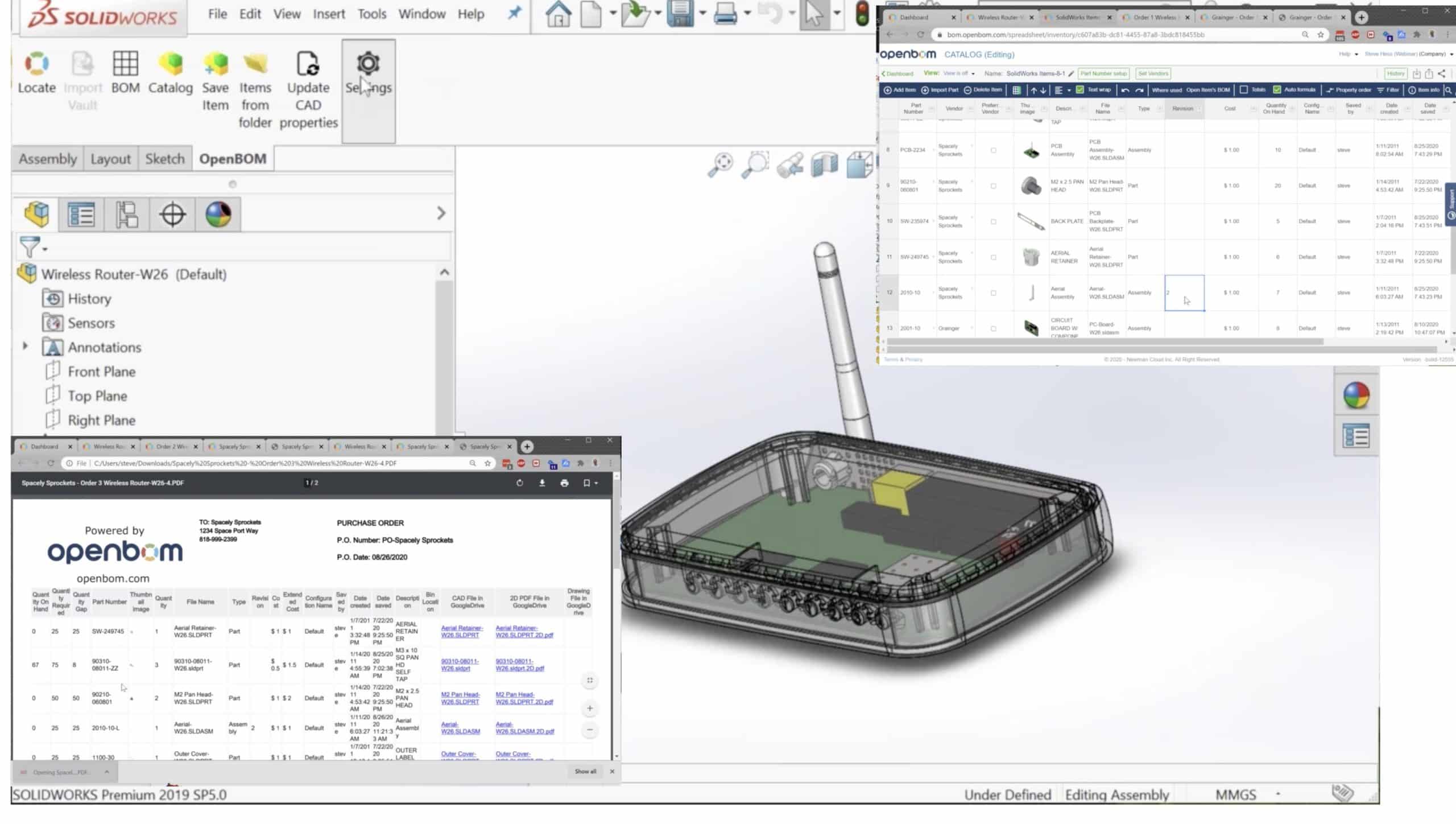
The final (part IV) webinar from the series of OpenBOM Best Practices for Solidworks speaks about bill of materials (BOM) maintenance, which includes lessons about how to manage changes in CAD design, update and revision bill of materials, and in general all changes you need to make in SOLIDWORKS and BOMs.
There are 4 lessons in this webinar:
1- Overview, SOLIDWORKS model, assembly, revision BOM, order BOMs, and Purchase Orders functions. You will create, and release Order BOM for purchasing.
2- Incorporating design change provided by your colleague (eg. design contractor). Changes in the design, updating BOM, and item information. You will learn more about how to use the Save Item command to update a specific part or assembly information. In the example we provided, you will learn how to use purchased assemblies with OpenBOM.
3- In this lesson, you will learn everything about BOM revisioning. You will learn how OpenBOM supports revisions in multi-level BOMs, how to use composed of commands together with revisions, and how changes are incorporated in BOM revisions.
4- Final lesson of this webinar closes the loop and updates Order BOM and POs after changes in the design already incorporated in BOM changes and revisions. You also learn more details about Quantity on Hands is updated in OpenBOM catalogs when you release Order BOM to production.
Don’t miss this video
Also, check out the slides used during this webinar
Mastering SOLIDWORKS BOMs in OpenBOM – Part IV (Webinar #27 – ) from Oleg Shilovitsky
Conclusion
OpenBOM Add-in for Solidworks is second to none. It gives you the ultimate power of managing BOM in sync with your SOLIDWORKS design and provides a unique set of features for downstream processes of engineering collaboration, purchasing, and production planning. Check all OpenBOM webinars here.
Check how OpenBOM can do it for you. Register for free and create a free 14-days trial using a one-click registration.
Best, Oleg @ openbom dot com.
Want to learn more about PLM? Check out my Beyond PLM blog and PLM Book website
Read OpenBOM customer reviews on G2 Crowd to learn what customers are saying about OpenBOM.
Join our newsletter to receive a weekly portion of news, articles, and tips about OpenBOM and our community.









