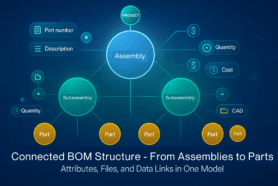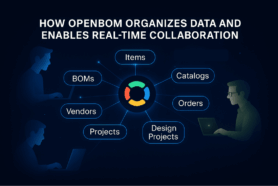As we wrap up October, I’m excited to share a new set of OpenBOM enhancements that continue our mission to make product data management, collaboration, and BOM processes simpler, smarter, and more connected. This month’s update brings meaningful progress across four key areas: AI development, ERP and PLM integrations, part numbering improvements, and a number of quality, performance, and usability fixes.
Let’s take a look at what’s new.
OpenBOM AI Development – Private Beta Expands
This month, we took another major step forward in our AI journey.
The OpenBOM AI Agent private beta is now available to a limited group of customers. Our goal is to deliver the first full cycle of AI-powered capabilities inside OpenBOM—helping engineers and teams improve data quality, automate routine tasks, and streamline decision-making processes.
The initial focus areas for the AI Agent remain the same:
- Improved Data Import – automatically understand and structure incoming data
- Agentic Workflows – perform tasks, not just chat
- BOM Quality, Reviews, and Validations – ensure accuracy before release
New Capabilities Added to AI Beta in October
Over the last month, we introduced several enhancements to the AI experience:
- Image Support (tables + inline) – AI now understands images embedded inside tables or text
- Improved MCP Server Scaling – better handling of high-volume requests
- Enhanced Chat Reasoning – more accurate responses, better logic, improved contextual understanding
- Better Chat UI – including Clear History and improved conversation management
- Increased Message and Response Limits – longer and more detailed exchanges
- Improved Upload/Download Logic – more stable data handling and faster execution
These improvements are shaping a more natural, intelligent, and productive AI experience inside OpenBOM.
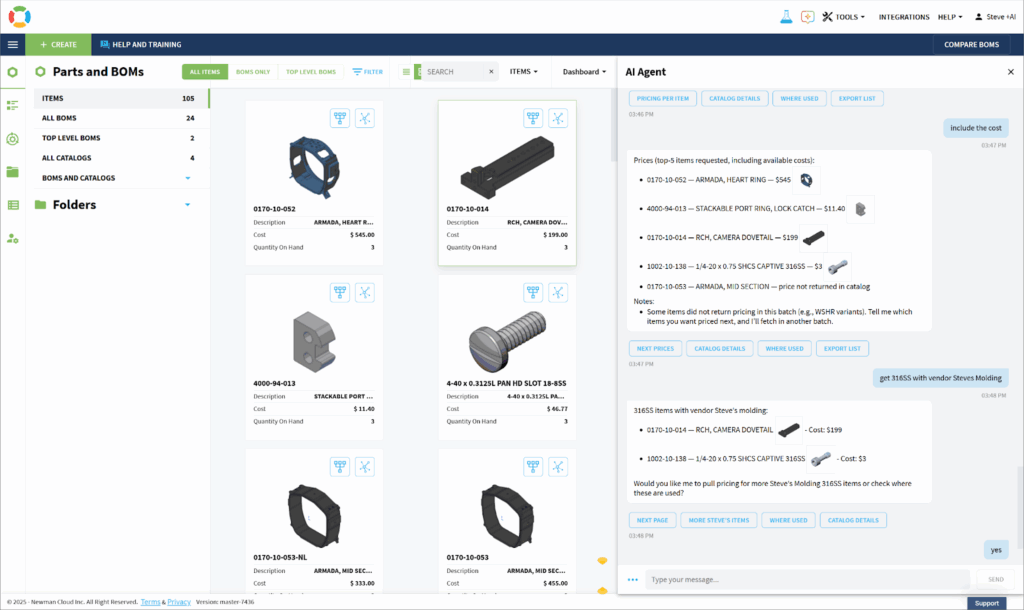
If you’d like to be considered for the next round of AI beta access, stay tuned — we will open additional seats soon.
ZIP import Capabilities
OpenBOM is expanding its import capabilities with two new features designed to make it faster and easier to bring diverse product data into the platform: the ZIP Importer and the Image Importer. Engineering teams often work with a mix of CAD files, PDFs, spreadsheets, and images scattered across various sources, and manual uploads can be slow and error-prone.
The new ZIP Importer allows users to upload a single .zip archive, which OpenBOM automatically scans, extracts, classifies, and maps to the correct items—ensuring that all related files arrive together, correctly attached and traceable. Similarly, the new Image Importer streamlines visual data integration by automatically recognizing images from local files, ZIP archives, and online URLs, then linking them to the right part or catalog entry for immediate use in BOMs and product structures.
These enhancements are more than productivity boosters—they are a foundational step in OpenBOM’s long-term data strategy. By unifying structured and unstructured data in the import stream, OpenBOM is building a stronger “connection layer” that enables richer contextual product intelligence.
This is especially important as OpenBOM prepares for AI-driven capabilities, where images, documents, and design files will feed reasoning, validation, and assistance workflows. More file types, smarter metadata mapping, and deeper MCP/xBOM integration are on the way, marking the beginning of a new era of flexible, intelligent data connectivity for engineering and manufacturing teams.
Learn more about it in the OpenBOM New ZIP and Image Importers: Expanding the Data Ingestion Framework.
Expanding ERP, PLM & System Integrations
OpenBOM continues to expand and strengthen integrations with ERP, PLM, CAD, and financial systems. We are committed to making OpenBOM the most connected platform for product information flow across engineering, operations, and the supply chain.
This update brings improvements to our integration framework as well as several targeted enhancements to specific ERP and PLM connectors.
Recent Integration Improvements
- Aras Innovator – improved handling of Storage URL
- Xero – added support for Currency & Purchase Amount
- Microsoft Dynamics 365 Business Central – support for 20-character Number field
- Visma Business NXT – full structure support
- All ERP Integrations – improved Settings & Filters for better synchronization and data control
These enhancements help ensure more reliable data flow, better alignment between engineering and purchasing, and smoother change management across systems.
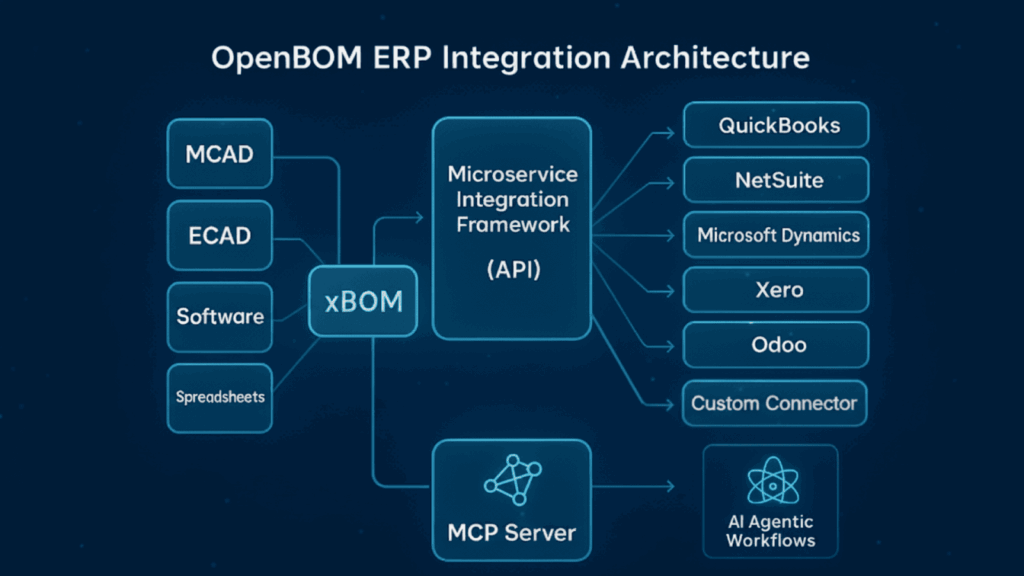
Learn more about it in the following article and the integration page on the website.
Part Number Generation & Assignment Enhancements
Part Numbers play a crucial role in keeping data consistent and aligned across CAD, PDM, PLM, and ERP systems. This month, we improved OpenBOM’s GetPartNumber service — an important capability for automated numbering processes.
What’s Improved?
The GetPartNumber function now performs significantly faster and more reliably, especially when processing large and complex requests, such as multi-level CAD assemblies from solutions like SolidWorks, Onshape, and others.
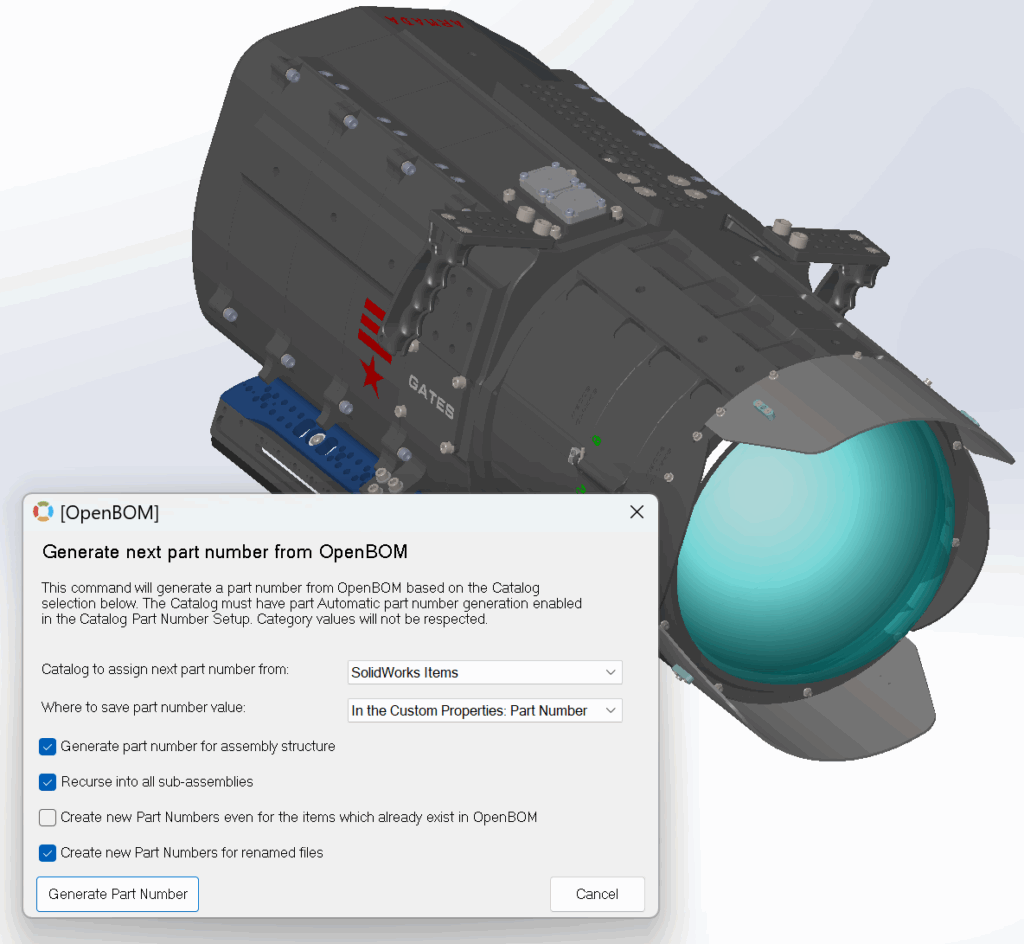
This upgrade directly benefits companies dealing with high-volume structures and advanced configuration scenarios.
Billing Improved Capabilities
OpenBOM is rolling out a new billing system, which will provide better and more transparent capabilities for purchasing and billing reporting.
Watch the “Billing” menu, which will become soon available in your Team Owner account – it is an indication that your account is upgraded to the new billing system.
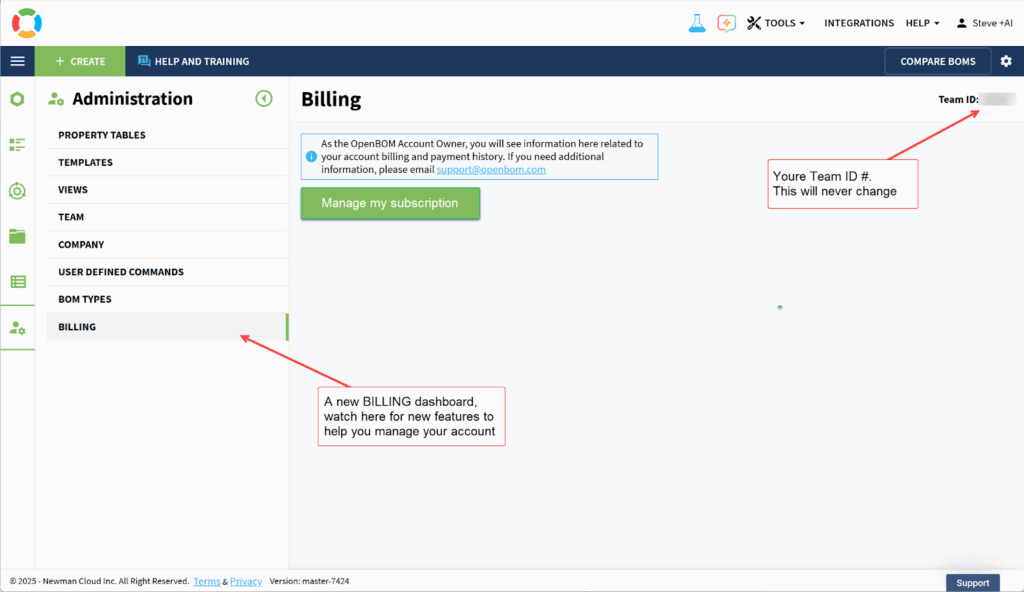
Bug Fixes, Quality & Performance Improvements
As always, we continue to maintain a strong focus on product quality, usability, and performance. Here are some notable fixes included in the October update:
- Fixed a rare issue that caused SOLIDWORKS files to open very slowly
- Fixed row misalignment for large grids
- Fixed an issue where a mixed revision structure sent to NetSuite produced an error
- Fixed a case where duplicate messages appeared in Onshape when no duplicates existed
- Fixed a case where an imported property was incorrectly sent to Catalog instead of BOM
- Fixed a case where User Defined Commands did not show for all users
- Fixed an issue where Search → Insert into BOM failed to insert the item
- Fixed a case where the LEVEL property was being imported, rather than treated as read-only
These enhancements continue to improve the reliability and smoothness of everyday work in OpenBOM.
Conclusion and Wrapping Up
This October, 2025 update reflects our continued investment in innovation, connectivity, and operational excellence:
- AI is becoming more capable and integrated
- ZIP import optimize the way data can be imported
- ERP and PLM system connectivity is growing stronger
- Core services like Part Numbering are getting faster and more scalable
- And the product keeps getting more stable and refined
We appreciate your continued feedback — it plays a huge role in shaping our roadmap.
If you are interested in joining the next round of OpenBOM AI Beta customers, please contact our support (via mailto:support@openbom.com) and keep an eye on upcoming announcements.
Meantime REGISTER FOR FREE and check how OpenBOM can help.
Best, Oleg
Join our newsletter to receive a weekly portion of news, articles, and tips about OpenBOM and our community.