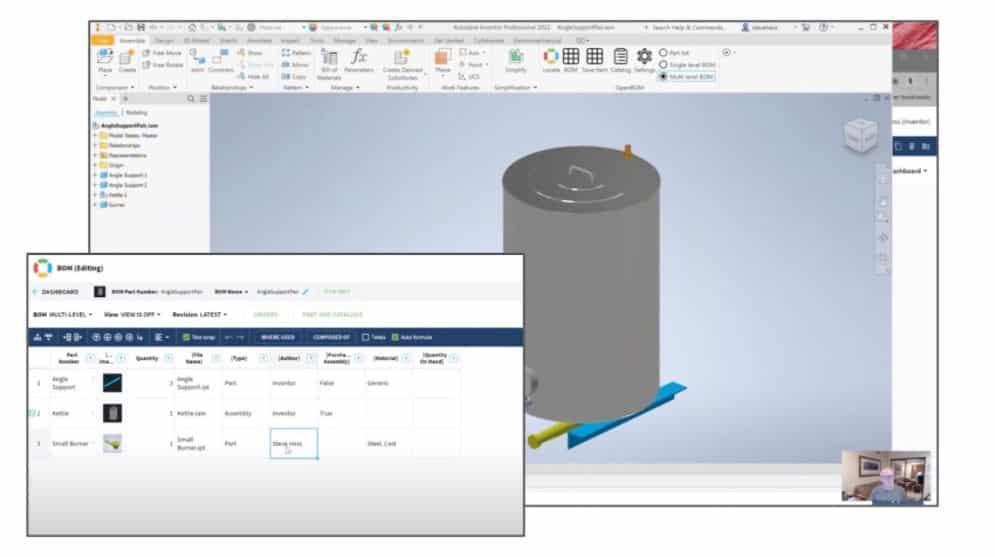
Data is a central focus in most modern software and experiences. Nothing is more important to users than the ability to provide a smooth and seamless information flow, capturing data, sharing data, and making data available to the right people at the right time is of the utmost importance.
OpenBOM Integrations provides an automatic process of data capturing and transfers. Our integrations allow multiple sources the ability to use OpenBOM to create and manage catalogs, Bill of Materials, and related pieces of information.
Setting Up Inventor BOM To Work With OpenBOM Add-in
In this article, I’m going to present you with the best practices to configure OpenBOM Add-in for Autodesk Inventor. These include:
- OpenBOM Add-in setup
- Standard property configuration
- Autodesk iProperty configuration
- Combining all together in the seamless representation of catalogs and product structure
The foundation of OpenBOM Add-in for Autodesk Inventor configuration relies on Autodesk Inventor BOM setup which makes it seamless and easy to do. You don’t need to create any special configurations and settings – you just need to configure Autodesk Inventor BOM and bring all properties you need to this configuration. Then OpenBOM will capture this configuration automatically.
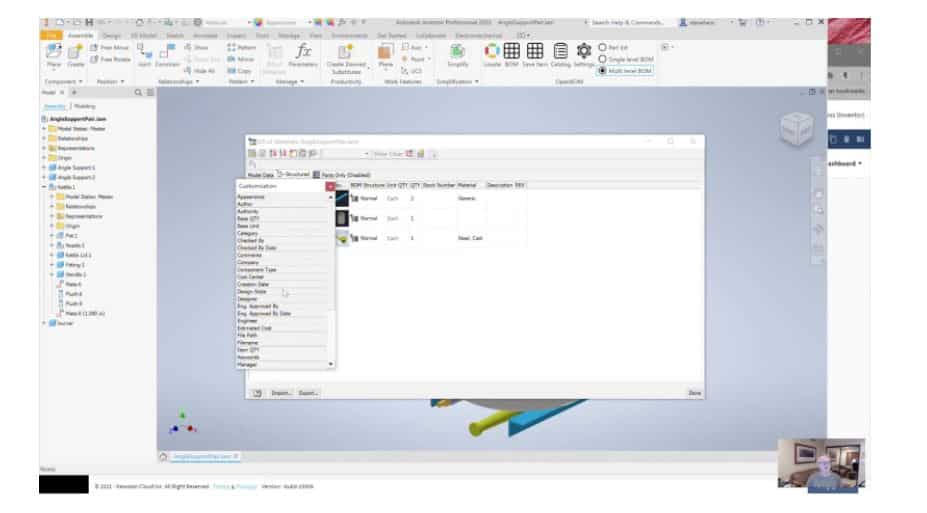
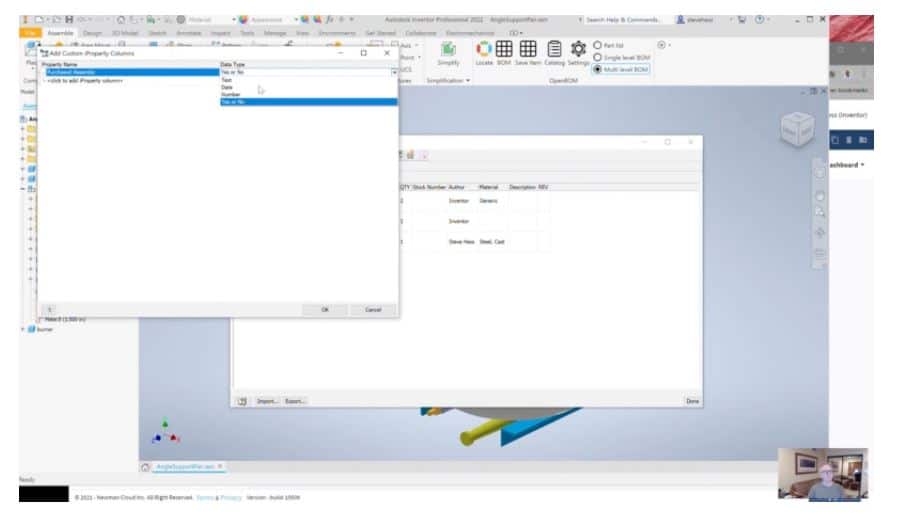
You can create or add custom iProperties to this BOM configuration.Video Demo
Check out this video for step-by-step instructions on how to configure.
The video takes you through the following…
- Creating BOM configuration for Autodesk Inventor Assembly
- Adding standard and custom iProperties
- Capturing BOMs directly from Autodesk Inventor using OpenBOM Add-in
Conclusion
OpenBOM seamlessly integrates with Autodesk Inventor and allows you to extract information from Inventor BOM using existing settings. It allows you to capture information stored in Inventor and the ability to create BOM’s with all related information to manage downstream processes such as production planning and procurement.
For a more hands-on approach, REGISTER FOR FREE and start your 14-day free trial!
Best, Oleg
Join our newsletter to receive a weekly portion of news, articles, and tips about OpenBOM and our community.









