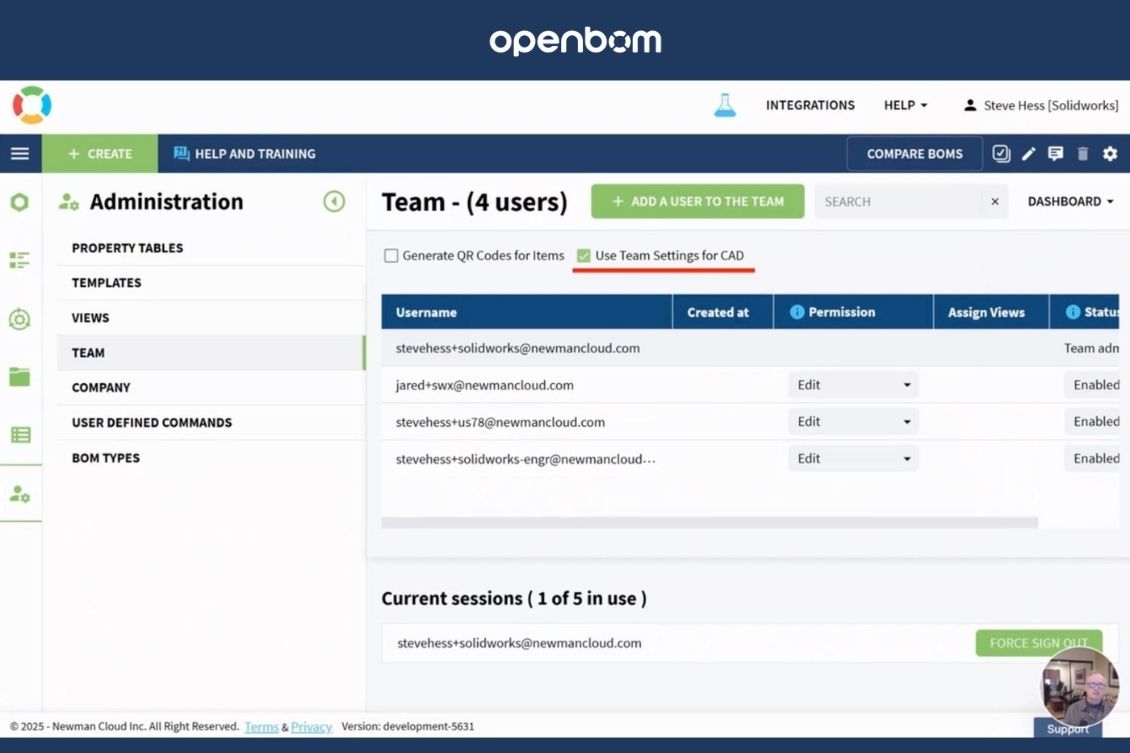
Managing CAD integrations across teams can be challenging, especially when individual users configure their settings differently. To simplify this process and enhance governance, OpenBOM is introducing Team Settings for CAD Add-ins—a centralized way for admins to create and enforce uniform settings across all users.
How It Works
With this new capability, OpenBOM admins can now:
- Set up an OpenBOM CAD add-in.
- Configure the desired settings.
- Select [✓] Use Admin CAD Add-in Settings in the dashboard.
Once enabled, all users within the team will automatically inherit these settings, and their individual configurations within the CAD add-in will be locked. This ensures consistency across the entire company.
Key Benefits
✅ Simplifies Administration – Admins can configure the settings once and apply them to all users, reducing setup complexity.
✅ Ensures Consistency – No more mismatched configurations between different users—everyone operates with the same settings.
✅ Saves Time – Teams can get up and running quickly without wasting time on setup and troubleshooting.
Watch the Video Preview
📽️ Here is the video that demonstrates OpenBOM CAD add-in team settings in Solidworks
Conclusion
With Team Settings for CAD Add-ins, OpenBOM is streamlining governance and making it easier for companies to maintain uniform settings across their teams. By centralizing add-in configurations, admins can improve efficiency, reduce errors, and ensure that all users are aligned—no more discrepancies or wasted time!
Stay tuned for the official release, and let us know what you think! 🚀
REGISTER FOR FREE and check how it works.
Best, Oleg
Join our newsletter to receive a weekly portion of news, articles, and tips about OpenBOM and our community.










