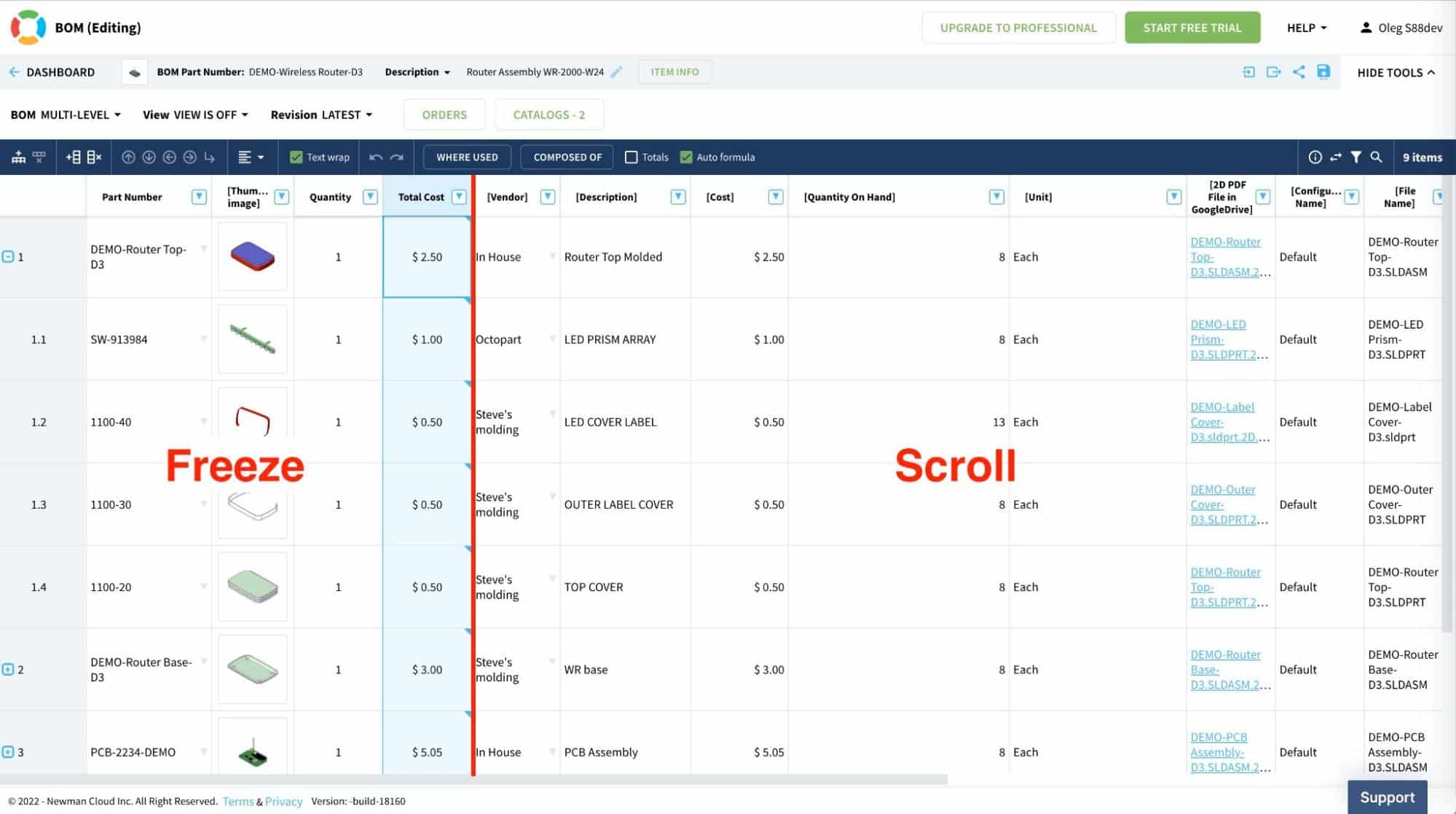
If you manage Bills of Materials (BOMs), you know how complex the information could be. BOMs are loaded with a variety of data and you need to have an easy way to slice and dice it in different ways. A spreadsheet was one of the inspirations for the OpenBOM user experience since the early beginning of our development. We believed that engineers, designers, and everyone else in manufacturing companies appreciate the simplicity of spreadsheets and we tried to make the OpenBOM user experience as easy and simple as possible.
Mixing Simple Grid and Sophisticated Database
Although OpenBOM is built on top of a sophisticated database system, we continuously listen to our customers and look for additional familiar features from spreadsheets user experience to bring to OpenBOM. That’s how we got the idea to bring column freeze features. Column freeze is easy in Excel, but OpenBOM is managing complex structures, hierarchies, and multiple user-defined views. We’ve been thinking about how to merge the simplicity of Excel with the complexity of product structure.
I think we found it. In the coming release, we support multiple column freeze in the OpenBOM grid, which can be applied at any moment of time and it will stay all the time no matter how you change BOM visualization – single-level, multi-level, flattened, or switch multiple user-defined views.
Take a look above. Freeze up to this column command will do the work.
Demo Video
In the following video, we demonstrate how you can use the new feature and how it works when you switch between different BOMs or user-defined views.
Conclusion:
At OpenBOM, we work hard to bring simplicity to the complex world of engineering and manufacturing software, data management, and product lifecycle. We like to use familiar paradigms to manage complex data and a “freeze column” like everyone can do in a spreadsheet is one of these data exploration behaviors we wanted to bring to OpenBOM.
I’m sure you will like it. If you have other ideas on how to improve the OpenBOM user experience, please let us know -we would be happy to work with you.
REGISTER FOR FREE and start a 14-day trial to check how OpenBOM can help you today.
Best, Oleg
Join our newsletter to receive a weekly portion of news, articles, and tips about OpenBOM and our community.









