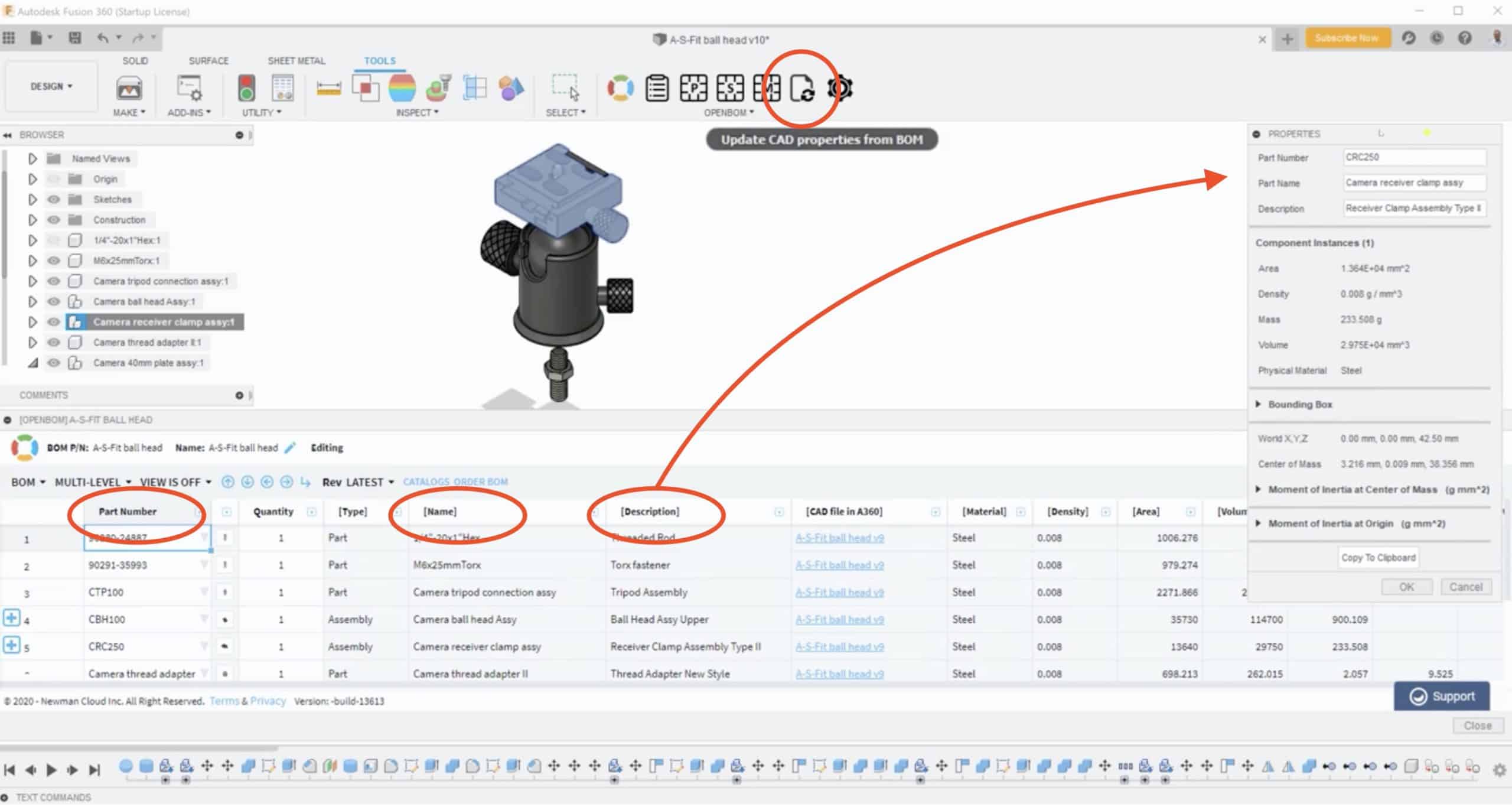
Soon, OpenBOM Add-in for Autodesk Fusion360 will be able to update data upstream in Fusion360
To eliminate non-value user tasks is the number one priority when it comes
To eliminate non-value user tasks is the number one priority when it comes to data exchange workflows. It is extremely important in all data handover tasks. At OpenBOM, we create CAD add-in to help users to perform exactly these functions – seamlessly to handover data from CAD design to OpenBOM to create bills of materials, items, share information downstream, plan purchases and collaborate with suppliers and vendors.
However
However, as much as a downstream process is important, to be able to bring data upstream is also important. It usually comes as a use case involving updates to some CAD metadata properties (Eg. Name, Description, Part Number). To do it in a CAD system is usually hard, but to do it in a spreadsheet-like environment as OpenBOM is very easy and all our users love it.
I’m happy to share this preview
I’m happy to share this preview – soon, OpenBOM Add-in for Autodesk Fusion360 will be able to update data upstream in Fusion360. The functionality is pretty straightforward and was a request by many OpenBOM customers and users of Autodesk Fusion360.
Watch the video
Watch the video to see the details.
Conclusion
Bringing data downstream and upstream seamlessly with a single click. This is our goal at OpenBOM, which allows you to eliminate non-value tasks and manual updates, mistakes, and everything else that can stand between people when they need to pass the data from Fusion360 to other team members and vice versa. Also, updating data in a spreadsheet-like data environment collaboratively is much easier than updating it in Fusion360 (or any other CAD actually).
Try OpenBOM today. Register for FREE here.
Best, Oleg @ openbom dot com.
Want to learn more about PLM? Check out my Beyond PLM blog and PLM Book website. Read OpenBOM customer reviews on G2 Crowd to learn what customers are saying about OpenBOM.
Join our newsletter to receive a weekly portion of news, articles, and tips about OpenBOM and our community.









