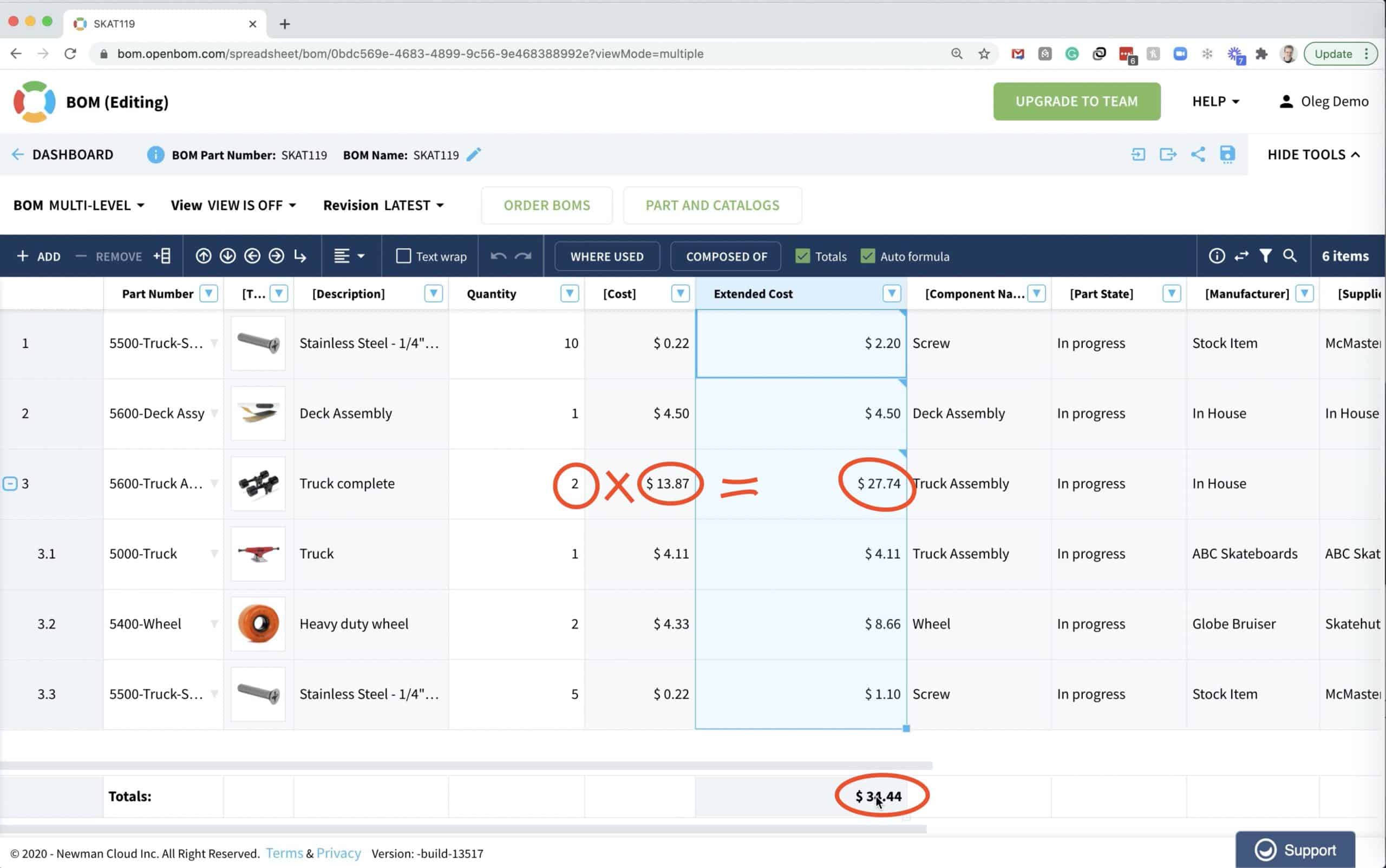
In my article today, I will give a quick introduction to OpenBOM calculations and formulas. It is a powerful mechanism, which allows you to perform flat and structured calculations. Examples of calculations – to calculate a total cost of inventory, calculation total mass or total cost of the BOM. Another example of the calculation is to calculate the unit cost based on the purchased material length. There are other examples. Learn more about formulas and cost in our online training library.
Formula Builder
Formula builder allows you to create a formula. You can type the names of the processes (instead of cell numbers like in Excel or Google Sheet).
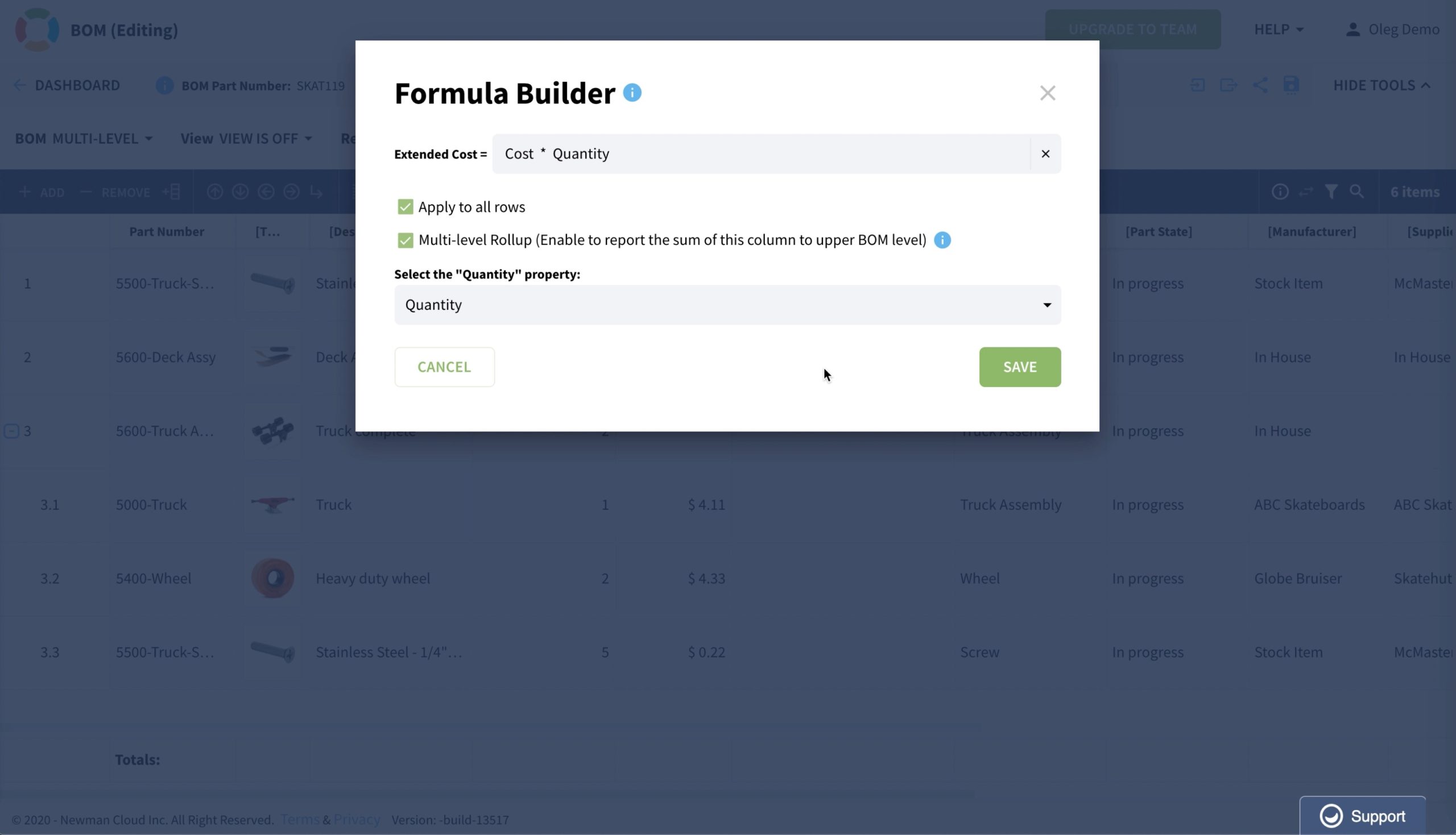
Line Calculations
All OpenBOM formulas are applied to a specific line in a BOM or Catalog or to all lines. The formula includes names of properties and operations. The scope of the line formula is in the single line.
Structure Calculations (or Rollups)
The calculation with the scope goes between lines is called rollup. In such a case OpenBOM applies all calculations in a specific level (eg. sub-assembly) and the total cost of the sub-assemblies applies to the upper “unit cost” level. In such a case, OpenBOM can calculate different values (eg. cost, mass, etc.) and make totals for the BOM.
This is the simplest calculation available in OpenBOM – Totals. It can be done in any table and it includes automatically sum of all line values.
In the following two videos I will demonstrate the use of both formulas. I will use line calculation and flat totals in the catalog. Here is the video.
The following video shows how formulas can be applied in the structure. In the video I demo how you can create a cost rollup and apply it to all BOM levels.
Conclusion
OpenBOM calculations and formulas is a super powerful tool that can simplify your life when making calculating in BOMs, Catalogs, Order BOMs for many engineering and procurement use cases. Learn more about it in our Online Training Library.
Try OpenBOM today. Register for FREE here.
Best, Oleg @ openbom dot com.
Want to learn more about PLM? Check out my Beyond PLM blog and PLM Book website. Read OpenBOM customer reviews on G2 Crowd to learn what customers are saying about OpenBOM.
Join our newsletter to receive a weekly portion of news, articles, and tips about OpenBOM and our community.









