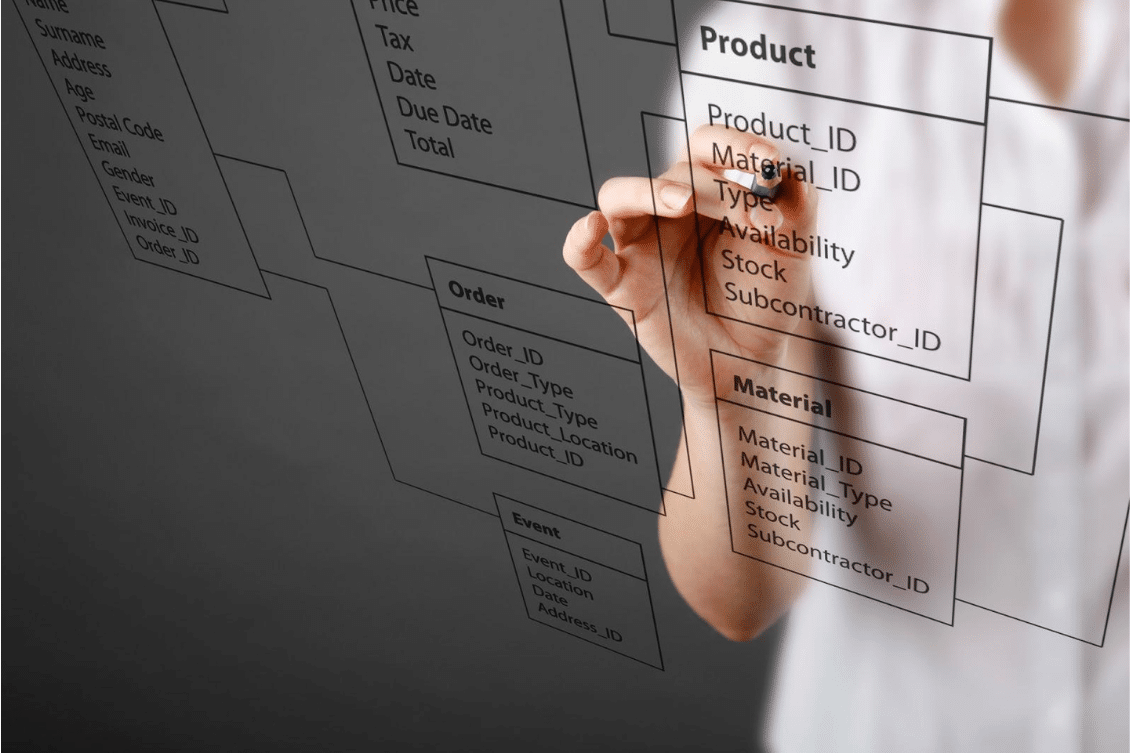
You asked and we delivered. OpenBOM was born with flexibility in mind. We’ve been thinking about how to build a platform that can grow with you as you add new data and capabilities. OpenBOM catalogs editing is the feature! It helps you to organize the data about items, add properties and organize multiple catalogs for item classification.
Editing catalogs and reorganizing items can be time-consuming work. Flexibility and changes in data models over time are very important. The new feature in OpenBOM allows users to move items seamlessly between different catalogs, significantly enhancing the ease of data organization within the platform. Alongside this, OpenBOM ensures that the correct properties are automatically populated when items are transferred, reducing the risk of errors and streamlining the entire process. In this article, we will delve into the benefits of this new feature and how it is set to support the way businesses manage their BOMs and inventory.
The Challenge: Organizing Data Over Time
One of the primary challenges faced by businesses when managing their BOMs and inventory is the continuous organization and updating of data. As companies grow, product lines evolve, and suppliers change, keeping track of all the various items and their associated properties can become a daunting task. This is where OpenBOM’s new feature comes in – it simplifies the process of moving items between catalogs and makes data organization more efficient than ever before.
Moving Multiple Items Between Catalogs
The new OpenBOM feature enables users to move multiple items between different catalogs with just a few clicks. This allows for seamless data organization and helps businesses keep their BOMs and inventory up-to-date, regardless of any changes in their product offerings or supply chain. The ability to move items between catalogs provides users with a much easier way to organize the data over time.
Automatic Property Population
One of the standout aspects of this new feature is its ability to automatically populate the correct properties when items are moved between catalogs. This means that users no longer need to worry about manually updating item properties, which can be both time-consuming and prone to errors. OpenBOM takes care of this process, ensuring that the information is accurate and up-to-date, regardless of which catalog the item resides in. This not only saves time but also reduces the potential for costly mistakes.
Video Demo
Watch the following video to see how it works.
Conclusion:
OpenBOM’s new feature, allowing users to move items between different catalogs, is a big simplification for OpenBOM admins and users looking to improve their data organization and inventory management. The ease with which items can be transferred, coupled with the automatic population of correct properties, significantly streamlines the management of BOMs and inventory. As companies continue to grow and evolve, having a reliable and efficient system in place for organizing and maintaining their data is essential. OpenBOM’s latest innovation is a giant leap forward in achieving this goal, setting a new standard in the industry and providing users with the tools they need to succeed.
REGISTER FOR FREE and start a 14 days trial to check how OpenBOM can help you.
Best, Oleg
Join our newsletter to receive a weekly portion of news, articles, and tips about OpenBOM and our community.










