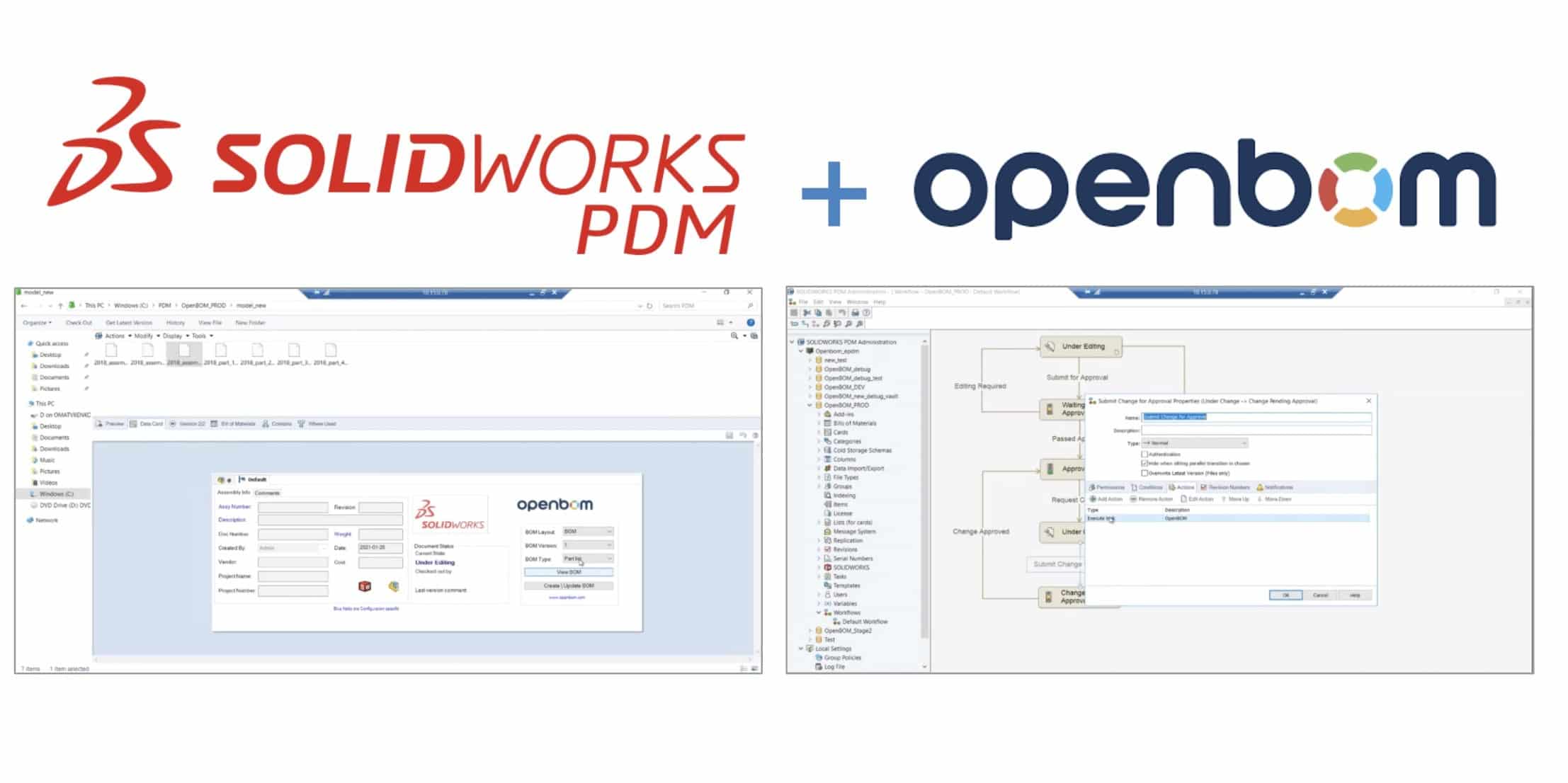
For many years, SOLIDWORKS provided multiple PDM systems to complement SOLIDWORKS and manage design data. These systems are proven and stable solutions. At the same time, many companies realized that these systems were designed back in time when cloud and SaaS technologies didn’t exist. Therefore, if you have SOLIDWORKS PDM, one of the questions you might ask is how to make your SOLIDWORKS data visible downstream, how to create a Bill of Materials from SOLIDWORKS PDM data, and how to share it with your extended team, manufacturing planners, procurement, suppliers and contractors.
OpenBOM provides multiple integrations with SOLIDWORKS systems. You can check them out here online – OpenBOM for SOLIDWORKS.
Today, I want to talk about OpenBOM for SOLIDWORKS PDM Professional. We recently made few enhancements to this integration. Now, it is available for any SOLIDWORKS PDM PROFESSIONAL version and also supports manual (on demand) or automatic integration (using PDM Workflow process).
SOLIDWORKS PDM Add-in needs to be installed and configured by the SOLIDWORKS PDM Administrator. After that, it can be used by the users. Keep in mind, SOLIDWORKS PDM PROFESSIONAL Add-in requires a subscription and it also requires an OpenBOM Professional Team subscription. Contact our support for more information.
Save BOM from PDM using the data card
In this scenario, you can save data by using a customized data card elements. The ready to use data card is provided by OpenBOM integration. You can customize to your need.
Save BOM from PDM using workflow events
This is an advanced option and it allows you to save data to OpenBOM transparently when users perform some actions in PDM. To do so, OpenBOM commands are included in the PDM workflows. In this video, we demonstrate how to do so.
What if you have SOLIDWORKS STANDARD?
OpenBOM out-of-the-box is integrated with SOLIDWORKS PDM Professional. If you need to integrate with SOLIDWORKS PDM STANDARD, please contact our support team or one of our partners.
Conclusion
OpenBOM provides a robust mechanism to integrate with SOLIDWORKS tools and PDM PROFESSIONAL. You can bring data on-demand via the customizable interface on the SOLIDWORKS PDM data card. You can also integrate data flow by automating processes of data transfer triggered by PDM workflows. For more information about how to buy OpenBOM Add-in for SOLIDWORKS PDM, please contact our support.
Meantime, create your FREE OpenBOM account to be ready.
Best, Oleg
Want to learn more about PLM? Check out my Beyond PLM blog and PLM Book website. Read OpenBOM customer reviews on G2 Crowd to learn what customers are saying about OpenBOM.
Join our newsletter to receive a weekly portion of news, articles, and tips about OpenBOM and our community.









