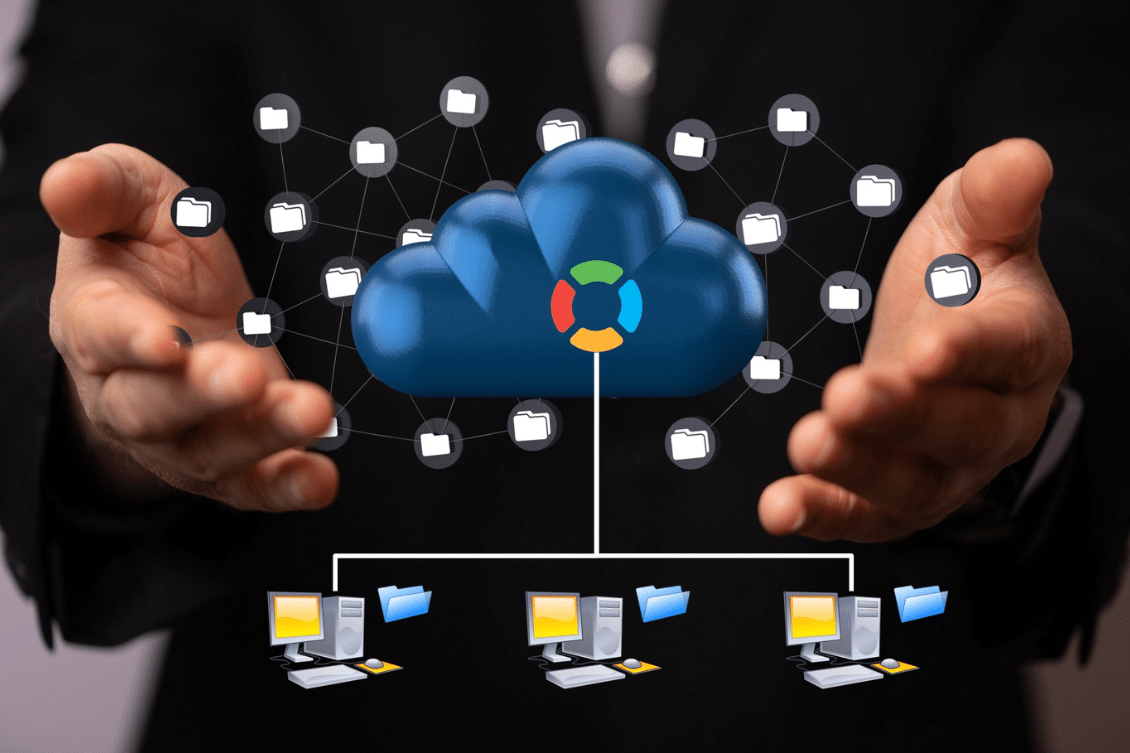
In my blog today, I want to continue sharing information about new OpenBOM Design Projects functions. If you missed our previous article and the recent OpenBOM What’s New in Sep 17th publication, check them out.
- First Look OpenBOM Design Projects
- What is OpenBOM Design – Our Free CAD Data Management Tool
- Free Cloud PDM, New Product Development, and Digital Thread
Today, I want to share more information about the mechanism of data synchronization we are implementing in a new Design Project.
Collaboration and File Locking
The fundamental requirement for collaboration is the ability to work on the same information and keep it synchronized. This is the most intuitive way to work. While we do have more advanced tools in OpenBOM, the new Design Projects function is simple, free, and available to everyone.
Design Project allows you to map any Project to any local folder on the computer (or network drive) and allows you to keep files there. The collaboration is added by allowing everyone to upload changes to the cloud and to download new files changed by colleagues.
OpenBOM tracks changes and allows a checked out project for a user to upload the changes of files. To do so, the Design Project function includes the Check-out/in mechanism. So, when you would like to upload files, you can check the project out and make changes.
Design Projects Revision Control
The Design Projects function has revision control. Each time you check out/in, you have an option to create a new revision. It is not a “must”, so you can flexibly decide when the data is uploaded and an immutable copy is created or it is just a check-in/ out mechanism.
As a result of this process, engineers are in full control of when to create a revision for a project and when to use a smart locking mechanism.
Smart Sync and Locking
The fundamental feature of the smart locking mechanism is to allow uploading to the cloud only files that are newer than those files that already exist in the cloud. This is done only after you checked out the project. And, of course, if the files on your computer are older than the server files, Design Project Sync will download the updated files to the local computer in a seamless way.
Another portion of the “smart sync” mechanism is that when files need to be downloaded, Design Project Sync will automatically check that the file is not older and will overwrite the original files. Making changes, always check-out before attempting to make any changes is the right way to manage files locally and keep them in sync.
Before jumping in, we need to define the problem we are trying to solve using this mechanism. Here it is – we would like to allow to everyone change files locally using the advantages of the local workstation and to to sync data to the cloud without the risk of losing changes that are done by your team members, contractors, and suppliers.
As you can see, the same concept we have in OpenBOM collaboration, we want to implement in the simple data synchronization. We want it to be 1/ transparent; 2/ intuitive; and 3/ easy to use.
So, here is how it works? To make it work, OpenBOM keeps records of files in the cloud storage and automatically compares it with the files in your local folders. It automatically syncs files from the cloud to local folders and vice versa. Everything you need to do is just to click on a “Smart Sync” button. Workspace Manager will alert you if the file you’re trying to upload or download is older than then one you’re trying to replace.
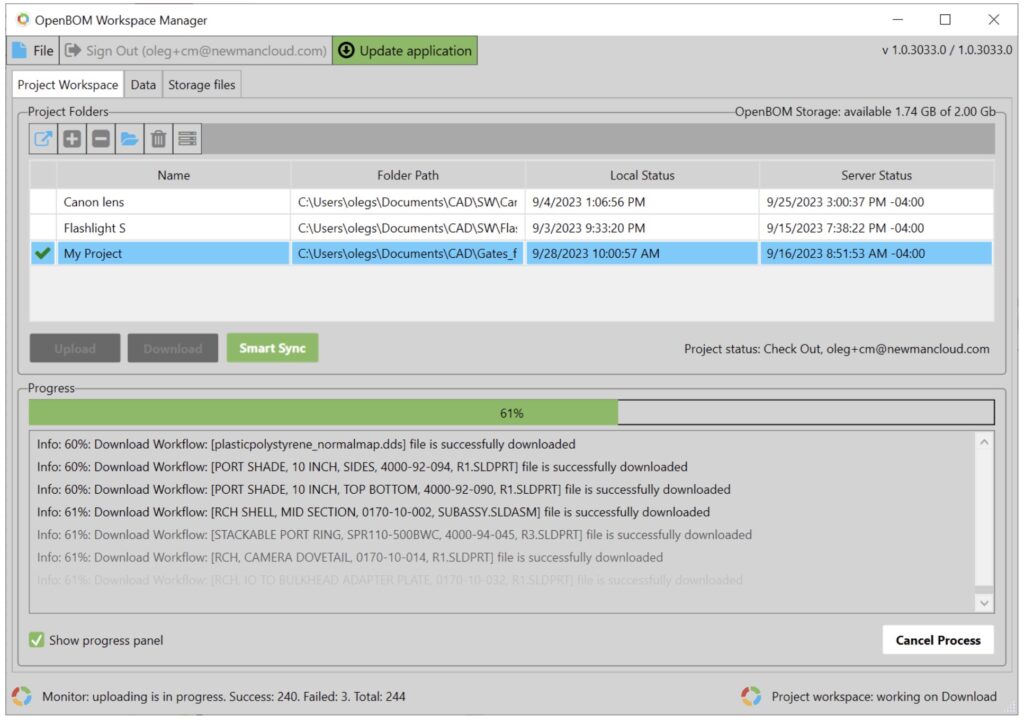
In most of the situations, user pretty much know what files they are working on. However, what if you like to lock a specific file that will be exclusively edited by a specific person. To do so, Design Projects provide a feature (Lock) to allow to lock file from uploads by anyone and limit it to a specific user [note: this feature is coming mid October/2023]
Conclusion:
The new OpenBOM Design Projects functionality in OpenBOM allows you to manage CAD (and other files) in the cloud and keep it synced with multiple local folders. It gives a free and easy way to combine the power of the cloud and the reliability of local computers in online and offline mode.
REGISTER FOR FREE and check OpenBOM Design, which is available to everyone for FREE from Oct 1st, 2023.
Best, Oleg
Join our newsletter to receive a weekly portion of news, articles, and tips about OpenBOM and our community.










