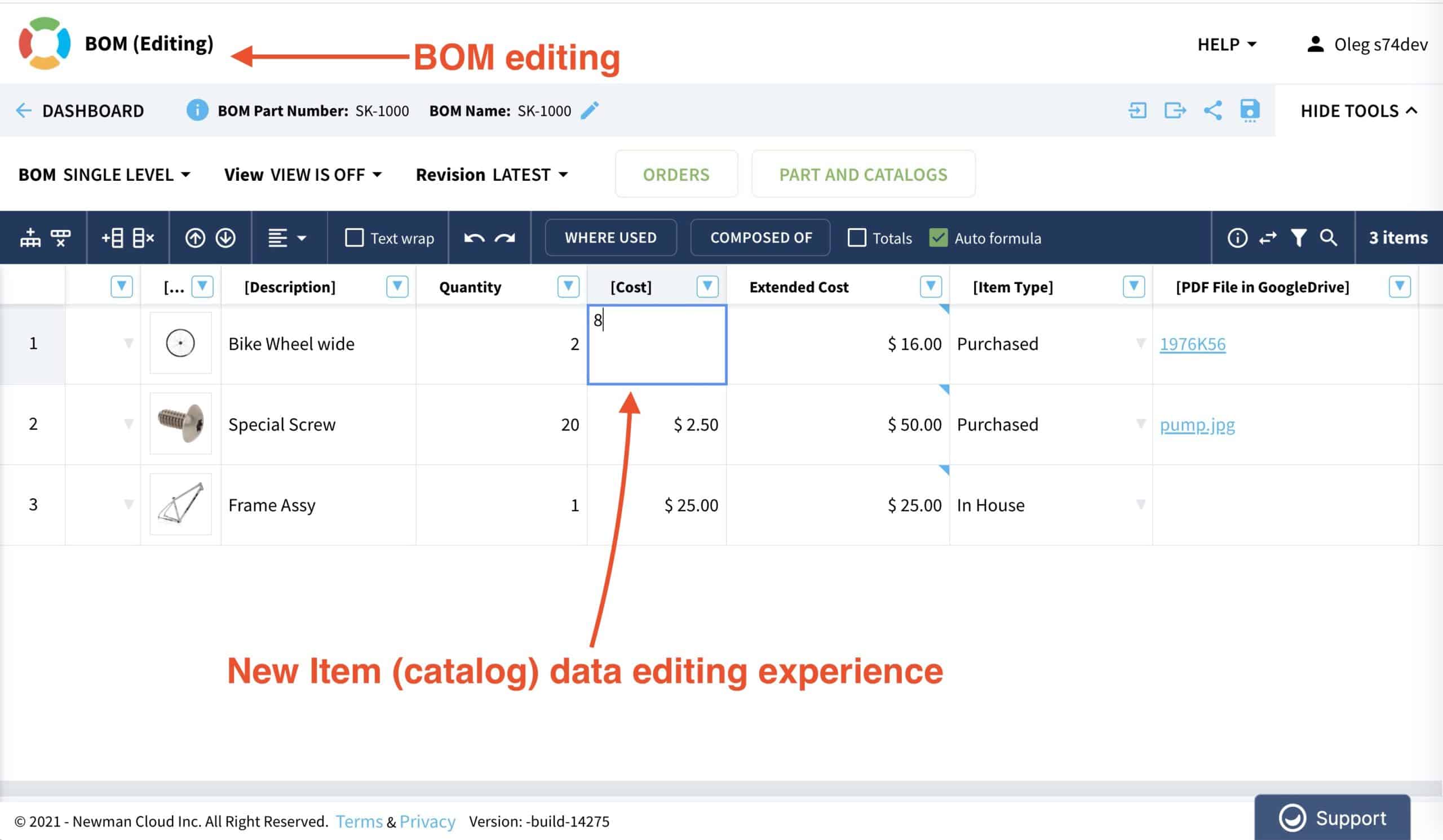
A great user experience is a big deal these days. PLM and other engineering and enterprise systems are famous for their complexity and clunky user experience. And this is the main reason why engineers and many other users in manufacturing companies are “still” using Excell. And this is what OpenBOM is changing every day.
I’m sure you’re familiar with the basics of the OpenBOM reference-instance model. The product structure in OpenBOM is composed of two data objects – items (saved in a catalog) and instances (save in a BOM). The linkage between them is based on the Part Number and catalog settings. Check OpenBOM basics documentation for more information.
Currently, you need to edit the information belonging to the item (catalog) separately either by accessing the Item Information panel or directly in the catalog. Both are sub-optimal when it comes to quick and efficient editing user experience. And this precisely what we are going to change in the coming release!
In this video, we preview a new Item (catalog) properties editing user experience. Starting from the coming release (Feb 2021), item data in the BOM coming from the catalog will be seamlessly editable. It will simplify tremendously the editing process and allows seamless data entry in the catalog while editing BOM data. No more needs to navigate to the Item Master panel and catalog for a small data correction.
Conclusion
We are super passionate about user experience. OpenBOM is the coolest replacement for your BOM spreadsheets and we want to keep you the same easy Excel experience, but to allow you to manage structured semantically connected Bill of Materials with a rich set of metadata – images, links, cost rollups, and many others. Stay tuned – the new release is coming…
Meantime, create your FREE OpenBOM account to be ready.
Best, Oleg
Want to learn more about PLM? Check out my Beyond PLM blog and PLM Book website. Read OpenBOM customer reviews on G2 Crowd to learn what customers are saying about OpenBOM.
Join our newsletter to receive a weekly portion of news, articles, and tips about OpenBOM and our community.









