
For years, Excel and spreadsheets have been performing the role of BOM managers for many companies. We always say that Excel is the second-best software to do anything related to data management. There is a big truth in this – users like the powerful simplicity of Excel, and the ability to have seamless and easy editing capabilities.
At OpenBOM we take user experience and customer habits seriously. This is how we decided to take all simplicity and ease of editing on Excel and use it as a foundation of OpenBOM user experience where it is possible. This is how we created OpenBOM collaborative user experience that is so liked by all OpenBOM users and customers.
Old Habits Are Dying Hard
It is hard to stop doing things that one has been doing for a long time. Working with thousands of engineers and manufacturing companies, we realized how hard it is for them to give up on some of their “Excel data management” habits. One of them is the ease of manipulations of lines and rows.
While database-driven user experience can allow you to easily sort, filter, slice, and dice data, we often hear from our customers that they are trying to mimic their natural “Excel” operations. One of them is to keep lines ordered in the spreadsheet. We found our customers and users continuously trying to move rows and columns to make it look and feel “just like my old Excel”.

OpenBOM makes a complex data set like you see in the image above, to be presented as a simple data grid with easy navigation and editing. OpenBOM allows you to access information about multiple sets of items and BOMs using a very simple user interface.
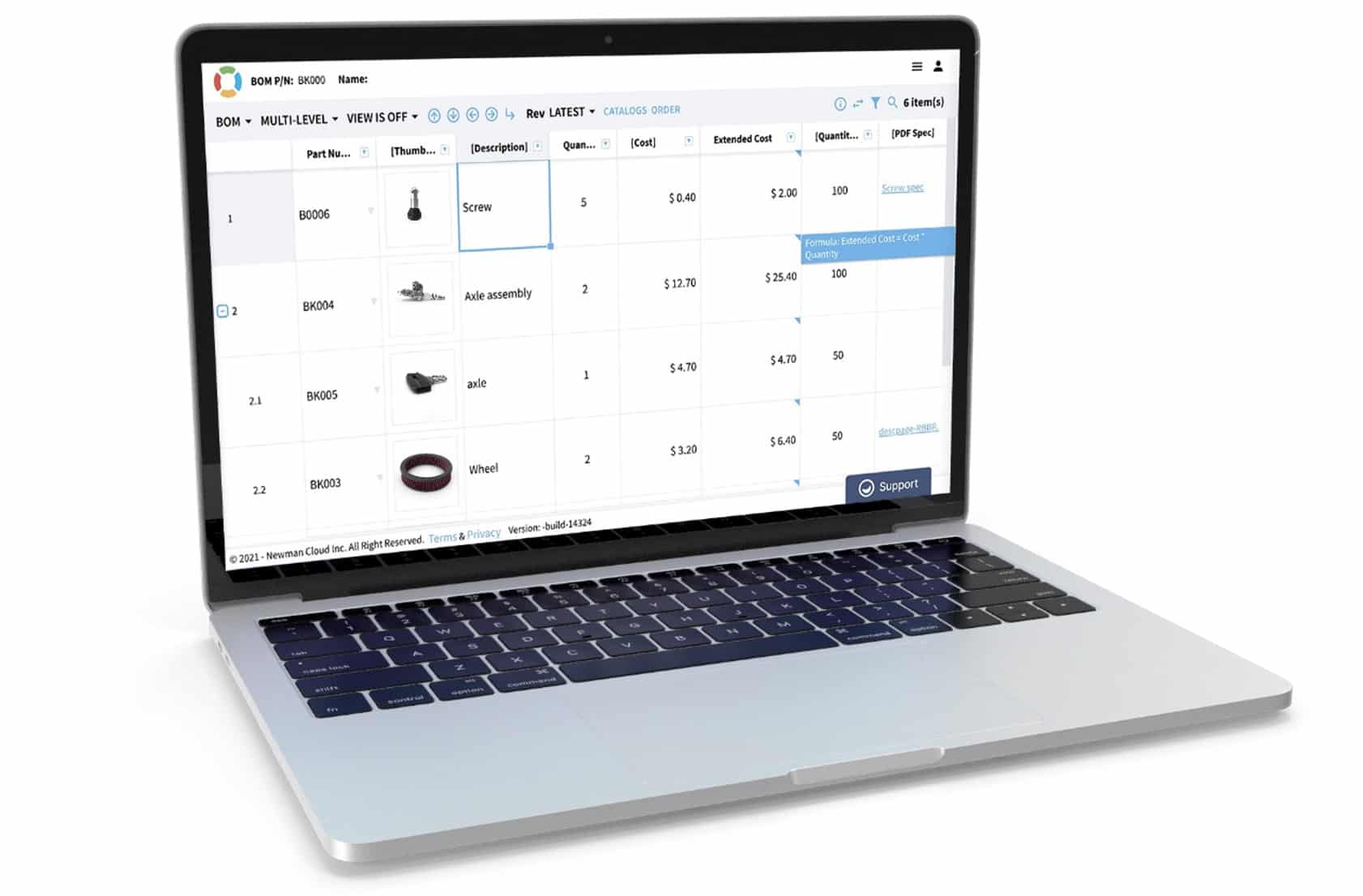
NEW: Moving Multiple Lines
We’ve been asked to implement the feature allowing the moving of multiple lines for ease of sorting in BOMs and Catalogs for a long time. I’m happy to share that the recent OpenBOM upgrade made this feature possible. It works as seamlessly as good old-fashioned Excel- select multiple lines, click on move up or move down button to perform the edit.
Check the following video.
Conclusion
User experience is super important for us. Therefore we built OpenBOM’s foundation using a spreadsheet user experience that feels very familiar to engineers and everyone else. OpenBOM gives a simple way to edit and view information using traditional grids and allows simple data manipulation with the user interface and operations everyone understands.
REGISTER FOR FREE and check out how OpenBOM can help you today.
Best, Oleg
Join our newsletter to receive a weekly portion of news, articles, and tips about OpenBOM and our community.










