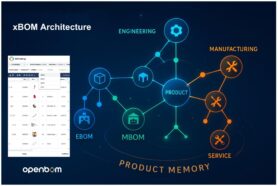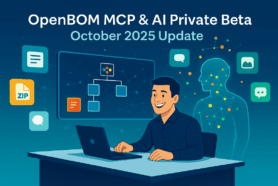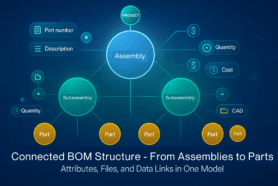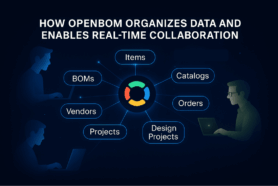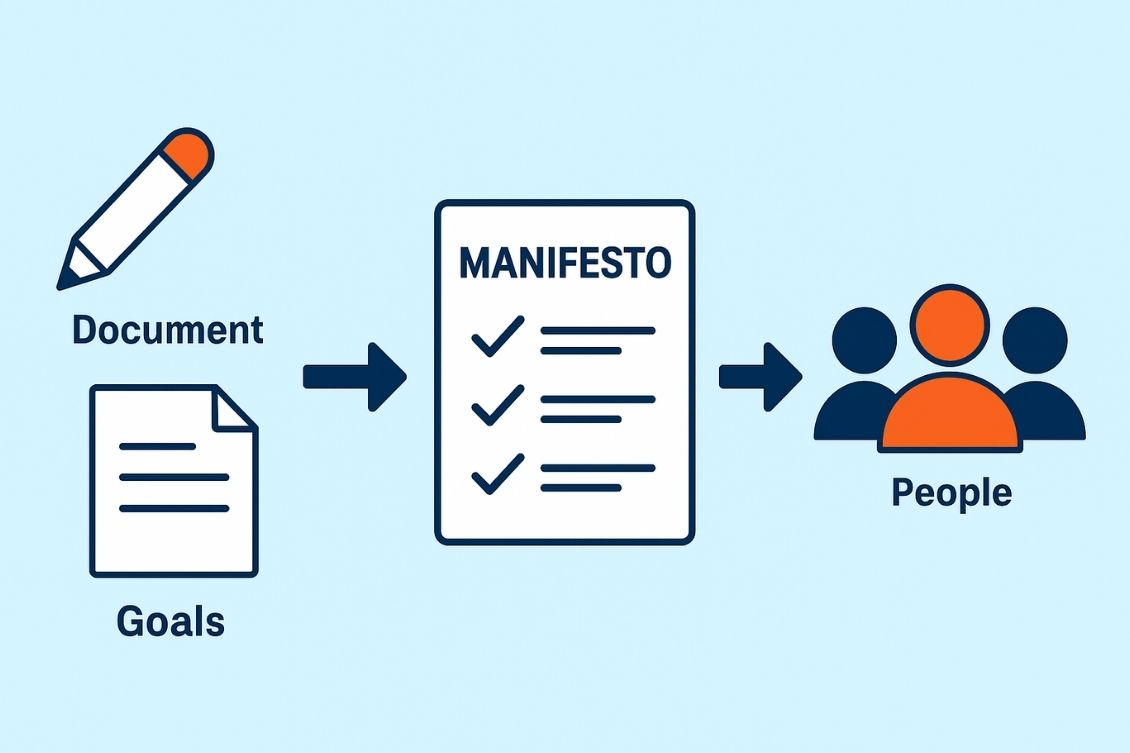
Implementing OpenBOM (or any PLM system) without a clear plan can lead to confusion and missed opportunities. To succeed, you need a structured approach that aligns your team, data, and goals.
The good news? As AI options are expanding, we can learn how to use AI tools to build the plan. In this article, we’ll explore how to use ChatGPT to create your OpenBOM implementation strategy—step-by-step. And Yes, Even a Slide Deck! Let’s get started.
Why Your OpenBOM Implementation Needs a Manifesto
In a fantastic short video, Lena Gut introduces a simple but powerful idea: You need a Manifesto.
Not a complicated, 20-page document full of acronyms and charts—but a one-pager. A living, breathing statement that says:
“Here’s how we use OpenBOM. Here’s what matters. And here’s how we work together.”
Helena explains that whether you’re just starting your OpenBOM journey or looking to improve an existing setup, a Manifesto aligns your team. It turns scattered tools, folders, and spreadsheets into a shared purpose.
Because let’s face it—software alone doesn’t solve problems. People using software with clarity does.
So in this article, we’re going to take that inspiration and show you how to:
- Build your own OpenBOM implementation strategy
- Define clear goals
- Structure a practical rollout
- Create your own OpenBOM Manifesto
- And yes—even generate a beautiful slide deck using ChatGPT 😄
Whether you’re a one-person shop or managing a larger engineering team, you can get started today—with no consultants, no fluff, and no guesswork.
Let’s dive in.
Step 1: Get Clear on What You Want
Before typing anything into ChatGPT, we started with a basic question:
“What are we trying to accomplish with OpenBOM?”
Here’s what we came up with—maybe some of these will sound familiar:
✅ We want to manage and track SolidWorks files (with version control)
✅ We need to capture accurate BOMs from SolidWorks and Altium 365
✅ We’ve got tons of Excel part lists that need to become catalogs
✅ We want to set up a lightweight RFQ and purchasing process
✅ And most importantly—we want a clear internal guide for how everyone uses OpenBOM
That last point inspired us to create a “Manifesto”—a 1-page statement of how our team works with OpenBOM.
Step 2: Let ChatGPT Draft the Strategy
Once we had our goals, we opened ChatGPT and said something like:
“I’m planning to use OpenBOM. Please help me write an implementation strategy. I want to manage SolidWorks files, capture BOMs from SolidWorks and Altium 365, import Excel catalogs, and run a simple RFQ/purchasing workflow. I’d also like to produce a Manifesto like in this video…”
…and then we dropped in the YouTube link.
What came back? A clean, structured plan:
- An overview and mission
- Clear goals
- Five implementation phases (CAD, BOMs, Catalogs, RFQs, and the Manifesto)
- Outcome statements for each phase
It wasn’t just useful—it was specific to our use case.
🎯 Step 3: “Can You Make It a Slide Deck?”
That’s the next thing we asked ChatGPT.
“Can you convert this plan into a PowerPoint deck?”
Sure enough, it broke the strategy into slides, formatted the structure, and exported a .pptx file for download.
Here’s what the deck included:
🔹 Setup steps for each phase
🔹 Clear visuals and outcomes
🔹 A sample of our OpenBOM Manifesto
🔹 Final action tips for the team
And it looked good—definitely good enough for a team meeting or internal kickoff.
Step 4: Customize and Iterate
The best part? Once we had the bones, we could easily go back to ChatGPT and ask:
- “Add visuals to the slide structure.”
- “Can you rewrite the Manifesto in a more casual tone?”
- “Turn this into a checklist we can print and hang on the wall.”
It’s like having a flexible planning assistant. You can keep refining things as your OpenBOM rollout grows.
Example Manifesto (Generated with ChatGPT)
Here’s what we ended up using:
Our OpenBOM Manifesto
We use OpenBOM to manage CAD BOMs with live, real-time data.
Our catalogs are the single source of truth.
BOMs are reviewed before release, and RFQs are created directly from them.
We collaborate through OpenBOM to build product knowledge and drive decisions.
Simple. Human. Memorable.
Why Does It Work?
We didn’t expect ChatGPT to be such a great tool for this—but it really was. Here’s why it worked:
✅ It saves time (no more blank-page syndrome)
✅ It helps you think through the structure of your rollout
✅ It generates output that’s easy to polish and present
✅ It adapts as your process evolves
And no—you don’t need to be a software expert or technical writer to use it. You just need to know your goals.
Your “sample” manifesto automatically generated
Here is an example of a manifesto with detailed implementation steps for OpenBOM automatically generated by ChatGPT. It is learning from OpenBOM publications and soon will be learning more from OpenBOM AI Learning Agent.
Ready to Try It?
If you’re getting started with OpenBOM, try this process for yourself. You’ll end up with a strategy that’s tailored, clear, and useful—and maybe even a slide deck to go with it.
Use ChatGPT as your co-pilot to:
- Define your implementation
- Communicate it clearly
- Get your team on board
It’s a great way to align people, process, and data right from the start.
And if you want a copy of the example deck we created, just drop us a note or comment below—we’re happy to share!
Best, Oleg
Join our newsletter to receive a weekly portion of news, articles, and tips about OpenBOM and our community.