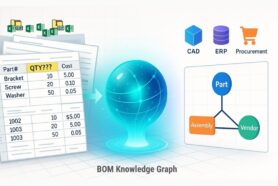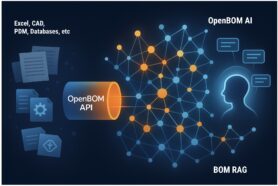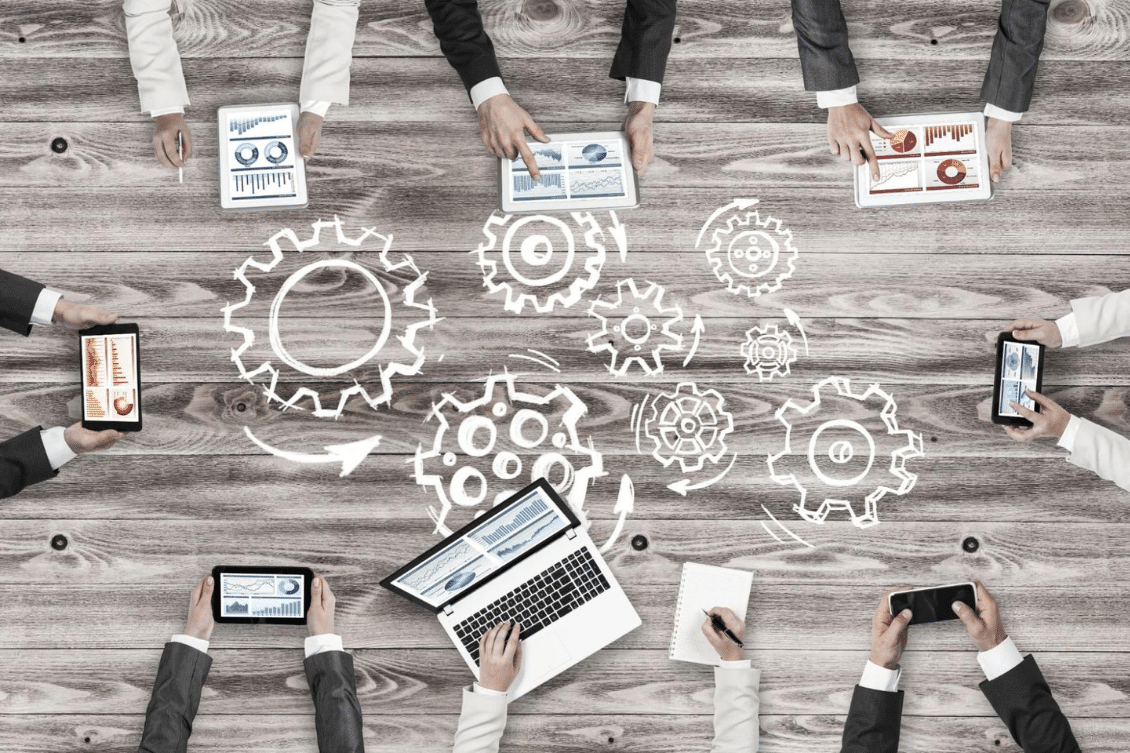
In the rapidly evolving landscape of product development and manufacturing, the importance of effective change management cannot be overstated. It’s the backbone of product lifecycle management, ensuring that any alterations to a product’s design, materials, or manufacturing processes are implemented in a controlled and systematic manner. Investing in robust change management tools is crucial for companies aiming to maintain competitiveness, reduce risks, and streamline operations.
At OpenBOM, we are continuously improving the capabilities of features we provide and I’m super excited to share information about the coming development release with a new set of change management features. It is mostly about user experience, but also has some new features. All these enhancements are made based on our users and customers feedback we gathered for the last few months.
New Features Enhancing OpenBOM’s Change Management
OpenBOM’s latest updates introduce several key features designed to make change management more intuitive, flexible, and powerful. Here’s what’s new:
Automatic CO Number Assignment
To further automate and simplify the change management process, OpenBOM has introduced automatic CO number assignment. This removes the manual step of assigning numbers, reducing errors, and saving time.
You can set up CO number template that will be used to automatically assign change order numbers:
Navigate from a Change Request (CR) to the Change Order (CO)
User experience and navigation are important. A new navigation tool allows users to move seamlessly from a CR (change request) to its corresponding CO (change order). It enhances visibility and traceability, making it easier to track the progress of changes from initiation through to implementation.
Show Which Template a CO is Using
Understanding the template used by a CO is crucial for ensuring consistency and adherence to standards across changes. This new feature provides transparency and helps users quickly identify the template, facilitating a smoother change process.
Show CO Description to Dashboard
The ability to view CO descriptions directly on the dashboard improves the accessibility of information, enabling users to get a quick overview of ongoing changes without the need to drill down into each CO.
Remove a CR from a CO
Flexibility in change management is key, and the new feature to remove a CR from a CO after it has been added addresses this. It allows for adjustments and corrections to be made easily, ensuring that only relevant and accurate changes are processed.
Improve CO Dashboard Sorting
Enhancements to the CO dashboard’s sorting capabilities mean that users can now organize and access the most relevant information quickly and efficiently. This improvement streamlines workflow and helps prioritize tasks more effectively.
Conclusion
At OpenBOM, we are continuously improving features and user experience to provide the best service for our customers. OpenBOM is committed to providing robust, scalable solutions that meet the evolving needs of the industry. The introduction of these new features enhances the user experience and enhances the functional capability of OpenBOM and the complexity of the process OpenBOM can support.
With these updates, OpenBOM is set to offer an even more powerful platform for managing changes efficiently and effectively, reinforcing its role as an essential tool for product development and manufacturing companies worldwide.
REGISTER FOR FREE and start a free trial to check how OpenBOM can help.
Best, Oleg
Join our newsletter to receive a weekly portion of news, articles, and tips about OpenBOM and our community.