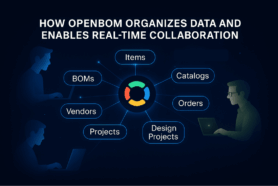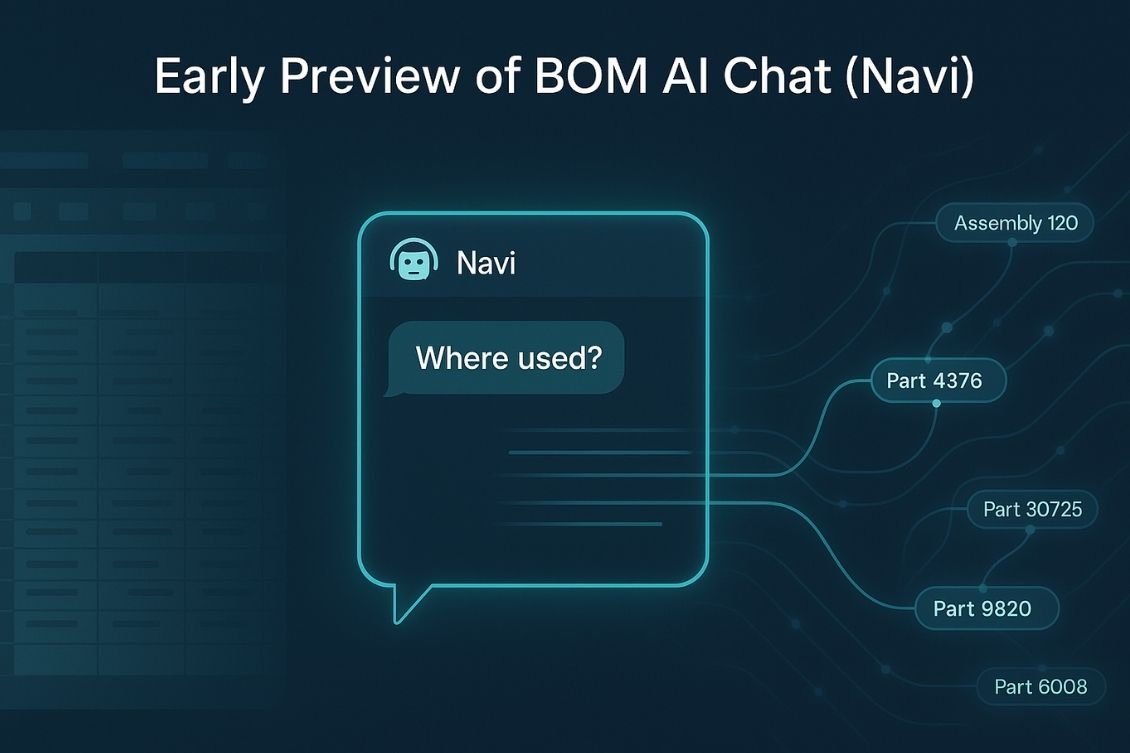
In the last few weeks, we’ve been building in public and sharing the progress of OpenBOM BOM Excel MCP — a project that connects traditional spreadsheets data with modern cloud-native product data management.
If you’ve been following along, here are the first two installments:
Each update shares some additional information and progress in our journey to bridge the familiar world of Excel-based BOMs with the power of OpenBOM’s structured product data and graph-driven architecture.
Today, I’m excited to introduce you to BOM AI Chat (working name: Navi – btw, bring us better names alternatives, this is where we are so far…), a conversational interface that connects natural language queries and BOM data using Open AI’s GPT model, and the BOM MCP Server protocol.
This is still early — but the possibilities are exciting.
The Big Picture: Why BOM AI Chat Matters
Before we dive into the “how,” let’s pause and ask why this matters.
Manufacturers, engineers, and procurement teams still rely heavily on Excel. It’s the lingua franca of product data, even in organizations with PLM and ERP systems in place. The problem? Spreadsheets aren’t connected, don’t scale well, and often live in silos across departments.
That’s why BOM Excel MCP was born — to make Excel part of the modern digital thread, rather than an obstacle to it.
But the next challenge is accessibility and intelligence. Structured product data can be complex. Queries, filters, and reports require training and database thinking. To use this data for intelligence layer in the company makes it impossible without complex implementations. That’s where BOM Excel MCP comes in. It “bridges” between product data and your company intelligence layer and human interface is the first step into that.
Imagine simply asking:
- “Where is this part used in the last 2 years”
- “Show me alternates for capacitor 100nF we used in our projects.”
- “What’s the supplier cost rollup for Assembly A300?”
Instead of building a query or filtering rows, you just type the question — and BOM AI Chat (Navi) does the rest.
BOM AI Chat (Navi): How It Works
At its core, BOM AI Chat (Navi) connects three key components:
- Chat UI — A simple conversational interface where you ask questions in natural language.
- OpenAI GPT Model (we experiment with multiple models) — Provides the natural language understanding and transforms your request into intent.
- MCP Server Protocol — Translates that intent into structured BOM queries and executes them against the OpenBOM data model.
This architecture makes chat an interface to structured data. It’s not just “search”, it’s using a “context” for structured exploration, powered by BOM graph and data model.
A Simple Example: “Where Used?”
Let’s look at a basic, yet powerful example: “Where used?” In engineering and manufacturing, this is one of the most common questions:
Where else is this part being used across products and assemblies we developed in the past year?
Traditionally, answering this requires digging into databases, running queries, or manually searching through spreadsheets.
With BOM AI Chat (Navi), it works like this:
- You type: “Where used?”
- Navi parses your intent.
- MCP Server translates it into a structured query (e.g., find assemblies containing part X).
- OpenBOM runs the query and returns the result — directly in chat.
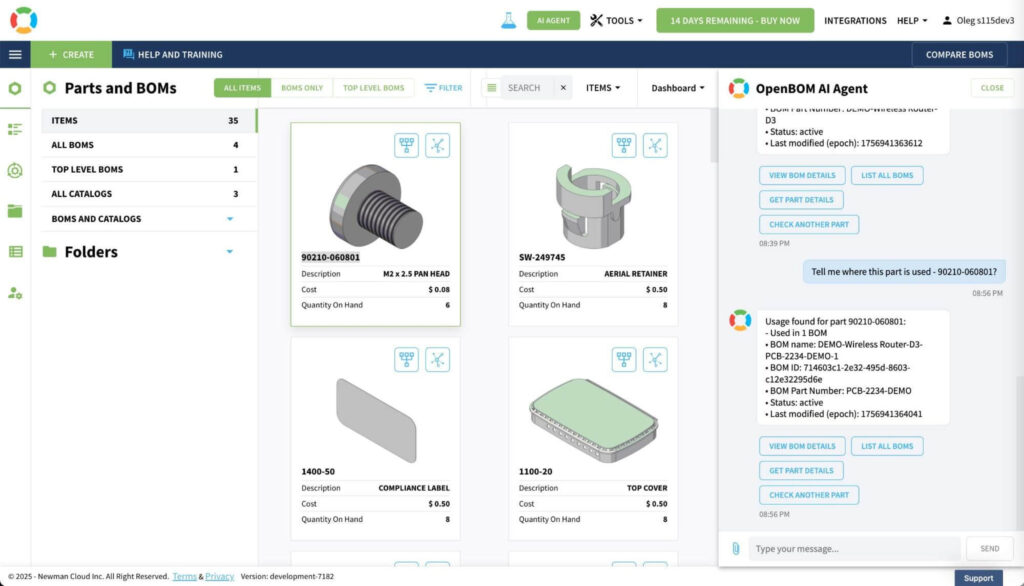
The result is contextual, immediate, and human-friendly.
You can bring your spreadsheets to OpenBOM account in a matter of minutes- check my last article about OpenBOM New Universal Import.
From Super MVP → Structured Chat and Agentic Flow
If you recall, the Super MVP showed how Excel data could be tokenized, structured, and imported into OpenBOM. It was the “hello world” of BOM Excel MCP.
With BOM AI Chat, we’re taking the next step:
- Moving from import & structure to interaction & exploration.
- From data in spreadsheets to knowledge in conversations.
- From manual filters and reports to natural questions and structured answers.
This evolution is exactly what we envisioned when we said BOM Excel MCP is not just about importing BOMs — it’s about making Excel part of the digital thread.
What is next? Agentic workflow… shh, stay tuned.
Why It Matters for Teams
The implications are significant across the organization:
- Engineers can quickly check dependencies, avoiding costly mistakes
- Procurement can explore where suppliers overlap and optimize sourcing strategies.
- Managers can ask high-level questions about product structures without needing SQL, filters, or reports.
Everyone interacts with product data at their own level of detail — but now, the interface is just a conversation.
Early Preview: What We’ve Learned?
As with any early preview, there’s plenty to improve, but here are some key learnings so far:
- Natural language mapping works — Even in early tests, users can ask questions without needing to know technical query language.
- Context is key — Keeping track of conversation history allows Navi to refine queries (e.g., “Where used?” followed by “What about alternates?”).
- Visualization matters — Returning results as structured tables, lists, or graphs makes the output usable, not just “chatty.” (We are coming there)
What’s Next?
We’re just scratching the surface. The roadmap includes:
- Supporting more queries beyond “Where used” (alternates, substitutes, rollups, suppliers).
- Adding multi-step conversational flows for more complex analysis.
- Including reporting and file downloads
- Visual exploration of data graphs directly from chat results.
- Expanding integration with Excel import workflows so you can go from raw spreadsheet → structured BOM → conversational exploration.
And most importantly: building with your feedback.
Call to Action
We’d love for you to be part of shaping BOM Excel MCP and BOM AI Chat. Here’s how you can help:
- Give us Excels — Share spreadsheets you use to manage BOMs or product data. We’ll use them to test imports into OpenBOM.
- Explore with Navi — Once imported, we can use BOM AI Chat to explore your data together (e.g., “Where used?” queries).
- Stay tuned — In the following article, we’ll show you a full end-to-end scenario: Excel import → MCP structuring → BOM AI Chat exploration.
Final Conclusion:
BOM Excel MCP started as a way to bring structure to the most universal product data tool — Excel. With BOM AI Chat (Navi), we’re moving into a new phase: making that structured data interactive, conversational, and accessible to everyone.
This is more than just convenience. It’s about erasing the gap between humans and data. When engineers, buyers, and managers can all “talk” to their BOM, the digital thread becomes real.
And we’re just getting started. Stay tuned…
REGISTER FOR FREE to check OpenBOM and how it can help you.
PS. NOTE- we’re going to open, “Navi” for private better later this year. Meantime, I’d like to encourage you to contact us and discuss with us how we can help.
Best, Oleg
Join our newsletter to receive a weekly portion of news, articles, and tips about OpenBOM and our community.