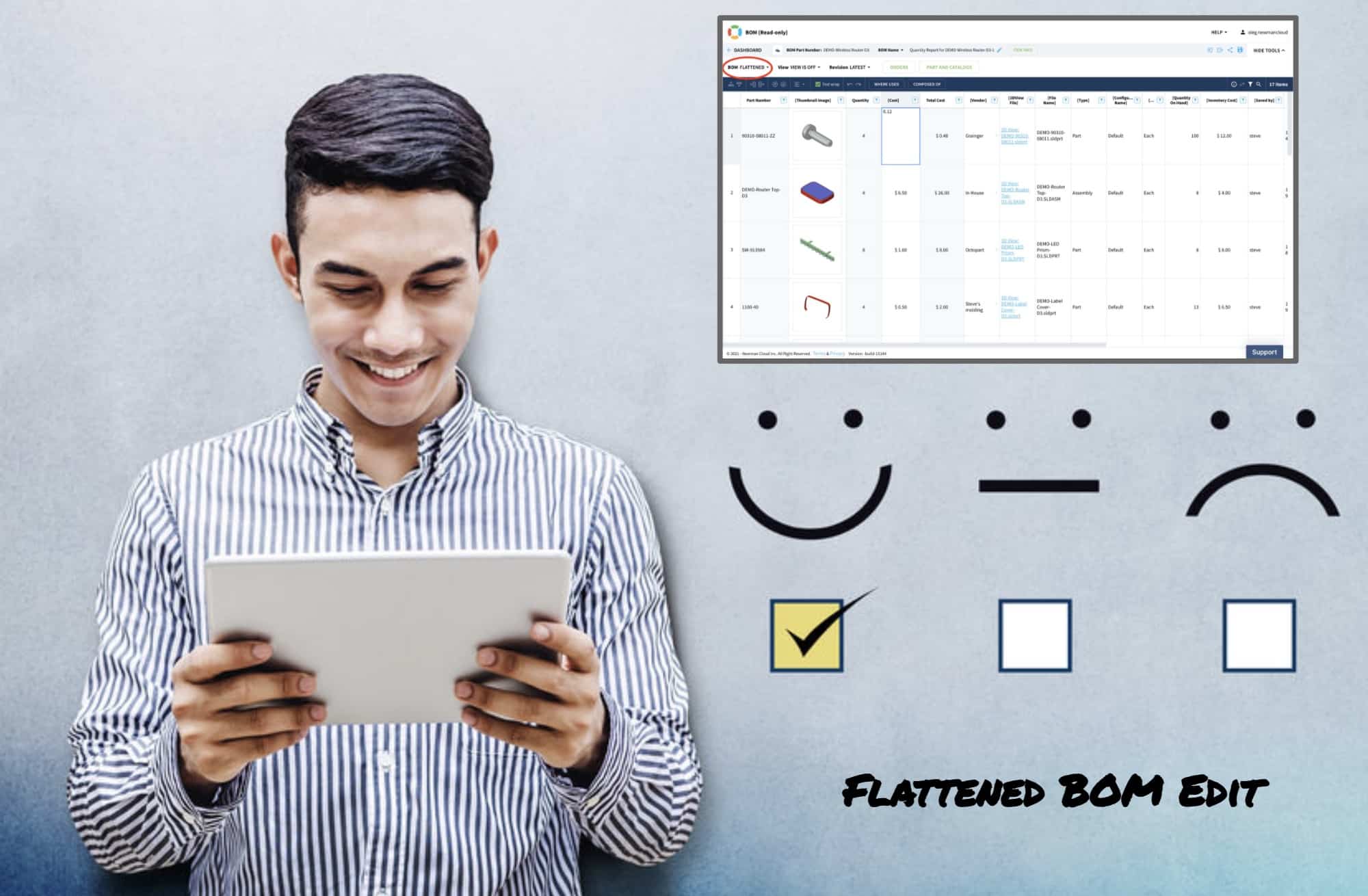
Companies need a Bill of Materials in one way or another during the entire lifecycle from the early design to later manufacturing and maintenance. It’s just the way it is, if you are looking to run a well-oiled manufacturing machine then BOM’s are a requirement.
Like most things though one size does not fit all and this goes for BOM’s as well. People engaging with Bill of Materials need a different way to present and format them, which is usually driven by their function and needs.
Format Types You Can Expect With OpenBOM
OpenBOM supports 3 different format types – Single Level, Multi-Level and Flattened. Keep in mind those are NOT three different BOMs, but one product structure, which can be presented in a different form and support different functions.
- Single-Level is a simple flat list of components (assemblies and parts) for a specific BOM.
- Multi-Level is a way for OpenBOM to present an entire structure down.
- Flattened is a flat rollup report from the assembly selected down.
Check this image for future clarification:
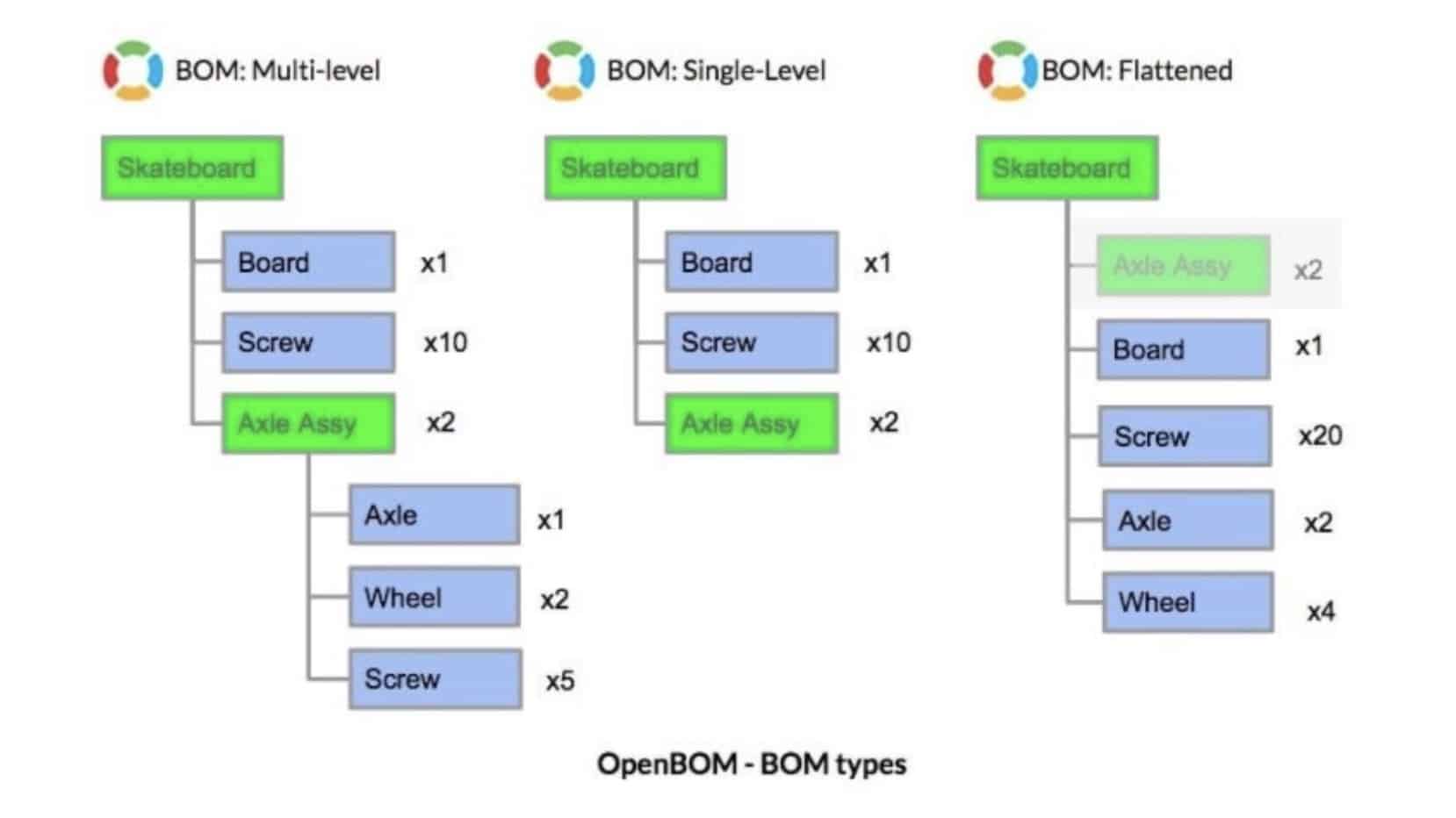
Each of these BOM types are important for specific operations. Single-level is important because it is just simple and useful. You can define all parameters, sort, search, filter, etc.
Multi-level is becoming really useful when it comes down to the browsing between levels.
The importance of the “Flattened” type is hard to underestimate. It gives you an easy summary of everything you have top-down. And it is dynamic. Whatever updates you do will be reflected.
In the last OpenBOM production update, we made a change to allow flattened BOM to be editable. You will only be able to update catalog properties since they are the same for all instances of each item. BOM quantities will be collected and the values rolled up.
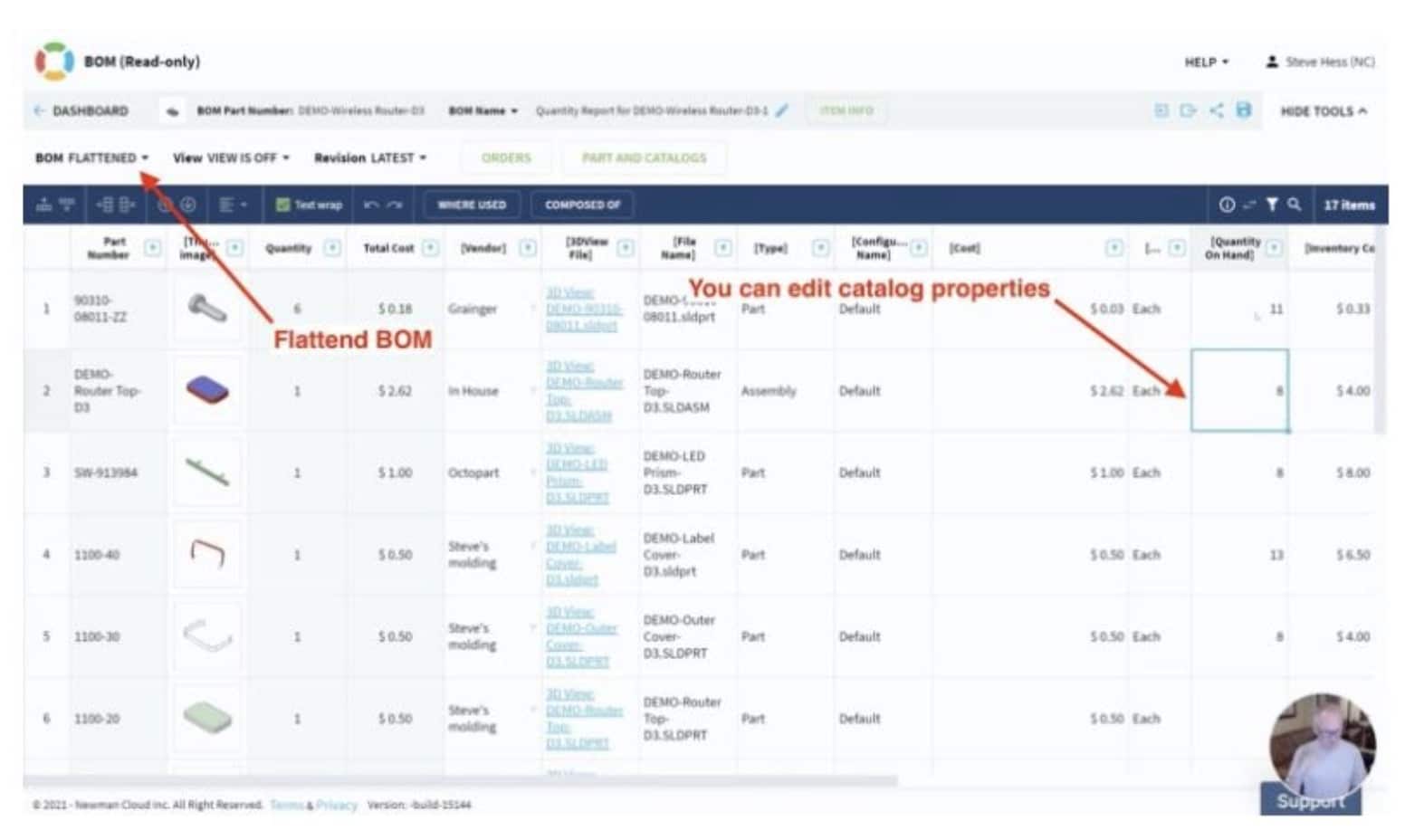
Check out This Video For A More Detailed Look…
Conclusion
Editing of flattened BOM is a big step in the improvement of our user’s experience. It decreases the numbers they will move and provides them a really easy way to review and edit common attributes for Items (eg. Description, Cost, Material, etc.)
Check out OpenBOM today – register for FREE to get the subscription and start a free 14-day trial.
Best, Oleg
Join our newsletter to receive a weekly portion of news, articles, and tips about OpenBOM and our community.









