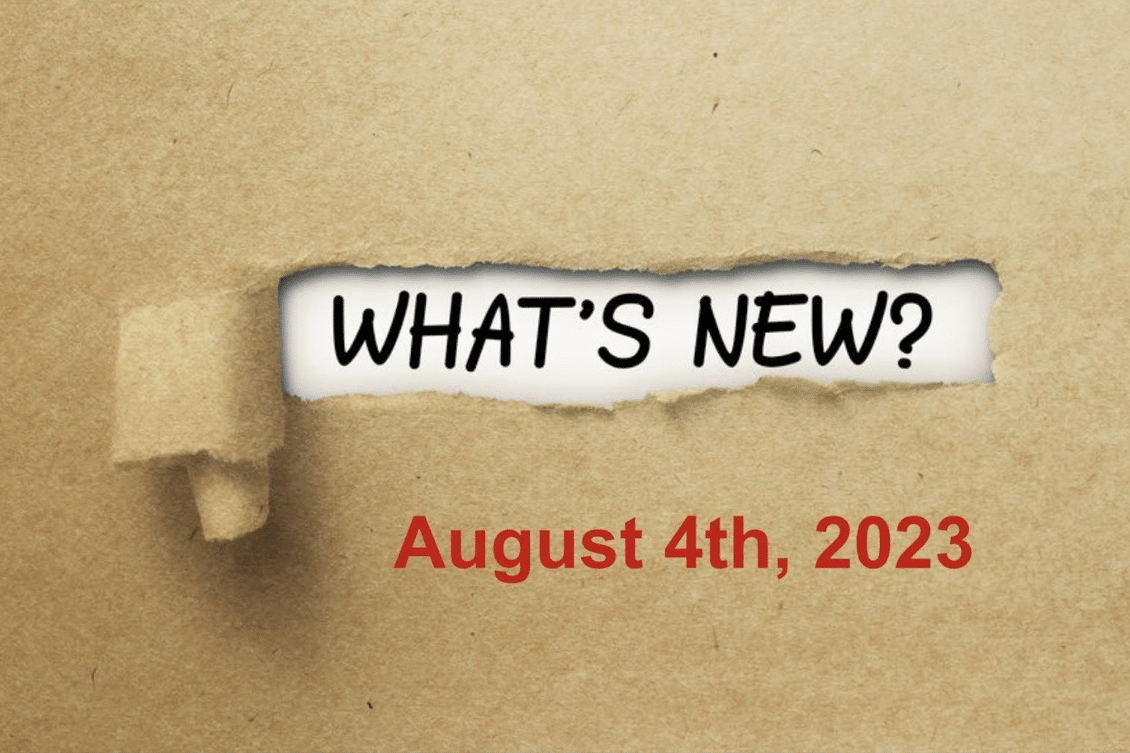
Welcome to OpenBOM’s August 4th, 2023 update. Summer is hot and humid in Boston. While it is a great time to slow down and relax, the OpenBOM team continued working on a great set of enhancements for OpenBOM. I have some great features to share with you and also talk a bit about what is coming next.
One of the central parts of OpenBOM user experience enhancements is related to Graph Navigation features. Graph models are so natural for product data. That was the reason, graphs are the foundation of OpenBOM technologies. Although we kind of kept it inside as a technology, we are looking forward to providing a graph user experience (GUX) and you’re going to see more and more places where the icon “graph” will show up in OpenBOM helping you to simplify the way you work and navigate the data.
Here is the list of top headlines in the last OpenBOM production updates
- Graph Navigation improvements, new commands, and an info panel
- Graph automatic circular reference navigation detection
- Drive support for MFA (multi-factor authentication)
- Admin access if max concurrent license achieved
- The Drive web dashboard loads much faster
- Improved copy/past checkboxes
- CAD add-ins improvement (see below for details)
- SOC2 progress
- Many nice small improvements to dialogs and UI
A few words about what we are working on. A new set of new features focusing on managing design projects is coming. It will be the future development of OpenBOM integrations with multiple CAD systems (we are coming to Autodesk DevCon 2023 to learn and speak more about OpenBOM Autodesk APS integrations) and OpenBOM PDM capabilities. Stay tuned and check OpenBOM community for updates.
We are more active on our community website and we will be using it more for direct communication with OpenBOM customers. We will share more about our roadmap and coming features there soon. Subscribe to OpenBOM community where you can get live updates about what is happening at OpenBOM as well as communicate directly with our team of experts.
Let me dive into more details about recent updates.
SOC 2 Type 2 Certification In Progress
We are in the observation period for SOC2 Type2 certification. As part of SOC2 certification, many aspects of OpenBOM infrastructure and internal processes were improved. We are making great progress and hope to report about SOC2 certification very soon.
Graph Navigation New Features
We are continuing to develop OpenBOM’s new user experience paradigm – to navigate data using visual graphs. We envision the new graph paradigm will take a more central place in every user experience. Today, you can already mix navigating between graphs, BOMs, and catalogs using new features we recently introduced.
More specifically to expand the graph user experience – we delivered some new meaningful commands and screens. Here are some of them that are available immediately.
Item Information (or Info Panel)
The Graph can be configured using the “Dashboard” view in OpenBOM. At this point you can select Dashboard view and modify the top 4 properties- they will be available in the graph. However, very often, you would like to navigate to see more data. This is what you can do using a traditional info panel like OpenBOM has in BOMs, catalogs and other dashboards.
How to use it? Click #1, “Item Info”, then the item you are interested in #2. Moving between nodes will cause the Info panel to show up with the right information which simplified clicks.
Open a
OpenBOM BOM or Catalog directly from Graph. This is my favorite and looking how important it is to simplify and reduce the number of clicks in user experience. Here is how it will work (check below) – you can open a BOM or a catalog directly from the graph node.
Open Graph from BOM
This is my favorite addition. In every BOM you can now navigate to the graph view and explore relationships. This is the best replacement for the simple “where used” command and also a way to move faster in the three dependencies list.
Graph Search
When you have many nodes, you can quickly search the one based on any attribute you have in the graph node. Check this out.
Better use of the screen area
We moved the toolbar to the top to increase the graph area. We also support various browsers and icons to zoom.
Detect Circular References
Are you trying to find a circular reference in your data that may be deep in the structure? Graph navigation will display Circular References as they are encountered.
OpenBOM Drive Now Supports MFA
With this release, we now support Multi-Factor Authentication (MFA/2FA) for Drive Windows application. Company accounts have always had MFA, but we now extend it to Company users with Drive. New Company accounts, can enable MFA then enable Drive. Existing accounts should send a message to support@openbom.com requesting MFA enabled. It’s that easy!!
Log in as an admin if max concurrent sessions achieved
This is an important enhancement for all customers that like our concurrent license model. While an admin can force sign-out of any user, it was a problem for the admin to log in if max concurrent license count is achieved. Now, the new feature will allow the admin to always log in and decide who they would like to force out. In other words, now the Admin can always sign in.
Copy/Paste Check Boxes
While we have always supported copy/paste of True/False into Checkbox properties, with this release we significantly improved the behavior and support most True/False pairs such as “True/False”, “1/0”, “T/F”, “true/false”, “Yes/No” and of course the Checkbox itself.
OpenBOM Drive Dashboard – Much Faster Load
We made improvements in the Drive dashboard in the browser. It loads files much faster now and you need to wait much less to see the list of folders and files.
OpenBOM CAD Add-ins and Integrations
We are continuously improving integrations between OpenBOM and CAD systems. As part of this process, we are continuously introducing new features, and adjustments and provide fixes as we find them in customer 3D CAD models and use cases.
Before jumping to the update of existing integration, I want to introduce you to a set of new integrations (currently work-in-progress) that will be released soon as part of the extension of our existing integrations with Autodesk APS (Autodesk Platform Servies).
For manufacturing and design, we’re connecting to Fusion360 product data and Fusion360 Electronics using Fusion360 Data API. We are also connecting to other sources of product data using Autodesk Data Exchange (for example you can get data from Autodesk Inventor).
However, we are bringing seamless integration with Autodesk Platform Services (APS). Check the following two examples and articles.
Here is an early preview of Autodesk Fusion360 integration.
And also AECBOM with an early preview of Autodesk Revit Integration (including Autodesk Construction Cloud)
Check more about OpenBOM development for Autodesk Platform Services in these articles – A Preview of OpenBOM’s New Integration with Fusion 360 Using Autodesk Platform Services and another article related to Autodesk Revit – AECBOM for Autodesk Revit Using Autodesk Platform Services (formerly Forge) – OpenBOM.
Here is a list of new features and fixes in CAD integrations we provided in the current update.
Dassault Systems SOLIDWORKS
We’ve been making many improvements in SOLIDWORKS integration following customer requests and bug reports. Here are two very important ones.
- Export Sheetmetal part as DXF
- Fixed a very important corner case when Part Numebrs may not be assigned for Configuration Specific “Part Number” property option
Check the video of DXF sheetmetal part import, which is super cool and useful. I’m sure you will like it.
Autodesk Inventor
A new introduction for Autodesk Inventor integration is the ability to export IDW (Inventor Drawing files). Now included in the list of supported files and will be exported and attached to the items.
PTC Creo
Numerous improvements were made to the OpenBOM for PTC Creo integration. Starting from adopting embedded BOM inside PTC Creo (starting from Creo 9) and some other features.
- An improved Check-out/In message for the Creo integration
- Support for Creo skeleton files
- Support embedded BOM browser (from Creo 9 and up)
Creo Internal Browser support video:
PTC Onshape
The integration with PTC Onshape was improved. Some use cases and scenarios of initial load and notifications were improved and now coming much faster. Also improved were UX and some minor fixes.
- Recognize existing BOM much faster and show the message
- Cleaned up the Property Selector list so only CAD properties are shown.
Oracle NetSuite Integration
An improved OpenBOM – NetSuite integration was providing a new mechanism to upload data to NetSuite. It includes an asynchronous data upload to make things go faster.
Various Improvements in Performance and User Experience
At OpenBOM, we continue to make ongoing improvements. Here are a few bug fixes and improvements in user experience.
- Easy edit of the image by double-clicking an image (open “Image property edit” dialog)
- Fixes issues related to MFA for CAD-Add-ins
- All dialogs improved with fixed cursor focus, shortcuts, and UX behavior.
- Fixed a case when Delete Button might not show for multi-select
- Fixed a case when the Company Logo might not stay set
- Fixed a case when Team members would not see Orders created by the Admin
- Fixed a case with some browsers when Add Item to catalog did not render the last line
REST API Changes
Representation of Reference properties was improved. Now you can get both the Reference property Display Value and URL. Please check OpenBOM REST API documentation for additional details.
The enhancement will allow to upload and download files saved in Reference properties.
Conclusion
We are super happy with the new OpenBOM production update. I hope you think so as well. It brings a lot of new stuff and improvements. Thank you all for supporting OpenBOM!
I’m excited about another great OpenBOM release with a rich set of new features to increase the value OpenBOM provides to a growing number of OpenBOM customers.
I want to take this opportunity to say a big THANK YOU to all of you who submitted your G2 review about OpenBOM. It is always great to read your reviews, with comments, feedback, and improvement requests. We all really appreciate your contribution.
As always, if you have any questions, ideas, or feedback please feel free to contact our team directly via support @ openbom.com and also join the OpenBOM Community website.
REGISTER FOR FREE and start a 14-day trial to check how OpenBOM can help you.
We love you all!
Best, Oleg
Join our newsletter to receive a weekly portion of news, articles, and tips about OpenBOM and our community.









