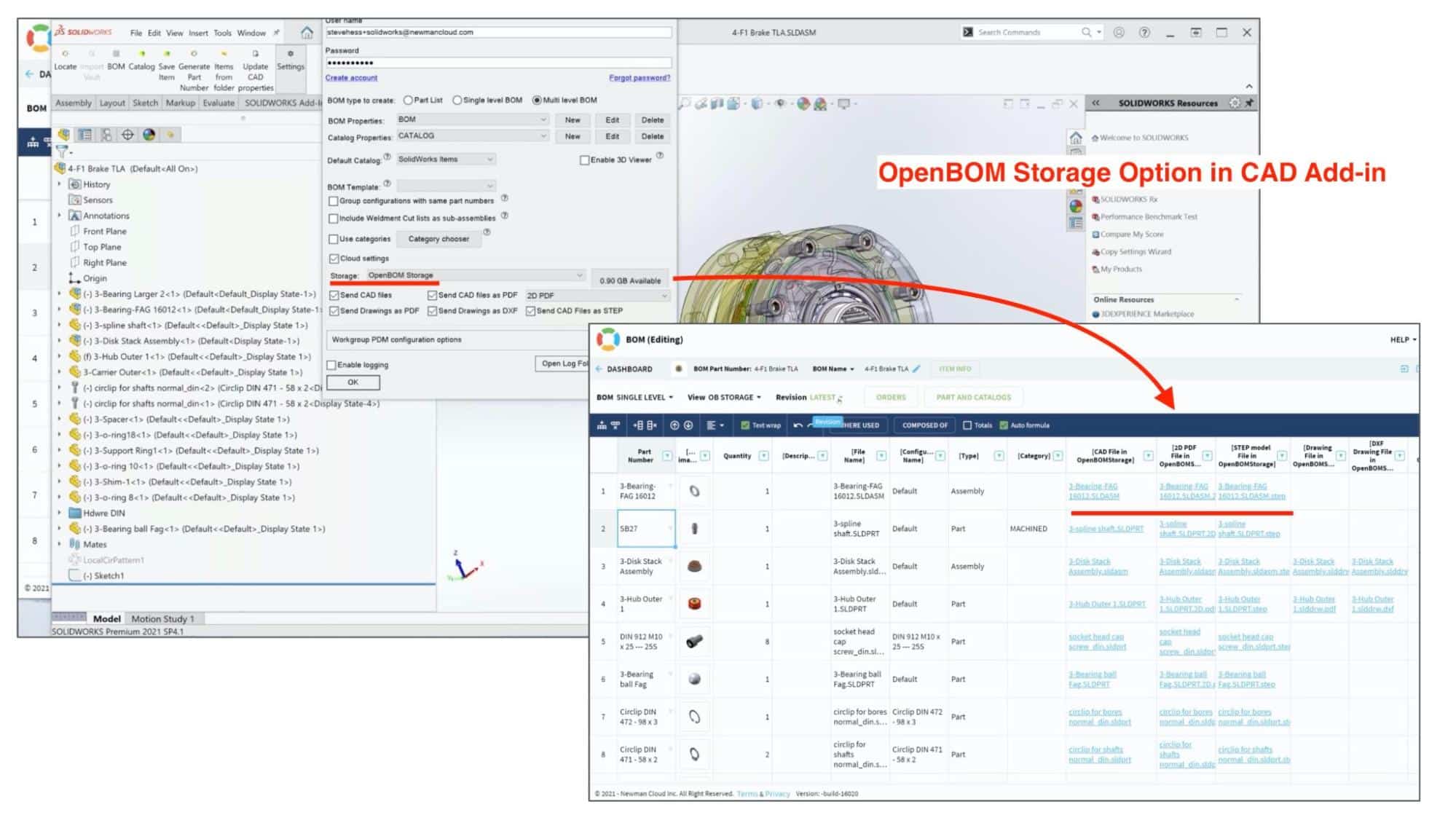
OpenBOM allows you to manage a rich set of information, which includes a variety of metadata (eg. Description, Cost, Vendor, etc), but also files. The latter can come as links to cloud storage.
OpenBOM Storage
Files are not going to disappear as fast as we’d like. Files is a fundamental data element that is used in many engineering applications such as CAD and many others. Therefore, we decided to expand OpenBOM with a much more comprehensive and robust mechanism to manage files in OpenBOM’s integrated file storage. We are happy to announce that we are now bringing OpenBOM file storage to production!
These storage enhancements allow you to keep a fully representative set of design data. Keep in mind that managing files attached to OpenBOM Items creates a very unique and robust mechanism to control CAD files (eg. Solidworks is one example of many). However, OpenBOM Storage is completely optional, so if you want to stay with transitional cloud storages (eg. Google Drive, Dropbox, and others), you still can.
Starting from the OpenBOM July release, we introduced enhancements to manage item revisions and attached files located in OpenBOM storage. Check out July’s article.
CAD Files and Derivative Formats
OpenBOM CAD Add-ins allow managing files by connecting file references, links to items, and BOM and uploading them to a variety of cloud options. OpenBOM CAD add-ins are capable of uploading native CAD files as well as a variety of derivative files – PDF, DXF, STEP, 3D PDF, etc. The process is automatic and controlled by CAD Add-in.
OpenBOM Storage Option
I’m excited to preview a new enhancement, which is coming to all OpenBOM desktop CAD Add-ins. In the coming release, each desktop CAD (Solidworks, Solid Edge, Autodesk Inventor, etc) is going to include the option to select OpenBOM Storage to load files to.
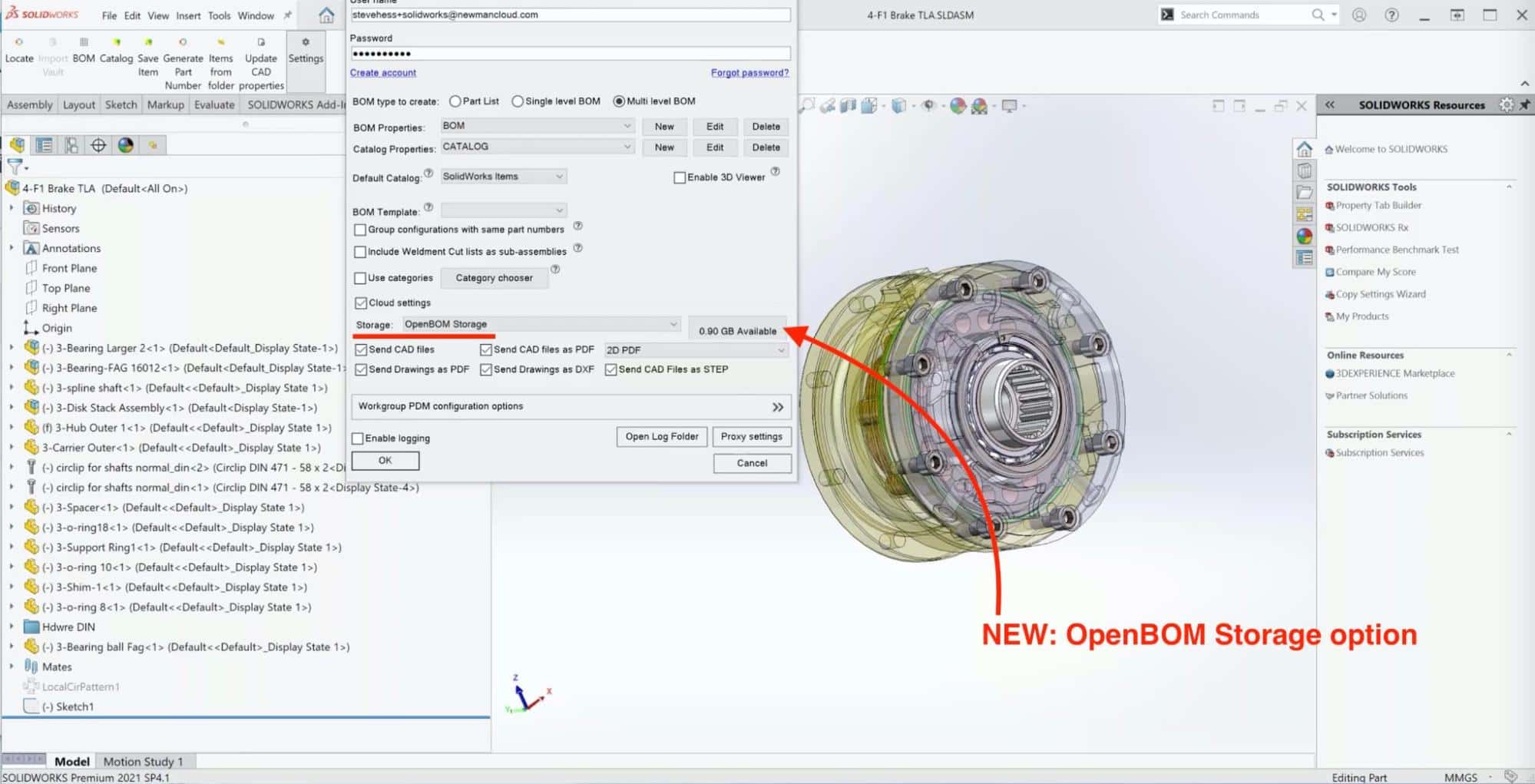
Here is an example from Solidworks CAD Add-in.Item Revisions and OpenBOM Storage
OpenBOM storage gives you an automatic option to preserve all files revision each time you create an immutable revision of the items. All files connected to a revision are automatically preserved in the history.
Video Demo
In the following short video, you can see how the files are uploaded to the storage. Check this out – Solidworks settings and also usage of revision command.
Conclusion
OpenBOM storage option in desktop CAD add-ins opens a new way to automatically store CAD and derivatives files in OpenBOM, using OpenBOM integrated storage and item revision mechanism. The entire record of all released items and files for these items is available as a product record in OpenBOM for documentation purposes and downstream user sharing, such as production planning, procurement, contractors, and suppliers.
Check out what you can do with OpenBOM today – REGISTER FOR FREE and start your 14-day free trial of all the features and functions OpenBOM has to offer.
Best, Oleg
Join our newsletter to receive a weekly portion of news, articles, and tips about OpenBOM and our community.










