
At its core, OpenBOM is a data management platform. As such, it allows customers (engineers and industrial companies) to be able to store product data in a way that is both organized and accessible. That’s where the OpenBOM Core Model comes in. This core model is the backbone of the OpenBOM application, and it is designed to provide users with a flexible, yet consistent, way to manage their product data.
In this blog post, we’ll take a closer look at the OpenBOM Core Product Model and how it can be used to store and manage product data. We’ll also touch on some of the benefits of using this model over other models.
5 Elements of Core Product Model
The OpenBOM Core Product Model is an abstract and flexible data model, that allows the management of all data elements to build a product structure and all related information elements.
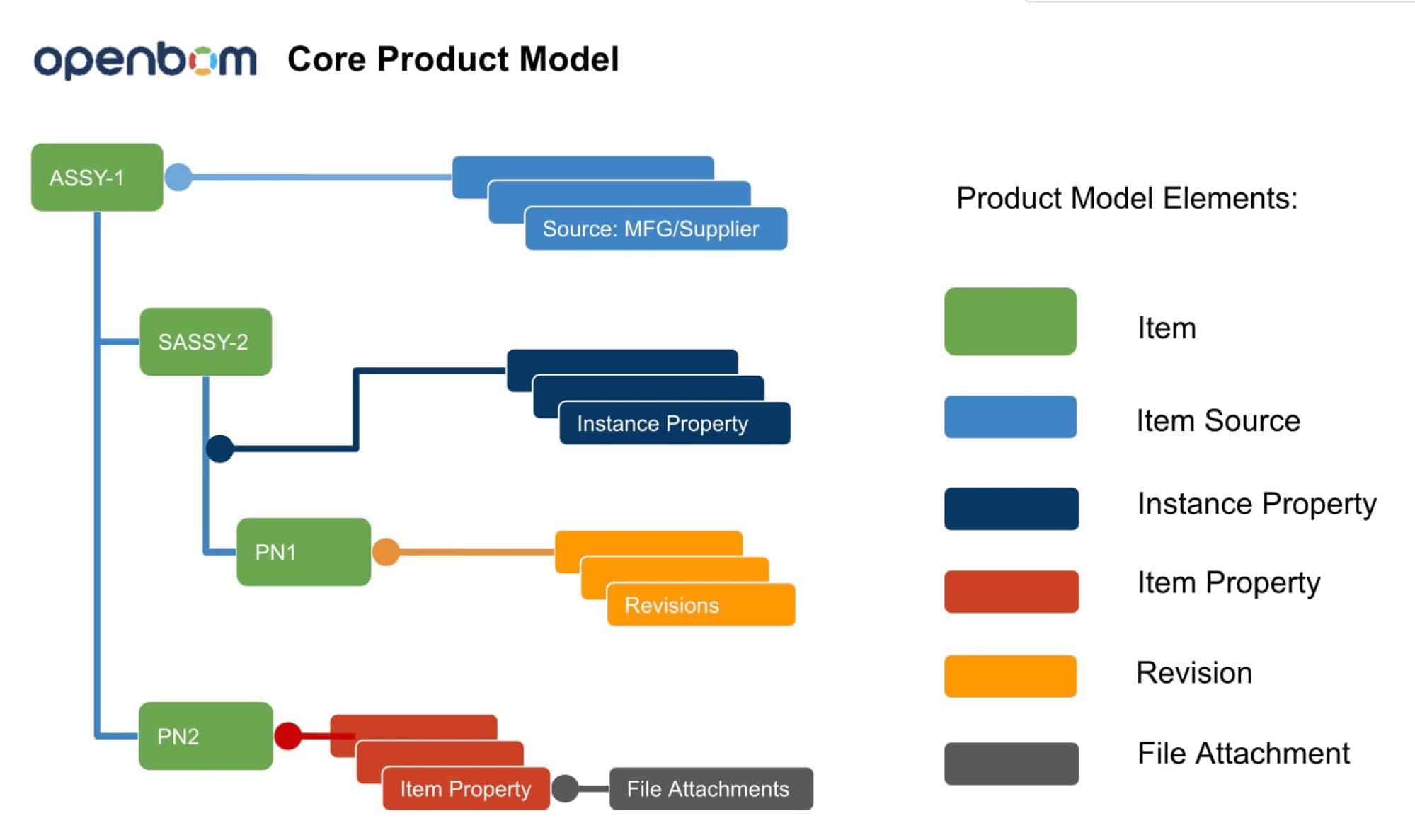
Item
Anything is an item in the OpenBOM model. An item can be (and must be) defined before any data in the system about any product will be created. The first setup of OpenBOM is to create catalogs for different types of items and then define sets of item properties.
Item Properties (Catalog)
A property (or an attribute) is a data element that is used to describe any item characteristics – Description, Vendor, Cost, etc. OpenBOM provides various types of properties that can be defined and used with any item. Note- a catalog represents a set of properties used for any item in a system.
Item Instance Relations & Properties (xBOM)
Items are connected in the type of relationships. The type of relationship defines a BOM, which defines product structure (or any other structure) in the system. A record of item instance is presented in a BOM and keeps properties of item instance (eg. Quantity, Reference Designator, etc.)
Revision
To capture the history of item records, OpenBOM provides a way to create an immutable record of each item – revisions. A revision represents a set of item properties saved with the label (revision 1… N). Item revision preserves all properties and attached files.
File Attachment
You can use the Reference property type to store a file attached to Item (or instance – rarely) properties. Such a property (or many properties) allows one to attach files and keep it together with properties.
Item Source
There is a way to define multiple sources (eg. Manufacturers, Suppliers, etc) to define where each specific item can be either purchased or made. To define an item source, you need to define a vendor list.
Digital Transformation and Product Model
The industry is moving towards digital transformation, which implies a lot of legacy systems replacement. Companies are looking at how to replace old fashion file-based on-premise systems with model SaaS digital platforms.
However, one size doesn’t fit all. One of the benefits of using the OpenBOM Core Product Model is that it is very flexible. It can be used to store data for any type of product, whether it is simple or complex. Additionally, the model can be easily extended to add new types of objects as needed.
Another benefit of using the OpenBOM Core Product Model is that it is consistent. This means that users will always know where to find the data they are looking for, and they will always know how that data is organized. This consistency makes it easier for users to work with large amounts of data without getting lost or overwhelmed.
Database and DB Architecture
OpenBOM is using a modern database architecture with uses polyglot persistence architecture and scalable web service architecture to manage data using cloud PaaS platforms. Read more about it here – How OpenBOM Is Using Multiple Databases To Scale Web Services.
Conclusion
The OpenBOM Core Product Model is a powerful tool for managing product data. It is flexible enough to be used for any type of product, and it is consistent enough to keep users from feeling overwhelmed by large amounts of data. If you are looking for a PLM solution that can help you organize and manage your product data, then you should definitely consider using OpenBOM.
REGISTER FOR FREE to test OpenBOM. You can start a 14-day free trial with no commitment.
Best, Oleg
Join our newsletter to receive a weekly portion of news, articles, and tips about OpenBOM and our community.










